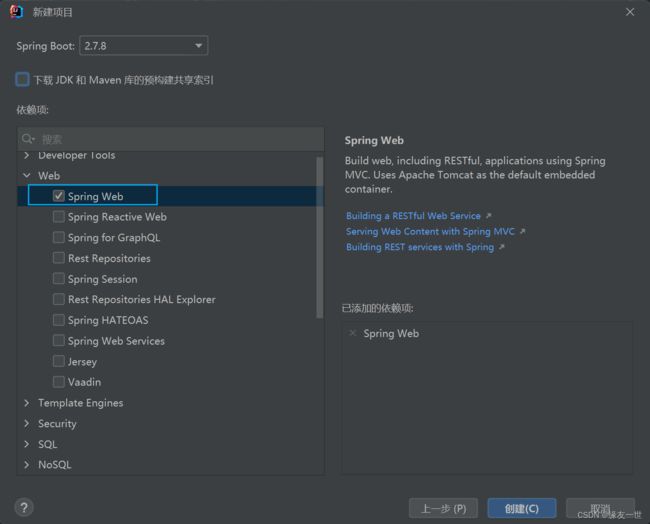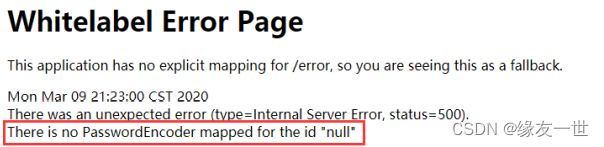Spring Boot之SpringSecurity学习
文章目录
- 一 SpringSecurity简介
- 二 实战演示
-
- 0. 环境 介绍
- 1. 新建一个初始的springboot项目
- 2. 导入thymeleaf依赖
- 3. 导入静态资源
- 4. 编写controller跳转
- 5. 认证和授权
- 6. 权限控制和注销
- 7. 记住登录
- 8. 定制登录页面
- 三 完整代码
-
- 3.1 pom配置文件
- 3.2 RouterController.java
- 3.3 SecurityConfig.java
- 3.4 login.html
- 3.5 index.html
- 3.6 效果展示
一 SpringSecurity简介
- Web开发中,虽然安全属于非共功能性需求,但也是应用非常重要的一部分。
- 如果开发后期才考虑安全问题,就会有两方面的弊处:
- 一方面,应用存在严重的安全漏洞,无法满足用户需求,可能造成用户隐私数据被攻击者窃取
- 另一方面,应用的基本架构已经确定,要修复安全漏洞,可能需要对系统的架构做出比较重大的调整,会需要更多的开发时间,影响应用的发布进程
- 结论:从应用开发的第一天就要把安全相关的因素考虑进来,并持续在整个应用的开发过程中
- Spring Security是一个功能强大且高度可定制的身份验证和访问控制框架。它实际上是保护基于spring的应用程序的标准
- Spring Security是一个框架,侧重于为Java应用程序提供身份验证和授权。
- Spring安全性的真正强大之处在于它可以轻松地扩展以满足定制需求
-
Spring 是一个非常流行和成功的 Java 应用开发框架。Spring Security 基于 Spring 框架,提供了一套Web 应用安全性的完整解决方案。一般来说,Web 应用的安全性包括用户认证(Authentication)和用户授权(Authorization)两个部分。
- 用户认证指的是验证某个用户是否为系统中的合法主体,也就是说用户能否访问该系统。用户认证一般要求用户提供用户名和密码。系统通过校验用户名和密码来完成认证过程。
- 用户授权指的是验证某个用户是否有权限执行某个操作。在一个系统中,不同用户所具有的权限是不同的。比如对一个文件来说,有的用户只能进行读取,而有的用户可以进行修改。一般来说,系统会为不同的用户分配不同的角色,而每个角色则对应一系列的权限。
- 在用户认证方面,SpringSecurity 框架支持主流的认证方式,包括==HTTP 基本认证、HTTP 表单验证、HTTP 摘要认证、OpenID和LDAP ==等。
- 在用户授权方面,Spring Security 提供了基于角色的访问控制和访问控制列表(Access Control List,ACL),可以对应用中的领域对象进行细粒度的控制。
-
Spring Security 是针对Spring项目的安全框架,也是Spring Boot底层安全模块默认的技术选型,可以实现强大的Web安全控制,对于安全控制,仅需要引入 spring-boot-starter-security 模块,进行少量的配置,即可实现强大的安全管理!
-
几个重要的类
- WebSecurityConfigurerAdapter: 自定义Security策略
- AuthenticationManagerBuilder:自定义认证策略
- @EnableWebSecurity:开启WebSecurity模式
-
Spring Security的两个主要目标是 “认证” 和 “授权”(访问控制)
-
“认证”(Authentication)
- 身份验证是关于验证您的凭据,如用户名/用户ID和密码,以验证您的身份。
- 身份验证通常通过用户名和密码完成,有时与身份验证因素结合使用。
-
“授权” (Authorization)
- 授权发生在系统成功验证您的身份后,最终会授予您访问资源(如信息,文件,数据库,资金,位置,几乎任何内容)的完全权限。
二 实战演示
0. 环境 介绍
- jdk 1.8
- Spring Boot 2.0.9.RELEASE
1. 新建一个初始的springboot项目
2. 导入thymeleaf依赖
<dependency>
<groupId>org.thymeleafgroupId>
<artifactId>thymeleaf-spring5artifactId>
dependency>
<dependency>
<groupId>org.thymeleaf.extrasgroupId>
<artifactId>thymeleaf-extras-java8timeartifactId>
dependency>
3. 导入静态资源
4. 编写controller跳转
import org.springframework.stereotype.Controller;
import org.springframework.web.bind.annotation.PathVariable;
import org.springframework.web.bind.annotation.RequestMapping;
/**
* @author 缘友一世
* date 2022/9/11-21:56
*/
@Controller
public class RouterController {
@RequestMapping({"/","/index"})
public String index() {
return "index";
}
@RequestMapping("/toLogin")
public String toLogin() {
return "views/login";
}
@RequestMapping("/level1/{id}")
public String level1(@PathVariable("id") int id) {
return "views/level1/"+id;
}
@RequestMapping("/level2/{id}")
public String level2(@PathVariable("id") int id) {
return "views/level2/"+id;
}
@RequestMapping("/level3/{id}")
public String level3(@PathVariable("id") int id) {
return "views/level3/"+id;
}
}
5. 认证和授权
- Spring Security 增加上认证和授权的功能
- 引入Spring Security模块
<dependency>
<groupId>org.springframework.bootgroupId>
<artifactId>spring-boot-starter-securityartifactId>
dependency>
- 编写 Spring Security 配置类
- 参考官网
- 帮助文档
import org.springframework.security.config.annotation.authentication.builders.AuthenticationManagerBuilder;
import org.springframework.security.config.annotation.web.builders.HttpSecurity;
import org.springframework.security.config.annotation.web.configuration.EnableWebSecurity;
import org.springframework.security.config.annotation.web.configuration.WebSecurityConfigurerAdapter;
import org.springframework.security.crypto.bcrypt.BCryptPasswordEncoder;
/**
* @author 缘友一世
* date 2022/9/11-22:13
*/
// 开启WebSecurity模式
@EnableWebSecurity //AOP 拦截器
public class SecurityConfig extends WebSecurityConfigurerAdapter {
//链式编程
@Override
protected void configure(HttpSecurity http) throws Exception {
}
- 定制请求的授权规则
//链式编程
@Override
protected void configure(HttpSecurity http) throws Exception {
//首页所有人可以访问,功能页面只有对应的人可以访问
//请求授权的规则
http.authorizeRequests().antMatchers("/").permitAll()
.antMatchers("/level1/**").hasRole("vip1")
.antMatchers("/level2/**").hasRole("vip2")
.antMatchers("/level3/**").hasRole("vip3");
}
- 测试一下:发现除了首页都进不去了!因为我们目前没有登录的角色,因为请求需要登录的角色拥有对应的权限才可以
- 在 configure() 方法中加入以下配置,开启自动配置的登录功能
//没有权限默认回到登录页面,需要开启登录的页面
http.formLogin();
/**
* 要将前端传过来的密码进行某种方式加密,否则就无法登录
* @param auth
* @throws Exception
*/
@Override //认证 密码编码 PassWordEncoder
protected void configure(AuthenticationManagerBuilder auth) throws Exception {
auth.inMemoryAuthentication().passwordEncoder(new BCryptPasswordEncoder())
.withUser("yang").password(new BCryptPasswordEncoder().encode("123456")).roles("vip2","vip3")
.and()
.withUser("root").password(new BCryptPasswordEncoder().encode("123456")).roles("vip1","vip2","vip3")
.and()
.withUser("guest").password(new BCryptPasswordEncoder().encode("123456")).roles("vip1");
}
6. 权限控制和注销
-
开启自动配置的注销的功能
@EnableWebSecurity //AOP 拦截器 public class SecurityConfig extends WebSecurityConfigurerAdapter { //链式编程 @Override protected void configure(HttpSecurity http) throws Exception { //首页所有人可以访问,功能页面只有对应的人可以访问 //请求授权的规则 http.authorizeRequests().antMatchers("/").permitAll() .antMatchers("/level1/**").hasRole("vip1") .antMatchers("/level2/**").hasRole("vip2") .antMatchers("/level3/**").hasRole("vip3"); //注销 跳到首页 http.logout().logoutSuccessUrl("/"); -
在前端,增加一个注销的按钮, index.html 导航栏中
<a class="item" th:href="@{/logout}"> <i class="address card icon">i> 注销 a> -
不同身份的用户,显示不同内容
- 用户没有登录的时候,导航栏上只显示登录按钮,用户登录之后,导航栏可以显示登录的用户信息及注销按钮
- sec:authorize=“isAuthenticated()”:是否认证登录! 来显示不同的页面
- 导入依赖
<dependency> <groupId>org.thymeleaf.extrasgroupId> <artifactId>thymeleaf-extras-springsecurity4artifactId> <version>3.0.4.RELEASEversion> dependency>- 在前端页面导入命名空间
<html lang="en" xmlns:th="http://www.thymeleaf.org" xmlns:sec="http://www.thymeleaf.org/thymeleaf-extras-springsecurity4">- 修改导航栏,增加认证判断
<div class="right menu"> <div sec:authorize="!isAuthenticated()"> <a class="item" th:href="@{/toLogin}"> <i class="address card icon">i> 登录 a> div> <div sec:authorize="isAuthenticated()"> <a class="item" > 用户名:<span sec:authentication="name">span> a> div> <div sec:authorize="isAuthenticated()"> <a class="item" th:href="@{/logout}"> <i class="sign-out icon">i> 注销 a> div> div>
- 如果注销404,就是因为它默认防止csrf跨站请求伪造,因为会产生安全问题,我们可以将请求改为post表单提交,或者在spring security中关闭csrf功能;我们试试
//链式编程
@Override
protected void configure(HttpSecurity http) throws Exception {
//首页所有人可以访问,功能页面只有对应的人可以访问
//请求授权的规则
http.authorizeRequests().antMatchers("/").permitAll()
.antMatchers("/level1/**").hasRole("vip1")
.antMatchers("/level2/**").hasRole("vip2")
.antMatchers("/level3/**").hasRole("vip3");
//没有权限默认回到登录页面,需要开启登录的页面
http.formLogin().loginProcessingUrl("/login");
//防止网站攻击 csrf--跨站请求伪造
http.csrf().disable();
//注销 跳到首页
http.logout().logoutSuccessUrl("/");
}
-
角色功能块
<div> <br> <div class="ui three column stackable grid"> <div class="column" sec:authorize="hasRole('vip1')"> <div class="ui raised segment"> <div class="ui"> <div class="content"> <h5 class="content">Level 1h5> <hr> <div><a th:href="@{/level1/1}"><i class="bullhorn icon">i> Level-1-1a>div> <div><a th:href="@{/level1/2}"><i class="bullhorn icon">i> Level-1-2a>div> <div><a th:href="@{/level1/3}"><i class="bullhorn icon">i> Level-1-3a>div> div> div> div> div> <div class="column" sec:authorize="hasRole('vip2')"> <div class="ui raised segment"> <div class="ui"> <div class="content"> <h5 class="content">Level 2h5> <hr> <div><a th:href="@{/level2/1}"><i class="bullhorn icon">i> Level-2-1a>div> <div><a th:href="@{/level2/2}"><i class="bullhorn icon">i> Level-2-2a>div> <div><a th:href="@{/level2/3}"><i class="bullhorn icon">i> Level-2-3a>div> div> div> div> div> <div class="column" sec:authorize="hasRole('vip3')"> <div class="ui raised segment"> <div class="ui"> <div class="content"> <h5 class="content">Level 3h5> <hr> <div><a th:href="@{/level3/1}"><i class="bullhorn icon">i> Level-3-1a>div> <div><a th:href="@{/level3/2}"><i class="bullhorn icon">i> Level-3-2a>div> <div><a th:href="@{/level3/3}"><i class="bullhorn icon">i> Level-3-3a>div> div> div> div> div> div> div>
7. 记住登录
- 开启记住我功能
//链式编程 @Override protected void configure(HttpSecurity http) throws Exception { //首页所有人可以访问,功能页面只有对应的人可以访问 //请求授权的规则 http.authorizeRequests().antMatchers("/").permitAll() .antMatchers("/level1/**").hasRole("vip1") .antMatchers("/level2/**").hasRole("vip2") .antMatchers("/level3/**").hasRole("vip3"); //没有权限默认回到登录页面,需要开启登录的页面 http.formLogin().loginProcessingUrl("/login");// 登陆表单提交请求 //防止网站攻击 csrf--跨站请求伪造 http.csrf().disable(); //注销 跳到首页 http.logout().logoutSuccessUrl("/"); //开启记住功能 cookie默认保持两周 自定义接收前端的参数 http.rememberMe().rememberMeParameter("remember"); }
- 原理:登录成功后,将cookie发送给浏览器保存,以后登录带上这个cookie,只要通过检查就可以免登录了。如果点击注销,则会删除这个cookie
8. 定制登录页面
- 在登录页配置后面指定.loginPage
<form th:action="@{/login}" method="post"> <div class="field"> <label>Usernamelabel> <div class="ui left icon input"> <input type="text" placeholder="Username" name="username"> <i class="user icon">i> div> div> <div class="field"> <label>Passwordlabel> <div class="ui left icon input"> <input type="password" name="password"> <i class="lock icon">i> div> div> <div class="field"> <input type="checkbox" name="remember"> 记住我 div> <input type="submit" class="ui blue submit button"/> form> - login.html 配置提交请求及方式,方式必须为post
//链式编程 @Override protected void configure(HttpSecurity http) throws Exception { //首页所有人可以访问,功能页面只有对应的人可以访问 //请求授权的规则 http.authorizeRequests().antMatchers("/").permitAll() .antMatchers("/level1/**").hasRole("vip1") .antMatchers("/level2/**").hasRole("vip2") .antMatchers("/level3/**").hasRole("vip3"); //没有权限默认回到登录页面,需要开启登录的页面 http.formLogin().loginPage("/toLogin"); //防止网站攻击 csrf--跨站请求伪造 http.csrf().disable(); //注销 跳到首页 http.logout().logoutSuccessUrl("/"); //开启记住功能 cookie默认保持两周 自定义接收前端的参数 http.rememberMe().rememberMeParameter("remember"); } - 配置接收登录的用户名和密码的参数!
http.formLogin()
.usernameParameter("username")
.passwordParameter("password")
.loginPage("/toLogin")
.loginProcessingUrl("/login"); // 登陆表单提交请求
- 在登录页增加记住我的多选框
<input type="checkbox" name="remember"> 记住我
- 后端验证处理
//定制记住我的参数!
http.rememberMe().rememberMeParameter("remember");
三 完整代码
3.1 pom配置文件
<dependencies>
<dependency>
<groupId>org.thymeleaf.extrasgroupId>
<artifactId>thymeleaf-extras-springsecurity4artifactId>
<version>3.0.4.RELEASEversion>
dependency>
<dependency>
<groupId>org.thymeleafgroupId>
<artifactId>thymeleaf-spring5artifactId>
dependency>
<dependency>
<groupId>org.thymeleaf.extrasgroupId>
<artifactId>thymeleaf-extras-java8timeartifactId>
dependency>
<dependency>
<groupId>org.springframework.bootgroupId>
<artifactId>spring-boot-starter-webartifactId>
dependency>
<dependency>
<groupId>org.springframework.bootgroupId>
<artifactId>spring-boot-starter-securityartifactId>
dependency>
<dependency>
<groupId>org.springframework.bootgroupId>
<artifactId>spring-boot-starter-testartifactId>
<scope>testscope>
dependency>
dependencies>
3.2 RouterController.java
import org.springframework.stereotype.Controller;
import org.springframework.web.bind.annotation.PathVariable;
import org.springframework.web.bind.annotation.RequestMapping;
/**
* @author 缘友一世
* date 2022/9/11-21:56
*/
@Controller
public class RouterController {
@RequestMapping({"/","/index"})
public String index() {
return "index";
}
@RequestMapping("/toLogin")
public String toLogin() {
return "views/login";
}
@RequestMapping("/level1/{id}")
public String level1(@PathVariable("id") int id) {
return "views/level1/"+id;
}
@RequestMapping("/level2/{id}")
public String level2(@PathVariable("id") int id) {
return "views/level2/"+id;
}
@RequestMapping("/level3/{id}")
public String level3(@PathVariable("id") int id) {
return "views/level3/"+id;
}
}
3.3 SecurityConfig.java
import org.springframework.security.config.annotation.authentication.builders.AuthenticationManagerBuilder;
import org.springframework.security.config.annotation.web.builders.HttpSecurity;
import org.springframework.security.config.annotation.web.configuration.EnableWebSecurity;
import org.springframework.security.config.annotation.web.configuration.WebSecurityConfigurerAdapter;
import org.springframework.security.crypto.bcrypt.BCryptPasswordEncoder;
/**
* @author 缘友一世
* date 2022/9/11-22:13
*/
@EnableWebSecurity //AOP 拦截器
public class SecurityConfig extends WebSecurityConfigurerAdapter {
//链式编程
@Override
protected void configure(HttpSecurity http) throws Exception {
//首页所有人可以访问,功能页面只有对应的人可以访问
//请求授权的规则
http.authorizeRequests().antMatchers("/").permitAll()
.antMatchers("/level1/**").hasRole("vip1")
.antMatchers("/level2/**").hasRole("vip2")
.antMatchers("/level3/**").hasRole("vip3");
//没有权限默认回到登录页面,需要开启登录的页面
http.formLogin().usernameParameter("username")
.passwordParameter("password")
.loginPage("/toLogin")
.loginProcessingUrl("/login");
//防止网站攻击 csrf--跨站请求伪造
http.csrf().disable();
//注销 跳到首页
http.logout().logoutSuccessUrl("/");
//开启记住功能 cookie默认保持两周 自定义接收前端的参数
http.rememberMe().rememberMeParameter("remember");
}
/**
* 要将前端传过来的密码进行某种方式加密,否则就无法登录
* @param auth
* @throws Exception
*/
@Override //认证 密码编码 PassWordEncoder
protected void configure(AuthenticationManagerBuilder auth) throws Exception {
auth.inMemoryAuthentication().passwordEncoder(new BCryptPasswordEncoder())
.withUser("yang").password(new BCryptPasswordEncoder().encode("123456")).roles("vip2","vip3")
.and()
.withUser("root").password(new BCryptPasswordEncoder().encode("123456")).roles("vip1","vip2","vip3")
.and()
.withUser("guest").password(new BCryptPasswordEncoder().encode("123456")).roles("vip1");
}
}
3.4 login.html
DOCTYPE html>
<html lang="en" xmlns:th="http://www.thymeleaf.org">
<head>
<meta charset="UTF-8">
<meta name="viewport" content="width=device-width, initial-scale=1, maximum-scale=1">
<title>登录title>
<link href="https://cdn.bootcss.com/semantic-ui/2.4.1/semantic.min.css" rel="stylesheet">
head>
<body>
<div class="ui container">
<div class="ui segment">
<div style="text-align: center">
<h1 class="header">登录h1>
div>
<div class="ui placeholder segment">
<div class="ui column very relaxed stackable grid">
<div class="column">
<div class="ui form">
<form th:action="@{/login}" method="post">
<div class="field">
<label>Usernamelabel>
<div class="ui left icon input">
<input type="text" placeholder="Username" name="username">
<i class="user icon">i>
div>
div>
<div class="field">
<label>Passwordlabel>
<div class="ui left icon input">
<input type="password" name="password">
<i class="lock icon">i>
div>
div>
<div class="field">
<input type="checkbox" name="remember"> 记住我
div>
<input type="submit" class="ui blue submit button"/>
form>
div>
div>
div>
div>
<div style="text-align: center">
<div class="ui label">
i>注册
div>
<br><br>
<small>blog.kuangstudy.comsmall>
div>
<div class="ui segment" style="text-align: center">
<h3>Spring Security Studyh3>
div>
div>
div>
<script th:src="@{/qinjiang/js/jquery-3.1.1.min.js}">script>
<script th:src="@{/qinjiang/js/semantic.min.js}">script>
body>
html>
3.5 index.html
DOCTYPE html>
<html lang="en" xmlns:th="http://www.thymeleaf.org"
xmlns:sec="http://www.thymeleaf.org/thymeleaf-extras-springsecurity4">
<head>
<meta charset="UTF-8">
<meta name="viewport" content="width=device-width, initial-scale=1, maximum-scale=1">
<title>首页title>
<link href="https://cdn.bootcss.com/semantic-ui/2.4.1/semantic.min.css" rel="stylesheet">
<link th:href="@{/qinjiang/css/qinstyle.css}" rel="stylesheet">
head>
<body>
<div class="ui container">
<div class="ui segment" id="index-header-nav" th:fragment="nav-menu">
<div class="ui secondary menu">
<a class="item" th:href="@{/index}">首页a>
<div class="right menu">
<div sec:authorize="!isAuthenticated()">
<a class="item" th:href="@{/toLogin}">
<i class="address card icon">i> 登录
a>
div>
<div sec:authorize="isAuthenticated()">
<a class="item" >
用户名:<span sec:authentication="name">span>
a>
div>
<div sec:authorize="isAuthenticated()">
<a class="item" th:href="@{/logout}">
<i class="sign-out icon">i> 注销
a>
div>
div>
div>
div>
<div class="ui segment" style="text-align: center">
<h3>Spring Security Studyh3>
div>
<div>
<br>
<div class="ui three column stackable grid">
<div class="column" sec:authorize="hasRole('vip1')">
<div class="ui raised segment">
<div class="ui">
<div class="content">
<h5 class="content">Level 1h5>
<hr>
<div><a th:href="@{/level1/1}"><i class="bullhorn icon">i> Level-1-1a>div>
<div><a th:href="@{/level1/2}"><i class="bullhorn icon">i> Level-1-2a>div>
<div><a th:href="@{/level1/3}"><i class="bullhorn icon">i> Level-1-3a>div>
div>
div>
div>
div>
<div class="column" sec:authorize="hasRole('vip2')">
<div class="ui raised segment">
<div class="ui">
<div class="content">
<h5 class="content">Level 2h5>
<hr>
<div><a th:href="@{/level2/1}"><i class="bullhorn icon">i> Level-2-1a>div>
<div><a th:href="@{/level2/2}"><i class="bullhorn icon">i> Level-2-2a>div>
<div><a th:href="@{/level2/3}"><i class="bullhorn icon">i> Level-2-3a>div>
div>
div>
div>
div>
<div class="column" sec:authorize="hasRole('vip3')">
<div class="ui raised segment">
<div class="ui">
<div class="content">
<h5 class="content">Level 3h5>
<hr>
<div><a th:href="@{/level3/1}"><i class="bullhorn icon">i> Level-3-1a>div>
<div><a th:href="@{/level3/2}"><i class="bullhorn icon">i> Level-3-2a>div>
<div><a th:href="@{/level3/3}"><i class="bullhorn icon">i> Level-3-3a>div>
div>
div>
div>
div>
div>
div>
div>
<script th:src="@{/qinjiang/js/jquery-3.1.1.min.js}">script>
<script th:src="@{/qinjiang/js/semantic.min.js}">script>
body>
html>