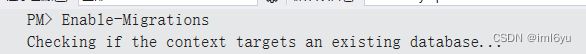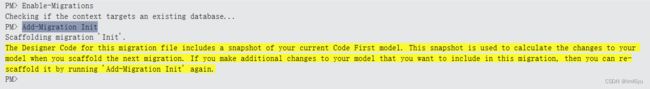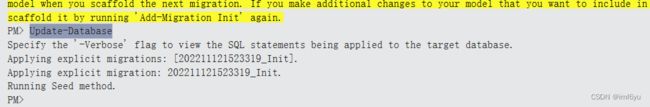C# VS2022 EF6 + Mysql8.0.31 CodeFirsts使用配置
文章目录
- 环境
-
- 安装Mysql8.0.31
- 下载Mysql连接器Net版本
- 安装VS2022
- 创建工程
- 添加Nuget包
- 修改配置文件如下
- 准备工作,创建一个Dbcontext类,代码如下
- 打开程序包控制台输入命令
-
- 第一步
- 第二步
- 第三步
- 第四步
- 简要介绍一下如何添加一个表
-
- 思路
- 添加User实体类
- 修改dbcontext
环境
安装Mysql8.0.31
下载Mysql连接器Net版本
地址:
https://dev.mysql.com/downloads/connector/net/
下载后 一直下一步安装即可
安装VS2022
创建工程
- 项目名称
- 随意,我这取名 EF6ForMysql
- 项目版本
- .netframework 4.8
- 其实core更简单,但是显示情况要求必须这样,所以才费劲搞了一下ef6
添加Nuget包
不赘述了,直接上package文件
<?xml version="1.0" encoding="utf-8"?>
<packages>
<package id="EntityFramework" version="6.4.4" targetFramework="net48" />
<package id="Google.Protobuf" version="3.19.4" targetFramework="net48" />
<package id="K4os.Compression.LZ4" version="1.2.6" targetFramework="net48" />
<package id="K4os.Compression.LZ4.Streams" version="1.2.6" targetFramework="net48" />
<package id="K4os.Hash.xxHash" version="1.0.6" targetFramework="net48" />
<package id="MySql.Data" version="8.0.31" targetFramework="net48" />
<package id="MySql.Data.EntityFramework" version="8.0.31" targetFramework="net48" />
<package id="Portable.BouncyCastle" version="1.9.0" targetFramework="net48" />
<package id="System.Buffers" version="4.5.1" targetFramework="net48" />
<package id="System.Memory" version="4.5.4" targetFramework="net48" />
<package id="System.Numerics.Vectors" version="4.5.0" targetFramework="net48" />
<package id="System.Runtime.CompilerServices.Unsafe" version="5.0.0" targetFramework="net48" />
</packages>
修改配置文件如下
<?xml version="1.0" encoding="utf-8"?>
<configuration>
<configSections>
<!-- For more information on Entity Framework configuration, visit http://go.microsoft.com/fwlink/?LinkID=237468 -->
<section name="entityFramework" type="System.Data.Entity.Internal.ConfigFile.EntityFrameworkSection, EntityFramework, Version=6.0.0.0, Culture=neutral, PublicKeyToken=b77a5c561934e089" requirePermission="false" />
</configSections>
<connectionStrings>
<!--这里需要注意,DataSource 不要用 . ,因为“.”是sqlserver使用的-->
<add name="default" connectionString="Data Source=localhost;Initial Catalog=你的库名;user id=你的数据库账户;password=你的数据库登录密码;" providerName="MySql.Data.MySqlClient" />
</connectionStrings>
<entityFramework>
<providers>
<provider invariantName="System.Data.SqlClient" type="System.Data.Entity.SqlServer.SqlProviderServices, EntityFramework.SqlServer" />
<provider invariantName="MySql.Data.MySqlClient" type="MySql.Data.MySqlClient.MySqlProviderServices, MySql.Data.EntityFramework, Version=8.0.31.0, Culture=neutral, PublicKeyToken=c5687fc88969c44d">
</provider>
</providers>
</entityFramework>
<runtime>
<assemblyBinding xmlns="urn:schemas-microsoft-com:asm.v1">
<dependentAssembly>
<assemblyIdentity name="System.Runtime.CompilerServices.Unsafe" publicKeyToken="b03f5f7f11d50a3a" culture="neutral" />
<bindingRedirect oldVersion="0.0.0.0-5.0.0.0" newVersion="5.0.0.0" />
</dependentAssembly>
</assemblyBinding>
</runtime>
</configuration>
==注意连接字符串,服务地址可以用localhost,但是不能用 “.” ==
准备工作,创建一个Dbcontext类,代码如下
using System;
using System.Collections.Generic;
using System.ComponentModel.DataAnnotations;
using System.Configuration;
using System.Data.Entity;
using System.Linq;
using System.Text;
using System.Threading.Tasks;
namespace EF6ForMysql
{
public class MyDbContext : DbContext
{
public MyDbContext() : base("default")
{
}
}
}
打开程序包控制台输入命令
第一步
Enable-Migrations
第二步
namespace EF6ForMysql.Migrations
{
using MySql.Data.EntityFramework;
using System;
using System.Data.Entity;
using System.Data.Entity.Migrations;
using System.Linq;
internal sealed class Configuration : DbMigrationsConfiguration<EF6ForMysql.MyDbContext>
{
public Configuration()
{
AutomaticMigrationsEnabled = false;
//添加这行代码
SetSqlGenerator("MySql.Data.MySqlClient", new MySqlMigrationSqlGenerator());//设置Sql生成器为Mysql的
}
protected override void Seed(EF6ForMysql.MyDbContext context)
{
// This method will be called after migrating to the latest version.
// You can use the DbSet<T>.AddOrUpdate() helper extension method
// to avoid creating duplicate seed data.
}
}
}
注意是添加 SetSqlGenerator("MySql.Data.MySqlClient", new MySqlMigrationSqlGenerator());//设置Sql生成器为Mysql的代码
第三步
在程序包控制台输入如下代码
Add-Migration Init
第四步
迁移数据库,输入如下命令
Update-Database
到此codefirst的配置完成
简要介绍一下如何添加一个表
思路
添加一个实体到dbcontext中,通过重复执行如上的 第三步和第四步,实现添加一个表到数据库
添加User实体类
public class User
{
[Key]
public string Id { get; set; }
[MaxLength(100)]
public string Name { get; set; }
}
修改dbcontext
代码如下
using System;
using System.Collections.Generic;
using System.ComponentModel.DataAnnotations;
using System.Configuration;
using System.Data.Entity;
using System.Linq;
using System.Text;
using System.Threading.Tasks;
namespace EF6ForMysql
{
public class MyDbContext : DbContext
{
// 添加一个DbSet,这个就会增加一个表
public DbSet<User> Users { get; set; }
public MyDbContext() : base("default")
{
}
}
}
到此结束,关于EF的使用和一下特性,参考msdn的学习文档。