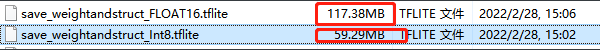yolov3实战 超简单上手 飞机与油桶数据集之tflite预测
Tensorflow Lite
Tensorflow Lite(tf lite) 针对移动设备(安卓、ios)和嵌入式设备的轻量化解决方案,占用空间小,低延迟。tf lite在android8.1以上的设备上可以通过ANNA启用硬件加速。
tf lite 主要流程:
加载、转换模型
在前几篇 我用yolo v3 训练了一个keras模型,本次操作用这个keras模型。注意:之前的操作是只保存了权重,但是在使用tf lite转化模型,被转换的模型需要有完整的模型结构和权重参数。
import tensorflow as tf # Convert the model converter = tf.lite.TFLiteConverter.from_saved_model(saved_model_dir) # path to the SavedModel directory tflite_model = converter.convert() # Save the model. with open('model.tflite', 'wb') as f: f.write(tflite_model)# keras模型 import tensorflow as tf # Convert the model. converter = tf.lite.TFLiteConverter.from_keras_model(model) tflite_model = converter.convert() # Save the model. with open('model.tflite', 'wb') as f: f.write(tflite_model)# 在前几篇训练的yolo v3模型,对它进行转换 def convert2tflite(model_weightandstruct_path, save_tflite_path): ''' 将keras模型文件转化为tflite :param model_weightandstruct_path: 带有权重和模型结构的模型路径 save_weight_only = True 需要加载模型、权重再进行保存 :param save_tflite_path: 保存tflite路径 ''' # 如果你的模型是save_weight_only,只保存权重,没有保存模型结构,需要先加载模型结构,再加载模型权重,重新用.save保存。如果只有模型权重,没有结构,则会报错 -》 "No model found in config file." # yolo_model = yolo_body(Input(shape=(None, None, 3)), 9 // 3, 2) # yolo_model.load_weights(keras_model_path) # yolo_model.save(model_weightandstruct_path) # 输入变量 - 数据的数量/图像大小/通道(保持跟训练模型时一致就好),如果你的tf lite模型打印output_details与预期的不对。则需要在这里加入input_shapes input_shapes = {"input_1": [1, 416, 416, 3]} # 输入必须为32的倍数,原因是yolov3 会对模型进行8,16,32共3次降采样 converter = TFLiteConverter.from_keras_model_file(model_weightandstruct_path, input_shapes=input_shapes) #------------------------ # float16 #------------------------ # converter.optimizations = [tf.lite.Optimize.DEFAULT] # converter.target_spec.supported_types = [tf.compat.v1.lite.constants.FLOAT16] #------------------------ # int8 #------------------------ converter.target_spec.supported_ops = [tf.lite.OpsSet.TFLITE_BUILTINS_INT8] converter.optimizations = [tf.lite.Optimize.DEFAULT] converter.target_spec.supported_ops = [tf.lite.OpsSet.TFLITE_BUILTINS, tf.lite.OpsSet.SELECT_TF_OPS] converter.allow_custom_ops = True converter.experimental_enable_resource_variables = True tflite_quant_model = converter.convert() open(save_tflite_path, "wb").write(tflite_quant_model) # 之后没有报错即转换成功 # int8 与 float16 大小有明显的区别。具体的速度与性能消耗等之后有嵌入式端与安卓端部署再说
模型输入输出信息打印
def get_tflite_message(save_tflite_path): # Load TFLite model and allocate tensors. interpreter = tf.lite.Interpreter(model_path=save_tflite_path) interpreter.allocate_tensors() input_details = interpreter.get_input_details() output_details = interpreter.get_output_details() print(input_details) print(output_details)
def tf_lite_predict(save_tflite_path, ): ''' yolo_v3 tflite 保存的输入输出信息 [{'name': 'input_1', 'index': 0, 'shape': array([ 1, 416, 416, 3], dtype=int32), 'shape_signature': array([ 1, 416, 416, 3], dtype=int32), 'dtype':, 'quantization': (0.0, 0), 'quantization_parameters': {'scales': array([], dtype=float32), 'zero_points': array([], dtype=int32), 'quantized_dimension': 0}, 'sparsity_parameters': {}}] [{'name': 'Identity', 'index': 298, 'shape': array([ 1, 13, 13, 21], dtype=int32), 'shape_signature': array([ 1, 13, 13, 21], dtype=int32), 'dtype': # 加载模型 predictor = tf.lite.Interpreter(model_path=save_tflite_path) predictor.allocate_tensors() nput_details = predictor.get_input_details() # 模型预测 predictor.set_tensor(input_details[0]["index"], image_tensor) # 传入的数据必须为ndarray类型 predictor.invoke() output_details = predictor.get_output_details() # preds即我们tflite模型的输出 preds = [tf.convert_to_tensor(predictor.get_tensor(output_details[i]['index'])) for i in range(len(output_details))], 'quantization': (0.0, 0), 'quantization_parameters': {'scales': array([], dtype=float32), 'zero_points': array([], dtype=int32), 'quantized_dimension': 0}, 'sparsity_parameters': {}}, {'name': 'Identity_1', 'index': 315, 'shape': array([ 1, 26, 26, 21], dtype=int32), 'shape_signature': array([ 1, 26, 26, 21], dtype=int32), 'dtype': , 'quantization': (0.0, 0), 'quantization_parameters': {'scales': array([], dtype=float32), 'zero_points': array([], dtype=int32), 'quantized_dimension': 0}, 'sparsity_parameters': {}}, {'name': 'Identity_2', 'index': 332, 'shape': array([ 1, 52, 52, 21], dtype=int32), 'shape_signature': array([ 1, 52, 52, 21], dtype=int32), 'dtype': , 'quantization': (0.0, 0), 'quantization_parameters': {'scales': array([], dtype=float32), 'zero_points': array([], dtype=int32), 'quantized_dimension': 0}, 'sparsity_parameters': {}}] '''
Int8 模型结果
float16 模型结果