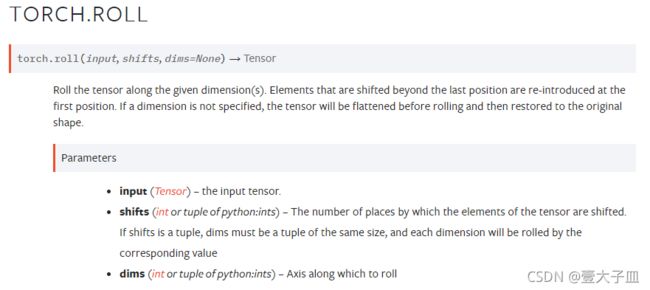官方解释及示例
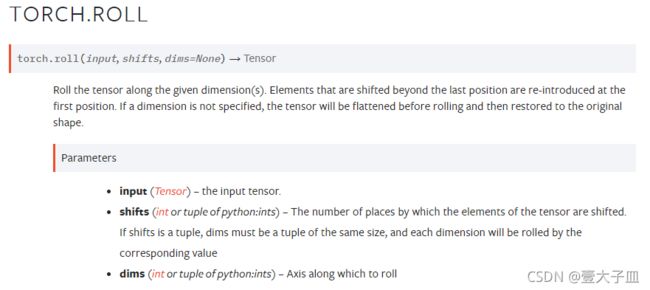
>>> x = torch.tensor([1, 2, 3, 4, 5, 6, 7, 8]).view(4, 2)
>>> x
tensor([[1, 2],
[3, 4],
[5, 6],
[7, 8]])
>>> torch.roll(x, 1, 0)
tensor([[7, 8],
[1, 2],
[3, 4],
[5, 6]])
>>> torch.roll(x, -1, 0)
tensor([[3, 4],
[5, 6],
[7, 8],
[1, 2]])
>>> torch.roll(x, shifts=(2, 1), dims=(0, 1))
tensor([[6, 5],
[8, 7],
[2, 1],
[4, 3]])
自己理解及示例
x = torch.tensor([1, 2, 3, 4, 5, 6, 7, 8, 9, 10, 11, 12, 13, 14, 15, 16]).view(4, 4)
print(x)
>>>tensor([[ 1, 2, 3, 4],
[ 5, 6, 7, 8],
[ 9, 10, 11, 12],
[13, 14, 15, 16]])
# dims=0, 滚动行;dims=1, 滚动列。shifts>0, 向上或向左滚动;shifts<0, 向下或向右滚动。
y = torch.roll(x, shifts=(2, 2), dims=(0, 1))
print(y)
>>>tensor([[11, 12, 9, 10],
[15, 16, 13, 14],
[ 3, 4, 1, 2],
[ 7, 8, 5, 6]])
过程详解:
(1)dims=(0, 1), shifts=(2, 2), 表示向上滚动行2次,向左滚动列2次。
(2)向上滚动行2次:
tensor([[ 1, 2, 3, 4], tensor([[ 9, 10, 11, 12],
[ 5, 6, 7, 8], [13, 14, 15, 16],
[ 9, 10, 11, 12], ---> [ 1, 2, 3, 4],
[13, 14, 15, 16]]) [ 5, 6, 7, 8]])
(3)向左滚动列2次:
tensor([[ 9, 10, 11, 12], tensor([[11, 12, 9, 10],
[13, 14, 15, 16], [15, 16, 13, 14],
[ 1, 2, 3, 4], ---> [ 3, 4, 1, 2],
[ 5, 6, 7, 8]]) [ 7, 8, 5, 6]])
# roll reverse,变回原样
z = torch.roll(y, shifts=(-2, -2), dims=(0, 1))
print(z)
>>>tensor([[ 1, 2, 3, 4],
[ 5, 6, 7, 8],
[ 9, 10, 11, 12],
[13, 14, 15, 16]])