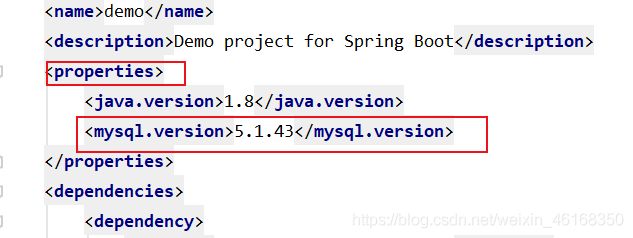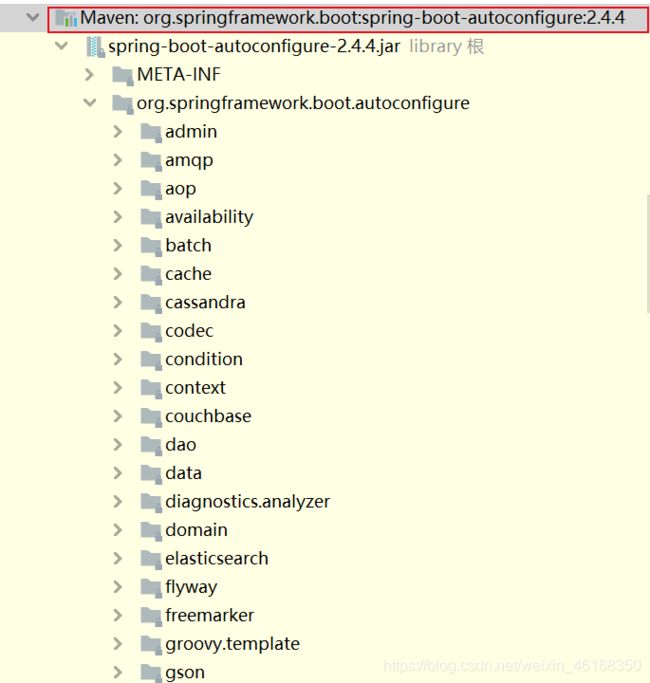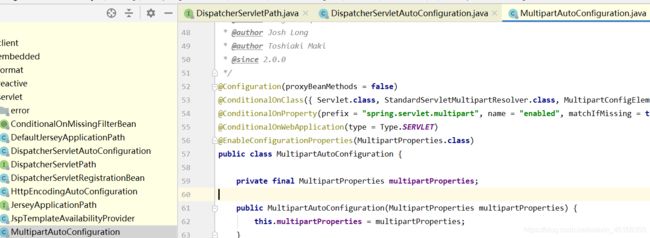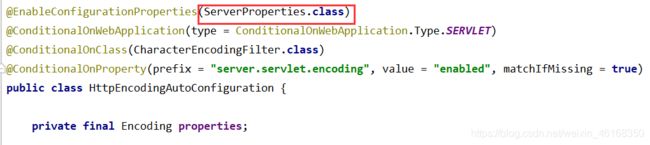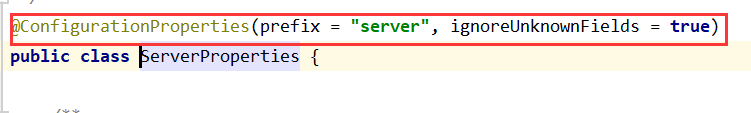SpringBoot2基础(自动配置原理,配置文件)
入门
文档
https://docs.spring.io/spring-boot/docs/current/reference/html/using-spring-boot.html#using-boot-starter
依赖管理
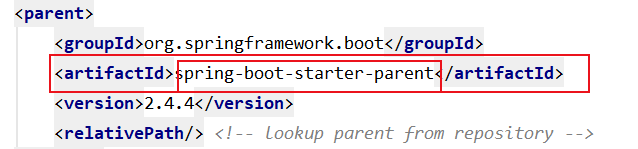
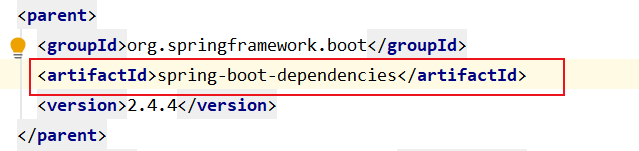
crtl点进去再点进去就可以看到springboot常用的依赖的版本号,自动版本仲裁机制
可以在spring-boot-dependencies查看有没有再导入
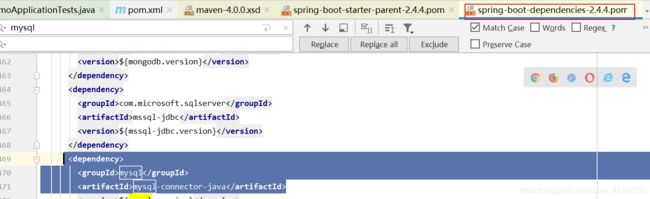
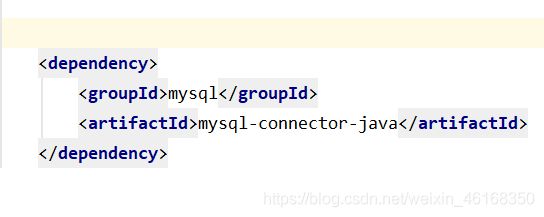
部署
<build>
<plugins>
<plugin>
<groupId>org.springframework.bootgroupId>
<artifactId>spring-boot-maven-pluginartifactId>
plugin>
plugins>
build>
把项目打成jar包,直接在目标服务器执行即可。
用maven的build
了解自动配置原理
开发导入starter场景启动器
见到很多 spring-boot-starter-* : *就某种场景
2、只要引入starter,这个场景的所有常规需要的依赖我们都自动引入
3、SpringBoot所有支持的场景
https://docs.spring.io/spring-boot/docs/current/reference/html/using-spring-boot.html#using-boot-starter
4、见到的 *-spring-boot-starter: 第三方为我们提供的简化开发的场景启动器。
5、所有场景启动器最底层的依赖
<dependency>
<groupId>org.springframework.bootgroupId>
<artifactId>spring-boot-starterartifactId>
<version>2.3.4.RELEASEversion>
<scope>compilescope>
dependency>
自动配置
• 默认的包结构
• 主程序所在包及其下面的所有子包里面的组件都会被默认扫描进来
• 无需以前的包扫描配置
• 想要改变扫描路径,@SpringBootApplication(scanBasePackages="com.atguigu")
• 或者@ComponentScan 指定扫描路径
@SpringBootApplication
等同于
@SpringBootConfiguration
@EnableAutoConfiguration
@ComponentScan("com.atguigu.boot")
@SpringBootConfiguration
@EnableAutoConfiguration
@ComponentScan("com.example.demo")
public class DemoApplication {
public static void main(String[] args) {
//1、返回我们IOC容器
ConfigurableApplicationContext run = SpringApplication.run(DemoApplication.class, args);
//2、查看容器里面的组件
String[] names = run.getBeanDefinitionNames();
for (String name : names) {
System.out.println(name);
}
}
}
查看主件,已经自动配置好了相关设置
如:配置好了web的一切,像过滤器什么的
容器功能
组件添加
1、@Configuration
基本使用@Configuration(proxyBeanMethods =xxx)
Full模式:Full(proxyBeanMethods = true)【保证每个@Bean方法被调用多少次返回的组件都是单实例的】
Lite模式:Lite(proxyBeanMethods = false)【每个@Bean方法被调用多少次返回的组件都是新创建的】
-
最佳实战
-
- 配置 类组件之间无依赖关系用Lite模式加速容器启动过程,减少判断
-
- 配置类组件之间有依赖关系,方法会被调用得到之前单实例组件,用Full模式
2、@Bean、@Component、@Controller、@Service、@Repository
3、@ComponentScan、@Import
* 4、@Import({User.class, DBHelper.class})
* 给容器中自动创建出这两个类型的组件、默认组件的名字就是全类名
https://blog.csdn.net/weixin_46168350/article/details/115531860
4、@Conditional
条件装配:满足Conditional指定的条件,则进行组件注入
有很多子注解了
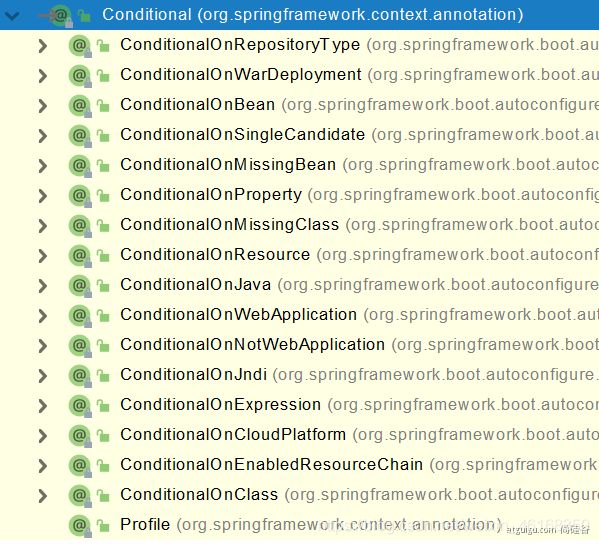
@ConditionalOnBean(name = "tom")
@ConditionalOnMissingBean(name = "tom")
原生配置文件引入
@ImportResource
@ImportResource("classpath:beans.xml")
可以导入beans的文件
配置绑定
application.properties
mycar.brand=YD
mycar.price=100000
1、@ConfigurationProperties
/**
* 只有在容器中的组件,才会拥有SpringBoot提供的强大功能所以需要@Component
*/
@Component
@ConfigurationProperties(prefix = "mycar")
public class Car {
private String brand;
private Integer price;
}
自动导入application.properties
prefix = "mycar"中prefix 是前缀
2、@EnableConfigurationProperties + @ConfigurationProperties
如果没有加@Component可以用这个适合于第三方包
@EnableConfigurationProperties(Car.class)
//1、开启Car配置绑定功能
//2、把这个Car这个组件自动注册到容器中
自动配置原理入门
引导加载自动配置类
@SpringBootConfiguration
@EnableAutoConfiguration
@ComponentScan(excludeFilters = { @Filter(type = FilterType.CUSTOM, classes = TypeExcludeFilter.class),
@Filter(type = FilterType.CUSTOM, classes = AutoConfigurationExcludeFilter.class) })
public @interface SpringBootApplication{}
@SpringBootConfiguration//@Configuration。代表当前是一个配置类
@ComponentScan://指定扫描哪些,Spring注解;
@EnableAutoConfiguration//开启自动配置功能
@AutoConfigurationPackage //自动配置包
@EnableAutoConfiguration
源码:
@AutoConfigurationPackage
@Import(AutoConfigurationImportSelector.class)
public @interface EnableAutoConfiguration {}
- 1、@AutoConfigurationPackage
自动配置包?指定了默认的包规则
@Import(AutoConfigurationPackages.Registrar.class) //给容器中导入一个组件
public @interface AutoConfigurationPackage {}
//利用Registrar给容器中导入一系列组件
//将指定的一个包下的所有组件导入进来? MainApplication 所在包下。
- 2、@Import(AutoConfigurationImportSelector.class)
1、利用getAutoConfigurationEntry(annotationMetadata);给容器中批量导入一些组件
2、调用List<String> configurations = getCandidateConfigurations(annotationMetadata, attributes)获取到所有需要导入到容器中的配置类
3、利用工厂加载 Map<String, List> > loadSpringFactories(@Nullable ClassLoader classLoader);得到所有的组件
4、从META-INF/spring.factories位置来加载一个文件。
默认扫描我们当前系统里面所有META-INF/spring.factories位置的文件
spring-boot-autoconfigure-2.3.4.RELEASE.jar包里面也有META-INF/spring.factories
文件里面写死了spring-boot一启动就要给容器中加载的所有配置类
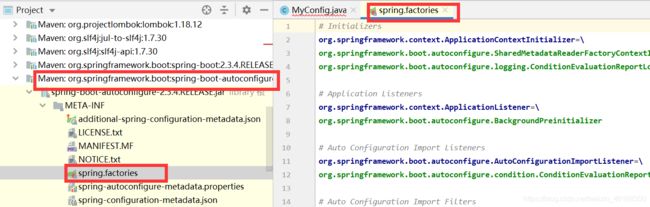
关闭某个特定的自动配置
@SpringBootApplication(exclude={Neo4jDataAutoConfiguration.class})
按需开启自动配置项
文件会加载所有的配置类但是不会开启
如:
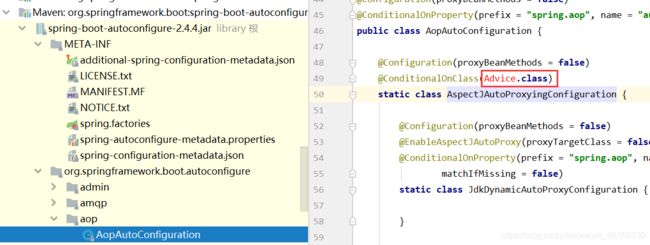
项目报红了,而且有@ConditionalOnClass
意思是有Advice类时才会开启下面的类
虽然我们127个场景的所有自动配置启动的时候默认全部加载。xxxxAutoConfiguration
按照条件装配规则(@Conditional),最终会按需配置。
修改默认配置
总结:
- SpringBoot先加载所有的自动配置类
xxxxxAutoConfiguration - 每个自动配置类按照条件进行生效,默认都会绑定配置文件指定的值。
xxxxProperties里面拿。xxxProperties和配置文件进行了绑定 - 生效的配置类就会给容器中装配很多组件
- 只要容器中有这些组件,相当于这些功能就有了
- 定制化配置
- 用户直接自己@Bean替换底层的组件
- 用户去看这个组件是获取的配置文件什么值就去修改。
xxxxxAutoConfiguration —> 组件 —> xxxxProperties里面拿值 ----> application.properties
最佳实践
- 查看自动配置了哪些(选做)
- 自己分析,引入场景对应的自动配置一般都生效了
- 配置文件中
debug=true开启自动配置报告。Negative(不生效)\Positive(生效)
- 是否需要修改
- 参照文档修改配置项:https://docs.spring.io/spring-boot/docs/current/reference/html/appendix-application-properties.html#common-application-properties
- 自己分析。xxxxProperties绑定了配置文件的哪些。
- 自定义加入或者替换组件
- @Bean、@Component。。。
- 自定义器 XXXXXCustomizer;
• …
配置文件
yaml
简介
YAML 是 “YAML Ain’t Markup Language”(YAML 不是一种标记语言)的递归缩写。在开发的这种语言时,YAML 的意思其实是:“Yet Another Markup Language”(仍是一种标记语言)。
非常适合用来做以数据为中心的配置文件
基本语法
- key: value;kv之间有空格
- 大小写敏感
使用缩进表示层级关系 - 缩进不允许使用tab,只允许空格
- 缩进的空格数不重要,只要相同层级的元素左对齐即可
- '#'表示注释
- 字符串无需加引号,如果要加,
''与""表示字符串内容 会被 转义/不转义
数据类型
- 字面量:单个的、不可再分的值。date、boolean、string、number、null
k: v
- 对象:键值对的集合。map、hash、set、object
行内写法: k: {k1:v1,k2:v2,k3:v3}
#或
k:
k1: v1
k2: v2
k3: v3
- 数组:一组按次序排列的值。array、list、queue,set
用-值表示数组中的一个元素,比如:
行内写法: k: [v1,v2,v3]
#或者
k:
- v1
- v2
- v3
案例
@ConfigurationProperties(prefix = "person")
@Component
@ToString
@Data
public class Person {
private String userName;
private Boolean boss;
private Date birth;
private Integer age;
private Pet pet;
private String[] interests;
private List<String> animal;
private Map<String, Object> score;
private Set<Double> salarys;
private Map<String, List<Pet>> allPets;
}
@Data
public class Pet {
private String name;
private Double weight;
}
# yaml表示以上对象
person:
userName: zhangsan
boss: false
birth: 2019/12/12 20:12:33
age: 18
pet:
name: tomcat
weight: 23.4
interests: [篮球,游泳]
animal:
- jerry
- mario
score:
english:
first: 30
second: 40
third: 50
math: [131,140,148]
chinese: {first: 128,second: 136}
salarys: [3999,4999.98,5999.99]
allPets:
sick:
- {name: tom}
- {name: jerry,weight: 47}
health: [{name: mario,weight: 47}]
配置提示
<dependency>
<groupId>org.springframework.bootgroupId>
<artifactId>spring-boot-configuration-processorartifactId>
<optional>trueoptional>
dependency>
<build>
<plugins>
<plugin>
<groupId>org.springframework.bootgroupId>
<artifactId>spring-boot-maven-pluginartifactId>
<configuration>
<excludes>
<exclude>
<groupId>org.springframework.bootgroupId>
<artifactId>spring-boot-configuration-processorartifactId>
exclude>
excludes>
configuration>
plugin>
plugins>
build>