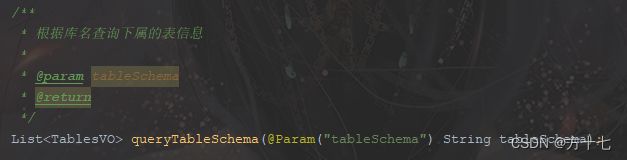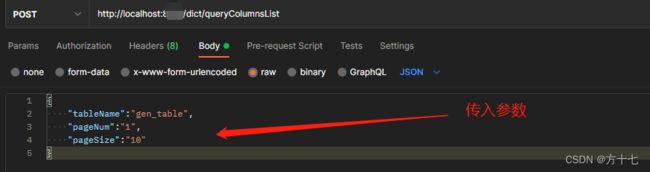springboot pageHelper实现分页
pom.xml 节点 dependencies 下添加 pagehelper 依赖
<!--分页工具-->
<dependency>
<groupId>com.github.pagehelper</groupId>
<artifactId>pagehelper-spring-boot-starter</artifactId>
<version>1.3.1</version>
</dependency>
Mapper层
支持通过Mapper接口参数来传递分页参数,默认值false,分页插件会从查询方法的参数值中,自动根据上面 params
配置的字段中取值,查找到合适的值时就会自动分页。
List<TablesVO> queryTableSchema(@Param("tableSchema") String tableSchema);
调用 PageHelper.startPage(pageNum,pageSize);
参数含义:pageNum:当前页 pageSize:每页的数量
**
PageInfo queryTableSchema(Tables tables);
@Override
public PageInfo queryTableSchema(Tables tables) {
PageHelper.startPage(tables.getPageNum(), tables.getPageSize());
List<TablesVO> tablesVOS = dictMapper.queryTableSchema(tables.getTableSchema());
PageInfo<TablesVO> pageInfo = new PageInfo<>(tablesVOS);
return pageInfo;
}
controller层
@PostMapping(value = "/queryTablesList")
public AjaxResult queryTablesList(@RequestBody Tables tablesDTO) {
return AjaxResult.success(dictService.queryTableSchema(tablesDTO));
}
AjaxResult是自定义的业务响应层代码逻辑,附代码逻辑如下:
public class AjaxResult extends HashMap<String, Object> {
private static final long serialVersionUID = 1L;
/**
* 状态码
*/
public static final String CODE_TAG = "code";
/**
* 返回内容
*/
public static final String MSG_TAG = "msg";
/**
* 数据对象
*/
public static final String DATA_TAG = "data";
/**
* 初始化一个新创建的 AjaxResult 对象,使其表示一个空消息。
*/
public AjaxResult() {
}
/**
* 初始化一个新创建的 AjaxResult 对象
*
* @param code 状态码
* @param msg 返回内容
*/
public AjaxResult(int code, String msg) {
super.put(CODE_TAG, code);
super.put(MSG_TAG, msg);
}
/**
* 初始化一个新创建的 AjaxResult 对象
*
* @param code 状态码
* @param msg 返回内容
* @param data 数据对象
*/
public AjaxResult(int code, String msg, Object data) {
super.put(CODE_TAG, code);
super.put(MSG_TAG, msg);
if (StringUtils.isNotNull(data)) {
super.put(DATA_TAG, data);
}
}
/**
* 方便链式调用
*
* @param key
* @param value
* @return
*/
@Override
public AjaxResult put(String key, Object value) {
super.put(key, value);
return this;
}
/**
* 返回成功消息
*
* @return 成功消息
*/
public static AjaxResult success() {
return AjaxResult.success("操作成功");
}
/**
* 返回成功数据
*
* @return 成功消息
*/
public static AjaxResult success(Object data) {
return AjaxResult.success("操作成功", data);
}
/**
* 返回成功消息
*
* @param msg 返回内容
* @return 成功消息
*/
public static AjaxResult success(String msg) {
return AjaxResult.success(msg, null);
}
/**
* 返回成功消息
*
* @param msg 返回内容
* @param data 数据对象
* @return 成功消息
*/
public static AjaxResult success(String msg, Object data) {
return new AjaxResult(HttpStatus.SUCCESS, msg, data);
}
/**
* 返回错误消息
*
* @return
*/
public static AjaxResult error() {
return AjaxResult.error("操作失败");
}
/**
* 返回错误消息
*
* @param msg 返回内容
* @return 警告消息
*/
public static AjaxResult error(String msg) {
return AjaxResult.error(msg, null);
}
/**
* 返回错误消息
*
* @param msg 返回内容
* @param data 数据对象
* @return 警告消息
*/
public static AjaxResult error(String msg, Object data) {
return new AjaxResult(HttpStatus.ERROR, msg, data);
}
/**
* 返回错误消息
*
* @param code 状态码
* @param msg 返回内容
* @return 警告消息
*/
public static AjaxResult error(int code, String msg) {
return new AjaxResult(code, msg, null);
}
}