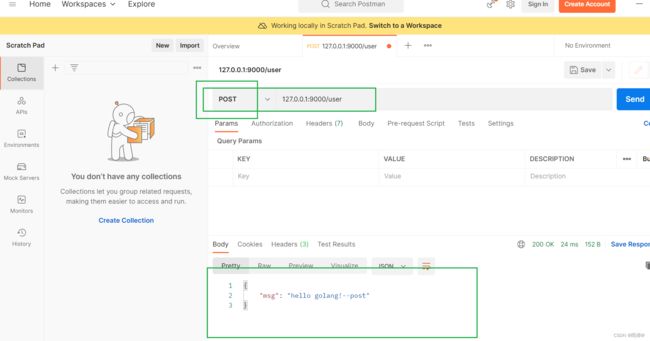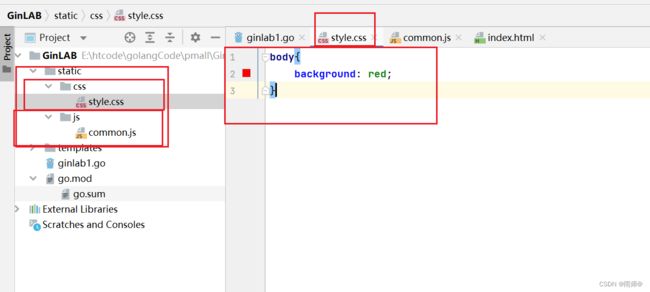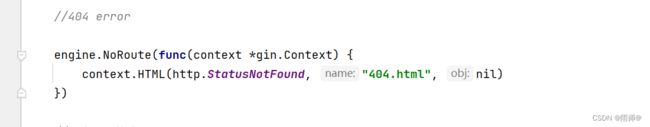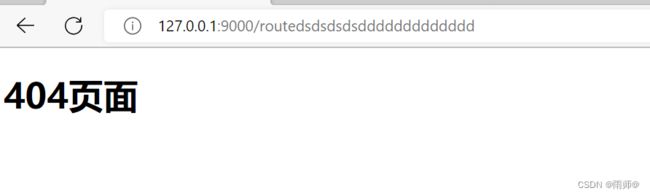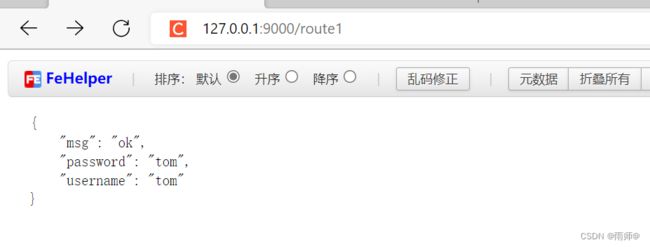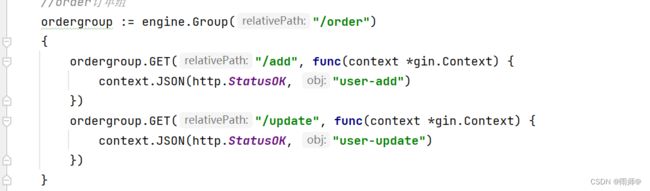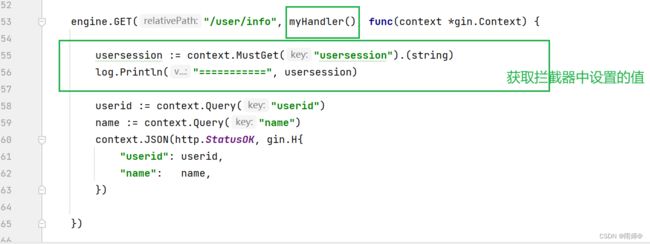golang-gin框架快速入门--推荐
1.设置golangd的配置;
go env :命令后,获取安装gin的国内代理,解决访问国外网站下载包慢的问题
1.1.检查golangd的设置
检查上述三个地方的设置,看看是否正确,重点是工modules这个地方设置,查看是否启用了国内代理
验证是否正确安装了包以及是否包内有文件,确保程序的可用性
1.2简单的使用:
package main
import (
"github.com/gin-gonic/gin"
"net/http"
)
func main() {
//创建服务
engine := gin.Default()
//访问的地址,处理请求
engine.GET("/hello", func(context *gin.Context) {
context.JSONP(http.StatusOK, gin.H{
"msg": "hello golang!",
})
})
//服务运行的端口
engine.Run(":9000")
}
浏览器演示结果:
2.RESTFUL API
以前写网站使用
get /user
post /create_user
post /update_user
post /delete_user
现在状态的restful api
get /user
post/user
put /user
delete /user
测试工具
postman,apifox
https://www.apifox.cn/我用的是postman
其余类似,具体的restful风格都是可以这样测试
3.响应前端页面内容:
3.1前端页面
3.2后端d代码:
3.3效果
3.4增强效果展示--css样式--背景设置
3.5增强效果展示-js-设置-背景设置
3.6index.html修改
3.7后端代码
package main
import (
"github.com/gin-gonic/gin"
"net/http"
)
func main() {
//创建服务
engine := gin.Default()
//加载静态页面
engine.LoadHTMLGlob("templates/*")
//加载资源文件
engine.Static("/static","./static")
//访问的地址,处理请求,RESTFUL
engine.GET("/index", func(context *gin.Context) {
context.HTML(http.StatusOK, "index.html", gin.H{
"msg": "这个是go后台传给前端的数据",
})
})
//服务运行的端口
engine.Run(":9000")
}
3.8展示
5.获取前端请求参数
5.1第一种方式:“”“
//http://127.0.0.1:9000/user/info?userid=100&name=tom
//接收前端传过来的参数的方式
//http://127.0.0.1:9000/user/info?userid=100&name=tom
engine.GET("/user/info", func(context *gin.Context) {
userid := context.Query("userid")
name := context.Query("name")
context.JSON(http.StatusOK, gin.H{
"userid": userid,
"name": name,
})package main
import (
"github.com/gin-gonic/gin"
"net/http"
)
func main() {
//创建服务
engine := gin.Default()
//加载静态页面
engine.LoadHTMLGlob("templates/*")
//加载资源文件
engine.Static("/static", "./static")
//访问的地址,处理请求,RESTFUL
engine.GET("/index", func(context *gin.Context) {
context.HTML(http.StatusOK, "index.html", gin.H{
"msg": "这个是go后台传给前端的数据",
})
})
//接收前端传过来的参数的方式
//http://127.0.0.1:9000/user/info?userid=100&name=tom
engine.GET("/user/info", func(context *gin.Context) {
userid := context.Query("userid")
name := context.Query("name")
context.JSON(http.StatusOK, gin.H{
"userid": userid,
"name": name,
})
})
//服务运行的端口
engine.Run(":9000")
}
5.2第二种前端传过来的参数形式
//第二种方式:接收前端传过来的参数的方式
// /user/info/1/tom5.2 “127.0.0.1:9000/user/info/100/tom”
//接收前端传过来的参数的方式
// /user/info/1/tom
engine.GET("/user/info/:userid/:username", func(context *gin.Context) {
userid := context.Param("userid")
username := context.Param("username")
context.JSON(http.StatusOK, gin.H{
"userid": userid,
"username": username,
})
})全部代码:
package main
import (
"github.com/gin-gonic/gin"
"net/http"
)
func main() {
//创建服务
engine := gin.Default()
//加载静态页面
engine.LoadHTMLGlob("templates/*")
//加载资源文件
engine.Static("/static", "./static")
//访问的地址,处理请求,RESTFUL
engine.GET("/index", func(context *gin.Context) {
context.HTML(http.StatusOK, "index.html", gin.H{
"msg": "这个是go后台传给前端的数据",
})
})
//接收前端传过来的参数的方式
//http://127.0.0.1:9000/user/info?userid=100&name=tom
engine.GET("/user/info", func(context *gin.Context) {
userid := context.Query("userid")
name := context.Query("name")
context.JSON(http.StatusOK, gin.H{
"userid": userid,
"name": name,
})
})
//接收前端传过来的参数的方式
// /user/info/1/tom
engine.GET("/user/info/:userid/:username", func(context *gin.Context) {
userid := context.Param("userid")
username := context.Param("username")
context.JSON(http.StatusOK, gin.H{
"userid": userid,
"username": username,
})
})
//服务运行的端口
engine.Run(":9000")
}
展示:
5.3第三种方式:前端给后端传递json数据
package main
import (
"encoding/json"
"github.com/gin-gonic/gin"
"log"
"net/http"
)
func main() {
//创建服务
engine := gin.Default()
//加载静态页面
engine.LoadHTMLGlob("templates/*")
//加载资源文件
engine.Static("/static", "./static")
//访问的地址,处理请求,RESTFUL
engine.GET("/index", func(context *gin.Context) {
context.HTML(http.StatusOK, "index.html", gin.H{
"msg": "这个是go后台传给前端的数据",
})
})
//1.第一种方式:接收前端传过来的参数的方式
//http://127.0.0.1:9000/user/info?userid=100&name=tom
engine.GET("/user/info", func(context *gin.Context) {
userid := context.Query("userid")
name := context.Query("name")
context.JSON(http.StatusOK, gin.H{
"userid": userid,
"name": name,
})
})
//第二种方式:接收前端传过来的参数的方式
// /user/info/1/tom
engine.GET("/user/info/:userid/:username", func(context *gin.Context) {
userid := context.Param("userid")
username := context.Param("username")
context.JSON(http.StatusOK, gin.H{
"userid": userid,
"username": username,
})
})
//第三种方式:前端给后端传递json
engine.POST("/json", func(context *gin.Context) {
//request.body
data, _ := context.GetRawData()
var m map[string]interface{}
err := json.Unmarshal(data, &m)
if err != nil {
log.Fatalln("info err...")
}
context.JSON(http.StatusOK, m)
})
//服务运行的端口
engine.Run(":9000")
}
展示:前端传送json文件到后端;
5.4第四种方式,获取前端的表单传送的数据,到后端
前端表单数据
go web
golang 语言的学习
后端代码
后端全部代码
package main
import (
"encoding/json"
"github.com/gin-gonic/gin"
"log"
"net/http"
)
func main() {
//创建服务
engine := gin.Default()
//加载静态页面
engine.LoadHTMLGlob("templates/*")
//加载资源文件
engine.Static("/static", "./static")
//访问的地址,处理请求,RESTFUL
engine.GET("/index", func(context *gin.Context) {
context.HTML(http.StatusOK, "index.html", gin.H{
"msg": "这个是go后台传给前端的数据",
})
})
//1.第一种方式:接收前端传过来的参数的方式
//http://127.0.0.1:9000/user/info?userid=100&name=tom
engine.GET("/user/info", func(context *gin.Context) {
userid := context.Query("userid")
name := context.Query("name")
context.JSON(http.StatusOK, gin.H{
"userid": userid,
"name": name,
})
})
//第二种方式:接收前端传过来的参数的方式
// /user/info/1/tom
engine.GET("/user/info/:userid/:username", func(context *gin.Context) {
userid := context.Param("userid")
username := context.Param("username")
context.JSON(http.StatusOK, gin.H{
"userid": userid,
"username": username,
})
})
//第三种方式:前端给后端传递json
engine.POST("/json", func(context *gin.Context) {
//request.body
data, _ := context.GetRawData()
var m map[string]interface{}
err := json.Unmarshal(data, &m)
if err != nil {
log.Fatalln("info err...")
}
context.JSON(http.StatusOK, m)
})
//第四种传输方式,前端传送表单数据
engine.POST("/user/add", func(context *gin.Context) {
username := context.PostForm("username")
password := context.PostForm("password")
context.JSON(http.StatusOK, gin.H{
"msg": "ok",
"username": username,
"password": password,
})
})
//服务运行的端口
engine.Run(":9000")
}
6.路由方式:
6.1 301重定向
6.2任何没有的路由的 404页面
package main
import (
"encoding/json"
"github.com/gin-gonic/gin"
"log"
"net/http"
)
func main() {
//创建服务
engine := gin.Default()
//加载静态页面
engine.LoadHTMLGlob("templates/*")
//加载资源文件
engine.Static("/static", "./static")
//访问的地址,处理请求,RESTFUL
engine.GET("/index", func(context *gin.Context) {
context.HTML(http.StatusOK, "index.html", gin.H{
"msg": "这个是go后台传给前端的数据",
})
})
//1.第一种方式:接收前端传过来的参数的方式
//http://127.0.0.1:9000/user/info?userid=100&name=tom
engine.GET("/user/info", func(context *gin.Context) {
userid := context.Query("userid")
name := context.Query("name")
context.JSON(http.StatusOK, gin.H{
"userid": userid,
"name": name,
})
})
//第二种方式:接收前端传过来的参数的方式
// /user/info/1/tom
engine.GET("/user/info/:userid/:username", func(context *gin.Context) {
userid := context.Param("userid")
username := context.Param("username")
context.JSON(http.StatusOK, gin.H{
"userid": userid,
"username": username,
})
})
//第三种方式:前端给后端传递json
engine.POST("/json", func(context *gin.Context) {
//request.body
data, _ := context.GetRawData()
var m map[string]interface{}
err := json.Unmarshal(data, &m)
if err != nil {
log.Fatalln("info err...")
}
context.JSON(http.StatusOK, m)
})
//第四种传输方式,前端传送表单数据
engine.POST("/user/add", func(context *gin.Context) {
username := context.PostForm("username")
password := context.PostForm("password")
context.JSON(http.StatusOK, gin.H{
"msg": "ok",
"username": username,
"password": password,
})
})
//路由方式,重定向301
engine.GET("/route1", func(context *gin.Context) {
context.Redirect(http.StatusMovedPermanently, "https://blog.csdn.net/wtt234/category_10962787.html")
})
//404 error
engine.NoRoute(func(context *gin.Context) {
context.HTML(http.StatusNotFound, "404.html", nil)
})
//服务运行的端口
engine.Run(":9000")
}
6.3路由组
代码--user组里面的add,update
展示
6.3.2代码组
order组:
package main
import (
"encoding/json"
"github.com/gin-gonic/gin"
"log"
"net/http"
)
func main() {
//创建服务
engine := gin.Default()
//加载静态页面
engine.LoadHTMLGlob("templates/*")
//加载资源文件
engine.Static("/static", "./static")
//访问的地址,处理请求,RESTFUL
engine.GET("/index", func(context *gin.Context) {
context.HTML(http.StatusOK, "index.html", gin.H{
"msg": "这个是go后台传给前端的数据",
})
})
//1.第一种方式:接收前端传过来的参数的方式
//http://127.0.0.1:9000/user/info?userid=100&name=tom
engine.GET("/user/info", func(context *gin.Context) {
userid := context.Query("userid")
name := context.Query("name")
context.JSON(http.StatusOK, gin.H{
"userid": userid,
"name": name,
})
})
//第二种方式:接收前端传过来的参数的方式
// /user/info/1/tom
engine.GET("/user/info/:userid/:username", func(context *gin.Context) {
userid := context.Param("userid")
username := context.Param("username")
context.JSON(http.StatusOK, gin.H{
"userid": userid,
"username": username,
})
})
//第三种方式:前端给后端传递json
engine.POST("/json", func(context *gin.Context) {
//request.body
data, _ := context.GetRawData()
var m map[string]interface{}
err := json.Unmarshal(data, &m)
if err != nil {
log.Fatalln("info err...")
}
context.JSON(http.StatusOK, m)
})
//第四种传输方式,前端传送表单数据
engine.POST("/user/add", func(context *gin.Context) {
username := context.PostForm("username")
password := context.PostForm("password")
context.JSON(http.StatusOK, gin.H{
"msg": "ok",
"username": username,
"password": password,
})
})
//路由方式,重定向301
engine.GET("/route1", func(context *gin.Context) {
context.Redirect(http.StatusMovedPermanently, "https://blog.csdn.net/wtt234/category_10962787.html")
})
//404 error
engine.NoRoute(func(context *gin.Context) {
context.HTML(http.StatusNotFound, "404.html", nil)
})
//路由组 /user/add 用户组
usergroup := engine.Group("/user")
{
usergroup.GET("/add", func(context *gin.Context) {
context.JSON(http.StatusOK, "user-add")
})
usergroup.GET("/update", func(context *gin.Context) {
context.JSON(http.StatusOK, "user-update")
})
}
//order订单组
ordergroup := engine.Group("/order")
{
ordergroup.GET("/add", func(context *gin.Context) {
context.JSON(http.StatusOK, "user-add")
})
ordergroup.GET("/update", func(context *gin.Context) {
context.JSON(http.StatusOK, "user-update")
})
}
//服务运行的端口
engine.Run(":9000")
}
7.中间件(拦截器),每个语言里面称呼不一样,但是实质一样
7.1自定义自己的拦截器
中间件的使用
前端调取以及返回结果:
后台获取的数据