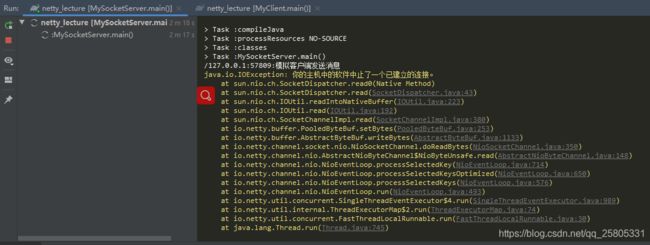Netty学习(2):客户端和服务端的连接通讯(socket)
概述
在上一节学习中,我们了解到了Netty作为HTTP服务端是怎么建立的,请求的执行流程是怎么样的,对Netty作为HTTP服务端的能力有了一个初步的认识,这一帖主要来学习一下基于Netty框架的客户端与服务端的长连接通讯。
示例
socket服务端与之前作为HTTP服务端的建立基本一致,都遵循如下流程:
- 建立接收和处理的线程组
- 使用ServerBootstrap绑定处理器并启动
- 建立连接并调用initChannel方法初始化各种处理器
服务端如下:
package com.leolee.netty.secondExample;
import io.netty.bootstrap.ServerBootstrap;
import io.netty.channel.ChannelFuture;
import io.netty.channel.EventLoopGroup;
import io.netty.channel.nio.NioEventLoopGroup;
import io.netty.channel.socket.nio.NioServerSocketChannel;
/**
* @ClassName MySocketServer
* @Description: socket服务端
* @Author LeoLee
* @Date 2020/8/23
* @Version V1.0
**/
public class MySocketServer {
public static void main(String[] args) throws InterruptedException {
//定义线程组 EventLoopGroup为死循环
//boss线程组一直在接收客户端发起的请求,但是不对请求做处理,boss会将接收到的请i交给worker线程组来处理
//实际可以用一个线程组来做客户端的请求接收和处理两件事,但是不推荐
EventLoopGroup bossGroup = new NioEventLoopGroup();
EventLoopGroup workerGroup = new NioEventLoopGroup();
try {
//启动类定义
ServerBootstrap serverBootstrap = new ServerBootstrap();
serverBootstrap.group(bossGroup, workerGroup)
.channel(NioServerSocketChannel.class)
.childHandler(new MySocketServerInitializer());//子处理器,自定义处理器
//绑定监听端口
ChannelFuture channelFuture = serverBootstrap.bind(8899).sync();
//定义关闭监听
channelFuture.channel().closeFuture().sync();
} finally {
//Netty提供的优雅关闭
bossGroup.shutdownGracefully();
workerGroup.shutdownGracefully();
}
}
}
package com.leolee.netty.secondExample;
import io.netty.channel.ChannelInitializer;
import io.netty.channel.ChannelPipeline;
import io.netty.channel.socket.SocketChannel;
import io.netty.handler.codec.LengthFieldBasedFrameDecoder;
import io.netty.handler.codec.LengthFieldPrepender;
import io.netty.handler.codec.string.StringDecoder;
import io.netty.handler.codec.string.StringEncoder;
import io.netty.util.CharsetUtil;
/**
* @ClassName MySocketServerInitializer
* @Description: 一旦客户端和服务端建立联系之后initChannel就会被调用
* @Author LeoLee
* @Date 2020/8/23
* @Version V1.0
**/
public class MySocketServerInitializer extends ChannelInitializer {
@Override
protected void initChannel(SocketChannel ch) throws Exception {
//声明管道
ChannelPipeline pipeline = ch.pipeline();
//绑定自带的解码器,就是对二进制数据的解析工具,至于解码器构造方法的参数之后详细分析
pipeline.addLast("lengthFieldBasedFrameDecoder", new LengthFieldBasedFrameDecoder(Integer.MAX_VALUE, 0, 4, 0, 4));
//编码器
pipeline.addLast("lengthFieldPrepender", new LengthFieldPrepender(4));
//由于涉及到服务端和客户端的字符串数据,需要绑定字符串的编解码
pipeline.addLast("stringDecoder", new StringDecoder(CharsetUtil.UTF_8));
pipeline.addLast("stringEncoder", new StringEncoder(CharsetUtil.UTF_8));
//自定义处理器
pipeline.addLast("mySocketServerHandler", new MySocketServerHandler());
}
}
package com.leolee.netty.secondExample;
import io.netty.channel.ChannelHandlerContext;
import io.netty.channel.SimpleChannelInboundHandler;
import java.util.UUID;
/**
* @ClassName MySocketServerHandler
* @Description: websocket服务端自定义处理器
* @Author LeoLee
* @Date 2020/8/23
* @Version V1.0
**/
public class MySocketServerHandler extends SimpleChannelInboundHandler {
@Override
protected void channelRead0(ChannelHandlerContext ctx, String msg) throws Exception {
System.out.println(ctx.channel().remoteAddress() + ":" + msg);
//返回数据
ctx.channel().writeAndFlush("from server:" + UUID.randomUUID());
}
/**
* 功能描述:
重写异常时的处理回调方法
* 〈〉在这里遇到异常直接关闭掉链接
* @Param: [ctx, cause]
* @Return: void
* @Author: LeoLee
* @Date: 2020/8/23 15:04
*/
@Override
public void exceptionCaught(ChannelHandlerContext ctx, Throwable cause) throws Exception {
cause.printStackTrace();
ctx.close();
}
}
客户端如下:
package com.leolee.netty.secondExample;
import io.netty.bootstrap.Bootstrap;
import io.netty.channel.ChannelFuture;
import io.netty.channel.EventLoopGroup;
import io.netty.channel.nio.NioEventLoopGroup;
import io.netty.channel.socket.nio.NioSocketChannel;
/**
* @ClassName MyClient
* @Description: socket客户端
* @Author LeoLee
* @Date 2020/8/23
* @Version V1.0
**/
public class MyClient {
public static void main(String[] args) throws InterruptedException {
//客户端只需要一个线程组
EventLoopGroup eventLoopGroup = new NioEventLoopGroup();
try {
//声明客户端启动类
Bootstrap bootstrap = new Bootstrap();
bootstrap.group(eventLoopGroup).channel(NioSocketChannel.class).handler(new MyClientInitializer());
ChannelFuture channelFuture = bootstrap.connect("localhost", 8899).sync();
channelFuture.channel().close().sync();
} finally {
//优雅关闭
eventLoopGroup.shutdownGracefully();
}
}
}
package com.leolee.netty.secondExample;
import io.netty.channel.ChannelInitializer;
import io.netty.channel.ChannelPipeline;
import io.netty.channel.socket.SocketChannel;
import io.netty.handler.codec.LengthFieldBasedFrameDecoder;
import io.netty.handler.codec.LengthFieldPrepender;
import io.netty.handler.codec.string.StringDecoder;
import io.netty.handler.codec.string.StringEncoder;
import io.netty.util.CharsetUtil;
/**
* @ClassName MyClientInitializer
* @Description:
* @Author LeoLee
* @Date 2020/8/23
* @Version V1.0
**/
public class MyClientInitializer extends ChannelInitializer {
@Override
protected void initChannel(SocketChannel ch) throws Exception {
//声明管道
ChannelPipeline pipeline = ch.pipeline();
//绑定自带的解码器,就是对二进制数据的解析工具,至于解码器构造方法的参数之后详细分析
pipeline.addLast("lengthFieldBasedFrameDecoder", new LengthFieldBasedFrameDecoder(Integer.MAX_VALUE, 0, 4, 0, 4));
//编码器
pipeline.addLast("lengthFieldPrepender", new LengthFieldPrepender(4));
//由于涉及到服务端和客户端的字符串数据,需要绑定字符串的编解码
pipeline.addLast("stringDecoder", new StringDecoder(CharsetUtil.UTF_8));
pipeline.addLast("stringEncoder", new StringEncoder(CharsetUtil.UTF_8));
//自定义处理器
pipeline.addLast("myClientHandler", new MyClientHandler());
}
}
package com.leolee.netty.secondExample;
import io.netty.channel.ChannelHandlerContext;
import io.netty.channel.SimpleChannelInboundHandler;
import java.time.LocalDateTime;
/**
* @ClassName MyClientHandler
* @Description:
* @Author LeoLee
* @Date 2020/8/23
* @Version V1.0
**/
public class MyClientHandler extends SimpleChannelInboundHandler {
@Override
protected void channelRead0(ChannelHandlerContext ctx, String msg) throws Exception {
System.out.println(ctx.channel().remoteAddress());
System.out.println("Client output:" + msg);
ctx.writeAndFlush("from client:" + LocalDateTime.now());
}
@Override
public void exceptionCaught(ChannelHandlerContext ctx, Throwable cause) throws Exception {
cause.printStackTrace();
ctx.close();
}
/**
* 功能描述:
该回调方法是连接处理活跃状态
* 〈〉由于demo没有办法模拟请求的发送,所以重写这个方法来模拟客户端的消息发送
* @Param: [ctx]
* @Return: void
* @Author: LeoLee
* @Date: 2020/8/23 16:55
*/
@Override
public void channelActive(ChannelHandlerContext ctx) throws Exception {
ctx.writeAndFlush("模拟客户端发送消息");
}
}
先把服务端跑起来,再把客户端跑起来,会看到两个控制条一直在互相发送消息,并且可以运行多个客户端,都会收到服务端的消息回复。
但是由于我的电脑不知道怎么回事,一直是如下报错,不知道怎么解决,知道的小伙伴请给我留言一哈,谢谢啦
需要代码的来这里拿嗷:demo项目地址