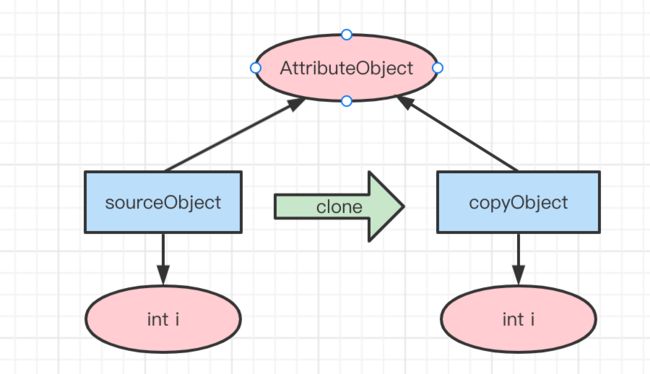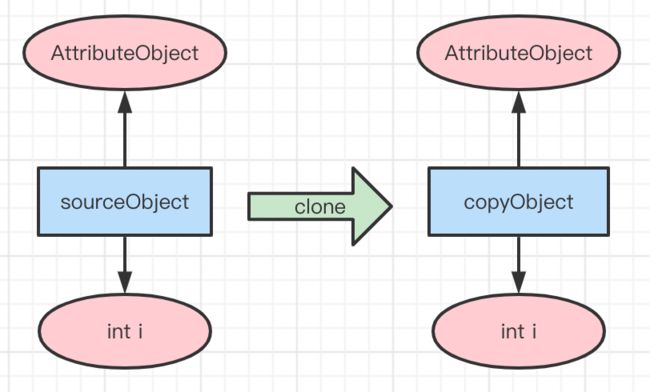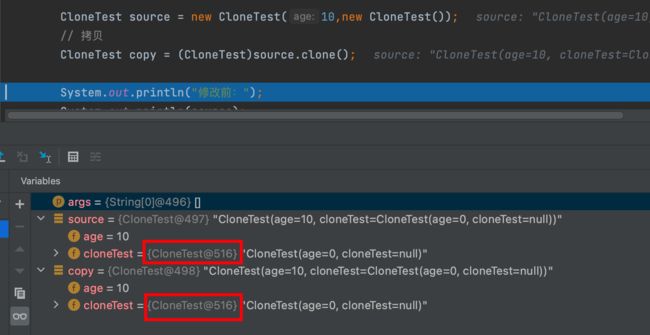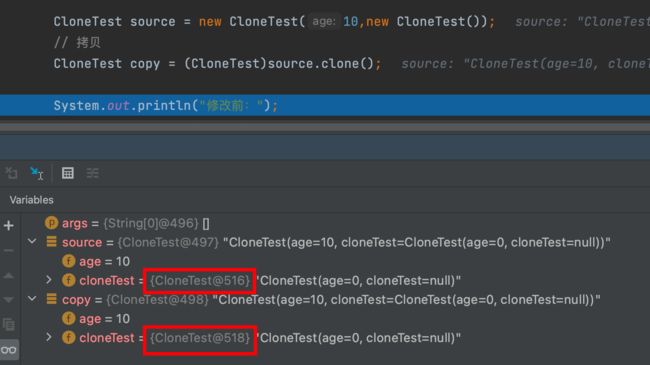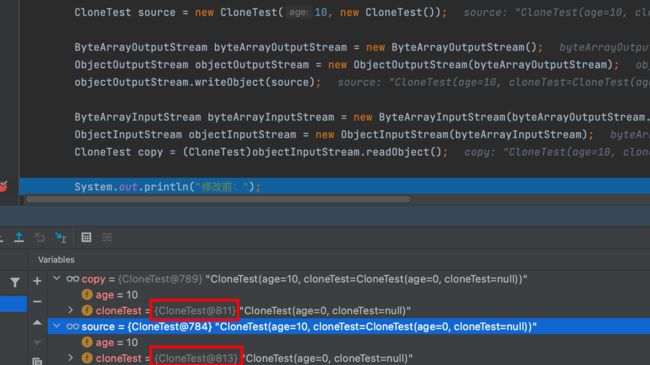Java中的深拷贝与浅拷贝
概述
浅拷贝:对基本类型数据进行值传递,对引用类型数据进行引用传递的拷贝
深拷贝:对基本类型数据进行值传递,对引用类型数据创建一个新的对象,并复制其内容
Object#clone()
在Java中,所有的对象都继承自java.lang.Object,在Object类中提供了一个clone()方法来供我们对Java对象进行拷贝:
protected native Object clone() throws CloneNotSupportedException;
这个方法是native的,所以不需要我们来实现。
不过需要注意的是,这个方法还是**protected**的,这意味着clone()方法只在java.lang包或其子类可见。
clone()方法还抛出了一个CloneNotSupportedException异常,通过源码注释可以知道,当调用了clone()方法的对象类没有实现Cloneable接口,或者无法克隆对象的时候,会抛出该异常,也就是说,如果要成功的调用clone()接口,首先该类要实现Cloneable接口。
/**
* Thrown to indicate that the clone method in class
* Object has been called to clone an object, but that
* the object's class does not implement the Cloneable
* interface.
*
* Applications that override the clone method can also
* throw this exception to indicate that an object could not or
* should not be cloned.
*
* @author unascribed
* @see java.lang.Cloneable
* @see java.lang.Object#clone()
* @since JDK1.0
*/
public class CloneNotSupportedException extends Exception {
private static final long serialVersionUID = 5195511250079656443L;
public CloneNotSupportedException() {super();}
public CloneNotSupportedException(String s) {super(s);}
}
Cloneable接口
Cloneable是一个空接口,对Cloneable接口可以把它理解为一个标记,是开发者允许这个类对象可以被拷贝的标记。
/**
* A class implements the Cloneable interface to
* indicate to the {@link java.lang.Object#clone()} method that it
* is legal for that method to make a
* field-for-field copy of instances of that class.
*
* Invoking Object's clone method on an instance that does not implement the
* Cloneable interface results in the exception
* CloneNotSupportedException being thrown.
*
* By convention, classes that implement this interface should override
* Object.clone (which is protected) with a public method.
* See {@link java.lang.Object#clone()} for details on overriding this
* method.
*
* Note that this interface does not contain the clone method.
* Therefore, it is not possible to clone an object merely by virtue of the
* fact that it implements this interface. Even if the clone method is invoked
* reflectively, there is no guarantee that it will succeed.
*
* @author unascribed
* @see java.lang.CloneNotSupportedException
* @see java.lang.Object#clone()
* @since JDK1.0
*/
public interface Cloneable {
}
通过源码注释,我们可以了解到:
- 对于实现了
Cloneable接口的对象,可以调用Object#clone()来进行属性的拷贝 - 如果没有实现
Cloneable接口,直接调用clone()方法则会抛出CloneNotSupportedException异常 - jdk建议我们实现
Cloneable接口时,以public修饰符重写Object#clone()方法 Cloneable是一个空接口,如果只实现了该接口,没有重写Object#clone()方法也不会调用成功。
浅拷贝
参考上面:对于实现了Cloneable接口的对象,可以调用Object#clone()来进行属性的拷贝。这里的拷贝就是浅拷贝
示例:
public class Test {
public static void main(String[] args) throws CloneNotSupportedException {
CloneTest source = new CloneTest(10,new CloneTest());
// 拷贝
CloneTest copy = (CloneTest)source.clone();
System.out.println("修改前:");
System.out.println(source);
System.out.println(copy);
// 修改属性
copy.setAge(12);
copy.getCloneTest().setAge(13);
System.out.println("修改后:");
System.out.println(source);
System.out.println(copy);
}
}
@Data
@AllArgsConstructor
@NoArgsConstructor
class CloneTest implements Cloneable{
int age ;
CloneTest cloneTest;
@Override
public Object clone() throws CloneNotSupportedException {
return super.clone();
}
}
------------------------输出-----------------------------
修改前:
CloneTest(age=10, cloneTest=CloneTest(age=0, cloneTest=null))
CloneTest(age=10, cloneTest=CloneTest(age=0, cloneTest=null))
修改后:
CloneTest(age=10, cloneTest=CloneTest(age=13, cloneTest=null))
CloneTest(age=12, cloneTest=CloneTest(age=13, cloneTest=null))
可以看到对copy的CloneTest属性值进行修改之后,source的CloneTest属性值也改变了
深拷贝
和浅拷贝不同的是,在深拷贝时,有多层对象的,每个对象都需要实现 Cloneable 并重写 clone() 方法,进而实现了对象的串行层层拷贝。
深拷贝有两种实现方式:序列化对象方式和属性二次调用clone方法
二次调用clone方法
public class Test {
public static void main(String[] args) throws CloneNotSupportedException {
CloneTest source = new CloneTest(10,new CloneTest());
// 拷贝
CloneTest copy = (CloneTest)source.clone();
System.out.println("修改前:");
System.out.println(source);
System.out.println(copy);
// 修改属性
copy.setAge(12);
copy.getCloneTest().setAge(13);
System.out.println("修改后:");
System.out.println(source);
System.out.println(copy);
}
}
@Data
@AllArgsConstructor
@NoArgsConstructor
class CloneTest implements Cloneable{
int age ;
CloneTest cloneTest;
@Override
public Object clone() throws CloneNotSupportedException {
CloneTest clone = (CloneTest)super.clone();
if (null!=cloneTest){
// 对属性进行二次clone
clone.cloneTest =(CloneTest) cloneTest.clone();
}
return clone;
}
}
---------------输出---------------------
修改前:
CloneTest(age=10, cloneTest=CloneTest(age=0, cloneTest=null))
CloneTest(age=10, cloneTest=CloneTest(age=0, cloneTest=null))
修改后:
CloneTest(age=10, cloneTest=CloneTest(age=0, cloneTest=null))
CloneTest(age=12, cloneTest=CloneTest(age=13, cloneTest=null))
通过debug可以看到,深拷贝后引用类型的属性不再指向同一个引用了
序列化拷贝
因为序列化拷贝是把对象转换为字节序列,再把字节序列恢复成对象,不是属性的拷贝,所以使用序列化拷贝可以不实现Cloneable接口,但要实现Serializable接口
@Data
@AllArgsConstructor
@NoArgsConstructor
class CloneTest implements Serializable{
int age;
CloneTest cloneTest;
}
public class Test {
public static void main(String[] args) throws Exception {
CloneTest source = new CloneTest(10, new CloneTest());
// 这里为了看着方便,省略了try...catch...finally...
ByteArrayOutputStream byteArrayOutputStream = new ByteArrayOutputStream();
ObjectOutputStream objectOutputStream = new ObjectOutputStream(byteArrayOutputStream);
objectOutputStream.writeObject(source);
ByteArrayInputStream byteArrayInputStream = new ByteArrayInputStream(byteArrayOutputStream.toByteArray());
ObjectInputStream objectInputStream = new ObjectInputStream(byteArrayInputStream);
CloneTest copy = (CloneTest)objectInputStream.readObject();
System.out.println("修改前:");
System.out.println(source);
System.out.println(copy);
// 修改属性
copy.setAge(12);
copy.getCloneTest().setAge(13);
System.out.println("修改后:");
System.out.println(source);
System.out.println(copy);
}
}
-----------------输出-------------------
修改前:
CloneTest(age=10, cloneTest=CloneTest(age=0, cloneTest=null))
CloneTest(age=10, cloneTest=CloneTest(age=0, cloneTest=null))
修改后:
CloneTest(age=10, cloneTest=CloneTest(age=0, cloneTest=null))
CloneTest(age=12, cloneTest=CloneTest(age=13, cloneTest=null))
注意:因为transient变量无法序列化, 使用这种方法将无法拷贝transient变量。再就是性能问题。创建一个socket, 序列化一个对象, 通过socket传输它, 然后反序列化它,这个过程与调用已有对象的方法相比是很慢的。
如何选择拷贝方式
- 如果对象的属性全是基本类型的,那么可以使用浅拷贝。
- 如果对象有引用属性,那就要基于具体的需求来选择浅拷贝还是深拷贝。
- 意思是如果对象引用任何时候都不会被改变,那么没必要使用深拷贝,只需要使用浅拷贝就行了。如果对象引用经常改变,那么就要使用深拷贝。没有一成不变的规则,一切都取决于具体需求。