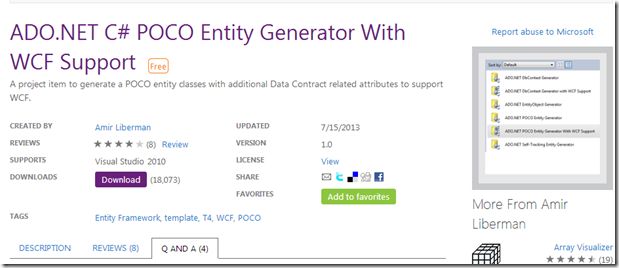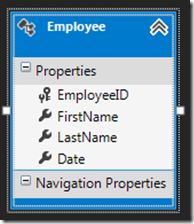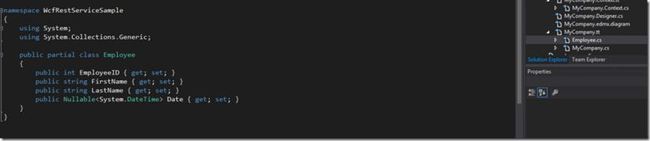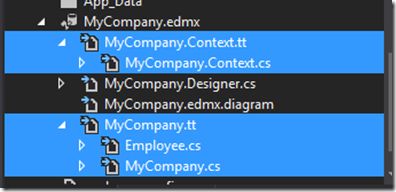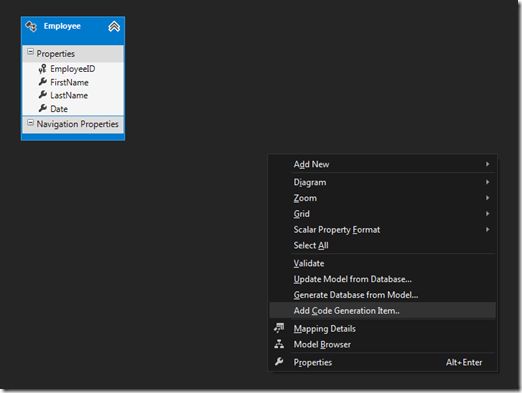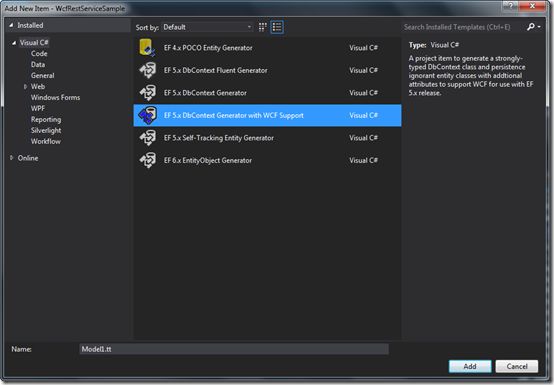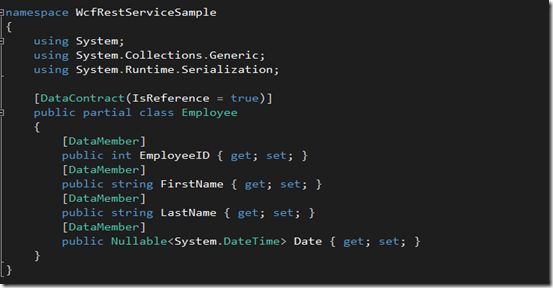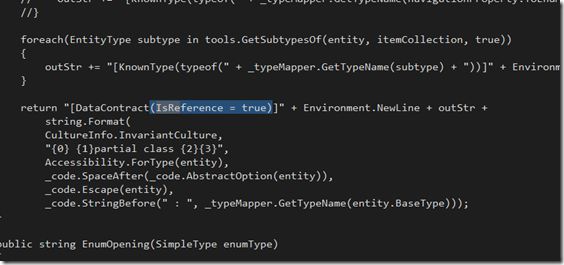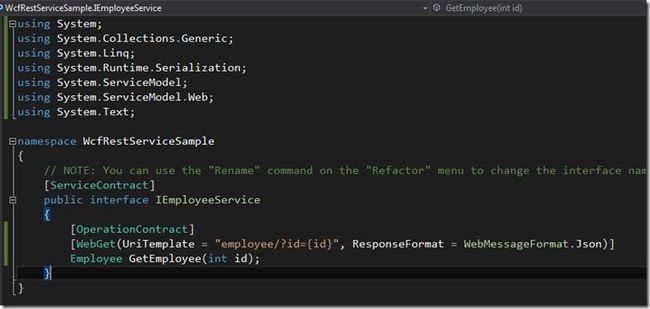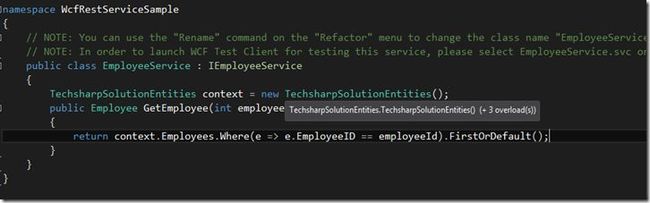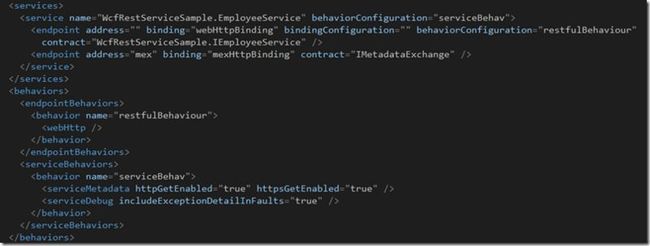Entity Framework + WCF REST JSON Service
利用EF 和WCF 建立一个REST JSON Service. 首先我们要下载一个Visual Studio 的Template 叫 “ADO.NET C# POCO Entity Generator With WCF Support”.
这个主要是用于生成WCF的Model Class. 因为默认的EF 的Template是没有[DataMember]和[DataContract]这个Annotation的。
建立一个Visual Studio 的project.建立一个Entity framework EDMX。这里面我们有一个Table,
上面已经说过,默认的EF 4.0下生成的template是没有[DataMember]和[DataContract]这个Annotation的,所以我们要用新的Template来生成Model class.
如果你打开Employee.cs的时候,你会发现class上面是没有[DataContract],属性是没有DataMember的。
首先,我们先删除自动生成的template和Model class
首先回到EDMX,右键Add Code Generation Item…
选择 EF 5.x DbContext Generator with WCF Support
当我们加完之后,再看我们的Employee.cs
这里面要说一下,因为JSON不支持序列化IsReference这个属性,所以如果你要输出JSON的话,就需要删除这个IsReference.如果你输出时xml的话,IsReference是没问题的。
所以我们要进到template文件,删除这个IsReference,这个就很简单了,走一个简单的查询就可以了。注意,在这个template中IsReference有两处,记得全删除就可以了
基本上,Entity Framework上JSON的问题已经完成了,下面就是写Service了,我们就写一个Service,GetEmployee(int employeID)
首先,我们创建一个EmployeeService.svc,
这里有一点注意,如果你用UriTemplate = “employee/{id}”的话,Employee GetEmployee(int id)这里,就必须是String id,否则的话他会抛异常
好了,最后就是web.config了
webconfig里面没有什么,只要注意加一个endpointBehavior <webHttp />,然后你的service endpoint 里面behaviorConfiguration = 这个endpointBehavior.
还有就是你的service endpoint的binding type 是 webHttpBinding.
最后记得加mexHttpBinding
全部的web.config在这里
<?xml version="1.0" encoding="utf-8"?> <configuration> <configSections> <!-- For more information on Entity Framework configuration, visit http://go.microsoft.com/fwlink/?LinkID=237468 --> <section name="entityFramework" type="System.Data.Entity.Internal.ConfigFile.EntityFrameworkSection, EntityFramework, Version=5.0.0.0, Culture=neutral, PublicKeyToken=b77a5c561934e089" requirePermission="false" /> </configSections> <appSettings> <add key="aspnet:UseTaskFriendlySynchronizationContext" value="true" /> </appSettings> <system.web> <compilation debug="true" targetFramework="4.5"> <assemblies> <add assembly="System.Data.Entity, Version=4.0.0.0, Culture=neutral, PublicKeyToken=b77a5c561934e089" /> </assemblies> </compilation> <httpRuntime targetFramework="4.5" /> </system.web> <system.serviceModel> <services> <service name="WcfRestServiceSample.EmployeeService" behaviorConfiguration="serviceBehav"> <endpoint address="" binding="webHttpBinding" bindingConfiguration="" behaviorConfiguration="restfulBehaviour" contract="WcfRestServiceSample.IEmployeeService" /> <endpoint address="mex" binding="mexHttpBinding" contract="IMetadataExchange" /> </service> </services> <behaviors> <endpointBehaviors> <behavior name="restfulBehaviour"> <webHttp /> </behavior> </endpointBehaviors> <serviceBehaviors> <behavior name="serviceBehav"> <serviceMetadata httpGetEnabled="true" httpsGetEnabled="true" /> <serviceDebug includeExceptionDetailInFaults="true" /> </behavior> </serviceBehaviors> </behaviors> <protocolMapping> <add binding="basicHttpsBinding" scheme="https" /> </protocolMapping> <serviceHostingEnvironment aspNetCompatibilityEnabled="true" multipleSiteBindingsEnabled="true" /> </system.serviceModel> <system.webServer> <modules runAllManagedModulesForAllRequests="true" /> <!-- To browse web app root directory during debugging, set the value below to true. Set to false before deployment to avoid disclosing web app folder information. --> <directoryBrowse enabled="true" /> </system.webServer> <connectionStrings> <add name="TechsharpSolutionEntities" connectionString="metadata=res://*/MyCompany.csdl|res://*/MyCompany.ssdl|res://*/MyCompany.msl;provider=System.Data.SqlClient;provider connection string="data source=localhost\Sql2008R2;initial catalog=TechsharpSolution;persist security info=True;user id=sa;password=9ijn)OKM;MultipleActiveResultSets=True;App=EntityFramework"" providerName="System.Data.EntityClient" /> </connectionStrings> <entityFramework> <defaultConnectionFactory type="System.Data.Entity.Infrastructure.LocalDbConnectionFactory, EntityFramework"> <parameters> <parameter value="v11.0" /> </parameters> </defaultConnectionFactory> </entityFramework> </configuration>
执行的结果是