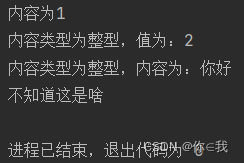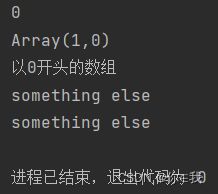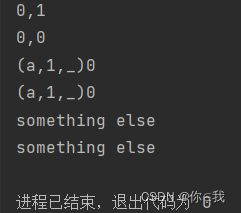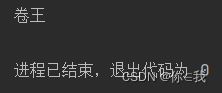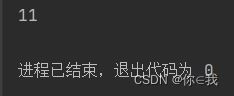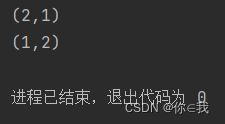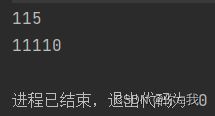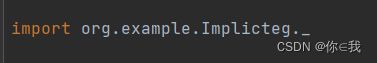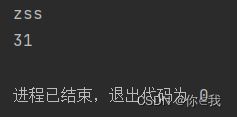Scala基础(一)
目录
模式匹配
基本语法
匹配常量
匹配类型
匹配数组
匹配列表
匹配元组
匹配样例类
元组
swap方法
隐式转换
类型转换
引用隐式类
传值
方法传值
隐式传值
模式匹配
基本语法
模式匹配语法中,采用 match 关键字声明,每个分支采用 case 关键字进行声明,当需要匹配时,会从第一个 case 分支开始,如果匹配成功,那么执行对应的逻辑代码,如果匹配不成功,继续执行下一个分支进行判断。如果所有 case 都不匹配,那么会执行 case _分支,类似于 Java 中 default 语句
val x:Int =2
val y:String =x match {
case 1 =>"one"
case 2 =>"two"
case 3 =>"three"
case _ =>"other"
}
println(y)
TIP:
(1)如果所有 case 都不匹配,那么会执行 case _ 分支,类似于 Java 中 default 语句,若此时没有 case _ 分支,那么会抛出 MatchError。
(2)每个 case 中,不需要使用 break 语句,自动中断 case。
(3)match case 语句可以匹配任何类型,而不只是字面量。
(4)=> 后面的代码块,直到下一个 case 语句之前的代码是作为一个整体执行,可以使用{}括起来,也可以不括。
匹配常量
def match1(x:Int):String={
x match {
case 1 => "one"
case 2 => "two"
case _ => "many"
}
}
println(match1(1))
println(match1(3))
Scala 中,模式匹配可以匹配所有的字面量,包括字符串,字符,数字,布尔值等等
匹配类型
def match2(x: Any): Unit = {
x match {
case 1 => println("内容为1")
case a: Int => println("内容类型为整型,值为:" + a)
case s: String => println("内容类型为整型,内容为:" + s)
case _ => println("不知道这是啥")
}
}
match2(1)
match2(2)
match2("你好")
match2(1.1)需要进行类型判断时,可以使用前文所学的 isInstanceOf[T]和 asInstanceOf[T],也可使 用模式匹配实现同样的功能。
返回1,不返回“内容类型为整型,值为:1”因为case首先查询第一个case,然后直接返回,不再进行下面的case
匹配数组
for (arr <-List(
Array(0),
Array(1,0),
Array(0,1,0),
Array(4,8,9,23),
Array("hello",20,30),
)){
val result =arr match {
case Array(0) =>"0"
case Array(1,0) =>"Array(1,0)"
case Array(x,y) =>"Array:"+ x +" ," + y //匹配两元素数组
case Array(0,_*) =>"以0开头的数组"
case Array(x,1,z) =>"中间为1的三元数组"
case _ =>"something else"
}
println(result)
}
scala 模式匹配可以对集合进行精确的匹配,例如匹配只有两个元素的、且第一个元素为 0 的数组
匹配列表
for (list <- List(
List(0),
List(1, 0),
List(0, 0, 0),
List(1, 1, 0),
List(88),
List("hello")
)) {
val result = list match {
case List(0) => "0"
case List(x, y) => "List(x,y):" + x + "," + y
case List(0, _*) => "List(0,....)"
case List(a) => "List(a):" + a
case _ => "something else"
}
println(result)
}匹配元组
for (tuple <- List(
(0, 1),
(0, 0),
(0, 1, 0),
(0, 1, 1),
(1, 23, 65),
("hello", "scala", 111)
)) {
val result = tuple match {
case (a, b) => "" + a + "," + b
case (0, _) => "(0,_)"
case (a, 1, _) => "(a,1,_)" + a
case _ => "something else"
}
println(result)
}匹配样例类
//样例类
case class Teacher(name: String, age: Int)
def match3(teacher: Teacher): Unit = {
teacher match {
case Teacher("zs", 18) => println("hello")
case Teacher("ls", 10) => println("你好")
case x: Teacher => println("hello " + x.name)
}
}
match3(Teacher("zs", 18))
match3(Teacher("ww", 18))在里面加一条if语句
//样例类
case class Teacher(name: String, age: Int)
def match3(teacher: Teacher): Unit = {
teacher match {
case Teacher("zs", 18) => println("hello")
case Teacher("ls", 10) => println("你好")
case Teacher(name, age) if name == "zl" => println("卷王")
case x: Teacher => println("hello " + x.name)
}
}
match3(Teacher("zl", 17))元组
元组只有22个,但可以套娃
val tuple = Tuple3("hello",1,true)
println(tuple._2)
val tuple22 = Tuple22(1, 2, 3, 4, 5, 6, 7, 8, 9, 10, 11, 12, 13, 14, 15, 16, 17, 18, 19, 20, 21, 22)
println(tuple22._11)swap方法
val tuple2 = Tuple2(2, 1)
println(tuple2)
println(tuple2.swap)swap方法只有tuple2里面有,这个方法时交换两个元素位置
隐式转换
类型转换
object test {
def main(args: Array[String]): Unit = {
}
implicit def stringToInt(value: String): Int = Integer.parseInt(value)
implicit def stringToInt(value: Int): String = value.toString
val a: Int = "111"
val s: String = 10;
println(a + 4)
println(a + s)
}引用隐式类
在使用隐式类的时候必须要先导入这个文件
传值
处置有三种方法:方法传值 、 隐式传值 、 默认值
优先级:方法传值 > 隐式传值 > 默认值
方法传值
def test(a: Int)(implicit b: Int = 25, name: String): Int = {
println(name)
a + b
}
println(test(10)(100, "lisi"))隐式传值
隐式定义也能被引入
def test(a: Int)(implicit b: Int = 25, name: String): Int = {
println(name)
a + b
}
println(test(10))写在隐式类的包里的内容
implicit val num1: Int = 21
implicit val name: String = "zss"默认值
def test(a:Int)(implicit b:Int = 25,name:String):Int ={
println(name)
a+b
}
println(test(10))