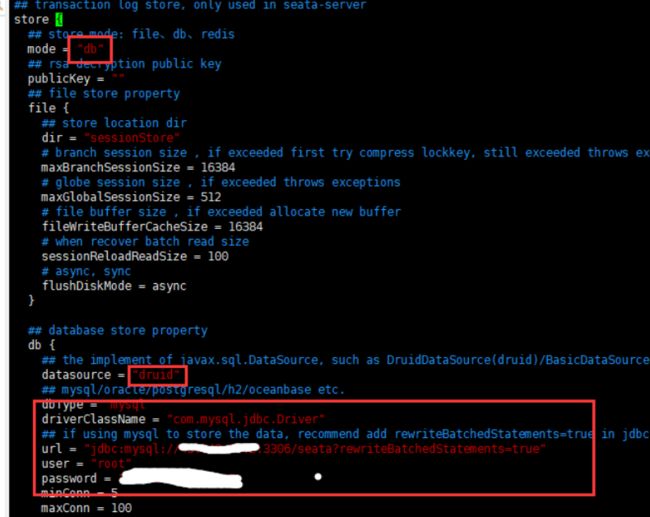云服务器搭建seata1.4.2和使用
在学习尚硅谷的seata,由于他用的版本是0.9,而我使用的是1.4.2,配置上稍微有些许的不同,我适当做了调整
我没有设置group分组,如果需要设置,可以在配置文件中留一下
1 云服务器Server端配置
先启动naocs端才可进行下一步操作
1.1修改conf/file.conf下的文件
mode改为db模式,修改db文件,注:mysql5.7之前和mysql5.7之后的driver不同,如果是高版本则修改为com.mysql.cj.jdbc.Driver。url为mysql路径
1.2.修改conf/registry.conf文件,
serverAddr为nacos地址,username和password为nacos账号密码、
1.3.创建文件名nacos-config.sh,在文件中添加下列代码
while getopts ":h:p:g:t:u:w:" opt
do
case $opt in
h)
host=$OPTARG
;;
p)
port=$OPTARG
;;
g)
group=$OPTARG
;;
t)
tenant=$OPTARG
;;
u)
username=$OPTARG
;;
w)
password=$OPTARG
;;
?)
echo " USAGE OPTION: $0 [-h host] [-p port] [-g group] [-t tenant] [-u username] [-w password] "
exit 1
;;
esac
done
if [[ -z ${host} ]]; then
host=localhost
fi
if [[ -z ${port} ]]; then
port=8848
fi
if [[ -z ${group} ]]; then
group="SEATA_GROUP"
fi
if [[ -z ${tenant} ]]; then
tenant=""
fi
if [[ -z ${username} ]]; then
username=""
fi
if [[ -z ${password} ]]; then
password=""
fi
nacosAddr=$host:$port
contentType="content-type:application/json;charset=UTF-8"
echo "set nacosAddr=$nacosAddr"
echo "set group=$group"
failCount=0
tempLog=$(mktemp -u)
function addConfig() {
curl -X POST -H "${contentType}" "http://$nacosAddr/nacos/v1/cs/configs?dataId=$1&group=$group&content=$2&tenant=$tenant&username=$username&password=$password" >"${tempLog}" 2>/dev/null
if [[ -z $(cat "${tempLog}") ]]; then
echo " Please check the cluster status. "
exit 1
fi
if [[ $(cat "${tempLog}") =~ "true" ]]; then
echo "Set $1=$2 successfully "
else
echo "Set $1=$2 failure "
(( failCount++ ))
fi
}
count=0
for line in $(cat $(dirname "$PWD")/conf/config.txt | sed s/[[:space:]]//g); do
(( count++ ))
key=${line%%=*}
value=${line#*=}
addConfig "${key}" "${value}"
done
echo "========================================================================="
echo " Complete initialization parameters, total-count:$count , failure-count:$failCount "
echo "========================================================================="
if [[ ${failCount} -eq 0 ]]; then
echo " Init nacos config finished, please start seata-server. "
else
echo " init nacos config fail. "
fi1.4.新建config.txt文件,添加下列内容
transport.type=TCP
transport.server=NIO
transport.heartbeat=true
transport.enableClientBatchSendRequest=false
transport.threadFactory.bossThreadPrefix=NettyBoss
transport.threadFactory.workerThreadPrefix=NettyServerNIOWorker
transport.threadFactory.serverExecutorThreadPrefix=NettyServerBizHandler
transport.threadFactory.shareBossWorker=false
transport.threadFactory.clientSelectorThreadPrefix=NettyClientSelector
transport.threadFactory.clientSelectorThreadSize=1
transport.threadFactory.clientWorkerThreadPrefix=NettyClientWorkerThread
transport.threadFactory.bossThreadSize=1
transport.threadFactory.workerThreadSize=default
transport.shutdown.wait=3
service.vgroupMapping.my_test_tx_group=default
service.default.grouplist=127.0.0.1:8091
service.enableDegrade=false
service.disableGlobalTransaction=false
client.rm.asyncCommitBufferLimit=10000
client.rm.lock.retryInterval=10
client.rm.lock.retryTimes=30
client.rm.lock.retryPolicyBranchRollbackOnConflict=true
client.rm.reportRetryCount=5
client.rm.tableMetaCheckEnable=false
client.rm.tableMetaCheckerInterval=60000
client.rm.sqlParserType=druid
client.rm.reportSuccessEnable=false
client.rm.sagaBranchRegisterEnable=false
client.tm.commitRetryCount=5
client.tm.rollbackRetryCount=5
client.tm.defaultGlobalTransactionTimeout=60000
client.tm.degradeCheck=false
client.tm.degradeCheckAllowTimes=10
client.tm.degradeCheckPeriod=2000
store.mode=db
store.publicKey=
store.file.dir=file_store/data
store.file.maxBranchSessionSize=16384
store.file.maxGlobalSessionSize=512
store.file.fileWriteBufferCacheSize=16384
store.file.flushDiskMode=async
store.file.sessionReloadReadSize=100
store.db.datasource=druid
store.db.dbType=mysql
store.db.driverClassName=com.mysql.jdbc.Driver
store.db.url=jdbc:mysql:/127.0.0.1:3306/seata?useUnicode=true&rewriteBatchedStatements=true
store.db.user=root
store.db.password=password
store.db.minConn=5
store.db.maxConn=30
store.db.globalTable=global_table
store.db.branchTable=branch_table
store.db.queryLimit=100
store.db.lockTable=lock_table
store.db.maxWait=5000
store.redis.mode=single
store.redis.single.host=127.0.0.1
store.redis.single.port=6379
store.redis.maxConn=10
store.redis.minConn=1
store.redis.maxTotal=100
store.redis.database=0
store.redis.password=
store.redis.queryLimit=100
server.recovery.committingRetryPeriod=1000
server.recovery.asynCommittingRetryPeriod=1000
server.recovery.rollbackingRetryPeriod=1000
server.recovery.timeoutRetryPeriod=1000
server.maxCommitRetryTimeout=-1
server.maxRollbackRetryTimeout=-1
server.rollbackRetryTimeoutUnlockEnable=false
client.undo.dataValidation=true
client.undo.logSerialization=jackson
client.undo.onlyCareUpdateColumns=true
server.undo.logSaveDays=7
server.undo.logDeletePeriod=86400000
client.undo.logTable=undo_log
client.undo.compress.enable=true
client.undo.compress.type=zip
client.undo.compress.threshold=64k
log.exceptionRate=100
transport.serialization=seata
transport.compressor=none
metrics.enabled=false
metrics.registryType=compact
metrics.exporterList=prometheus
metrics.exporterPrometheusPort=9898注:修改该文件中的mysql数据库内容
可以看到数据已成功导入进nacos了
1.5.执行命令,将配置文件内容上传到nacos中
sh nacos-config.sh -h [nacosIp地址] -p 8848 -g SEATA_GROUP -u [用户名]-w [密码]1.6.创建seata数据库并导入表
sql文件可以在github中获取
https://github.com/seata/seata/blob/1.4.2/script/server/db/mysql.sql
create database seata;
use seata;
-- -------------------------------- The script used when storeMode is 'db' --------------------------------
-- the table to store GlobalSession data
CREATE TABLE IF NOT EXISTS `global_table`
(
`xid` VARCHAR(128) NOT NULL,
`transaction_id` BIGINT,
`status` TINYINT NOT NULL,
`application_id` VARCHAR(32),
`transaction_service_group` VARCHAR(32),
`transaction_name` VARCHAR(128),
`timeout` INT,
`begin_time` BIGINT,
`application_data` VARCHAR(2000),
`gmt_create` DATETIME,
`gmt_modified` DATETIME,
PRIMARY KEY (`xid`),
KEY `idx_gmt_modified_status` (`gmt_modified`, `status`),
KEY `idx_transaction_id` (`transaction_id`)
) ENGINE = InnoDB
DEFAULT CHARSET = utf8;
-- the table to store BranchSession data
CREATE TABLE IF NOT EXISTS `branch_table`
(
`branch_id` BIGINT NOT NULL,
`xid` VARCHAR(128) NOT NULL,
`transaction_id` BIGINT,
`resource_group_id` VARCHAR(32),
`resource_id` VARCHAR(256),
`branch_type` VARCHAR(8),
`status` TINYINT,
`client_id` VARCHAR(64),
`application_data` VARCHAR(2000),
`gmt_create` DATETIME(6),
`gmt_modified` DATETIME(6),
PRIMARY KEY (`branch_id`),
KEY `idx_xid` (`xid`)
) ENGINE = InnoDB
DEFAULT CHARSET = utf8;
-- the table to store lock data
CREATE TABLE IF NOT EXISTS `lock_table`
(
`row_key` VARCHAR(128) NOT NULL,
`xid` VARCHAR(128),
`transaction_id` BIGINT,
`branch_id` BIGINT NOT NULL,
`resource_id` VARCHAR(256),
`table_name` VARCHAR(32),
`pk` VARCHAR(36),
`gmt_create` DATETIME,
`gmt_modified` DATETIME,
PRIMARY KEY (`row_key`),
KEY `idx_branch_id` (`branch_id`)
) ENGINE = InnoDB
DEFAULT CHARSET = utf8;1.7.启动seata
sh bin/seata-server.sh可以看到seata已经成功启动了!
2 Client端配置
2.1 POM文件引入
com.alibaba.cloud
spring-cloud-starter-alibaba-nacos-discovery
com.alibaba.cloud
spring-cloud-starter-alibaba-seata
io.seata
seata-spring-boot-starter
io.seata
seata-spring-boot-starter
1.4.2
org.springframework.cloud
spring-cloud-starter-openfeign
org.springframework.boot
spring-boot-starter-web
org.springframework.boot
spring-boot-starter-actuator
mysql
mysql-connector-java
5.1.49
com.alibaba
druid
org.mybatis.spring.boot
mybatis-spring-boot-starter
2.2 application.yaml文件导入
server:
port: 2001
spring:
application:
name: seata-order-service
cloud:
nacos:
discovery:
server-addr: [nacos的ip地址]:8848
datasource:
type: com.alibaba.druid.pool.DruidDataSource
driver-class-name: com.mysql.jdbc.Driver
platform: mysql
url: jdbc:mysql://localhost:3306/seata_account?serverTimezone=GMT%2B8&characterEncoding=utf-8&useSSL=false&rewriteBatchedStatements=true
username: root
password: 123456
# initialSize: 5
# minIdle: 5
# maxActive: 20
# maxWait: 60000
# timeBetweenEvictionRunsMillis: 60000
# minEvictableIdleTimeMillis: 300000
# validationQuery: SELECT1FROMDUAL
# testWhileIdle: true
# testOnBorrow: false
# testOnReturn: false
# filters: stat,wall,log4j
# logSlowSql: true
feign:
hystrix:
enabled: false
ribbon:
ConnectTimeout: 60000
ReadTimeout: 60000
logging:
level:
io:
seata:
info
mybatis:
mapperLocations: classpath:mapper/*.xml
type-aliases-package: com.example.springcloud.domain
configuration:
map-underscore-to-camel-case: true
seata:
enabled: true
application-id: seata-bus
tx-service-group: my_test_tx_group
enable-auto-data-source-proxy: true
service:
vgroup-mapping.my_test_tx_group: default
grouplist.default: [云服务器的ip地址]:8091
2.3配置springbootMain方法,
不需要手动设置数据源了,添加@EnableAutoDataSourceProxy可以自动代理
@EnableDiscoveryClient
@EnableFeignClients
@EnableAutoDataSourceProxy //seata启用自动数据源代理
@SpringBootApplication/*(exclude = DataSourceAutoConfiguration.class)*/
public class SeataAccountMain2003 {
public static void main(String[] args) {
SpringApplication.run(SeataOrderMain2001.class,args);
}
}2.4设置全局事务,
name可以随便设置,但要保证唯一性