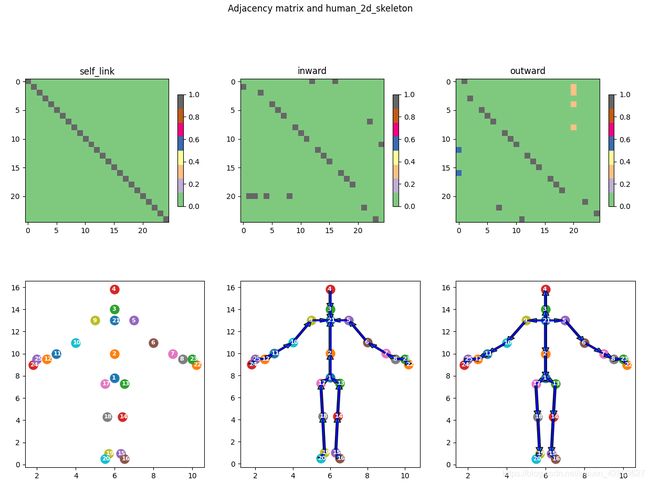图卷积之邻接矩阵可视化
效果图
从左至右 依次为 sign_27_cvpr_0.png - I、 sign_27_cvpr_1.png - In、 sign_27_cvpr_2.png - Out、 sign_27_cvpr.png - All;其中 黄色像素表示 归一化过程中 该列 仅一个单元有值。
实现
基于 初始状态 可视化
tools.py
import numpy as np
def edge2mat(link, num_node):
A = np.zeros((num_node, num_node))
for i, j in link:
A[j, i] = 1
return A
def normalize_digraph(A): # 除以每列的和
Dl = np.sum(A, 0)
h, w = A.shape
Dn = np.zeros((w, w))
for i in range(w):
if Dl[i] > 0:
Dn[i, i] = Dl[i] ** (-1)
AD = np.dot(A, Dn)
return AD
def get_spatial_graph(num_node, self_link, inward, outward):
I = edge2mat(self_link, num_node) # ex. (27, 27)
In = normalize_digraph(edge2mat(inward, num_node)) # ex.(27, 27)
Out = normalize_digraph(edge2mat(outward, num_node)) # ex.(27, 27)
A = np.stack((I, In, Out)) # ex.(3, 27, 27)
return A
sign_27_cvpr.py
from tools import get_spatial_graph
num_node = 27
self_link = [(i, i) for i in range(num_node)] # 自旋图
inward_ori_index = [
# (鼻子,眼睛)
(5, 6), (5, 7),
# (鼻子,肩膀)
(5, 8), (5, 9),
# 肩膀 - 手肘
(8, 10), (9, 11),
# 12-21 (-5) 7-16 左手
(12,13),(12,14),(12,16),(12,18),(12,20),
(14,15),(16,17),(18,19),(20,21),
# 22-31 (-5) 17-26 右手
(22,23),(22,24),(22,26),(22,28),(22,30),
(24,25),(26,27),(28,29),(30,31),
# (手肘, 手掌)
(10,12),(11,22)] # 5-31
inward = [(i - 5, j - 5) for (i, j) in inward_ori_index] # (方向)向内 # 偏移5,可能是最小下标是5
outward = [(j, i) for (i, j) in inward] # (方向)向外
neighbor = inward + outward # 双向(邻近)
class Graph:
def __init__(self, labeling_mode='spatial'):
self.A = self.get_adjacency_matrix(labeling_mode)
self.num_node = num_node
self.self_link = self_link
self.inward = inward
self.outward = outward
self.neighbor = neighbor
def get_adjacency_matrix(self, labeling_mode=None):
if labeling_mode is None:
return self.A
if labeling_mode == 'spatial':
A = get_spatial_graph(num_node, self_link, inward, outward)
else:
raise ValueError()
return A
if __name__ == '__main__':
import matplotlib.pyplot as plt
A = Graph('spatial').get_adjacency_matrix() # (3, 27, 27)
# 逐层可视化
for i in range(A.shape[0]):
plt.imsave('sign_27_cvpr_{}.png'.format(i), A[i]) # (27, 27)
# 整体可视化
plt.imsave('sign_27_cvpr.png', A.transpose(1,2,0)) # (27, 27, 3)
# 图像放大 -- 插值 (可选)
import torch
import torch.nn.functional as F
x = F.interpolate(torch.from_numpy(A[None,...]), scale_factor=20, mode='nearest') # torch.Size([1, 3, 540, 540])
plt.imsave("scale.png", x.detach().numpy().squeeze().transpose(1,2,0)) # (540, 540, 3)
基于 预训练模型 获取 邻接矩阵
在 gcn-model.py中作如下修改:
def forward(self, x):
A = self.A.cuda(x.get_device())
A_hands = self.A_hands.cuda(x.get_device())
PA_hands = self.PA_hands.cuda(x.get_device())
A = A + self.PA + A_hands * self.alpha + PA_hands * self.beta
""""
begin
"""
# 保存 邻接矩阵A For 可视化
tmpA = A.detach().cpu().numpy()
n = 0
while not os.path.exists("study/xxx_gcn_visual/9.npy"): # 假设模型有10个block,输出前10次经过每个block的邻接矩阵
if os.path.exists("study/xxx_gcn_visual/{}.npy".format(n)):
n += 1
else:
break
np.save("study/xxx_gcn_visual/{}.npy".format(n), tmpA)
"""
end
"""
y = None
for i in range(self.num_subset):
f = self.conv[i](x)
N, C, T, V = f.size()
z = torch.matmul(f.view(N, C * T, V), A[i]).view(N, C, T, V)
y = z + y if y is not None else z
y = self.bn(y)
y += self.res(x) # !!!
return self.relu(y)
验证测试集指标 again 即可 ƪ(˘⌣˘)ʃ
batch_visual.py 批量可视化
import numpy as np
import os
root_dir = "xx_gcn_visual"
for root, dirs, files in os.walk(root_dir):
for A_file in files:
if 'npy' in A_file:
A_filepath = os.path.join(root, A_file)
A_visual_filepath = os.path.splitext(A_filepath)[0] + ".png"
A_visual_scale_filepath = os.path.splitext(A_filepath)[0] + "_scale.png"
A_arr = np.load(A_filepath) # (3, 27, 27)
# print(A_arr.shape, A_arr.max(), A_arr.min())
A_arr = (A_arr + abs(A_arr.min())) / (A_arr.max() - A_arr.min())
print(A_arr.shape, A_arr.max(), A_arr.min())
import matplotlib.pyplot as plt
if len(A_arr.shape) == 3: # ex. MS-AAGCN
plt.imsave(A_visual_filepath, A_arr.transpose(1,2,0)) # (27, 27, 3)
import torch
import torch.nn.functional as F
x = F.interpolate(torch.from_numpy(A_arr[None,...]), scale_factor=20, mode='nearest') # torch.Size([1, 3, 540, 540])
plt.imsave(A_visual_scale_filepath, x.detach().numpy().squeeze().transpose(1,2,0)) # (540, 540, 3)
elif len(A_arr.shape) == 2: # ex. ST-GCN
plt.imsave(A_visual_filepath, A_arr) # (27, 27)
import torch
import torch.nn.functional as F
x = F.interpolate(torch.from_numpy(A_arr[None,None,...]), scale_factor=20, mode='nearest') # torch.Size([1, 1, 540, 540])
plt.imsave(A_visual_scale_filepath, x.detach().numpy().squeeze()) # (540, 540)