SpringBoot 我随手封装了一个万能的导出excel工具,传什么都能导出
前言
如题,这个小玩意,就是不限制你查的是哪张表,用的是什么类。
我直接一把梭,嘎嘎给你一顿导出。

我知道,这是很多人都想过的, 至少我就收到很多人问过我这个类似的问题。
我也跟他们说了,但是他们就是不动手,其实真的很简单。
不动手怎么办? 我出手呗。
不多说开搞 。
正文
玩法很简单,我之前有写过一篇利用csv文件内容格式做excel文件导出的。
如果没有看过的,还等什么,现在就去看看:
要实现的效果 :
类是不确定的 ,User ?Student ? District ? 不确定。
但是呢我们封装出来的函数,要足够支撑不同的类,我们自动去读取遍历list ,然后导出生成文件。
核心的思路是什么 ?
其实就还是利用csv文件的内容格式本质 ,看这两幅图 :
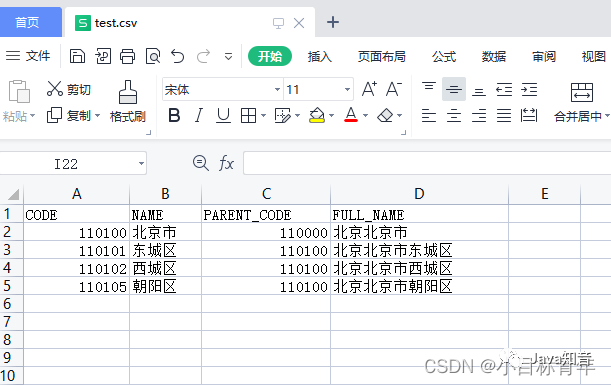

我们要实现万能的类导出excel !!!
思路是什么 :
① 我们从不确定的类 的集合list 中,取出 里面的类。
反射一手,拿出里面的属性名, 做第一行表格行标题名称拼接。
②拼接内容
因为类不确定,那么我们就采取反射把类全部字段属性作为key丢到map里面,同时把值丢到value里面。
这样我们拼接内容的时候只需要根据map 嘎嘎一顿遍历 拼接即可。
1.依赖
org.apache.poi
poi-ooxml
3.15
org.apache.poi
poi-scratchpad
3.15
com.alibaba
fastjson
1.2.69
commons-io
commons-io
2.5
2. 核心的工具类,函数我都封装好了
MyCsvFileUtil.java
import lombok.extern.slf4j.Slf4j;
import org.apache.commons.io.IOUtils;
import java.io.File;
import java.io.FileOutputStream;
import java.io.IOException;
import java.io.OutputStreamWriter;
import java.lang.reflect.Field;
import java.lang.reflect.Method;
import java.text.SimpleDateFormat;
import java.util.*;
/**
* @author JCccc
* @Remark 是我
*/
@Slf4j
public class MyCsvFileUtil {
public static final String FILE_SUFFIX = ".csv";
public static final String CSV_DELIMITER = ",";
public static final String CSV_TAIL = "\r\n";
protected static final String DATE_STR_FILE_NAME = "yyyyMMddHHmmssSSS";
/**
* 将字符串转成csv文件
*/
public static void createCsvFile(String savePath, String contextStr) throws IOException {
File file = new File(savePath);
//创建文件
file.createNewFile();
//创建文件输出流
FileOutputStream fileOutputStream = new FileOutputStream(file);
//将指定字节写入此文件输出流
fileOutputStream.write(contextStr.getBytes("gbk"));
fileOutputStream.flush();
fileOutputStream.close();
}
/**
* 写文件
*
* @param fileName
* @param content
*/
public static void writeFile(String fileName, String content) {
FileOutputStream fos = null;
OutputStreamWriter writer = null;
try {
fos = new FileOutputStream(fileName, true);
writer = new OutputStreamWriter(fos, "GBK");
writer.write(content);
writer.flush();
} catch (Exception e) {
log.error("写文件异常|{}", e);
} finally {
if (fos != null) {
IOUtils.closeQuietly(fos);
}
if (writer != null) {
IOUtils.closeQuietly(writer);
}
}
}
/**
* 构建文件名称
* @param dataList
* @return
*/
public static String buildCsvFileFileName(List dataList) {
return dataList.get(0).getClass().getSimpleName() + new SimpleDateFormat(DATE_STR_FILE_NAME).format(new Date()) + FILE_SUFFIX;
}
/**
* 构建excel 标题行名
* @param dataList
* @return
*/
public static String buildCsvFileTableNames(List dataList) {
Map map = toMap(dataList.get(0));
StringBuilder tableNames = new StringBuilder();
for (String key : map.keySet()) {
tableNames.append(key).append(MyCsvFileUtil.CSV_DELIMITER);
}
return tableNames.append(MyCsvFileUtil.CSV_TAIL).toString();
}
/**
* 构建excel内容
* @param dataLists
* @return
*/
public static String buildCsvFileBodyMap(List dataLists) {
//不管你传什么玩意,我都给你反射一手,搞成Map
List> mapList = new ArrayList<>();
for (Object o : dataLists) {
mapList.add(toMap(o));
}
//然后利用csv格式,对着map嘎嘎一顿拼接数据
StringBuilder lineBuilder = new StringBuilder();
for (Map rowData : mapList) {
for (String key : rowData.keySet()) {
Object value = rowData.get(key);
if (Objects.nonNull(value)) {
lineBuilder.append(value).append(MyCsvFileUtil.CSV_DELIMITER);
} else {
lineBuilder.append("--").append(MyCsvFileUtil.CSV_DELIMITER);
}
}
lineBuilder.append(MyCsvFileUtil.CSV_TAIL);
}
return lineBuilder.toString();
}
/**
* 类转map
* @param entity
* @param
* @return
*/
public static Map toMap(T entity){
Class bean = entity.getClass();
Field[] fields = bean.getDeclaredFields();
Map map = new HashMap<>(fields.length);
for(Field field:fields){
try {
if(!"serialVersionUID".equals(field.getName())){
String methodName = "get"+field.getName().substring(0, 1).toUpperCase()+field.getName().substring(1);
Method method = bean.getDeclaredMethod(methodName);
Object fieldValue = method.invoke(entity);
map.put(field.getName(),fieldValue);
}
} catch (Exception e) {
log.warn("toMap() Exception={}",e.getMessage());
}
}
return map;
}
} 代码注意点(各种小封装):
①类转map

② 反射转map 取字段属性名 拼接 标题
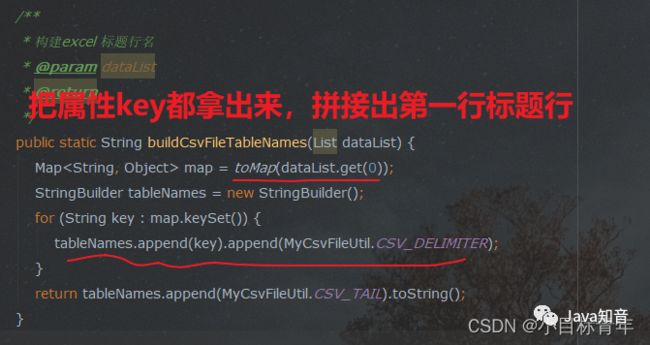
③ 针对list<不确定类> 转化成 list,然后拼接excel内容
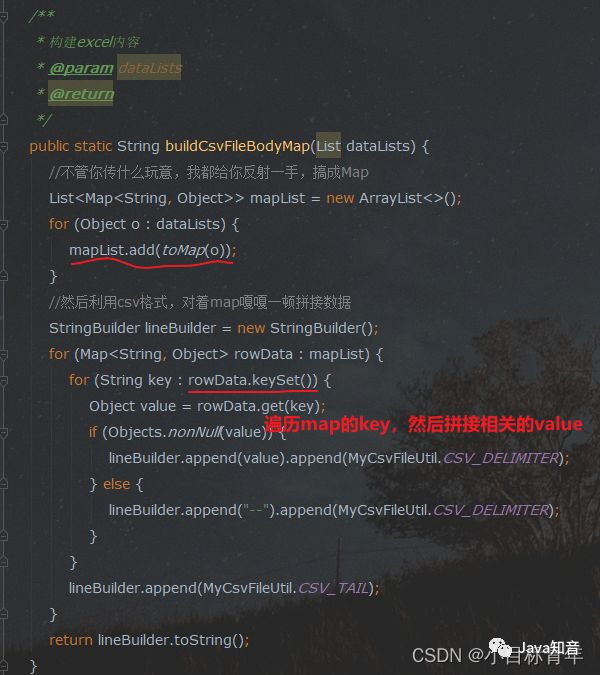
测试代码:
@RequestMapping("/createCsvFileJcTest")
public void createCsvFileJcTest() {
//类不确定 随便怎么传都行
List districts = districtService.queryByParentCodes(Arrays.asList("110100"));
//存放地址&文件名
String fileName = "D:\\mycsv\\"+MyCsvFileUtil.buildCsvFileFileName(districts);
//创建表格行标题
String tableNames = MyCsvFileUtil.buildCsvFileTableNames(districts);
//创建文件
MyCsvFileUtil.writeFile(fileName, tableNames);
//写入数据
String contentBody = MyCsvFileUtil.buildCsvFileBodyMap(districts);
//调用方法生成
MyCsvFileUtil.writeFile(fileName, contentBody);
} 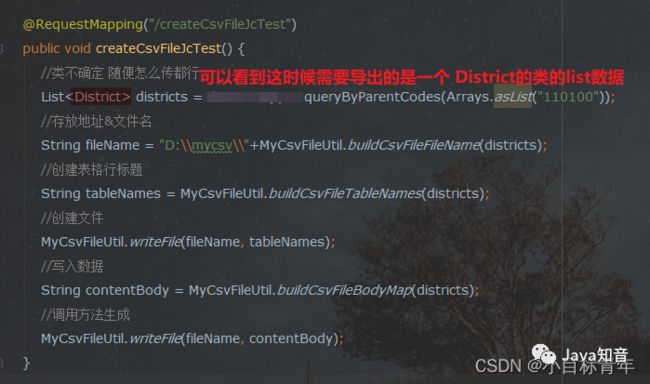
看看效果:
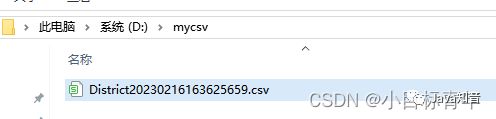

导出的excel文件内容:
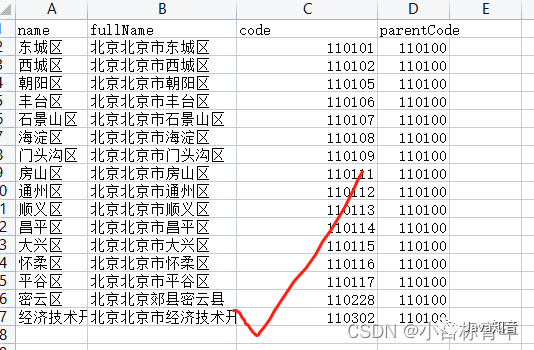
接下来换个类玩玩:
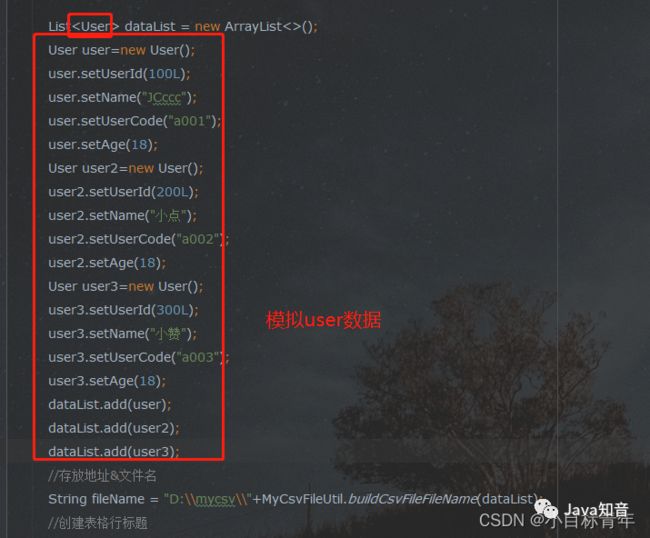
然后导出看看效果:
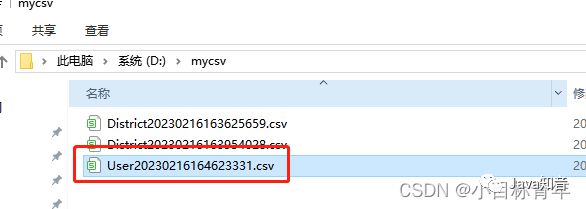
可以看到数据导出也是OK的:
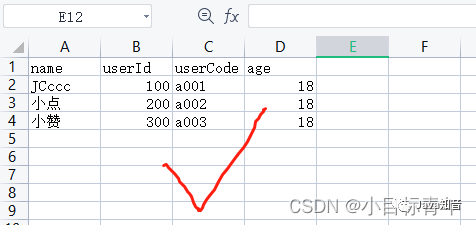
没错就是这么简单, 当然也是抛转引玉, 希望大家看了这篇文章,可以借鉴这些反射的函数玩法,做更多的好玩的封装,比如加上一些自定义注解的解析,比如加上一些前后置拦截器拓展等等。
扩展
上面的示例中导出的表头是属性名,如果正式的导出通常需要自定义表头名称,我们这里可以使用自定义注解来完成。
JcExcelName.java
/**
* @Author : JCccc
* @CreateTime : 2020/5/14
* @Description :
**/
@Target({ElementType.METHOD, ElementType.FIELD})
@Retention(RetentionPolicy.RUNTIME)
public @interface JcExcelName {
String name() default "";
}然后在想导出的类里面,想加看得懂的名字就加,不加就拿属性名:

随手再写一个 ,新的反射解析拿字段属性注解值函数:
public static List resolveExcelTableName(T entity) {
List tableNamesList = new ArrayList<>();
Class bean = entity.getClass();
Field[] fields = bean.getDeclaredFields();
Map map = new HashMap<>(fields.length);
for (Field field : fields) {
try {
if (!"serialVersionUID".equals(field.getName())) {
String tableTitleName = field.getName();
JcExcelName myFieldAnn = field.getAnnotation(JcExcelName.class);
String annName = myFieldAnn.name();
if (StringUtils.hasLength(annName)) {
tableTitleName = annName;
}
tableNamesList.add(tableTitleName);
}
} catch (Exception e) {
log.warn("toMap() Exception={}", e.getMessage());
}
}
return tableNamesList;
} 然后根据解析出来的注解值列名拼接 表格标题名格式:
public static String buildCsvFileTableNamesNew(List dataList) {
StringBuilder tableNames = new StringBuilder();
for (String name : dataList) {
tableNames.append(name).append(MyCsvFileUtil.CSV_DELIMITER);
}
return tableNames.append(MyCsvFileUtil.CSV_TAIL).toString();
} 测试看看效果:
public static void main(String[] args) {
User user = new User();
List nameList = MapUtils.resolveExcelTableName(user);
System.out.println(nameList.toString());
String tableNames = buildCsvFileTableNamesNew(nameList);
System.out.println(tableNames);
} 效果嘎嘎好:
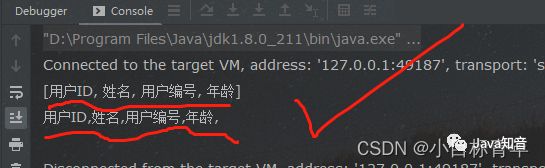
然后反手就搞到我们前面的文章使用例子里面:
String tableNames = MyCsvFileUtil.buildCsvFileTableNamesNew( MyCsvFileUtil.resolveExcelTableName(dataList.get(0)));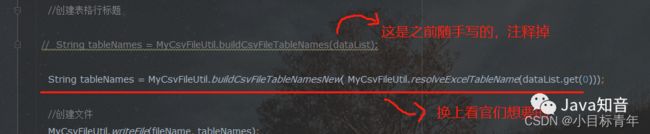
执行一下示例接口,看看效果:

文件出来了:

打开看看效果:
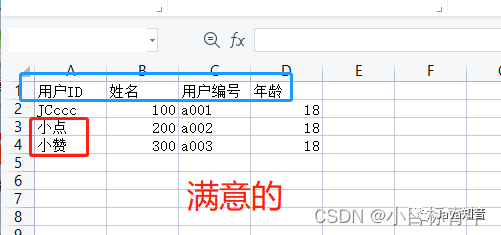
好了,就到这吧,非常完美。
作者:小目标青年
来源:blog.csdn.net/qq_35387940/article/
details/129062470
精彩推荐
1.阿里二面:使用 try-catch 捕获异常会影响性能吗?大部分人都会答错!
2.直接拿去赚钱的 ChatGPT 开源项目...
3.写了个工具,CRUD 开发效率直接提升100倍!生产力拉满...
4.公司入职一个阿里大佬,把SpringBoot项目启动从420秒优化到了40秒!
5.撸了一个SpringBoot+Vue 实现网页版人脸登录、人脸识别,逼格很高!!!
6.Spring Security 保姆级教程!40000字!
7.阿里版ChatGPT已进入测试,中文聊天截图曝光!
8.HTTPS 终于搞懂了 !