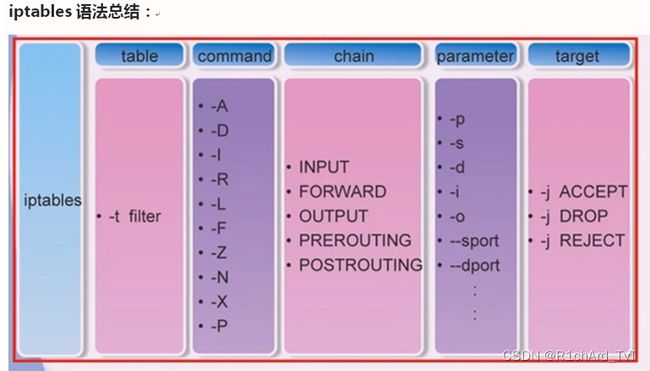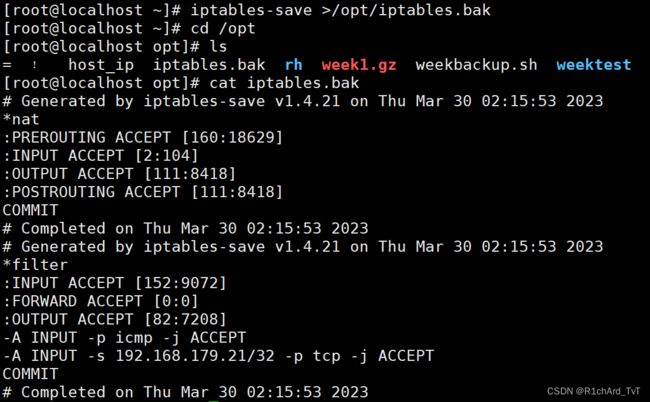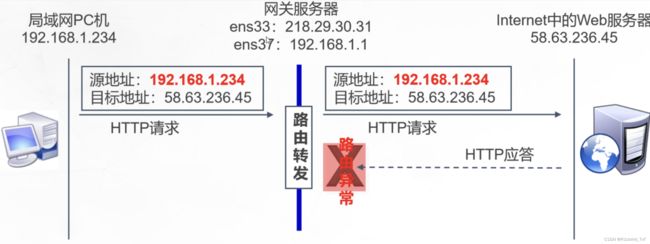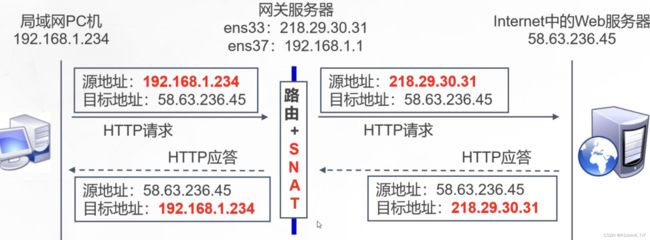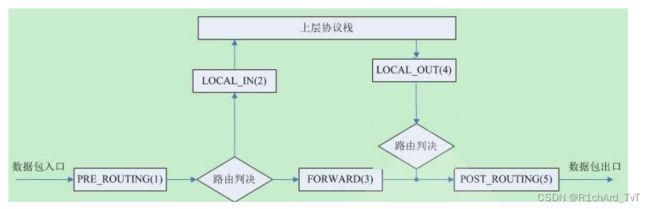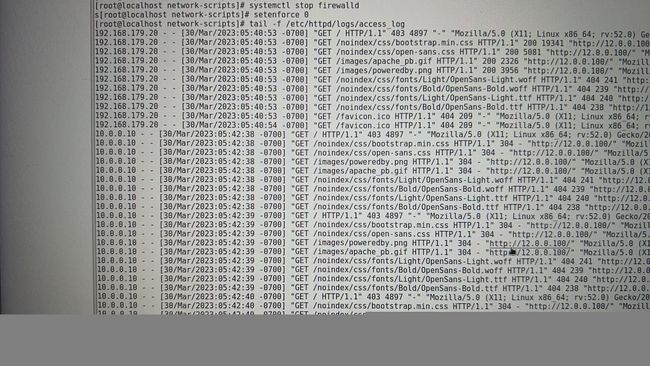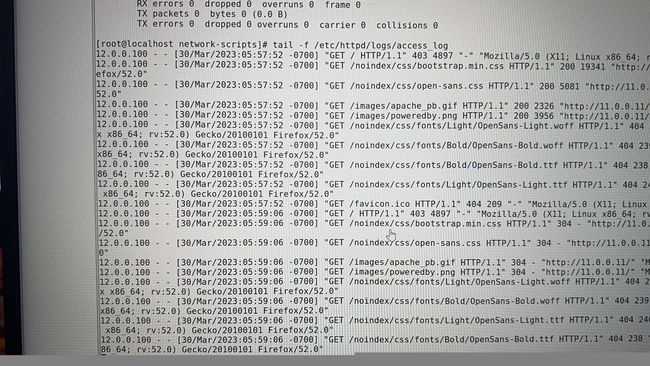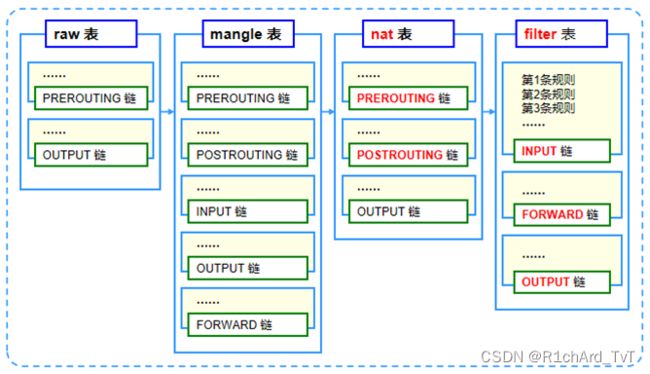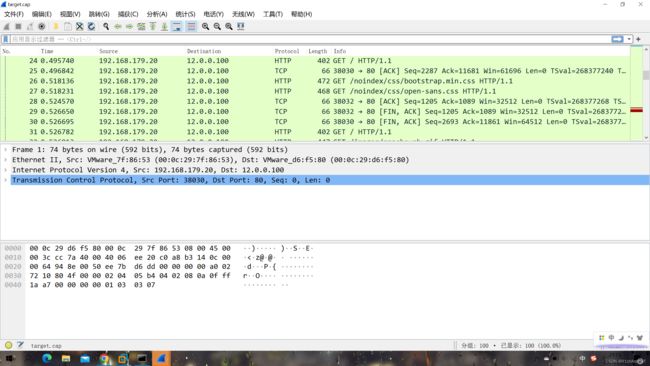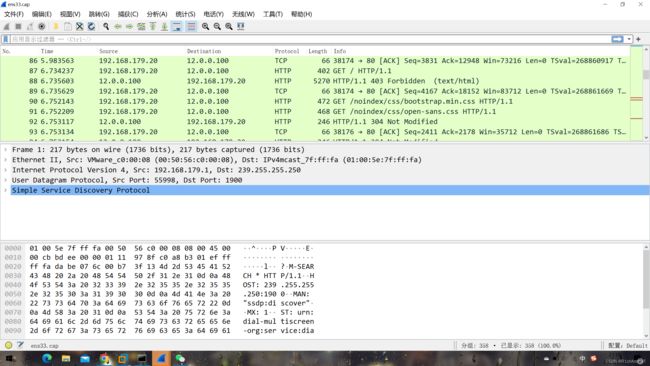iptables
规则内的匹配顺序:
自上向下按顺序依次进行检查,找到相匹配的规则即停止。
备份和还原iptables规则设置
我们对iptables命令行中的设置,都是临时设置,只要遇到服务器关机,或者服务重启,所有的设置都会清空且回到默认初始状态。
- iptables-save工具/iptablews-restore工具
- 可结合重定向输出/输入保存到指定文件
格式:iptables-save
iptables-save > 文件(绝对路径,保存规则)
iptables-restore 配置文件在/etc/sysconfig/iptables cat 备份文件 > /etc/sysconfig/iptables (文件特殊性不会复写) 自定义链: 自定义链添加:iptables -N cunstom 自定义链改名:iptables -E cunstom 名字 iptables -t filter -I 名字 1 -p icmp -j REJECT 给链设规则 创建对应链能调到自定义链上:iptables -t filter -I INPUT -p icmp -j 名字 如何删:iptables -D INPUT 对应序号 iptables -D 名字 1 iptables -X 名字 删对应链名 MASQUERADE-----地址伪装 适用于外网IP地址非固定的情况。 对于ADSL拨号连接,接口通常为ppp0、ppp1 将SNAT规则改为MASQUERADE即可 DNAT策略的典型应用环境 在Internet中发布位于企业局域网内的服务器 实验: test2:仅主机,加一个网卡 systemctl restart network ifconfig vim cd /etc/sysconfig/network-scripts/ifcfg-ens33 改对内网关IPADDR cp -a ifcfg-ens33 ifcfg-ens36 vim ifcfg-ens36 DEVICE=ens36 对外IPADDR=12.0.0.254 cat 检查 打开转发功能:vim /etc/sysctl.conf 写入:net.ipv4.ip_forward=1 sysctl -p 立即生效 打印出:net.ipv4.ip_forward=1 即生效 systemctl restart network #中间路由配置完成 test3:ifcfg-ens33 vim /etc/sysconfig/network-script/ifcfg-ens33 修改 IPADDR和GATEWAY systemctl restart network 仅主机 tail -f /etc/httpd/logs/access.log test1:vim-ifcfg-ens33 DNS可以删 改网关 systemctl restart network ping 网关监测 中间路由配置: 配置destination: 配置source: SNAT实验: test2:iptables -t nat -A POSTROUTING -s 192.168.179.0/24 -o ens36 -j SNAT --to 10.0.0.10 iptables -vnL -t nat --line-number DNAT实验: iptables -t nat -A PREROUTING -d 11.0.0.11 -i ens36 -p tcp --dport 80 -j NDAT --to 192.168.179.20 iptables -t nat -A POSTROUTING -s 192.168.179.0/24 -o ens36 -j SNAT --to 10.0.0.10 wireshark只在windows中使用 tcpdump可以在linux中使用,自带 次数处理 tcpdump tcp -i ens33 -t -s0 -c 100 and dst port 80 and src net 192.168.179.0/24 -w ./target.cap 动态抓包处理: tcpdump -i ens33 -s0 -w ./ens33.cap -i ens33:只抓经过接口ens33的包(进出) -t:不显示时间戳 -s0:抓取数据包时默认抓取长度68字节 ,加上“-s0”后可以抓到完整的数据包 -c 100:只抓取100个数据包 dst port ! 22 :不抓取目标端口是22的数据包 src net 192.168.179.0/24:数据包的源网络地址为192.168.179.0/24. Net:网段,host:主机 -w ./target.cap:保存成cap文件,方便用ethereal(即wireshark)分析。 ip、icmp、arp、rarp和tcp、udp、icmp这些选项都要放到第一个参数位置,用来过滤数据包类型 sz下载[root@localhost ~]# iptables -F
[root@localhost ~]# iptables -A INPUT -p icmp -j ACCEPT
[root@localhost ~]# iptables -A INPUT -s 192.168.179.21 -p tcp -j ACCEPT
[root@localhost ~]# iptables -vnL --line-number
Chain INPUT (policy ACCEPT 54 packets, 3132 bytes)
num pkts bytes target prot opt in out source destination
1 0 0 ACCEPT icmp -- * * 0.0.0.0/0 0.0.0.0/0
2 0 0 ACCEPT tcp -- * * 192.168.179.21 0.0.0.0/0
Chain FORWARD (policy ACCEPT 0 packets, 0 bytes)
num pkts bytes target prot opt in out source destination
Chain OUTPUT (policy ACCEPT 28 packets, 2176 bytes)
num pkts bytes target prot opt in out source destination
[root@localhost ~]# iptables-save >/opt/iptables.bak
SNAT
DNAT
[root@localhost ~]# systemctl stop firewalld
[root@localhost ~]# setenforce 0
[root@localhost ~]# ifconfig
ens33: flags=4163[root@localhost richard]# ifconfig
ens33: flags=4163tcpdump抓包工具