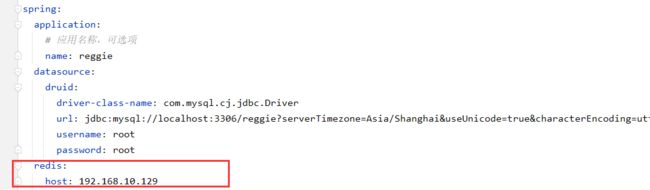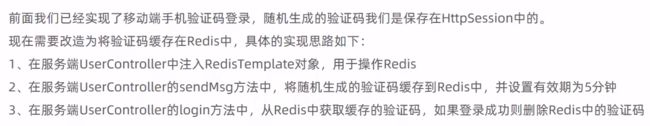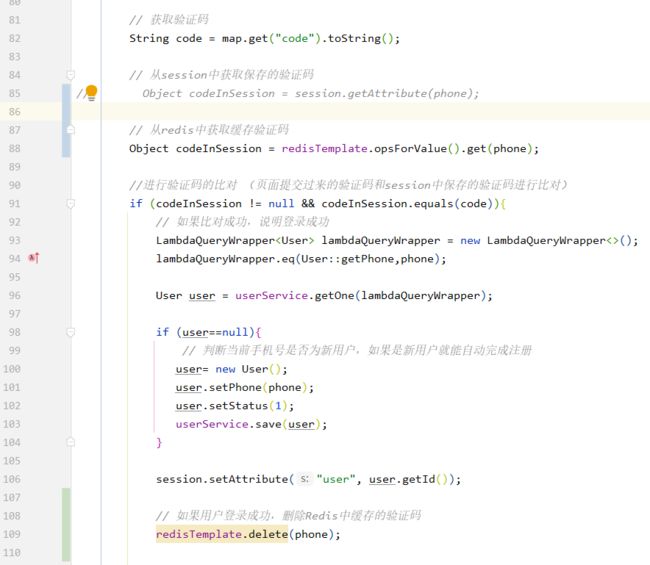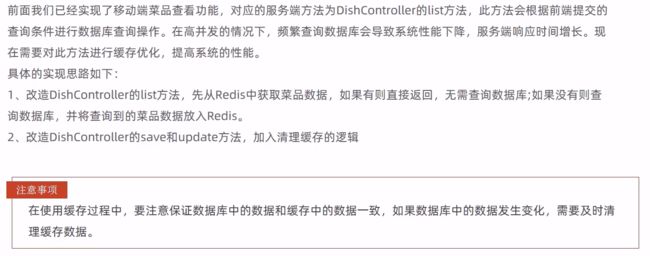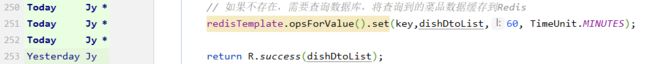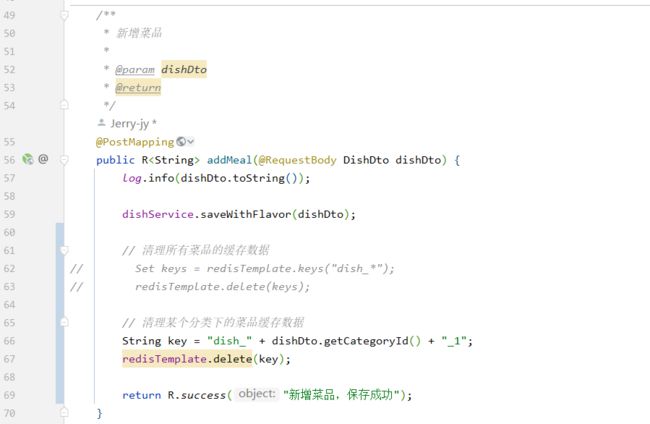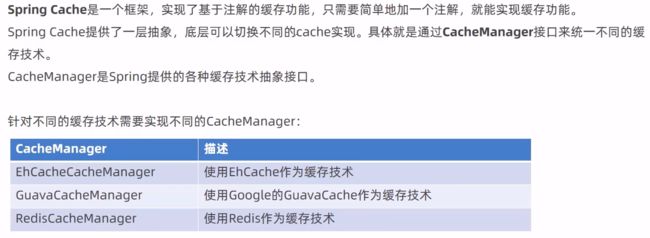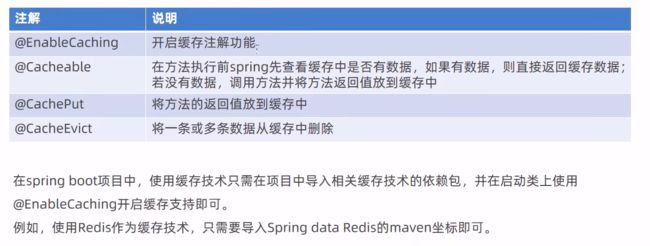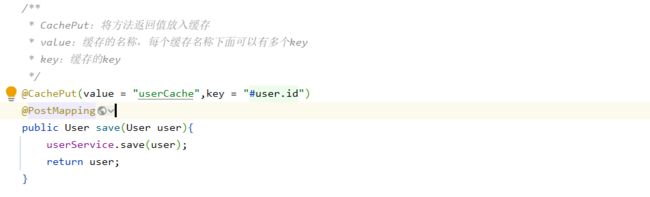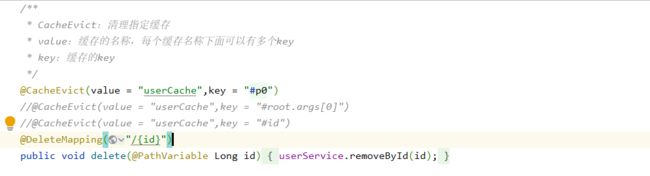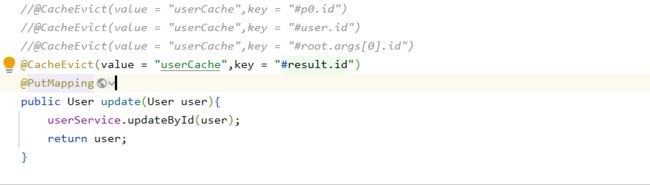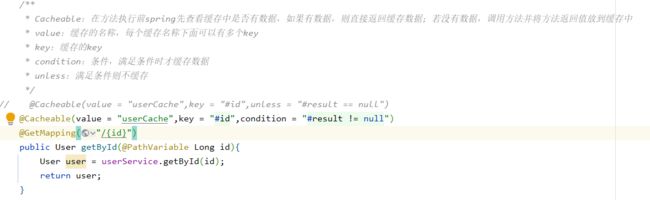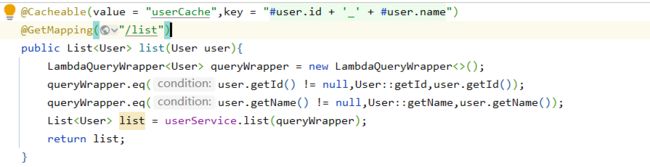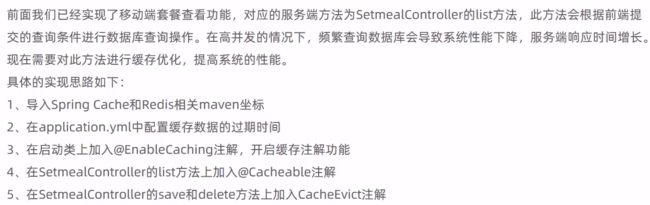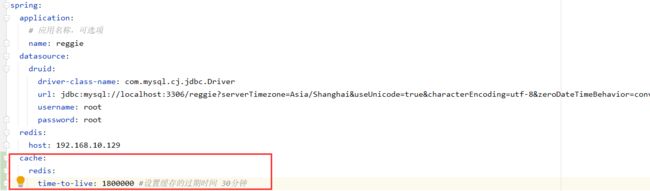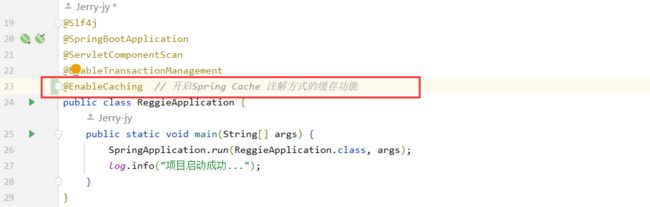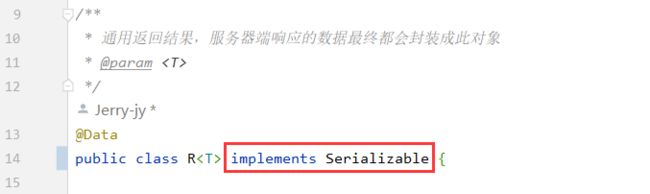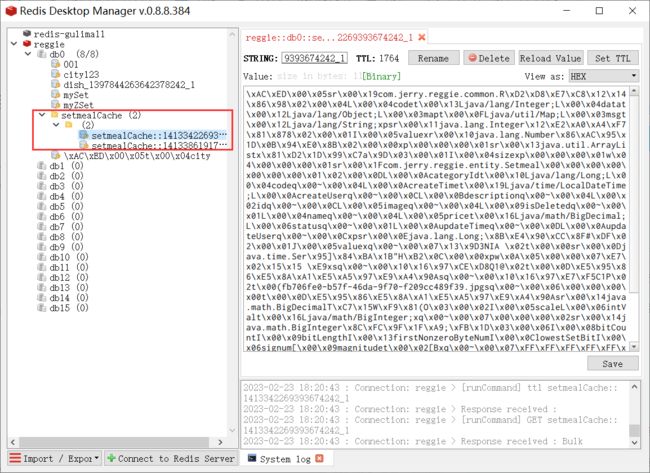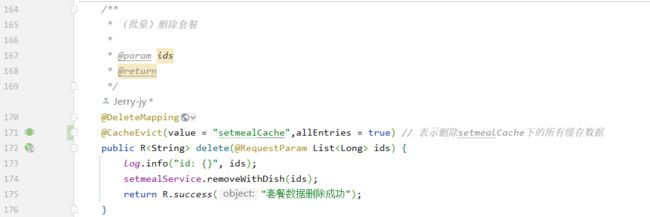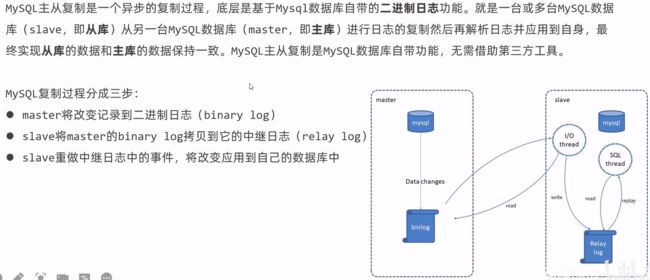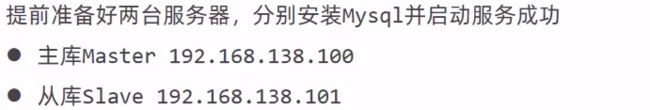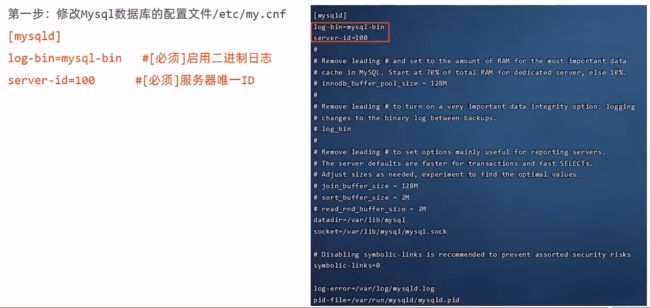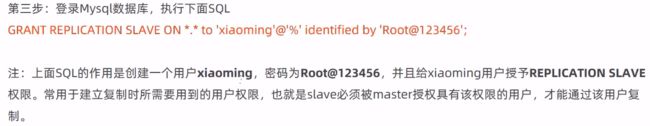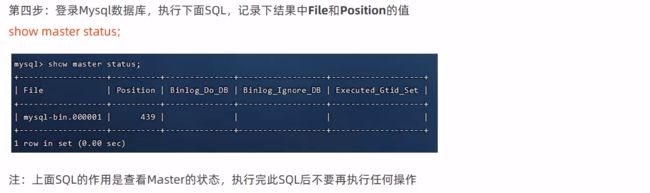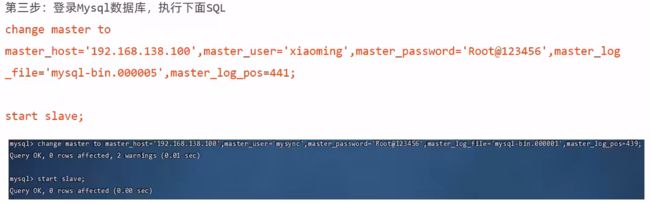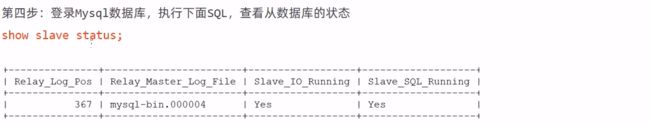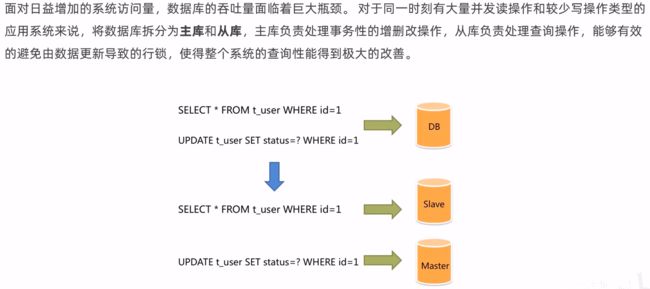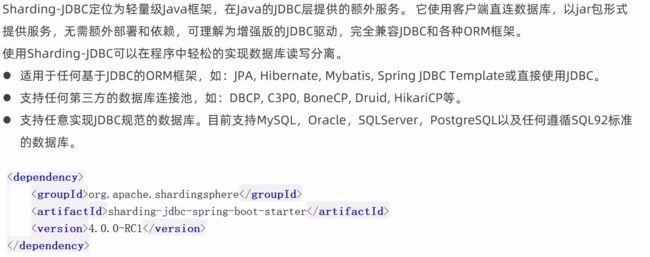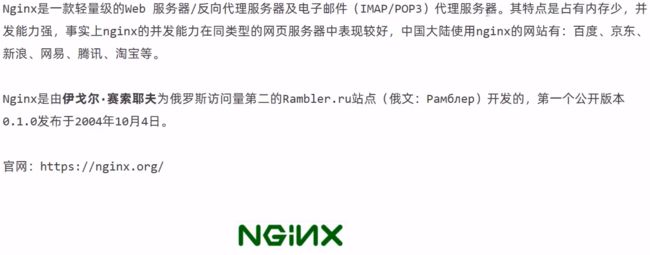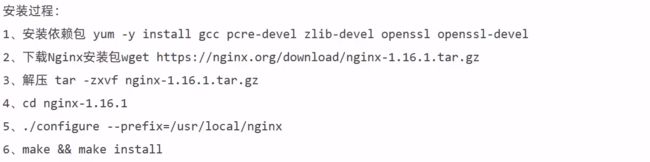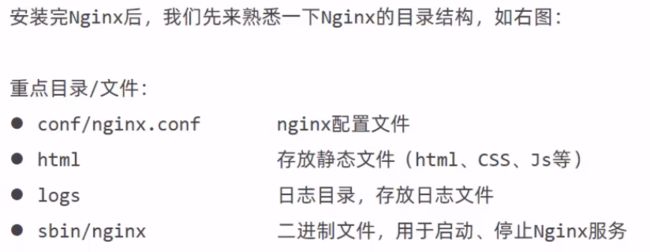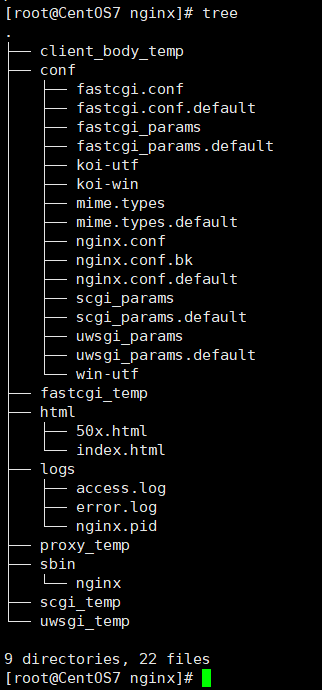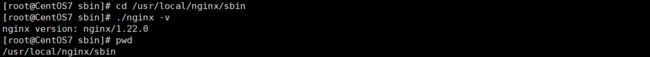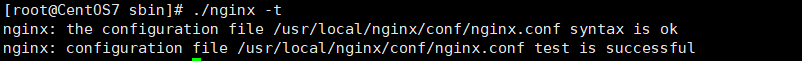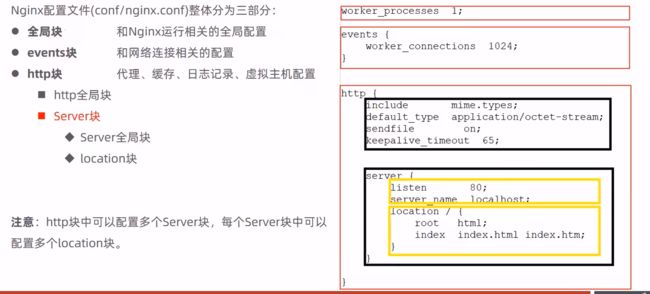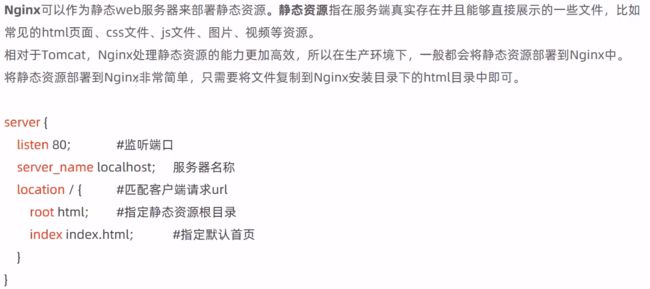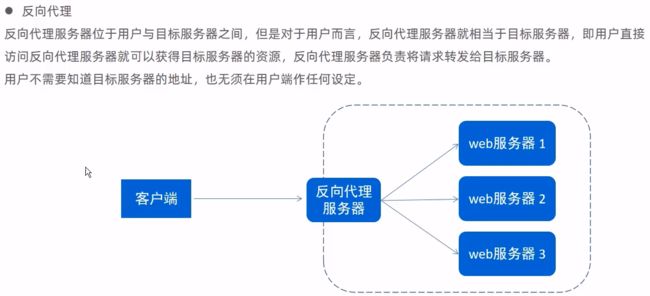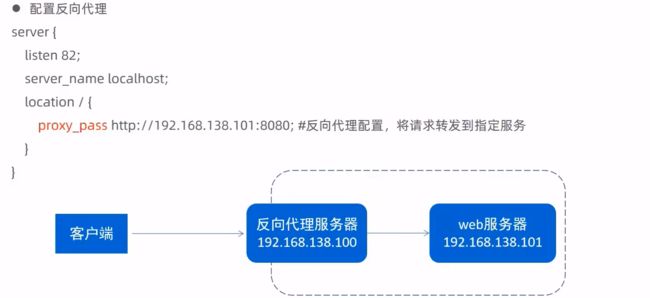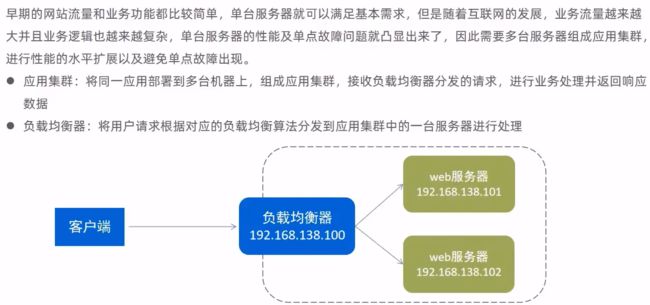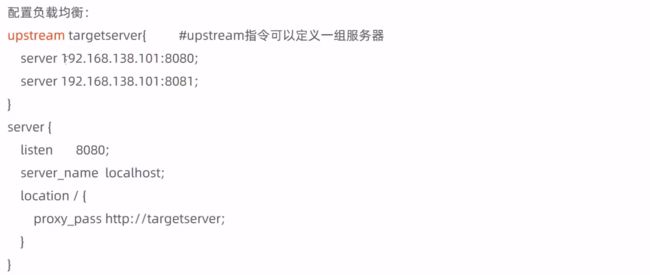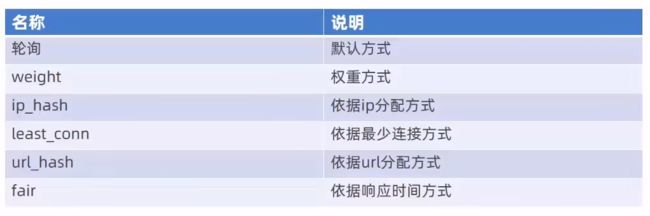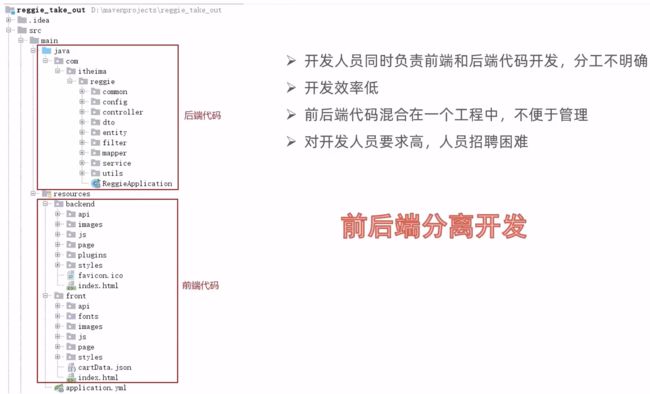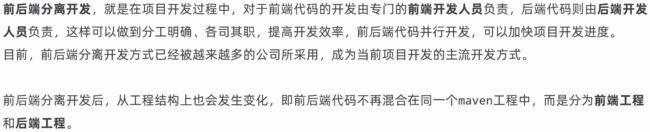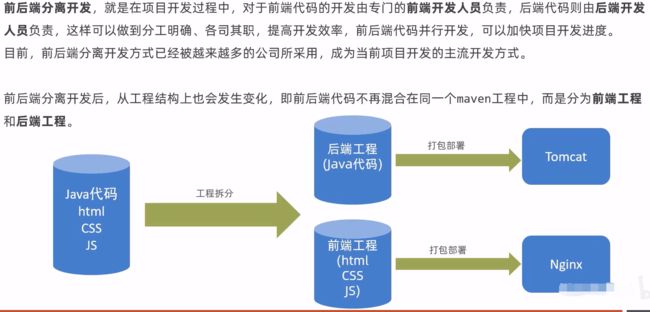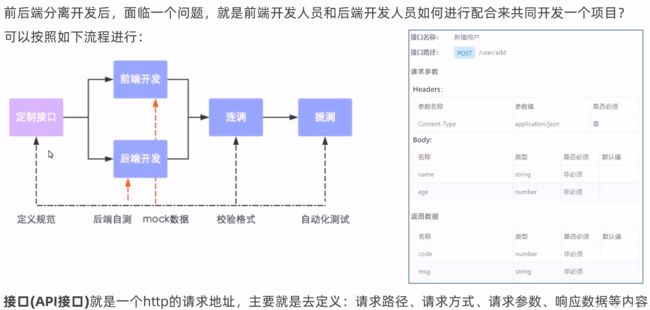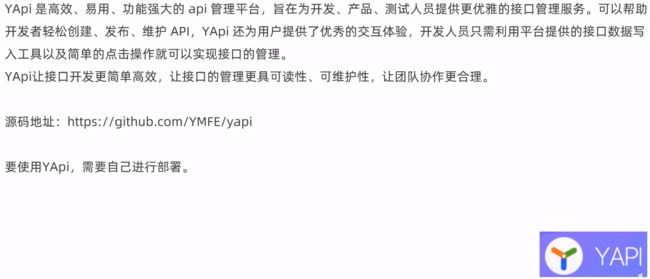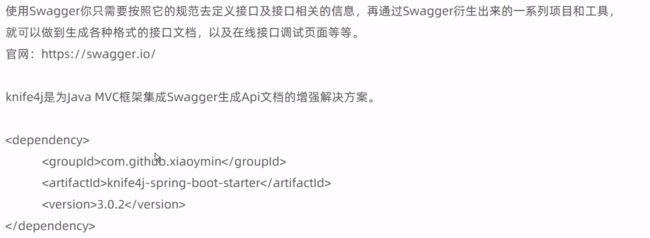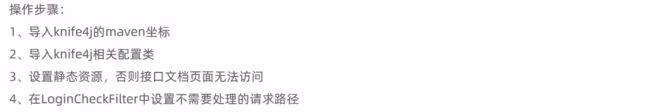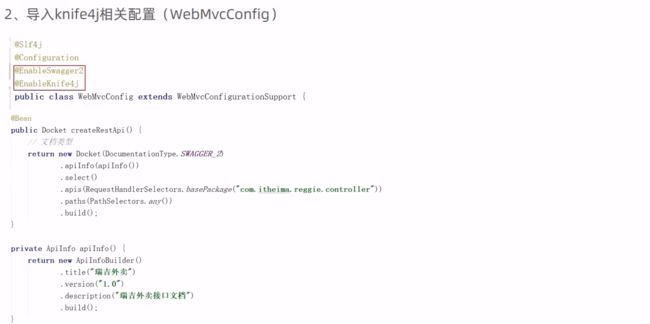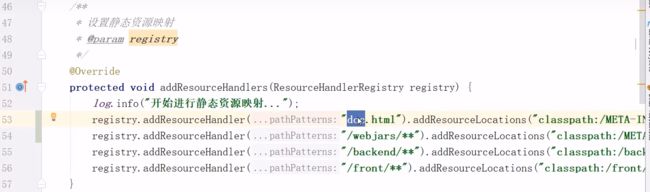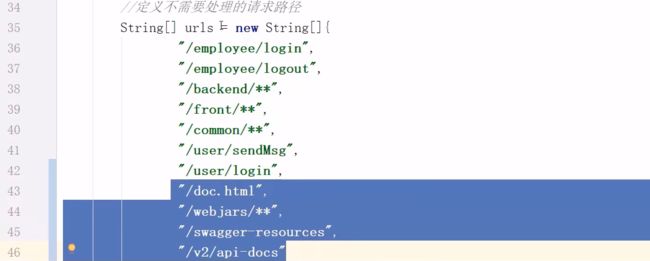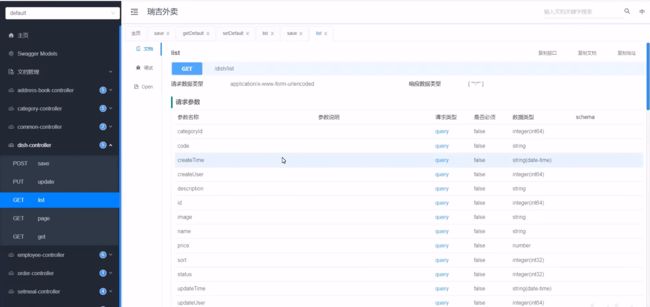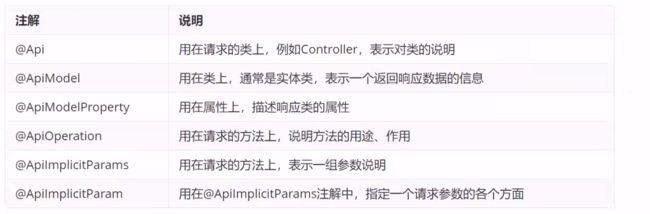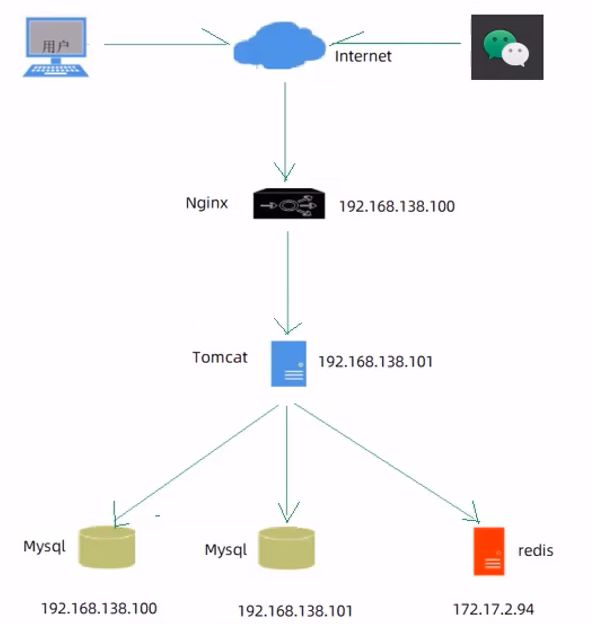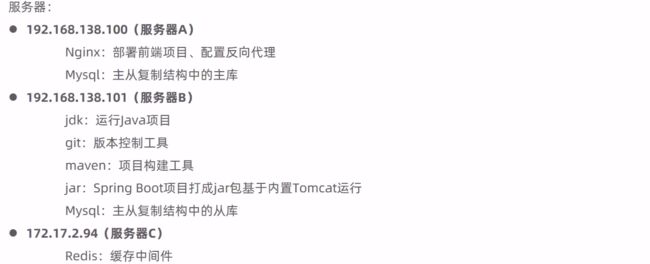基于SpringBoot的外卖项目的优化
基于SpringBoot的外卖项目的优化
- 1、缓存优化
-
- 1.1、缓存短信验证码
-
- 问题分析
- 代码改造
- 1.2、缓存菜品数据
-
- 实现思路
- 1.3、Spring Cache
-
- 介绍
- 常用注解
-
- @CachePut
- @CacheEvict
- @Cacheable
- 使用方式
- 1.4、缓存套餐数据
-
- 实现思路
- 代码改造
- 2、读写分离
-
- 2.1、主从复制
-
- 存在的问题
- 介绍
- 配置
-
- 配置主库--master
- 配置从库--slave
- 2.2、读写分离
-
- 背景
- Sharding-JDBC介绍
- 案例
- 2.3、项目中实现读写分离
-
- 数据库环境准备
- 3、Nginx
-
- 3.1、概述
-
- 介绍
- 下载和安装
- 目录结构
- 3.2、命令
- 3.3、配置文件的结构
- 3.4、具体应用
-
- 部署静态资源
- 反向代理
-
- 介绍
- 配置
- 负载均衡
-
- 介绍
- 配置
- 负载均衡策略
- 4、前后端分离
-
- 问题
- 4.1、前后端分离开发
-
- 介绍
- 开发流程
- 前端技术栈
- 4.2、YApi/FastApi/Apifox
-
- 介绍
- 使用
- 4.3、Swagger
-
- 介绍
- 使用
- 常用注解
- 4.4、项目部署
-
- 部署架构
- 部署环境说明
申明: 未经许可,禁止以任何形式转载,若要引用,请标注链接地址。 全文共计3077字,阅读大概需要3分钟
更多学习内容, 欢迎关注我的个人公众号:不懂开发的程序猿
友情链接:
基于SpringBoot的外卖项目(详细开发过程)
1、缓存优化
1.1、缓存短信验证码
问题分析
代码改造
pom.xml
<dependency>
<groupId>org.springframework.bootgroupId>
<artifactId>spring-boot-starter-data-redisartifactId>
dependency>
application.yml
1.2、缓存菜品数据
实现思路
把所有的菜品数据缓存到redis中
如果菜品数据发生了更新和添加操作,就需要清理下redis缓存
1.3、Spring Cache
介绍
常用注解
默认的缓存技术底层是基于map来缓存数据,因此服务停止后,缓存数据就消失了
但是如果采用RedisCache作为缓存,就不会存在这个问题
@CachePut
@CacheEvict
@Cacheable
使用方式
1.4、缓存套餐数据
实现思路
代码改造
pom.xml
<dependency>
<groupId>org.springframework.bootgroupId>
<artifactId>spring-boot-starter-cacheartifactId>
dependency>
application.yml
在启动类上开启缓存注解@EnableCaching
在SetmealController的list方法上加入@Cacheable注解:
通用返回类R需要实现Serializable序列化接口
用Redis图形化桌面工具也可以看到缓存中有套餐数据
新增套餐和删除套餐也类似都需要加入@CacheEvict注解
2、读写分离
2.1、主从复制
存在的问题
介绍
配置
配置主库–master
配置从库–slave
2.2、读写分离
背景
Sharding-JDBC介绍
案例
pom
<dependency>
<groupId>org.apache.shardingspheregroupId>
<artifactId>sharding-jdbc-spring-boot-starterartifactId>
<version>4.0.0-RC1version>
dependency>
配置数据源
server:
port: 8080
mybatis-plus:
configuration:
#在映射实体或者属性时,将数据库中表名和字段名中的下划线去掉,按照驼峰命名法映射
map-underscore-to-camel-case: true
log-impl: org.apache.ibatis.logging.stdout.StdOutImpl
global-config:
db-config:
id-type: ASSIGN_ID
spring:
shardingsphere:
datasource:
names:
master,slave
# 主数据源
master:
type: com.alibaba.druid.pool.DruidDataSource
driver-class-name: com.mysql.cj.jdbc.Driver
url: jdbc:mysql://192.168.138.100:3306/rw?characterEncoding=utf-8
username: root
password: root
# 从数据源
slave:
type: com.alibaba.druid.pool.DruidDataSource
driver-class-name: com.mysql.cj.jdbc.Driver
url: jdbc:mysql://192.168.138.101:3306/rw?characterEncoding=utf-8
username: root
password: root
masterslave:
# 读写分离配置
load-balance-algorithm-type: round_robin #轮询
# 最终的数据源名称
name: dataSource
# 主库数据源名称
master-data-source-name: master
# 从库数据源名称列表,多个逗号分隔
slave-data-source-names: slave
props:
sql:
show: true #开启SQL显示,默认false
main:
allow-bean-definition-overriding: true
2.3、项目中实现读写分离
数据库环境准备
跟上面的案例一样,准备好主从两个数据库、导pom、修改配置文件
3、Nginx
3.1、概述
介绍
下载和安装
目录结构
3.2、命令
查看版本
cd /usr/local/nginx/sbin
./nginx -v
检查配置文件的正确性
cd /usr/local/nginx/sbin
./nginx -t
启动和停止
简单启动:
cd /usr/local/nginx/sbin
./nginx
复杂启动:
cd /usr/local/nginx/sbin
./nginx -c /usr/local/nginx/conf/nginx.conf
查看进程:
ps -ef | grep nginx
停止:
cd /usr/local/nginx/sbin
./nginx -s quit
或
cd /usr/local/nginx/sbin
./nginx -s stop
重新加载配置文件
cd /usr/local/nginx/sbin
./nginx -s reload
systemctl status nginx
3.3、配置文件的结构
3.4、具体应用
部署静态资源
反向代理
介绍
配置
负载均衡
介绍
配置
负载均衡策略
4、前后端分离
问题
[外链图片转存失败,源站可能有防盗链机制,建议将图片保存下来直接上传(img-NvB6CWsL-1677236950620)(E:/typora/image-20230224124113816.png)]
4.1、前后端分离开发
介绍
开发流程
前端技术栈
4.2、YApi/FastApi/Apifox
介绍
使用
4.3、Swagger
介绍
使用
pom
<dependency>
<groupId>com.github.xiaoymingroupId>
<artifactId>knife4j-spring-boot-starterartifactId>
<version>3.0.2version>
dependency>
@Bean
public Docket createRestApi() {
// 文档类型
return new Docket(DocumentationType.SWAGGER_2)
.apiInfo(apiInfo())
.select()
.apis(RequestHandlerSelectors.basePackage("com.itheima.reggie.controller"))
.paths(PathSelectors.any())
.build();
}
private ApiInfo apiInfo() {
return new ApiInfoBuilder()
.title("瑞吉外卖")
.version("1.0")
.description("瑞吉外卖接口文档")
.build();
}
WebMvcConfig
LoginCheckFilter
启动项目
进入网址:www.localhost:8080/doc.html 就会生成对应的接口文档
常用注解
将这些注解加在对应的类上,属性上,生成的doc文档就含有中文解释
4.4、项目部署
部署架构
部署环境说明
–end–