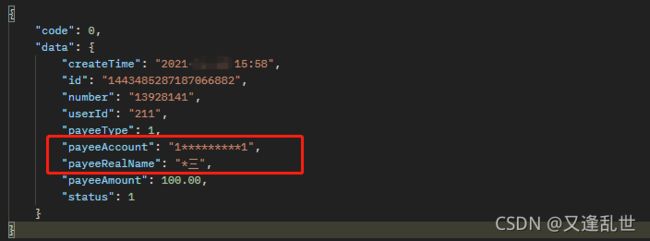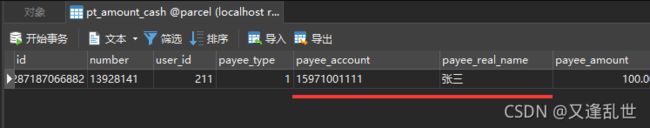springboot数据库敏感数据加密解密
低价云服务器 链接—>>> 开发云 - 一站式云服务平台
版权声明:本文为博主原创文章,遵循 CC 4.0 BY-SA 版权协议,转载请附上原文出处链接和本声明。
本文链接:https://blog.csdn.net/a1053765496/article/details/120484312
先上效果图:
加密前
加密后
开始
import org.apache.commons.lang3.StringUtils;
import java.nio.charset.StandardCharsets;
import java.util.Base64;
/**
* 加解密
*
* @author lixx
* @version 1.0
* @since 2021-08-26 16:02
*/
public class Encrypt {
/**
* 加密
*/
public static String encrypt(String src) {
if (StringUtils.isBlank(src))
return null;
try {
return Base64.getEncoder().encodeToString(src.getBytes(StandardCharsets.UTF_8));
} catch (Exception e) {
throw new RuntimeException("encrypt fail!", e);
}
}
/**
* 解密
*/
public static String decrypt(String src) {
if (StringUtils.isBlank(src))
return null;
try {
byte[] asBytes = Base64.getDecoder().decode(src);
return new String(asBytes, StandardCharsets.UTF_8);
} catch (Exception e) {
throw new RuntimeException("decrypt fail!", e);
}
}
}
import org.apache.ibatis.type.BaseTypeHandler;
import org.apache.ibatis.type.JdbcType;
import java.sql.CallableStatement;
import java.sql.PreparedStatement;
import java.sql.ResultSet;
import java.sql.SQLException;
/**
* 加解密
*
* @author lixx
* @version 1.0
* @since 2021-08-26 16:13
*/
public class EncryptHandler extends BaseTypeHandler {
@Override
public void setNonNullParameter(PreparedStatement ps, int i, Object parameter, JdbcType jdbcType) throws SQLException {
ps.setString(i, Encrypt.encrypt((String) parameter));
}
@Override
public String getNullableResult(ResultSet rs, String columnName) throws SQLException {
String columnValue = rs.getString(columnName);
return Encrypt.decrypt(columnValue);
}
@Override
public String getNullableResult(ResultSet rs, int columnIndex) throws SQLException {
String columnValue = rs.getString(columnIndex);
return Encrypt.decrypt(columnValue);
}
@Override
public String getNullableResult(CallableStatement cs, int columnIndex)
throws SQLException {
String columnValue = cs.getString(columnIndex);
return Encrypt.decrypt(columnValue);
}
}加解密:
使用如下:
方式一:返回的是实体类
import com.baomidou.mybatisplus.annotation.TableField;
import com.baomidou.mybatisplus.annotation.TableName;
import lombok.Data;
@Data
@TableName(autoResultMap = true) // 和数据库映射的实体类需要加autoResultMap 这个属性,加解密才生效
public class SysUser {
/**
* 手机号码,加密
*/
@TableField(typeHandler = EncryptHandler.class)
private String mobile;
}方式二:返回的是自定义对象 (xml的方式)
@Data
public class AmountVO implements Serializable {
/**
* 收款人账号,加密
*/
private String payeeAccount;
/**
* 收款人姓名,加密
*/
private String payeeRealName;
}
方式三:返回的是自定义对象 (注解的方式)
@Data
public class AmountVO implements Serializable {
/**
* 收款人账号,加密
*/
private String payeeAccount;
/**
* 收款人姓名,加密
*/
private String payeeRealName;
}@Results({
@Result(column = "payee_account", property = "payeeAccount", typeHandler = EncryptHandler.class),
@Result(column = "payee_real_name", property = "payeeRealName", typeHandler = EncryptHandler.class)})
@Select("select * from Amount where userId = #{userId }")
List findPage(Long userId);
查询
// 使用Encrypt.encrypt把数据加密进行搜索
Long mobileCount = new LambdaQueryChainWrapper<>(sysUserMapper).eq(SysUser::getMobile, Encrypt.encrypt(dto.getMobile())).count();效果如下:
添加数据后数据库是加密数据
查询数据时,数据显示的是解密后的数据(数据显示成***,请查看博文数据显示成星号*号 字段脱敏)