python实现——修改文件的时间属性
目录
- 前言
- 代码设计
- 效果演示
前言
一个文档中,往往会包含如下信息:
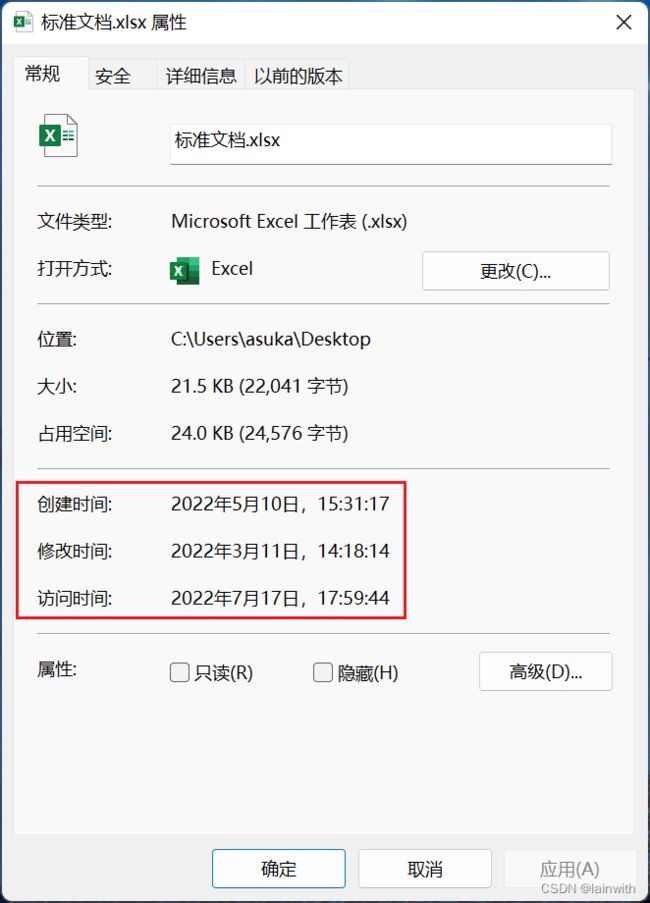
工作中,很多时候需要修改文件的“修改时间”和“访问时间”,因此写了一个小脚本实现这个功能。
代码设计
脚本会读取指定目录下的所有文件,之后脚本会获取当前时间戳,把所有文件“修改时间”和“访问时间”修改为运行脚本时的那个时间。(下面的截图中会显示修改word的时间,那个是我自己用的,公开的文章把那个功能删了,需要的话自己添加个if判断吧)
import os
import time
from rich.console import Console
from rich.table import Table
from rich.text import Text
# 获取文件的基本属性
def get_data(file_path, change):
# 文件创建时间
create_time = os.path.getctime(file_path)
create_time1 = time.strftime("%Y-%m-%d %H:%M:%S", time.localtime(create_time))
# 文件的修改时间
modification_time = os.path.getmtime(file_path)
modification_time1 = time.strftime("%Y-%m-%d %H:%M:%S", time.localtime(modification_time))
# 文件的访问时间
access_time = os.path.getatime(file_path)
access_time1 = time.strftime("%Y-%m-%d %H:%M:%S", time.localtime(access_time))
table.add_row(create_time1, modification_time1, access_time1, change)
# 修改文件的时间属性
def change_time(file_path):
now = time.time() # 获取时间戳
localtime = time.strftime("%Y-%m-%d %H:%M:%S", time.localtime(now)) # 当前时间
# 只能修改 访问时间 与 修改时间(暂不知道怎么修改创建时间)
os.utime(file_path, (now, now))
print('脚本功能:对指定文件夹下的所有word文档修改时间')
print('将文件的“访问时间”、“修改时间”修改为运行脚本的时间')
input_path = input(r'请输入文件夹路径:')
for current_folder, list_folders, files in os.walk(input_path):
for f in files: # 用来遍历所有的文件,只取文件名,不取路径名
path_f = current_folder + '\\' + f # 给出文档的的绝对路径
if "渗透测试" in f:
f = f.split('渗透测试报告', 1)[0].rsplit('(', 1)[0].rsplit('(', 1)[0] # 如果是渗透测试报告,就处理一下文件名
table = Table(title=f)
table.add_column("创建时间(忽略)", style="green", no_wrap=True)
table.add_column("修改时间", style="green")
table.add_column("访问时间", style="green")
table.add_column("显示", style="cyan")
get_data(path_f, '修改前')
change_time(path_f)
get_data(path_f, '修改后')
console = Console()
console.print(table)
# os.system('pause')
效果演示
这里主要是为了截图效果,才搞个命令行,日常的话直接双击py文件就结了