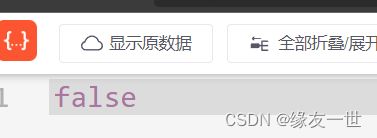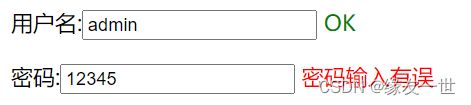关于Ajax的深入学习
前言
在SpringMVC学习中,遇到了Ajax,在此进行深入的学习
文章目录
- 前言
- Ajax
-
- 1 简介
- 2 jQuery.ajax
- 3 简单测试
-
- 3.1 配置web.xml 和 springmvc的配置文件
- 3.2 编写一个AjaxController
- 3.3 导入jquery , 可以使用在线的CDN , 也可以下载导入
- 3.4 编写index.jsp测试
- 3.5 springmvc实现
- 注册提示效果
-
- 处理乱码问题
Ajax
1 简介
- AJAX = Asynchronous JavaScript and XML(异步的 JavaScript 和 XML)。
- AJAX 是一种在无需重新加载整个网页的情况下,能够更新部分网页的技术。
- Ajax 不是一种新的编程语言,而是一种用于创建更好更快以及交互性更强的Web应用程序的技术。
- 在 2005 年,Google 通过其 Google Suggest 使 AJAX 变得流行起来。Google Suggest能够自动帮你完成搜索单词。
- Google Suggest 使用 AJAX 创造出动态性极强的 web 界面:当您在谷歌的搜索框输入关键字时,JavaScript 会把这些字符发送到服务器,然后服务器会返回一个搜索建议的列表。和百度的搜索提示一样的。
- 传统的网页(即不用ajax技术的网页),想要更新内容或者提交一个表单,都需要重新加载整个网页。
- 使用ajax技术的网页,通过在后台服务器进行少量的数据交换,就可以实现异步局部更新。
- 使用Ajax,用户可以创建接近本地桌面应用的直接、高可用、更丰富、更动态的Web用户界面。
2 jQuery.ajax
- Ajax的核心是XMLHttpRequest对象(XHR)。XHR为向服务器发送请求和解析服务器响应提供了接口。能够以异步方式从服务器获取新据。
- jQuery 提供多个与 AJAX 有关的方法。
- 通过 jQuery AJAX 方法,您能够使用 HTTP Get 和 HTTP Post 从远程服务器上请求文本、HTML、XML 或 JSON – 同时您能够把这些外部数据直接载入网页的被选元素中。
- jQuery 不是生产者,而是大自然搬运工。
- jQuery Ajax本质就是 XMLHttpRequest,对他进行了封装,方便调用
| jQuery.ajax(…)部分参数 | 详解 |
|---|---|
| url【重点】 | 请求地址 |
| type【重点】 | 请求方式,GET、POST(1.9.0之后用method) |
| headers | 请求头 |
| data【重点】 | 要发送的数据 |
| success【重点】 | 成功之后执行的回调函数(全局) |
| contentType | 即将发送信息至服务器的内容编码类型(默认: “application/x-www-formurlencoded; charset=UTF-8”) |
| async | 是否异步 |
| timeout | 设置请求超时时间(毫秒) |
| beforeSend | 发送请求前执行的函数(全局) |
| complete | 完成之后执行的回调函数(全局) |
| error | 失败之后执行的回调函数(全局) |
| accepts | 通过请求头发送给服务器,告诉服务器当前客户端可接受的数据类型 |
| dataType | 将服务器端返回的数据转换成指定类型 |
| “xml”: | 将服务器端返回的内容转换成xml格式 |
| “text” | 将服务器端返回的内容转换成普通文本格式 |
| “html” | 将服务器端返回的内容转换成普通文本格式,在插入DOM中时,如果包含JavaScript标签,则会尝试去执行。 |
| “script”: | 尝试将返回值当作JavaScript去执行,然后再将服务器端返回的内容转换成普通文本格式 |
| “json”: | 将服务器端返回的内容转换成相应的JavaScript对象 |
| “jsonp” | JSONP 格式使用 JSONP 形式调用函数时,如 “myurl?callback=?” jQuery 将自动替换 ?为正确的函数名,以执行回调函数 |
3 简单测试
3.1 配置web.xml 和 springmvc的配置文件
- web.xml
<web-app xmlns="http://xmlns.jcp.org/xml/ns/javaee"
xmlns:xsi="http://www.w3.org/2001/XMLSchema-instance"
xsi:schemaLocation="http://xmlns.jcp.org/xml/ns/javaee http://xmlns.jcp.org/xml/ns/javaee/web-app_4_0.xsd"
version="4.0">
<servlet>
<servlet-name>springmvcservlet-name>
<servlet-class>org.springframework.web.servlet.DispatcherServletservlet-class>
<init-param>
<param-name>contextConfigLocationparam-name>
<param-value>classpath:applicationContext.xmlparam-value>
init-param>
<load-on-startup>1load-on-startup>
servlet>
<servlet-mapping>
<servlet-name>springmvcservlet-name>
<url-pattern>/url-pattern>
servlet-mapping>
<filter>
<filter-name>encodingfilter-name>
<filter-class>org.springframework.web.filter.CharacterEncodingFilterfilter-class>
<init-param>
<param-name>encodingparam-name>
<param-value>utf-8param-value>
init-param>
filter>
<filter-mapping>
<filter-name>encodingfilter-name>
<url-pattern>/*url-pattern>
filter-mapping>
web-app>
- springmvc
<beans xmlns="http://www.springframework.org/schema/beans"
xmlns:xsi="http://www.w3.org/2001/XMLSchema-instance"
xmlns:context="http://www.springframework.org/schema/context"
xmlns:mvc="http://www.springframework.org/schema/mvc" xmlns:mv="http://www.springframework.org/schema/cache"
xsi:schemaLocation="http://www.springframework.org/schema/beans
http://www.springframework.org/schema/beans/spring-beans.xsd
http://www.springframework.org/schema/context
https://www.springframework.org/schema/context/spring-context.xsd
http://www.springframework.org/schema/mvc
https://www.springframework.org/schema/mvc/spring-mvc.xsd http://www.springframework.org/schema/cache http://www.springframework.org/schema/cache/spring-cache.xsd">
<context:component-scan base-package="com.yang.controller"/>
<mvc:default-servlet-handler />
<mvc:annotation-driven />
<bean class="org.springframework.web.servlet.view.InternalResourceViewResolver" id="internalResourceViewResolver">
<property name="prefix" value="/WEB-INF/jsp/" />
<property name="suffix" value=".jsp" />
bean>
beans>
3.2 编写一个AjaxController
@Controller
public class AjaxController {
@RequestMapping("/a1")
public void ajax1(String name , HttpServletResponse response) throws IOException
{
if ("admin".equals(name)){
response.getWriter().print("true");
}else{
response.getWriter().print("false");
}
}
}
3.3 导入jquery , 可以使用在线的CDN , 也可以下载导入
<link rel="stylesheet" href="${pageContext.request.contextPath}/static/bootstrap/css/bootstrap.min.css">
<script src="${pageContext.request.contextPath}/static/bootstrap/js/jquery.min.js">script>
<script src="${pageContext.request.contextPath}/static/bootstrap/js/bootstrap.min.js">script>
3.4 编写index.jsp测试
<%@ page contentType="text/html;charset=UTF-8" language="java" %>
<html>
<head>
<title>$Title$title>
<link rel="stylesheet" href="${pageContext.request.contextPath}/static/bootstrap/css/bootstrap.min.css">
<script src="${pageContext.request.contextPath}/static/bootstrap/js/jquery.min.js">script>
<script src="${pageContext.request.contextPath}/static/bootstrap/js/bootstrap.min.js">script>
<script>
function a1(){
$.post({
url:"${pageContext.request.contextPath}/a1",
data:{'name':$("#txtName").val()},
success:function (data,status) {
console.log("data;"+data);
console.log("status:"+status);
}
});
}
script>
head>
<body>
<%--onblur:失去焦点触发事件--%>
用户名:<input type="text" id="txtName" onblur="a1()"/>
body>
html>
3.5 springmvc实现
实体类user
@Data
@AllArgsConstructor
@NoArgsConstructor
public class User {
private String name;
private int age;
private String sex;
}
- 获取一个集合对象,展示到前端页面
@RequestMapping("/a2")
public List<User> ajax2(){
List<User> list = new ArrayList<User>();
list.add(new User("秦疆1号",3,"男"));
list.add(new User("秦疆2号",3,"男"));
list.add(new User("秦疆3号",3,"男"));
return list; //由于@RestController注解,将list转成json格式返回
}
- 前端页面
<%--
Created by IntelliJ IDEA.
User: HP
Date: 2022/8/1
Time: 16:58
To change this template use File | Settings | File Templates.
--%>
<%@ page contentType="text/html;charset=UTF-8" language="java" %>
<html>
<head>
<link rel="stylesheet" href="${pageContext.request.contextPath}/static/bootstrap/css/bootstrap.min.css">
<script src="${pageContext.request.contextPath}/static/bootstrap/js/jquery.min.js"></script>
<script src="${pageContext.request.contextPath}/static/bootstrap/js/bootstrap.min.js"></script>
<title>Title</title>
<script src="${pageContext.request.contextPath}/static/js/jquery-3.6.0.js"></script>
<script>
$(function () {
$("#btn").click(function () {
$.post("${pageContext.request.contextPath}/a2",function (data) {
console.log(data)
let html="";
for (let i = 0; i <data.length ; i++) {
html+= "" +
"" + data[i].name + " " +
"" + data[i].age + " " +
"" + data[i].sex + " " +
" "
}
$("#content").html(html);
});
})
})
</script>
</head>
<body>
<input type="button" value="加载数据" id="btn" class="btn btn-success">
<table class="table table-hover">
<tr>
<td>姓名</td>
<td>年龄</td>
<td>姓名</td>
</tr>
<tbody id="content">
<%--数据:后台--%>
</tbody>
</table>
</body>
</html>
注册提示效果
- 一个Controller
@RequestMapping("/a3")
public String ajax3(String name,String pwd){
String msg = "";
//模拟数据库中存在数据
if (name!=null){
if ("admin".equals(name)){
msg = "OK";
}else {
msg = "用户名输入错误";
}
}
if (pwd!=null){
if ("123456".equals(pwd)){
msg = "OK";
}else {
msg = "密码输入有误";
}
}
return msg; //由于@RestController注解,将msg转成json格式返回
}
- 前端页面
<%--
Created by IntelliJ IDEA.
User: HP
Date: 2022/8/1
Time: 18:06
To change this template use File | Settings | File Templates.
--%>
<%@ page contentType="text/html;charset=UTF-8" language="java" %>
<html>
<head>
<title>Titletitle>
<script src="${pageContext.request.contextPath}/static/js/jquery-3.6.0.js">script>
<script>
function a1(){
$.post({
url:"${pageContext.request.contextPath}/a3",
data:{'name':$("#name").val()},
success:function (data) {
if (data.toString()=='OK'){
$("#userInfo").css("color","green");
}else {
$("#userInfo").css("color","red");
}
$("#userInfo").html(data);
}
});
}
function a2(){
$.post({
url:"${pageContext.request.contextPath}/a3",
data:{'pwd':$("#pwd").val()},
success:function (data) {
if (data.toString()=='OK'){
$("#pwdInfo").css("color","green");
}else {
$("#pwdInfo").css("color","red");
}
$("#pwdInfo").html(data);
}
});
}
script>
head>
<body>
<p>
用户名:<input type="text" id="name" onblur="a1()"/>
<span id="userInfo">span>
p>
<p>
密码:<input type="text" id="pwd" onblur="a2()"/>
<span id="pwdInfo">span>
p>
body>
html>
处理乱码问题
- spring-servlet.xml
<mvc:annotation-driven>
<mvc:message-converters register-defaults="true">
<bean class="org.springframework.http.converter.StringHttpMessageConverter">
<constructor-arg value="UTF-8"/>
bean>
<bean class="org.springframework.http.converter.json.MappingJackson2HttpMessageConverter">
<property name="objectMapper">
<bean class="org.springframework.http.converter.json.Jackson2ObjectMapperFactoryBean">
<property name="failOnEmptyBeans" value="false"/>
bean>
property>
bean>
mvc:message-converters>
mvc:annotation-driven>