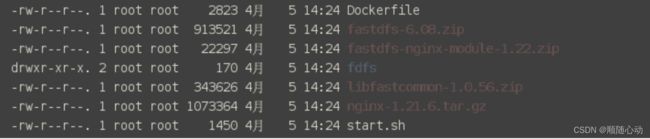Docker构建fastdfs镜像及使用说明
Docker构建fastdfs镜像及使用说明
Docker构建fastdfs镜像
1、准备fastdfs安装所需文件
- 安装文件清单
| 文件名 | 文件说明 | git地址 | 版本下载 |
|---|---|---|---|
| libfastcommon | FastDFS分离出的一些公用函数包 | git clone https://github.com/happyfish100/libfastcommon.git --depth 1 | https://codeload.github.com/happyfish100/libfastcommon/zip/refs/tags/V1.0.56 |
| FastDFS | FastDFS本体文件 | git clone https://github.com/happyfish100/fastdfs.git --depth 1 | https://codeload.github.com/happyfish100/fastdfs/zip/refs/tags/V6.08 |
| fastdfs-nginx-module | FastDFS和nginx的关联模块 | git clone https://github.com/happyfish100/fastdfs-nginx-module.git --depth 1 | https://codeload.github.com/happyfish100/fastdfs-nginx-module/zip/refs/tags/V1.22 |
| nginx | nginx发布访问服务 | http://nginx.org/download/nginx-1.21.6.tar.gz |
- 下载安装文件到/data/software/docker文件下
mkdir -p /data/software/docker
2、准备fastdfs所需的配置模板文件
创建存储fastdfs配置模板文件夹
mkdir -p /data/software/docker/fdfs
cd /data/software/docker/fdfs
创建fastdfs配置模板文件
- tracker.conf
vim tracker.conf
# is this config file disabled
# false for enabled
# true for disabled
disabled = false
# bind an address of this host
# empty for bind all addresses of this host
bind_addr =
# the tracker server port
port = 22122
# connect timeout in seconds
# default value is 30
# Note: in the intranet network (LAN), 2 seconds is enough.
connect_timeout = 5
# network timeout in seconds for send and recv
# default value is 30
network_timeout = 60
# the base path to store data and log files
base_path = /usr/local/fastdfs/tracker
# max concurrent connections this server support
# you should set this parameter larger, eg. 10240
# default value is 256
max_connections = 1024
# accept thread count
# default value is 1 which is recommended
# since V4.07
accept_threads = 1
# work thread count
# work threads to deal network io
# default value is 4
# since V2.00
work_threads = 4
# the min network buff size
# default value 8KB
min_buff_size = 8KB
# the max network buff size
# default value 128KB
max_buff_size = 128KB
# the method for selecting group to upload files
# 0: round robin
# 1: specify group
# 2: load balance, select the max free space group to upload file
store_lookup = 2
# which group to upload file
# when store_lookup set to 1, must set store_group to the group name
store_group = group2
# which storage server to upload file
# 0: round robin (default)
# 1: the first server order by ip address
# 2: the first server order by priority (the minimal)
# Note: if use_trunk_file set to true, must set store_server to 1 or 2
store_server = 0
# which path (means disk or mount point) of the storage server to upload file
# 0: round robin
# 2: load balance, select the max free space path to upload file
store_path = 0
# which storage server to download file
# 0: round robin (default)
# 1: the source storage server which the current file uploaded to
download_server = 0
# reserved storage space for system or other applications.
# if the free(available) space of any stoarge server in
# a group <= reserved_storage_space, no file can be uploaded to this group.
# bytes unit can be one of follows:
### G or g for gigabyte(GB)
### M or m for megabyte(MB)
### K or k for kilobyte(KB)
### no unit for byte(B)
### XX.XX% as ratio such as: reserved_storage_space = 10%
reserved_storage_space = 20%
#standard log level as syslog, case insensitive, value list:
### emerg for emergency
### alert
### crit for critical
### error
### warn for warning
### notice
### info
### debug
log_level = info
#unix group name to run this program,
#not set (empty) means run by the group of current user
run_by_group=
#unix username to run this program,
#not set (empty) means run by current user
run_by_user =
# allow_hosts can ocur more than once, host can be hostname or ip address,
# "*" (only one asterisk) means match all ip addresses
# we can use CIDR ips like 192.168.5.64/26
# and also use range like these: 10.0.1.[0-254] and host[01-08,20-25].domain.com
# for example:
# allow_hosts=10.0.1.[1-15,20]
# allow_hosts=host[01-08,20-25].domain.com
# allow_hosts=192.168.5.64/26
allow_hosts = *
# sync log buff to disk every interval seconds
# default value is 10 seconds
sync_log_buff_interval = 1
# check storage server alive interval seconds
check_active_interval = 120
# thread stack size, should >= 64KB
# default value is 256KB
thread_stack_size = 256KB
# auto adjust when the ip address of the storage server changed
# default value is true
storage_ip_changed_auto_adjust = true
# storage sync file max delay seconds
# default value is 86400 seconds (one day)
# since V2.00
storage_sync_file_max_delay = 86400
# the max time of storage sync a file
# default value is 300 seconds
# since V2.00
storage_sync_file_max_time = 300
# if use a trunk file to store several small files
# default value is false
# since V3.00
use_trunk_file = false
# the min slot size, should <= 4KB
# default value is 256 bytes
# since V3.00
slot_min_size = 256
# the max slot size, should > slot_min_size
# store the upload file to trunk file when it's size <= this value
# default value is 16MB
# since V3.00
slot_max_size = 1MB
# the alignment size to allocate the trunk space
# default value is 0 (never align)
# since V6.05
# NOTE: the larger the alignment size, the less likely of disk
# fragmentation, but the more space is wasted.
trunk_alloc_alignment_size = 256
# if merge contiguous free spaces of trunk file
# default value is false
# since V6.05
trunk_free_space_merge = true
# if delete / reclaim the unused trunk files
# default value is false
# since V6.05
delete_unused_trunk_files = false
# the trunk file size, should >= 4MB
# default value is 64MB
# since V3.00
trunk_file_size = 64MB
# if create trunk file advancely
# default value is false
# since V3.06
trunk_create_file_advance = false
# the time base to create trunk file
# the time format: HH:MM
# default value is 02:00
# since V3.06
trunk_create_file_time_base = 02:00
# the interval of create trunk file, unit: second
# default value is 38400 (one day)
# since V3.06
trunk_create_file_interval = 86400
# the threshold to create trunk file
# when the free trunk file size less than the threshold,
# will create he trunk files
# default value is 0
# since V3.06
trunk_create_file_space_threshold = 20G
# if check trunk space occupying when loading trunk free spaces
# the occupied spaces will be ignored
# default value is false
# since V3.09
# NOTICE: set this parameter to true will slow the loading of trunk spaces
# when startup. you should set this parameter to true when neccessary.
trunk_init_check_occupying = false
# if ignore storage_trunk.dat, reload from trunk binlog
# default value is false
# since V3.10
# set to true once for version upgrade when your version less than V3.10
trunk_init_reload_from_binlog = false
# the min interval for compressing the trunk binlog file
# unit: second, 0 means never compress
# FastDFS compress the trunk binlog when trunk init and trunk destroy
# recommand to set this parameter to 86400 (one day)
# default value is 0
# since V5.01
trunk_compress_binlog_min_interval = 86400
# the interval for compressing the trunk binlog file
# unit: second, 0 means never compress
# recommand to set this parameter to 86400 (one day)
# default value is 0
# since V6.05
trunk_compress_binlog_interval = 86400
# compress the trunk binlog time base, time format: Hour:Minute
# Hour from 0 to 23, Minute from 0 to 59
# default value is 03:00
# since V6.05
trunk_compress_binlog_time_base = 03:00
# max backups for the trunk binlog file
# default value is 0 (never backup)
# since V6.05
trunk_binlog_max_backups = 7
# if use storage server ID instead of IP address
# if you want to use dual IPs for storage server, you MUST set
# this parameter to true, and configure the dual IPs in the file
# configured by following item "storage_ids_filename", such as storage_ids.conf
# default value is false
# since V4.00
use_storage_id = false
# specify storage ids filename, can use relative or absolute path
# this parameter is valid only when use_storage_id set to true
# since V4.00
storage_ids_filename = storage_ids.conf
# id type of the storage server in the filename, values are:
## ip: the ip address of the storage server
## id: the server id of the storage server
# this paramter is valid only when use_storage_id set to true
# default value is ip
# since V4.03
id_type_in_filename = id
# if store slave file use symbol link
# default value is false
# since V4.01
store_slave_file_use_link = false
# if rotate the error log every day
# default value is false
# since V4.02
rotate_error_log = false
# rotate error log time base, time format: Hour:Minute
# Hour from 0 to 23, Minute from 0 to 59
# default value is 00:00
# since V4.02
error_log_rotate_time = 00:00
# if compress the old error log by gzip
# default value is false
# since V6.04
compress_old_error_log = false
# compress the error log days before
# default value is 1
# since V6.04
compress_error_log_days_before = 7
# rotate error log when the log file exceeds this size
# 0 means never rotates log file by log file size
# default value is 0
# since V4.02
rotate_error_log_size = 0
# keep days of the log files
# 0 means do not delete old log files
# default value is 0
log_file_keep_days = 0
# if use connection pool
# default value is false
# since V4.05
use_connection_pool = true
# connections whose the idle time exceeds this time will be closed
# unit: second
# default value is 3600
# since V4.05
connection_pool_max_idle_time = 3600
# HTTP port on this tracker server
http.server_port = 8080
# check storage HTTP server alive interval seconds
# <= 0 for never check
# default value is 30
http.check_alive_interval = 30
# check storage HTTP server alive type, values are:
# tcp : connect to the storge server with HTTP port only,
# do not request and get response
# http: storage check alive url must return http status 200
# default value is tcp
http.check_alive_type = tcp
# check storage HTTP server alive uri/url
# NOTE: storage embed HTTP server support uri: /status.html
http.check_alive_uri = /status.html
- storage.conf
vim storage.conf
# is this config file disabled
# false for enabled
# true for disabled
disabled = false
# the name of the group this storage server belongs to
#
# comment or remove this item for fetching from tracker server,
# in this case, use_storage_id must set to true in tracker.conf,
# and storage_ids.conf must be configured correctly.
group_name = group0
# bind an address of this host
# empty for bind all addresses of this host
bind_addr =
# if bind an address of this host when connect to other servers
# (this storage server as a client)
# true for binding the address configured by the above parameter: "bind_addr"
# false for binding any address of this host
client_bind = true
# the storage server port
port = 23000
# connect timeout in seconds
# default value is 30
# Note: in the intranet network (LAN), 2 seconds is enough.
connect_timeout = 5
# network timeout in seconds for send and recv
# default value is 30
network_timeout = 60
# the heart beat interval in seconds
# the storage server send heartbeat to tracker server periodically
# default value is 30
heart_beat_interval = 30
# disk usage report interval in seconds
# the storage server send disk usage report to tracker server periodically
# default value is 300
stat_report_interval = 60
# the base path to store data and log files
# NOTE: the binlog files maybe are large, make sure
# the base path has enough disk space,
# eg. the disk free space should > 50GB
base_path = /usr/local/fastdfs/storage
# max concurrent connections the server supported,
# you should set this parameter larger, eg. 10240
# default value is 256
max_connections = 1024
# the buff size to recv / send data from/to network
# this parameter must more than 8KB
# 256KB or 512KB is recommended
# default value is 64KB
# since V2.00
buff_size = 256KB
# accept thread count
# default value is 1 which is recommended
# since V4.07
accept_threads = 1
# work thread count
# work threads to deal network io
# default value is 4
# since V2.00
work_threads = 4
# if disk read / write separated
## false for mixed read and write
## true for separated read and write
# default value is true
# since V2.00
disk_rw_separated = true
# disk reader thread count per store path
# for mixed read / write, this parameter can be 0
# default value is 1
# since V2.00
disk_reader_threads = 1
# disk writer thread count per store path
# for mixed read / write, this parameter can be 0
# default value is 1
# since V2.00
disk_writer_threads = 1
# when no entry to sync, try read binlog again after X milliseconds
# must > 0, default value is 200ms
sync_wait_msec = 50
# after sync a file, usleep milliseconds
# 0 for sync successively (never call usleep)
sync_interval = 0
# storage sync start time of a day, time format: Hour:Minute
# Hour from 0 to 23, Minute from 0 to 59
sync_start_time = 00:00
# storage sync end time of a day, time format: Hour:Minute
# Hour from 0 to 23, Minute from 0 to 59
sync_end_time = 23:59
# write to the mark file after sync N files
# default value is 500
write_mark_file_freq = 500
# disk recovery thread count
# default value is 1
# since V6.04
disk_recovery_threads = 3
# store path (disk or mount point) count, default value is 1
store_path_count = 1
# store_path#, based on 0, to configure the store paths to store files
# if store_path0 not exists, it's value is base_path (NOT recommended)
# the paths must be exist.
#
# IMPORTANT NOTE:
# the store paths' order is very important, don't mess up!!!
# the base_path should be independent (different) of the store paths
store_path0 = /usr/local/fastdfs/storage
#store_path1 = /home/yuqing/fastdfs2
# subdir_count * subdir_count directories will be auto created under each
# store_path (disk), value can be 1 to 256, default value is 256
subdir_count_per_path = 256
# tracker_server can ocur more than once for multi tracker servers.
# the value format of tracker_server is "HOST:PORT",
# the HOST can be hostname or ip address,
# and the HOST can be dual IPs or hostnames seperated by comma,
# the dual IPS must be an inner (intranet) IP and an outer (extranet) IP,
# or two different types of inner (intranet) IPs.
# for example: 192.168.2.100,122.244.141.46:22122
# another eg.: 192.168.1.10,172.17.4.21:22122
tracker_server = 127.0.0.1:22122
#tracker_server = 192.168.209.122:22122
#standard log level as syslog, case insensitive, value list:
### emerg for emergency
### alert
### crit for critical
### error
### warn for warning
### notice
### info
### debug
log_level = info
#unix group name to run this program,
#not set (empty) means run by the group of current user
run_by_group =
#unix username to run this program,
#not set (empty) means run by current user
run_by_user =
# allow_hosts can ocur more than once, host can be hostname or ip address,
# "*" (only one asterisk) means match all ip addresses
# we can use CIDR ips like 192.168.5.64/26
# and also use range like these: 10.0.1.[0-254] and host[01-08,20-25].domain.com
# for example:
# allow_hosts=10.0.1.[1-15,20]
# allow_hosts=host[01-08,20-25].domain.com
# allow_hosts=192.168.5.64/26
allow_hosts = *
# the mode of the files distributed to the data path
# 0: round robin(default)
# 1: random, distributted by hash code
file_distribute_path_mode = 0
# valid when file_distribute_to_path is set to 0 (round robin).
# when the written file count reaches this number, then rotate to next path.
# rotate to the first path (00/00) after the last path (such as FF/FF).
# default value is 100
file_distribute_rotate_count = 100
# call fsync to disk when write big file
# 0: never call fsync
# other: call fsync when written bytes >= this bytes
# default value is 0 (never call fsync)
fsync_after_written_bytes = 0
# sync log buff to disk every interval seconds
# must > 0, default value is 10 seconds
sync_log_buff_interval = 1
# sync binlog buff / cache to disk every interval seconds
# default value is 60 seconds
sync_binlog_buff_interval = 1
# sync storage stat info to disk every interval seconds
# default value is 300 seconds
sync_stat_file_interval = 300
# thread stack size, should >= 512KB
# default value is 512KB
thread_stack_size = 512KB
# the priority as a source server for uploading file.
# the lower this value, the higher its uploading priority.
# default value is 10
upload_priority = 10
# the NIC alias prefix, such as eth in Linux, you can see it by ifconfig -a
# multi aliases split by comma. empty value means auto set by OS type
# default values is empty
if_alias_prefix =
# if check file duplicate, when set to true, use FastDHT to store file indexes
# 1 or yes: need check
# 0 or no: do not check
# default value is 0
check_file_duplicate = 0
# file signature method for check file duplicate
## hash: four 32 bits hash code
## md5: MD5 signature
# default value is hash
# since V4.01
file_signature_method = hash
# namespace for storing file indexes (key-value pairs)
# this item must be set when check_file_duplicate is true / on
key_namespace = FastDFS
# set keep_alive to 1 to enable persistent connection with FastDHT servers
# default value is 0 (short connection)
keep_alive = 0
# you can use "#include filename" (not include double quotes) directive to
# load FastDHT server list, when the filename is a relative path such as
# pure filename, the base path is the base path of current/this config file.
# must set FastDHT server list when check_file_duplicate is true / on
# please see INSTALL of FastDHT for detail
##include /home/yuqing/fastdht/conf/fdht_servers.conf
# if log to access log
# default value is false
# since V4.00
use_access_log = false
# if rotate the access log every day
# default value is false
# since V4.00
rotate_access_log = false
# rotate access log time base, time format: Hour:Minute
# Hour from 0 to 23, Minute from 0 to 59
# default value is 00:00
# since V4.00
access_log_rotate_time = 00:00
# if compress the old access log by gzip
# default value is false
# since V6.04
compress_old_access_log = false
# compress the access log days before
# default value is 1
# since V6.04
compress_access_log_days_before = 7
# if rotate the error log every day
# default value is false
# since V4.02
rotate_error_log = false
# rotate error log time base, time format: Hour:Minute
# Hour from 0 to 23, Minute from 0 to 59
# default value is 00:00
# since V4.02
error_log_rotate_time = 00:00
# if compress the old error log by gzip
# default value is false
# since V6.04
compress_old_error_log = false
# compress the error log days before
# default value is 1
# since V6.04
compress_error_log_days_before = 7
# rotate access log when the log file exceeds this size
# 0 means never rotates log file by log file size
# default value is 0
# since V4.02
rotate_access_log_size = 0
# rotate error log when the log file exceeds this size
# 0 means never rotates log file by log file size
# default value is 0
# since V4.02
rotate_error_log_size = 0
# keep days of the log files
# 0 means do not delete old log files
# default value is 0
log_file_keep_days = 0
# if skip the invalid record when sync file
# default value is false
# since V4.02
file_sync_skip_invalid_record = false
# if use connection pool
# default value is false
# since V4.05
use_connection_pool = true
# connections whose the idle time exceeds this time will be closed
# unit: second
# default value is 3600
# since V4.05
connection_pool_max_idle_time = 3600
# if compress the binlog files by gzip
# default value is false
# since V6.01
compress_binlog = true
# try to compress binlog time, time format: Hour:Minute
# Hour from 0 to 23, Minute from 0 to 59
# default value is 01:30
# since V6.01
compress_binlog_time = 01:30
# if check the mark of store path to prevent confusion
# recommend to set this parameter to true
# if two storage servers (instances) MUST use a same store path for
# some specific purposes, you should set this parameter to false
# default value is true
# since V6.03
check_store_path_mark = true
# use the ip address of this storage server if domain_name is empty,
# else this domain name will ocur in the url redirected by the tracker server
http.domain_name =
# the port of the web server on this storage server
http.server_port = 8888
- client.conf
vim client.conf
# connect timeout in seconds
# default value is 30s
# Note: in the intranet network (LAN), 2 seconds is enough.
connect_timeout = 5
# network timeout in seconds
# default value is 30s
network_timeout = 60
# the base path to store log files
base_path = /usr/local/fastdfs/client
# tracker_server can ocur more than once for multi tracker servers.
# the value format of tracker_server is "HOST:PORT",
# the HOST can be hostname or ip address,
# and the HOST can be dual IPs or hostnames seperated by comma,
# the dual IPS must be an inner (intranet) IP and an outer (extranet) IP,
# or two different types of inner (intranet) IPs.
# for example: 192.168.2.100,122.244.141.46:22122
# another eg.: 192.168.1.10,172.17.4.21:22122
tracker_server = 127.0.0.1:22122
#tracker_server = 192.168.0.197:22122
#standard log level as syslog, case insensitive, value list:
### emerg for emergency
### alert
### crit for critical
### error
### warn for warning
### notice
### info
### debug
log_level = info
# if use connection pool
# default value is false
# since V4.05
use_connection_pool = false
# connections whose the idle time exceeds this time will be closed
# unit: second
# default value is 3600
# since V4.05
connection_pool_max_idle_time = 3600
# if load FastDFS parameters from tracker server
# since V4.05
# default value is false
load_fdfs_parameters_from_tracker = false
# if use storage ID instead of IP address
# same as tracker.conf
# valid only when load_fdfs_parameters_from_tracker is false
# default value is false
# since V4.05
use_storage_id = false
# specify storage ids filename, can use relative or absolute path
# same as tracker.conf
# valid only when load_fdfs_parameters_from_tracker is false
# since V4.05
storage_ids_filename = storage_ids.conf
#HTTP settings
http.tracker_server_port = 80
#use "#include" directive to include HTTP other settiongs
##include http.conf
- mod_fastdfs.conf
vim mod_fastdfs.conf
# connect timeout in seconds
# default value is 30s
connect_timeout=2
# network recv and send timeout in seconds
# default value is 30s
network_timeout=30
# the base path to store log files
base_path=/usr/local/fastdfs/tmp
# if load FastDFS parameters from tracker server
# since V1.12
# default value is false
load_fdfs_parameters_from_tracker=true
# storage sync file max delay seconds
# same as tracker.conf
# valid only when load_fdfs_parameters_from_tracker is false
# since V1.12
# default value is 86400 seconds (one day)
storage_sync_file_max_delay = 86400
# if use storage ID instead of IP address
# same as tracker.conf
# valid only when load_fdfs_parameters_from_tracker is false
# default value is false
# since V1.13
use_storage_id = false
# specify storage ids filename, can use relative or absolute path
# same as tracker.conf
# valid only when load_fdfs_parameters_from_tracker is false
# since V1.13
storage_ids_filename = storage_ids.conf
# FastDFS tracker_server can ocur more than once, and tracker_server format is
# "host:port", host can be hostname or ip address
# valid only when load_fdfs_parameters_from_tracker is true
tracker_server=127.0.0.1:22122
# the port of the local storage server
# the default value is 23000
storage_server_port=23000
# the group name of the local storage server
group_name=group0
# if the url / uri including the group name
# set to false when uri like /M00/00/00/xxx
# set to true when uri like ${group_name}/M00/00/00/xxx, such as group1/M00/xxx
# default value is false
url_have_group_name = true
# path(disk or mount point) count, default value is 1
# must same as storage.conf
store_path_count=1
# store_path#, based 0, if store_path0 not exists, it's value is base_path
# the paths must be exist
# must same as storage.conf
store_path0=/usr/local/fastdfs/storage
#store_path1=/home/yuqing/fastdfs1
# standard log level as syslog, case insensitive, value list:
### emerg for emergency
### alert
### crit for critical
### error
### warn for warning
### notice
### info
### debug
log_level=info
# set the log filename, such as /usr/local/apache2/logs/mod_fastdfs.log
# empty for output to stderr (apache and nginx error_log file)
log_filename=
# response mode when the file not exist in the local file system
## proxy: get the content from other storage server, then send to client
## redirect: redirect to the original storage server (HTTP Header is Location)
response_mode=proxy
# the NIC alias prefix, such as eth in Linux, you can see it by ifconfig -a
# multi aliases split by comma. empty value means auto set by OS type
# this paramter used to get all ip address of the local host
# default values is empty
if_alias_prefix=
# use "#include" directive to include HTTP config file
# NOTE: #include is an include directive, do NOT remove the # before include
#include http.conf
# if support flv
# default value is false
# since v1.15
flv_support = true
# flv file extension name
# default value is flv
# since v1.15
flv_extension = flv
# set the group count
# set to none zero to support multi-group on this storage server
# set to 0 for single group only
# groups settings section as [group1], [group2], ..., [groupN]
# default value is 0
# since v1.14
group_count = 0
# group settings for group #1
# since v1.14
# when support multi-group on this storage server, uncomment following section
#[group1]
#group_name=group1
#storage_server_port=23000
#store_path_count=2
#store_path0=/home/yuqing/fastdfs
#store_path1=/home/yuqing/fastdfs1
# group settings for group #2
# since v1.14
# when support multi-group, uncomment following section as neccessary
#[group2]
#group_name=group2
#storage_server_port=23000
#store_path_count=1
#store_path0=/home/yuqing/fastdfs
3、构建镜像启动脚本start.sh
- 创建start.sh脚本文件
cd /data/software/docker
vim start.sh
# 配置启动脚本,在启动时中根据环境变量替换group_name、tracker_server
sed -i "s/^tracker_server =.*$/tracker_server = ${TRACKER_SERVER}/g" /etc/fdfs/client.conf;
sed -i "s/^tracker_server =.*$/tracker_server = ${TRACKER_SERVER}/g" /etc/fdfs/storage.conf;
sed -i "s/^group_name =.*$/group_name = ${GROUP_NAME}/g" /etc/fdfs/storage.conf;
sed -i "s/^tracker_server=.*$/tracker_server = ${TRACKER_SERVER}/g" /etc/fdfs/mod_fastdfs.conf;
sed -i "s/^group_name=.*$/group_name = ${GROUP_NAME}/g" /etc/fdfs/mod_fastdfs.conf;
sed -i "s/group0/${GROUP_NAME}/g" /usr/local/nginx/conf/nginx.conf;
# 启用参数
# - tracker : 启动tracker_server 服务
# - storage : 启动storage 服务
case $1 in
tracker)
echo "启动tracker"
trackerDir=/usr/local/fastdfs/tracker
if [ ! -d "$trackerDir" ];then
mkdir $trackerDir -p
fi
/usr/bin/fdfs_trackerd /etc/fdfs/tracker.conf;
tail -f /usr/local/fastdfs/tracker/logs/trackerd.log
;;
storage)
echo "启动storage"
storageDir=/usr/local/fastdfs/storage
if [ ! -d "$storageDir" ];then
mkdir $storageDir -p
fi
storageNginxTmpDir=/usr/local/fastdfs/tmp
if [ ! -d "$storageNginxTmpDir" ];then
mkdir $storageNginxTmpDir -p
fi
clientDir=/usr/local/fastdfs/client
if [ ! -d "$clientDir" ];then
mkdir $clientDir -p
fi
/usr/bin/fdfs_storaged /etc/fdfs/storage.conf;
/usr/local/nginx/sbin/nginx;
tail -f /var/log/nginx/access.log
;;
*)
echo "未指明启动的服务,可选参数tracker | storage"
esac
4、构建Dockerfile文件
- 创建Dockerfile文件
vim Dockerfile
FROM centos:7
VOLUME /tmp
MAINTAINER huangshun <[email protected]>
# 安装准备
# - 上传fastdfs.libfastcommon.nginx插件
# - 上传fdfs默认配置文件
# - 上传启动脚本
RUN mkdir -p /data/software/
ADD fdfs /etc/fdfs
ADD fastdfs-6.08.zip /data/software
ADD fastdfs-nginx-module-1.22.zip /data/software
ADD libfastcommon-1.0.56.zip /data/software
ADD nginx-1.21.6.tar.gz /data/software
ADD start.sh /etc/fdfs
# 环境安装
# - 安装依赖
# - 安装libfastcommon
# - 安装fastdfs
# - 安装nginx,设置nginx和fastdfs联合环境,并配置nginx
RUN yum install -y gcc gcc-c++ \
&& yum -y install libevent libevent-devel perl \
&& yum install -y pcre pcre-devel \
&& yum install -y zlib zlib-devel \
&& yum install -y openssl openssl-devel \
&& yum install -y zip unzip net-tools wget vim lsof \
&& cd /data/software \
&& unzip libfastcommon-1.0.56.zip \
&& cd /data/software/libfastcommon-1.0.56 \
&& ./make.sh \
&& ./make.sh install \
&& cd /data/software \
&& unzip fastdfs-6.08.zip \
&& cd /data/software/fastdfs-6.08 \
&& ./make.sh \
&& ./make.sh install \
&& cd /data/software \
&& unzip fastdfs-nginx-module-1.22.zip \
&& sed -i "s/\/usr\/local/\/usr/g" `grep A -rl /data/software/fastdfs-nginx-module-1.22/src/config` \
&& cd /data/software/nginx-1.21.6 \
&& mkdir /var/temp/nginx -p \
&& ./configure --prefix=/usr/local/nginx --pid-path=/var/run/nginx/nginx.pid --lock-path=/var/lock/nginx.lock --error-log-path=/var/log/nginx/error.log --http-log-path=/var/log/nginx/access.log --with-http_stub_status_module --with-http_gzip_static_module --with-http_realip_module --with-http_sub_module --with-http_ssl_module --with-stream --http-client-body-temp-path=/var/temp/nginx/client --http-proxy-temp-path=/var/temp/nginx/proxy --http-fastcgi-temp-path=/var/temp/nginx/fastcgi --http-uwsgi-temp-path=/var/temp/nginx/uwsgi --http-scgi-temp-path=/var/temp/nginx/scgi --add-module=/data/software/fastdfs-nginx-module-1.22/src \
&& make \
&& make install \
&& echo -e "\
events {\n\
worker_connections 1024;\n\
}\n\
http {\n\
include mime.types;\n\
default_type application/octet-stream;\n\
gzip on;\n\
server {\n\
listen 8888;\n\
server_name localhost;\n\
location /group0/M00 {\n\
ngx_fastdfs_module;\n\
}\n\
}\n\
}">/usr/local/nginx/conf/nginx.conf
# 创建启动脚本并清理安装文件
RUN chmod u+x /etc/fdfs/start.sh \
&& rm -rf /data/software
# 配置启动脚本,在启动时中根据环境变量替换group_name、tracker_server
# - FASTDFS默认GROUP_NAME
ENV GROUP_NAME group0
# - FASTDFS默认TRACKER_SERVER 服务地址
ENV TRACKER_SERVER 127.0.0.1:22122
# 镜像启动
ENTRYPOINT ["/bin/bash","/etc/fdfs/start.sh"]
4、打包镜像
docker build -t my/fastdfs .
fastdfs镜像使用说明
docker 环境变量参数
- -e GROUP_NAME=“my” :定义fastdfs的group_name为my
- -e TRACKER_SERVER=“192.168.1.190:22122” :定义tracker_server服务地址为192.168.1.190:22122
- -v /data/fastdfs:/usr/local/fastdfs :映射fastdfs的存储文件夹到宿主机的/data/fastdfs
- –network host :使用宿主机的网路
fastdfs容器启动参数
- tracker :启动tracker 服务
- storage :启动storage 服务
1、启动tracker服务
docker run -d -it --restart=always \
--name fastdfs-tracker \
--privileged=true \
--network host \
-v /etc/localtime:/etc/localtime \
-v /data/fastdfs:/usr/local/fastdfs \
-e GROUP_NAME="zysoft" \
-e TRACKER_SERVER="192.168.1.190:22122" \
my/fastdfs tracker
2、启动storage服务
docker run -d -it --restart=always \
--name fastdfs-storage \
--privileged=true \
--network host \
-v /etc/localtime:/etc/localtime \
-v /data/fastdfs:/usr/local/fastdfs \
-e GROUP_NAME="zysoft" \
-e TRACKER_SERVER="192.168.1.190:22122" \
my/fastdfs storage
3、使用fastdfs客户端上传文件验证服务是否正常
- 进入storage服务容器
docker run -it fastdfs-storage /bin/bash
- 使用/usr/bin/fdfs_test上传文件
cd /home
#使用wget下载一个待测试的图片用于上传
wget https://www.baidu.com/img/PCtm_d9c8750bed0b3c7d089fa7d55720d6cf.png
#使用fdfs_test命令生成文件
/usr/bin/fdfs_test /etc/fdfs/client.conf upload ./PCtm_d9c8750bed0b3c7d089fa7d55720d6cf.png
- 浏览器访问上传的图片
访问地址:http://192.168.1.191:8888/zysoft/M00/00/00/wKgBv2JMLZGAaXp_AAA8VOrzhhs495_big.png