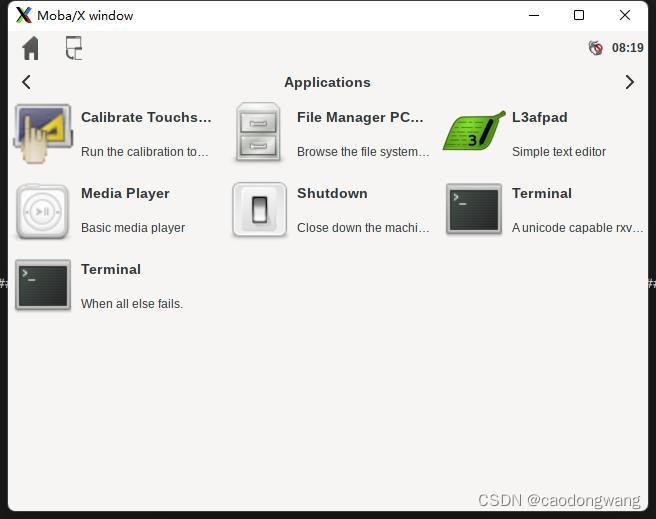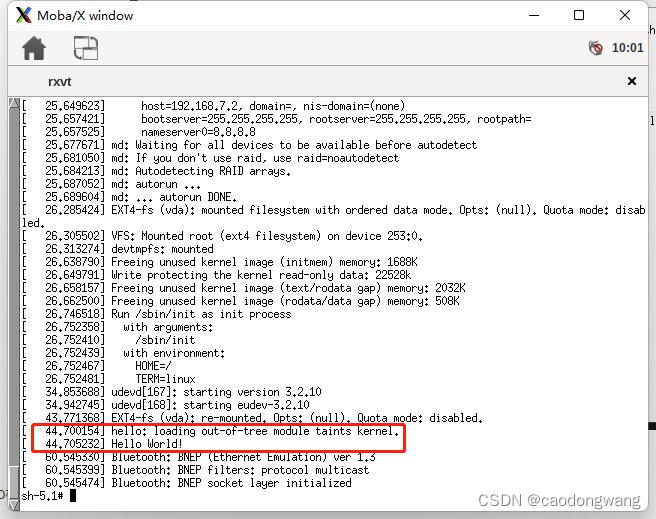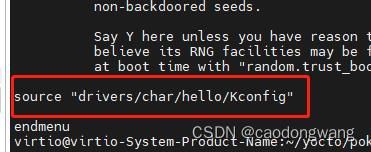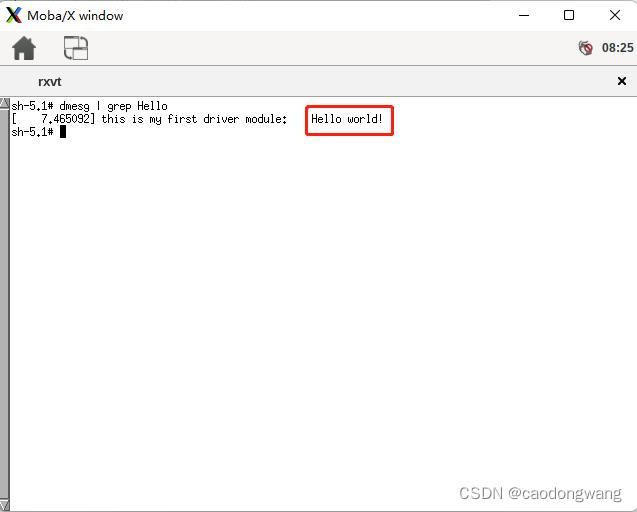yocto(七)——添加layer、添加内核模块、修改源码、制作补丁
参考官方文档:https://docs.yoctoproject.org/kernel-dev/common.html#working-with-out-of-tree-modules
参考官方文档:https://docs.yoctoproject.org/dev-manual/common-tasks.html#creating-a-general-layer-using-the-bitbake-layers-script
参考官方文档:https://docs.yoctoproject.org/kernel-dev/common.html#using-devtool-to-patch-the-kernel
本文依次介绍两种内核模块编译方法,第一种是基于内核树在源码之外编译模块,第二种是内核源码内编译模块(直接修改内核源码)。
上一篇文章中我们编译运行了yocto默认平台,即qemux86-64,现在我们在此环境中增加我们自己的模块,在此之前我们应该增加自己的layer来存放模块配方。
创建自己的layer
我们先查看一下当前环境下哪些layer是生效的。
$ cd poky
$ source oe-init-build-env #注意,执行完这个命令后将自动进入build目录
build$ cat conf/bblayers.conf
# POKY_BBLAYERS_CONF_VERSION is increased each time build/conf/bblayers.conf
# changes incompatibly
POKY_BBLAYERS_CONF_VERSION = "2"
BBPATH = "${TOPDIR}"
BBFILES ?= ""
BBLAYERS ?= " \
/home/virtio/yocto/poky/meta \
/home/virtio/yocto/poky/meta-poky \
/home/virtio/yocto/poky/meta-yocto-bsp \
"
可以看到当前生效的layer有三个,分别为meta、meta-poky、meta-yocto-bsp,这些layer都是yocto自带的,新增软件包或模块之类的操作不应该去修改这些layer,因为这些layer会随着yocto更新而变化(git pull)。
我们创建自己的layer。
$ cd poky
$ source oe-init-build-env #注意,执行完这个命令后将自动进入build目录
build$ bitbake-layers create-layer ../meta-mylayer
执行完毕后,可以看见yocto顶层目录下多了一个meta-mylayer目录,这个就是我们新建的layer,但是此时这个layer并未生效,可以通过cat conf/bblayers.conf命令查看。
执行以下命令让创建的layer生效。
build$ bitbake-layers add-layer ../meta-mylayer #注意是在build目录下执行
再次查看
build$ cat conf/bblayers.conf
# POKY_BBLAYERS_CONF_VERSION is increased each time build/conf/bblayers.conf
# changes incompatibly
POKY_BBLAYERS_CONF_VERSION = "2"
BBPATH = "${TOPDIR}"
BBFILES ?= ""
BBLAYERS ?= " \
/home/virtio/yocto/poky/meta \
/home/virtio/yocto/poky/meta-poky \
/home/virtio/yocto/poky/meta-yocto-bsp \
/home/virtio/yocto/poky/meta-mylayer \
"
可以看到多了一个我们自己的layer。
我们新增的layer生效了,那再来看看layer下哪些配方会生效。
$ cat meta-mylayer/conf/layer.conf
# We have a conf and classes directory, add to BBPATH
BBPATH .= ":${LAYERDIR}"
# We have recipes-* directories, add to BBFILES
BBFILES += "${LAYERDIR}/recipes-*/*/*.bb \
${LAYERDIR}/recipes-*/*/*.bbappend"
BBFILE_COLLECTIONS += "meta-mylayer"
BBFILE_PATTERN_meta-mylayer = "^${LAYERDIR}/"
BBFILE_PRIORITY_meta-mylayer = "6"
LAYERDEPENDS_meta-mylayer = "core"
LAYERSERIES_COMPAT_meta-mylayer = "kirkstone"
由BBFILES变量可知道该层目录下recipes-*/*/*.bb和recipes-*/*/*.bbappend都是生效的,接下来就是在这个layer下创建模块配方了(recipes)。
添加模块
内核源码外添加
先在meta-mylayer中创建模块的配方目录。
$ cd meta-mylayer
meta-mylayer$ mkdir recipes-module
然后再模块配方目录下创建以下:
meta-mylayer/recipes-module$ tree
.
└── hello
├── files
│ ├── hello.c
│ └── Makefile
└── hello.bb
2 directories, 3 files
hello.c文件内容为:
#include Makefile文件内容为:
obj-m := hello.o
SRC := $(shell pwd)
all:
$(MAKE) -C $(KERNEL_SRC) M=$(SRC)
modules_install:
$(MAKE) -C $(KERNEL_SRC) M=$(SRC) modules_install
clean:
rm -f *.o *~ core .depend .*.cmd *.ko *.mod.c
rm -f Module.markers Module.symvers modules.order
rm -rf .tmp_versions Modules.symvers
hello.bb文件内容为:
SUMMARY = "Example of how to build an external Linux kernel module"
DESCRIPTION = "${SUMMARY}"
LICENSE = "GPL-2.0-only"
#注意下面的license校验,如果报错的话,请去其他meta目录下搜素COMMON_LICENSE_DIR变量,并将后面的md5值填入下面即可
LIC_FILES_CHKSUM = "file://${COMMON_LICENSE_DIR}/MIT;md5=0835ade698e0bcf8506ecda2f7b4f302"
inherit module
SRC_URI = "file://Makefile \
file://hello.c \
"
S = "${WORKDIR}"
# The inherit of module.bbclass will automatically name module packages with
# "kernel-module-" prefix as required by the oe-core build environment.
# 注意下面的名字,后续要让模块加到整个系统构建就需要使用
RPROVIDES:${PN} += "kernel-module-hello"
添加完成之后返回yocto顶层,执行:
$ bitbake core-image-sato
再去build/tmp/work/qemux86_64-poky-linux/core-image-sato/1.0-r0/rootfs/lib/modules/5.15.54-yocto-standard/extra目录下查看发现并没有hello.ko,这是因为我们并没有将hello模块加入到image镜像中。
yocto支持4中方式在image中添加模块:
- MACHINE_ESSENTIAL_EXTRA_RDEPENDS
- MACHINE_ESSENTIAL_EXTRA_RRECOMMENDS
- MACHINE_EXTRA_RDEPENDS
- MACHINE_EXTRA_RRECOMMENDS
按官方推荐的,我们使用MACHINE_EXTRA_RRECOMMENDS好了。怎么用呢?我们需要在平台设备(machine)的配置文件中添加,对于本文来说,默认平台为qemux86-64,所以找到对应的配置文件,即meta/conf/machine/qemux86-64.conf文件。
#@TYPE: Machine
#@NAME: QEMU x86-64 machine
#@DESCRIPTION: Machine configuration for running an x86-64 system on QEMU
PREFERRED_PROVIDER_virtual/xserver ?= "xserver-xorg"
PREFERRED_PROVIDER_virtual/libgl ?= "mesa"
PREFERRED_PROVIDER_virtual/libgles1 ?= "mesa"
PREFERRED_PROVIDER_virtual/libgles2 ?= "mesa"
PREFERRED_PROVIDER_virtual/libgles3 ?= "mesa"
require conf/machine/include/qemu.inc
DEFAULTTUNE ?= "core2-64"
require conf/machine/include/x86/tune-core2.inc
require conf/machine/include/x86/qemuboot-x86.inc
UBOOT_MACHINE ?= "qemu-x86_64_defconfig"
KERNEL_IMAGETYPE = "bzImage"
SERIAL_CONSOLES ?= "115200;ttyS0 115200;ttyS1"
# Install swrast and glx if opengl is in DISTRO_FEATURES and x32 is not in use.
# This is because gallium swrast driver was found to crash X server on startup in qemu x32.
XSERVER = "xserver-xorg \
${@bb.utils.contains('DISTRO_FEATURES', 'opengl', \
bb.utils.contains('TUNE_FEATURES', 'mx32', '', 'mesa-driver-swrast xserver-xorg-extension-glx', d), '', d)} \
xf86-video-cirrus \
xf86-video-fbdev \
xf86-video-vmware \
xf86-video-modesetting \
xf86-video-vesa \
xserver-xorg-module-libint10 \
"
MACHINE_FEATURES += "x86 pci"
MACHINE_ESSENTIAL_EXTRA_RDEPENDS += "v86d"
MACHINE_EXTRA_RRECOMMENDS = "kernel-module-snd-ens1370 kernel-module-snd-rawmidi"
WKS_FILE ?= "qemux86-directdisk.wks"
do_image_wic[depends] += "syslinux:do_populate_sysroot syslinux-native:do_populate_sysroot mtools-native:do_populate_sysroot dosfstools-native:do_populate_sysroot"
#For runqemu
QB_SYSTEM_NAME = "qemu-system-x86_64"
找到MACHINE_EXTRA_RRECOMMENDS字段,在其尾部追加kernel-module-hello,即
MACHINE_EXTRA_RRECOMMENDS = "kernel-module-snd-ens1370 kernel-module-snd-rawmidi kernel-module-hello"
然后再次编译查看
$ source oe-init-build-env #注意必须重新设置一下环境变量
$ bitbake core-image-sato
build$ ls tmp/work/qemux86_64-poky-linux/hello/1.0-r0/image/lib/modules/5.15.54-yocto-standard/extra/
hello.ko
可以看到hello.ko已经加入到image最终的rootfs中了,我们启动看看。
$ runqemu qemux86-64
我们打开一个中断(即点击上图Terminal),输入命令加载模块:
$ modprobe hello
在输入dmesg命令查看模块打印:
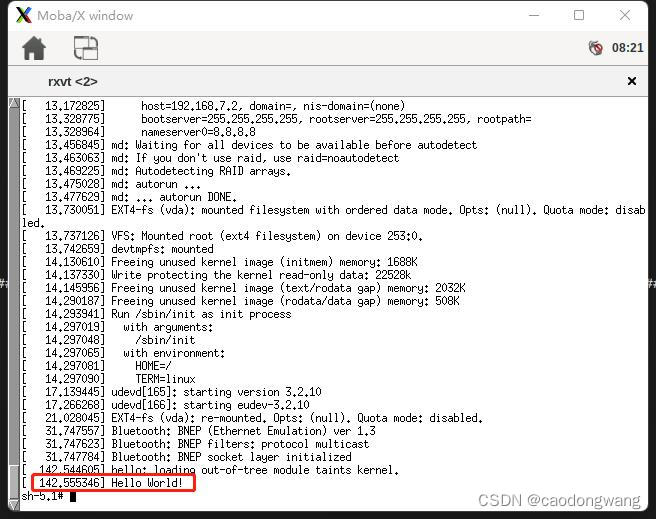
如果需要让hello模块自动加载,在hello.bb文件或meta/conf/machine/qemux86-64.conf中添加以下行:
KERNEL_MODULE_AUTOLOAD += "hello"
关于该变量的介绍可查阅网址。
内核源码中添加
前期调试模块时候使用内核源码之外编译模块的方式比较方便,但是模块调试好了一般都是随内核源码一块编译并插入系统的,所以下面讲解第二种编译模块方法。
提取源码
既然是修改linux内核源码,那在此之前应该把源码提取出来。执行以下命令:
$ source oe-init-build-env
$ bitbake -s | grep linux #查看linux源码包全称
binutils-crosssdk-x86_64-pokysdk-linux :2.38-r0
cryptodev-linux :1.12-r0
cryptodev-linux-native :1.12-r0
gcc-crosssdk-x86_64-pokysdk-linux :11.3.0-r0
go-crosssdk-x86_64-pokysdk-linux :1.17.10-r0
linux-firmware 1:20220610-r0
linux-libc-headers :5.16-r0
linux-yocto :5.15.54+gitAUTOINC+0e3a81a5ae_a40d2daf27-r0
nativesdk-cryptodev-linux :1.12-r0
nativesdk-linux-libc-headers :5.16-r0
nativesdk-syslinux :6.04-pre2-r1
nativesdk-util-linux :2.37.4-r0
nativesdk-util-linux-libuuid :2.37.4-r0
syslinux :6.04-pre2-r1
syslinux-native :6.04-pre2-r1
util-linux :2.37.4-r0
util-linux-libuuid :2.37.4-r0
util-linux-libuuid-native :2.37.4-r0
util-linux-native :2.37.4-r0
#可以看到linux内核源码包全称为linux-yocto
$ devtool modify linux-yocto #借助devtool工具提取内核源码
NOTE: Starting bitbake server...
INFO: Creating workspace layer in /home/virtio/yocto/poky/build/workspace
NOTE: Reconnecting to bitbake server...
NOTE: Retrying server connection (#1)...
Loading cache: 100% | | ETA: --:--:--
Loaded 0 entries from dependency cache.
Parsing recipes: 100% |########################################################################################################################################################################################################################################################| Time: 0:00:12
Parsing of 884 .bb files complete (0 cached, 884 parsed). 1643 targets, 44 skipped, 0 masked, 0 errors.
NOTE: Resolving any missing task queue dependencies
Build Configuration:
BB_VERSION = "2.0.0"
BUILD_SYS = "x86_64-linux"
NATIVELSBSTRING = "universal"
TARGET_SYS = "x86_64-poky-linux"
MACHINE = "qemux86-64"
DISTRO = "poky"
DISTRO_VERSION = "4.0.2"
TUNE_FEATURES = "m64 core2"
TARGET_FPU = ""
meta
meta-poky
meta-yocto-bsp
meta-mylayer
workspace = "my-kirkstone:e4b5c35fd430e1aec8218b4ae4ab51b2b919eec6"
Initialising tasks: 100% |#####################################################################################################################################################################################################################################################| Time: 0:00:00
Sstate summary: Wanted 0 Local 0 Mirrors 0 Missed 0 Current 128 (0% match, 100% complete)
NOTE: Executing Tasks
NOTE: Tasks Summary: Attempted 581 tasks of which 581 didn't need to be rerun and all succeeded.
INFO: Copying kernel config to workspace
INFO: Recipe linux-yocto now set up to build from /home/virtio/yocto/poky/build/workspace/sources/linux-yocto
更多关于devtool工具的使用方法,可参阅网址。
看到上面最后一行就是linux内核源码提取后所在目录,即/home/virtio/yocto/poky/build/workspace/sources/linux-yocto,去这个目录下面修改内核源码即可。
我们来看看build/workspace目录下结构:
build/workspace$ tree -L 2
.
├── appends
│ └── linux-yocto_5.15.bbappend
├── conf
│ └── layer.conf
├── README
└── sources
└── linux-yocto
4 directories, 3 files
简要说一下devtool工具提取Linux内核源码过程中发生了一些什么。
1)创建了上面workspace目录及目录下文件,最主要的是layer.conf和linux-yocto_5.15.bbappend。
先看看layer.conf文件内容:
build/workspace$ cat conf/layer.conf
# ### workspace layer auto-generated by devtool ###
BBPATH =. "${LAYERDIR}:"
BBFILES += "${LAYERDIR}/recipes/*/*.bb \
${LAYERDIR}/appends/*.bbappend"
BBFILE_COLLECTIONS += "workspacelayer"
BBFILE_PATTERN_workspacelayer = "^${LAYERDIR}/"
BBFILE_PATTERN_IGNORE_EMPTY_workspacelayer = "1"
BBFILE_PRIORITY_workspacelayer = "99"
LAYERSERIES_COMPAT_workspacelayer = "${LAYERSERIES_COMPAT_core}"
让该目录下recipes/*/*.bb和appends/*.bbappend配方文件都生效,设置layer优先级为99,即最高。优先级有什么用呢?假设我们自己的layer(如meta-mylayer默认优先级为6)中也有linux-yocto_5.15.bbappend文件,那么bitbake将优先使用workspace下面的linux-yocto_5.15.bbappend中的变量定义(如果冲突的话),注意,这一点非常重要,这样能确保workspace下面的linux-yocto_5.15.bbappend变量一定生效,作用后面讲。
再看看linux-yocto_5.15.bbappend文件:
FILESEXTRAPATHS:prepend := "${THISDIR}/${PN}:"
FILESPATH:prepend := "/home/virtio/yocto/poky/build/workspace/sources/linux-yocto/oe-local-files:"
# srctreebase: /home/virtio/yocto/poky/build/workspace/sources/linux-yocto
inherit externalsrc
# NOTE: We use pn- overrides here to avoid affecting multiple variants in the case where the recipe uses BBCLASSEXTEND
EXTERNALSRC:pn-linux-yocto = "/home/virtio/yocto/poky/build/workspace/sources/linux-yocto" #linux源码将从这个目录获取
SRCTREECOVEREDTASKS = "do_validate_branches do_kernel_checkout do_fetch do_unpack do_kernel_configcheck" #表示源码已包含这些任务的结果
do_patch[noexec] = "1" #不再执行patch动作,因为提取源码时候已经打上了patch,后续执行编译时不需要再执行
do_configure:append() {
cp ${B}/.config ${S}/.config.baseline
ln -sfT ${B}/.config ${S}/.config.new
}
do_kernel_configme:prepend() {
if [ -e ${S}/.config ]; then
mv ${S}/.config ${S}/.config.old
fi
}
do_configure:append() {
if [ ! ${DEVTOOL_DISABLE_MENUCONFIG} ]; then
cp ${B}/.config ${S}/.config.baseline
ln -sfT ${B}/.config ${S}/.config.new
fi
}
# initial_rev: a40d2daf2795d89e3ef8af0413b25190558831ec
设置workspace优先级为99就是确保上面变量定义优先使用,简单来说就是确保后续编译linux内核的源码一定是上面变量指定的。
2)将linux内核源码提取出来并打上patch放入到linux-yocto目录下。
3)将workspace当中layer插入到build/conf/bblayers.conf当中,使workspace生效,如下。
build/workspace$ cat ../conf/bblayers.conf
# POKY_BBLAYERS_CONF_VERSION is increased each time build/conf/bblayers.conf
# changes incompatibly
POKY_BBLAYERS_CONF_VERSION = "2"
BBPATH = "${TOPDIR}"
BBFILES ?= ""
BBLAYERS ?= " \
/home/virtio/yocto/poky/meta \
/home/virtio/yocto/poky/meta-poky \
/home/virtio/yocto/poky/meta-yocto-bsp \
/home/virtio/yocto/poky/meta-mylayer \
/home/virtio/yocto/poky/build/workspace \
"
修改源码增加模块
进入linux源码目录下找个目录增加模块代码,这里找到的是build/workspace/sources/linux-yocto/drivers/char目录,在该目录下执行mkdir hello创建目录,然后在hello目录下创建以下文件。
build/workspace/sources/linux-yocto/drivers/char$ tree hello/
hello/
├── hello.c
├── Kconfig
└── Makefile
0 directories, 3 files
其中hello.c文件填入:
#include Kconfig文件填入以下:
config HELLO
tristate 'Create a my hello module'
default y
help
This is a module to print Hello World!
在Makefile文件中填入以下:
obj-$(CONFIG_HELLO) += hello.o
然后修改build/workspace/sources/linux-yocto/drivers/char目录下的Kconfig文件,在尾部的endmenu之前添加以下。
source "drivers/char/hello/Kconfig"
最后修改build/workspace/sources/linux-yocto/drivers/char目录下的Makefile文件,在尾部添加以下。
#注意后面有个 / 符号
obj-$(CONFIG_HELLO) += hello/
这样就好了,返回到yocto顶层目录下执行以下。
$ source oe-init-build-env
build$ bitbake virtual/kernel -c menuconfig
在Device Drivers->Character devices中找到Create a my hello module选项勾上,保存退出。
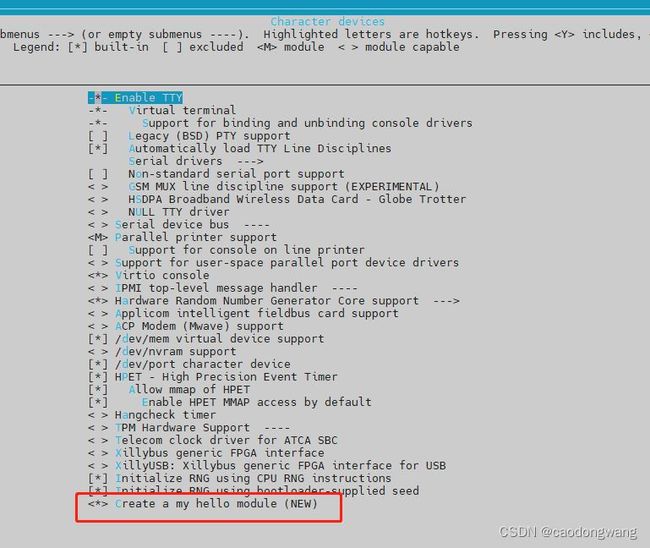
这样模块就添加好了,先单独编译一下linux内核,确保增加的模块没有问题。
build$ devtool build linux-yocto
没问题后,编译整个image。
build$ devtool build-image core-image-sato
正常情况下都不会有问题,现在让我们运行起来看看吧。
build$ runqemu qemux86-64
启动系统之后打开一个终端,输入:
dmesg | grep Hello #注意Hello首字母是大写
制作补丁
模块是添加好了,但是我们平常维护代码时(如代码上传到git上),往往都是以补丁形式维护。所以我们需要将我们修改的代码以补丁形式弄出来。
$ cd build/workspace/sources/linux-yocto
build/workspace/sources/linux-yocto$ git status
Refresh index: 100% (73790/73790), done.
On branch v5.15/standard/base
Your branch is behind 'origin/v5.15/standard/base' by 3 commits, and can be fast-forwarded.
(use "git pull" to update your local branch)
Changes not staged for commit:
(use "git add ..." to update what will be committed)
(use "git restore ..." to discard changes in working directory)
modified: drivers/char/Kconfig
modified: drivers/char/Makefile
Untracked files:
(use "git add ..." to include in what will be committed)
drivers/char/hello/
no changes added to commit (use "git add" and/or "git commit -a")
发现我们新增的hello目录及目录下的文件都没添加,所以执行以下添加并提交。
build/workspace/sources/linux-yocto$ git add ./*
build/workspace/sources/linux-yocto$ git commit -m "add my hello module"
[v5.15/standard/base a6e61b97482d] add my hello module
5 files changed, 28 insertions(+)
create mode 100644 drivers/char/hello/Kconfig
create mode 100644 drivers/char/hello/Makefile
create mode 100644 drivers/char/hello/hello.c
再制作补丁就好了。制作补丁需要指定创建在哪个layer,我们使用上面创建的mylayer就好了。
$ cd build
build$ devtool finish linux-yocto ../meta-mylayer
NOTE: Starting bitbake server...
Loading cache: 100% |##########################################################################################################################################################################| Time: 0:00:00
Loaded 1642 entries from dependency cache.
Parsing recipes: 100% |########################################################################################################################################################################| Time: 0:00:00
Parsing of 884 .bb files complete (883 cached, 1 parsed). 1643 targets, 44 skipped, 0 masked, 0 errors.
INFO: Updating config fragment /tmp/devtoolhq703q2s/tmpguic8grd/devtool-fragment.cfg
NOTE: Writing append file /home/virtio/yocto/poky/meta-mylayer/recipes-kernel/linux/linux-yocto_%.bbappend
NOTE: Copying devtool-fragment.cfg to /home/virtio/yocto/poky/meta-mylayer/recipes-kernel/linux/linux-yocto/devtool-fragment.cfg
NOTE: Copying 0001-add-my-hello-module.patch to /home/virtio/yocto/poky/meta-mylayer/recipes-kernel/linux/linux-yocto/0001-add-my-hello-module.patch
INFO: Cleaning sysroot for recipe linux-yocto...
INFO: Leaving source tree /home/virtio/yocto/poky/build/workspace/sources/linux-yocto as-is; if you no longer need it then please delete it manually
注意上面提示的信息,执行完 devtool finish 命令后,会将build/workspace/appends/linux-yocto_5.15.bbappend文件删除,这样build/workspace/sources/linux-yocto下的代码就无效了,也就是说下次编译linux内核或image,不会再使用build/workspace/sources/linux-yocto下的源码,如果后续不需要这个目录的话,可以手动删除linux内核源码。
我们回到之前创建的layer,看看devtool finish命令还创建了啥。
meta-mylayer$ tree
.
├── conf
│ └── layer.conf
├── COPYING.MIT
├── README
├── recipes-example
│ └── example
│ └── example_0.1.bb
├── recipes-kernel
│ └── linux
│ ├── linux-yocto
│ │ ├── 0001-add-my-hello-module.patch
│ │ └── devtool-fragment.cfg
│ └── linux-yocto_%.bbappend
└── recipes-module
└── hello
├── files
│ ├── hello.c
│ └── Makefile
└── hello.bb
9 directories, 10 files
发现没?多了recipes-kernel目录及下面的文件。我们来依次过一下文件内容。
0001-add-my-hello-module.patch文件:
meta-mylayer/recipes-kernel/linux$ cat linux-yocto/0001-add-my-hello-module.patch
From a6e61b97482dcc250df313f351d9a07d36d59adc Mon Sep 17 00:00:00 2001
From: OpenEmbedded <oe.patch@oe>
Date: Sat, 30 Jul 2022 16:36:52 +0800
Subject: [PATCH] add my hello module
---
drivers/char/Kconfig | 2 ++
drivers/char/Makefile | 2 ++
drivers/char/hello/Kconfig | 5 +++++
drivers/char/hello/Makefile | 1 +
drivers/char/hello/hello.c | 18 ++++++++++++++++++
5 files changed, 28 insertions(+)
create mode 100644 drivers/char/hello/Kconfig
create mode 100644 drivers/char/hello/Makefile
create mode 100644 drivers/char/hello/hello.c
diff --git a/drivers/char/Kconfig b/drivers/char/Kconfig
index d454428f4981..14de372b5151 100644
--- a/drivers/char/Kconfig
+++ b/drivers/char/Kconfig
@@ -464,4 +464,6 @@ config RANDOM_TRUST_BOOTLOADER
believe its RNG facilities may be faulty. This may also be configured
at boot time with "random.trust_bootloader=on/off".
+source "drivers/char/hello/Kconfig"
+
endmenu
diff --git a/drivers/char/Makefile b/drivers/char/Makefile
index 264eb398fdd4..2a7bbcc71ce9 100644
--- a/drivers/char/Makefile
+++ b/drivers/char/Makefile
@@ -46,3 +46,5 @@ obj-$(CONFIG_PS3_FLASH) += ps3flash.o
obj-$(CONFIG_XILLYBUS_CLASS) += xillybus/
obj-$(CONFIG_POWERNV_OP_PANEL) += powernv-op-panel.o
obj-$(CONFIG_ADI) += adi.o
+
+obj-$(CONFIG_HELLO) += hello/
diff --git a/drivers/char/hello/Kconfig b/drivers/char/hello/Kconfig
new file mode 100644
index 000000000000..b086d4ab806c
--- /dev/null
+++ b/drivers/char/hello/Kconfig
@@ -0,0 +1,5 @@
+config HELLO
+ tristate 'Create a my hello module'
+ default y
+ help
+ This is a module to print Hello World!
diff --git a/drivers/char/hello/Makefile b/drivers/char/hello/Makefile
new file mode 100644
index 000000000000..b9fc9c399f7e
--- /dev/null
+++ b/drivers/char/hello/Makefile
@@ -0,0 +1 @@
+obj-$(CONFIG_HELLO) += hello.o
diff --git a/drivers/char/hello/hello.c b/drivers/char/hello/hello.c
new file mode 100644
index 000000000000..18826bb14ded
--- /dev/null
+++ b/drivers/char/hello/hello.c
@@ -0,0 +1,18 @@
+#include 0001-add-my-hello-module.patch文件就是我们修改linux内核源码的补丁文件。
devtool-fragment.cfg文件:
meta-mylayer/recipes-kernel/linux$ cat linux-yocto/devtool-fragment.cfg
CONFIG_HELLO=y
devtool-fragment.cfg文件就是我们对linux menucinfig的修改,上面就是勾选了我们添加的hello模块。
linux-yocto_%.bbappend文件:
meta-mylayer/recipes-kernel/linux$ cat linux-yocto_%.bbappend
FILESEXTRAPATHS:prepend := "${THISDIR}/${PN}:" #增加fetch文件目录,即该追加配方所在目录meta-mylayer/recipes-kernel/linux
SRC_URI += "file://devtool-fragment.cfg file://0001-add-my-hello-module.patch" #下载这两个文件到linux内核编译时的工作目录下
linux-yocto_%.bbappend文件中增加了linux内核编译任务文件下载的搜索目录,然后指定下载两个文件(默认搜索file目录、包名目录,查看本系列文件第二篇)。对于devtool-fragment.cfg文件,bitbake会将所有linux内核编译工作目录下所有*.cfg后缀的文件当做linux menuconfig的配置文件整合到.config中。对于0001-add-my-hello-module.patch文件,将自动为linux内核源码打上patch,详情查看本系列文件第二篇。
总结
如果需要修改某个软件源码包,需要按以下步骤进行。
1)查找包名。提取源码时必须填写正确的软件包名,可以使用bitbake -s命令列出所有包名,然后找到你需要修改的,比如bitbake -s | grep uboot。
2)提取源码。执行devtool modify XXX,XXX是软件包全名。
3)修改源码。去build/workspace/sources/XXX目录下修改源码。
4)提交修改。在build/workspace/sources/XXX目录下依次执行git add ./* 、 git commit -m "YYY"命令提交修改。
5)制作补丁。在build目录下执行devtool finish XXX ../meta-mylayer命令完修改,并创建补丁文件到指定的layer下。
最后
觉得博主讲的好就点个赞呗~~~