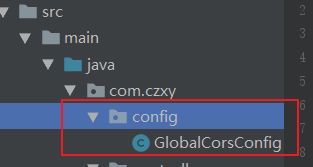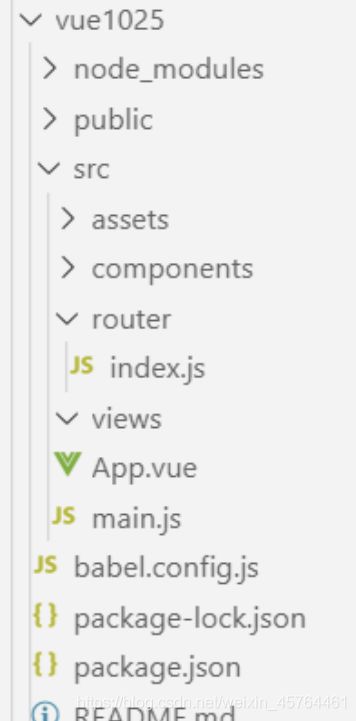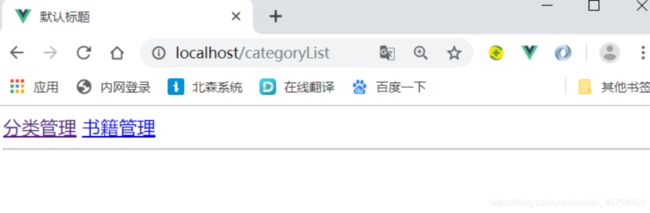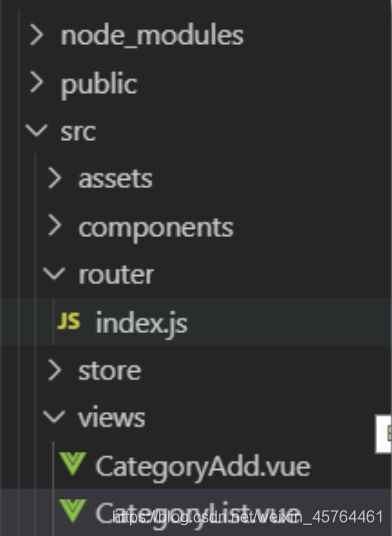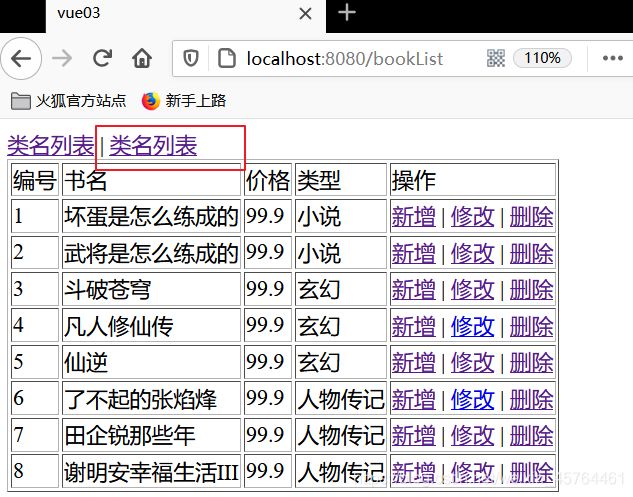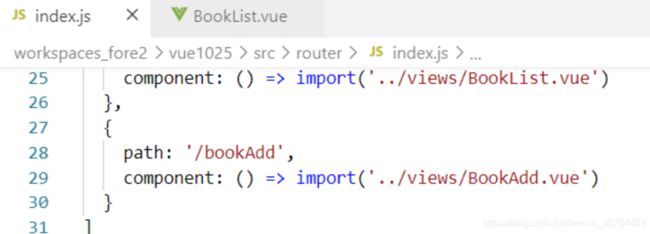Java前端Vue-9(Vue多表案例)
1.准备数据
1 数据库
在表中创建表:
# 创建分类表 t_category , 主键,主表(1表)
CREATE TABLE t_category(
cid INT PRIMARY KEY AUTO_INCREMENT,
cname VARCHAR(50)
);
# 创建书籍表 t_book , 外键,从表(多表)
CREATE TABLE t_book(
bid INT PRIMARY KEY AUTO_INCREMENT,
title VARCHAR(50),
price DOUBLE(6,2), #9999.99
category_id INT #外键
);
# 使用主外键约束,描述一对多关系
ALTER TABLE t_book ADD CONSTRAINT FOREIGN KEY(category_id) REFERENCES t_category (cid);
# 插入若干条书籍
INSERT INTO t_category(cid,cname) VALUES(1,'小说');
INSERT INTO t_category(cid,cname) VALUES(2,'玄幻');
INSERT INTO t_category(cid,cname) VALUES(3,'人物传记');
INSERT INTO t_book(bid,title,price,category_id) VALUES(1,'坏蛋是怎么练成的',99.9,1);
INSERT INTO t_book(bid,title,price,category_id) VALUES(2,'武将是怎么练成的',99.9,1);
INSERT INTO t_book(bid,title,price,category_id) VALUES(3,'斗破苍穹',99.9,2);
INSERT INTO t_book(bid,title,price,category_id) VALUES(4,'凡人修仙传',99.9,2);
INSERT INTO t_book(bid,title,price,category_id) VALUES(5,'仙逆',99.9,2);
INSERT INTO t_book(bid,title,price,category_id) VALUES(6,'了不起的张焰烽',99.9,3);
INSERT INTO t_book(bid,title,price,category_id) VALUES(7,'田企锐那些年',99.9,3);
INSERT INTO t_book(bid,title,price,category_id) VALUES(8,'谢明安幸福生活III',99.9,3);
2 后端:环境搭建
1 创建项目
- 步骤一:使用Spring脚手架创建maven项目
2 项目配置
- 修改pom.xml文件,添加依赖
<?xml version="1.0" encoding="UTF-8"?>
<project xmlns="http://maven.apache.org/POM/4.0.0" xmlns:xsi="http://www.w3.org/2001/XMLSchema-instance"
xsi:schemaLocation="http://maven.apache.org/POM/4.0.0 https://maven.apache.org/xsd/maven-4.0.0.xsd">
<modelVersion>4.0.0</modelVersion>
<parent>
<groupId>org.springframework.boot</groupId>
<artifactId>spring-boot-starter-parent</artifactId>
<version>2.2.0.RELEASE</version>
<relativePath/> <!-- lookup parent from repository -->
</parent>
<groupId>com.czxy</groupId>
<artifactId>book_project</artifactId>
<version>0.0.1-SNAPSHOT</version>
<name>book_project</name>
<!-- 统一版本维护 -->
<properties>
<project.build.sourceEncoding>UTF-8</project.build.sourceEncoding>
<project.reporting.outputEncoding>UTF-8</project.reporting.outputEncoding>
<java.version>1.8</java.version>
<mybatis.starter.version>1.3.2</mybatis.starter.version>
<mapper.starter.version>2.0.2</mapper.starter.version>
<mysql.version>5.1.32</mysql.version>
<pageHelper.starter.version>1.2.5</pageHelper.starter.version>
<durid.starter.version>1.1.10</durid.starter.version>
</properties>
<dependencies>
<!-- SpringBoot整合SpringMVC的启动器 -->
<dependency>
<groupId>org.springframework.boot</groupId>
<artifactId>spring-boot-starter-web</artifactId>
</dependency>
<!-- SpringBoot整合jdbc和事务的启动器 -->
<dependency>
<groupId>org.springframework.boot</groupId>
<artifactId>spring-boot-starter-jdbc</artifactId>
</dependency>
<!-- mybatis启动器 -->
<dependency>
<groupId>org.mybatis.spring.boot</groupId>
<artifactId>mybatis-spring-boot-starter</artifactId>
<version>${mybatis.starter.version}</version>
</dependency>
<!-- 通用Mapper启动器 -->
<dependency>
<groupId>tk.mybatis</groupId>
<artifactId>mapper-spring-boot-starter</artifactId>
<version>${mapper.starter.version}</version>
</dependency>
<!-- 分页助手启动器 -->
<dependency>
<groupId>com.github.pagehelper</groupId>
<artifactId>pagehelper-spring-boot-starter</artifactId>
<version>${pageHelper.starter.version}</version>
</dependency>
<!-- mysql驱动 -->
<dependency>
<groupId>mysql</groupId>
<artifactId>mysql-connector-java</artifactId>
<version>${mysql.version}</version>
</dependency>
<!-- Druid连接池 -->
<dependency>
<groupId>com.alibaba</groupId>
<artifactId>druid-spring-boot-starter</artifactId>
<version>${durid.starter.version}</version>
</dependency>
</dependencies>
</project>
- 创建 application.properties文件,配置数据库
#Tomcat
server.port=8090
#DB configuration
spring.datasource.driverClassName=com.mysql.jdbc.Driver
spring.datasource.url=jdbc:mysql://127.0.0.1:3306/vue2?useUnicode=true&characterEncoding=utf8
spring.datasource.username=root
spring.datasource.password=root
#druid
spring.datasource.driver-class-name=com.mysql.jdbc.Driver
spring.datasource.druid.initial-size=1
spring.datasource.druid.min-idle=1
spring.datasource.druid.max-active=20
spring.datasource.druid.test-on-borrow=true
spring.datasource.druid.stat-view-servlet.allow=true
3 工具类
package com.czxy.config;
import org.springframework.context.annotation.Bean;
import org.springframework.context.annotation.Configuration;
import org.springframework.web.cors.CorsConfiguration;
import org.springframework.web.cors.UrlBasedCorsConfigurationSource;
import org.springframework.web.filter.CorsFilter;
/** 全局跨域配置类
*/
@Configuration
public class GlobalCorsConfig {
@Bean
public CorsFilter corsFilter() {
//1.添加CORS配置信息
CorsConfiguration config = new CorsConfiguration();
//放行哪些原始域
config.addAllowedOrigin("http://localhost:8090");
//是否发送Cookie信息
config.setAllowCredentials(true);
//放行哪些原始域(请求方式)
config.addAllowedMethod("OPTIONS");
config.addAllowedMethod("HEAD");
config.addAllowedMethod("GET"); //get
config.addAllowedMethod("PUT"); //put
config.addAllowedMethod("POST"); //post
config.addAllowedMethod("DELETE"); //delete
config.addAllowedMethod("PATCH");
config.addAllowedHeader("*");
//2.添加映射路径
UrlBasedCorsConfigurationSource configSource = new UrlBasedCorsConfigurationSource();
configSource.registerCorsConfiguration("/**", config);
//3.返回新的CorsFilter.
return new CorsFilter(configSource);
}
}
3 分类模块:基本架构
- 创建 Category:
@Table(name="t_category")
public class Category {
@Id
private Integer cid;
private String cname;
private List<Book> list;
- 创建CategoryMapper
package com.czxy.mapper;
import com.czxy.domain.Category;
import org.apache.ibatis.annotations.Many;
import org.apache.ibatis.annotations.Result;
import org.apache.ibatis.annotations.Results;
import org.apache.ibatis.annotations.Select;
import tk.mybatis.mapper.common.Mapper;
import java.util.List;
@org.apache.ibatis.annotations.Mapper
public interface CategoryMapper extends Mapper<Category> {
}
- 步骤三:创建CategoryService
package com.czxy.service;
import com.czxy.domain.Category;
import com.czxy.mapper.CategoryMapper;
import org.springframework.stereotype.Service;
import org.springframework.transaction.annotation.Transactional;
import javax.annotation.Resource;
import java.util.List;
@Service
@Transactional
public class CategoryService {
@Resource
CategoryMapper categoryMapper;
}
- 创建 CategoryController
package com.czxy.controller;
import com.czxy.domain.Category;
import com.czxy.service.CategoryService;
import org.springframework.http.HttpStatus;
import org.springframework.http.ResponseEntity;
import org.springframework.web.bind.annotation.*;
import javax.annotation.Resource;
import java.util.List;
@RestController
@RequestMapping("/category")
public class CategoryController {
@Resource
CategoryService categoryService;
}
}
4 书籍模块:基本架构
- 创建 Book
package com.czxy.domain;
import javax.persistence.Column;
import javax.persistence.Id;
import javax.persistence.Table;
@Table(name="t_book")
public class Book {
@Id
private Integer bid;
private String title;
private Double price;
@Column(name="category_id")
private Integer categoryId;
private Category category;
- 创建 BookMapper
package com.czxy.mapper;
import com.czxy.domain.Book;
import org.apache.ibatis.annotations.Param;
import org.apache.ibatis.annotations.Select;
import tk.mybatis.mapper.common.Mapper;
import java.util.List;
@org.apache.ibatis.annotations.Mapper
public interface BookMapper extends Mapper<Book> {
}
- 创建 BookService
package com.czxy.service;
import com.czxy.domain.Book;
import com.czxy.mapper.BookMapper;
import com.czxy.mapper.CategoryMapper;
import org.springframework.stereotype.Service;
import org.springframework.transaction.annotation.Transactional;
import javax.annotation.Resource;
import java.util.List;
@Service
@Transactional
public class BookService {
@Resource
BookMapper bookMapper;
}
- 创建 BookController
package com.czxy.controller;
import com.czxy.service.BookService;
import org.springframework.web.bind.annotation.*;
import javax.annotation.Resource;
@RestController
@RequestMapping("/book")
public class BookController {
@Resource
private BookService bookService;
}
5 前端:环境搭建
1 构建项目
- 创建项目
vue create vue1025
2 布局
修改App.vue文件,完成页面布局
<template>
<div id="app">
<router-link to="/categoryList">分类管理</router-link>
<router-link to="/bookList">书籍管理</router-link>
<hr/>
<!-- 组件显示位置 -->
<router-view/>
</div>
</template>
2 分类模块
1 查询所有
后端
- 步骤一:修改 CategoryService
package com.czxy.service;
import com.czxy.domain.Category;
import com.czxy.mapper.CategoryMapper;
import org.springframework.stereotype.Service;
import org.springframework.transaction.annotation.Transactional;
import javax.annotation.Resource;
import java.util.List;
@Service
@Transactional
public class CategoryService {
@Resource
CategoryMapper categoryMapper;
public List<Category> findAll(){
return categoryMapper.selectAll();
}
}
- 步骤二:修改 CategoryController
package com.czxy.controller;
import com.czxy.domain.Category;
import com.czxy.service.CategoryService;
import org.springframework.http.HttpStatus;
import org.springframework.http.ResponseEntity;
import org.springframework.web.bind.annotation.*;
import javax.annotation.Resource;
import java.util.List;
@RestController
@RequestMapping("/category")
public class CategoryController {
@Resource
CategoryService categoryService;
/**
* 查询所有
* @return
*/
@GetMapping
private ResponseEntity<List<Category>> findAll(){
List<Category> categoryList = categoryService.findAll();
return ResponseEntity.ok(categoryList);
}
}
前端
- 前提:安装axios
npm install axios
const routes = [
{
path: '/categoryList',
component: () => import('../views/CategoryList.vue')
}
]
- 步骤三:修改CategoryList.vue,页面加载成功,发送ajax查询所有分类
script>
import axios from 'axios'
axios.defaults.baseURL = "http://localhost:8080"
export default {
data() {
return {
categorys:[]
}
},
created() {
axios.get("/category").then(res => {
this.categorys = res.data
})
},
}
</script>
<style scoped>
</style>
- 步骤四:修改CategoryList.vue,data区域存放数据,展示数据
<template>
<div>
<table border="1">
<tr>
<th>编号</th>
<th>分类名字</th>
<th>操作</th>
</tr>
<tr v-for="(category,index) in categorys" :key="index">
<td>{{category.cid}}</td>
<td>{{category.cname}}</td>
<td>
新增
修改
删除
</td>
</tr>
</table>
</div>
</template>
2 添加分类
后端
- 步骤一:修改CategoryService,添加save方法
public void addCategory(Category category){
categoryMapper.insert(category);
}
- 步骤二:修改CategoryController,添加save方法
@PostMapping
public ResponseEntity<Void> addCategory(@RequestBody Category category){
categoryService.addCategory(category);
return new ResponseEntity<Void>(HttpStatus.OK);
}
前端
- 步骤一:修改CategoryList.vue页面,添加“新增”按钮
<template>
<div>
<table border="1">
<tr>
<th>编号</th>
<th>分类名字</th>
<th>操作</th>
</tr>
<tr v-for="(category,index) in categorys" :key="index">
<td>{{category.cid}}</td>
<td>{{category.cname}}</td>
<td>
<router-link to="/categoryAdd">新增</router-link>
修改
删除
</td>
</tr>
</table>
</div>
</template>
{
path: '/categoryAdd',
name: 'categoryAdd',
component: () => import('../views/CategoryAdd.vue')
}
- 步骤四:修改CategoryAdd.vue页面,提供表单,并绑定对象
<template>
<div>
<table>
<tr>
<td>分类名字</td>
<td><input type="text" v-model="category.cname"></td>
</tr>
<tr>
<td colspan="2"><input type="button" value="新增" ></td>
</tr>
</table>
</div>
</template>
<script>
import axios from 'axios'
axios.defaults.baseURL = "http://localhost:8080"
export default {
data() {
return {
category:{}
}
}
}
</script>
<style scoped>
</style>
- 步骤五:修改CategoryAdd.vue页面,点击“添加”按钮发送ajax请求
<template>
<div>
<table>
<tr>
<td>分类名字</td>
<td><input type="text" v-model="category.cname"></td>
</tr>
<tr>
<td colspan="2"><input type="button" value="新增" @click="categoryAdd()"></td>
</tr>
</table>
</div>
</template>
<script>
import axios from 'axios'
axios.defaults.baseURL = "http://localhost:8080"
export default {
data() {
return {
category:{}
}
},
methods: {
categoryAdd(){
axios.post("/category",this.category).then(res => {
alert("新增成功")
this.$router.push("/categoryList")
})
}
},
}
</script>
<style scoped>
</style>
3 修改分类
后端
- 步骤一:修改CategoryService,添加update方法
public Category categoryById(Integer id){
return categoryMapper.selectByPrimaryKey(id);
}
public void updateCategory(Category category){
categoryMapper.selectByPrimaryKey(category);
}
- 步骤二:修改CategoryController,添加update方法
@GetMapping("/{cid}")
public ResponseEntity<Category> findById(@PathVariable("cid") Integer cid){
Category category = categoryService.findById(cid);
return ResponseEntity.ok(category);
}
@PutMapping
public ResponseEntity<String> update(@RequestBody Category category){
categoryService.update(category);
return ResponseEntity.ok("更新成功");
}
前端
- 步骤一:修改CategoryList.vue页面,给“修改”添加路径
<router-link :to="'/categoryUpdate/' + category.cid">修改</router-link>
{
path: '/categoryUpdate/:cid',
component: () => import('../views/CategoryUpdate.vue')
}
- 步骤四:修改CategoryUpdate.vue 文件,页面加载成功后,查询详情
<template>
<div>
<table border="1">
<tr>
<td>分类名称</td>
<td><input type="text" v-model="category.cname"></td>
</tr>
<tr>
<td></td>
<td><input type="button" value="更新"></td>
</tr>
</table>
</div>
</template>
<script>
// 1.1 导入axios组件
import axios from 'axios'
// 1.2 设置基本路径
axios.defaults.baseURL='http://localhost:8080'
export default {
data() {
return {
category: {}
}
},
created() {
let cid = this.$route.params.cid
axios.get('/category/' + cid).then( response => {
this.category = response.data
console.info(response.data)
})
},
}
</script>
<style>
</style>
- 步骤五:修改CategoryUpdate.vue 文件,完成更新操作
<template>
<div>
<table border="1">
<tr>
<td>分类名称</td>
<td><input type="text" v-model="category.cname"></td>
</tr>
<tr>
<td></td>
<td><input type="button" value="更新" @click="categoryUpdate"></td>
</tr>
</table>
</div>
</template>
<script>
// 1.1 导入axios组件
import axios from 'axios'
// 1.2 设置基本路径
axios.defaults.baseURL='http://localhost:8080'
export default {
data() {
return {
category: {}
}
},
methods: {
categoryUpdate(){
// 1.3 发送ajax
axios.put('/category', this.category).then( response => {
alert(response.data)
this.$router.push('/categoryList')
}).catch( error => {
console.info(error)
})
}
},
created() {
let cid = this.$route.params.cid
axios.get('/category/' + cid).then( response => {
this.category = response.data
console.info(response.data)
})
},
}
</script>
<style>
</style>
4 删除分类
后端
- 步骤一:修改CategoryService
public void deleteCategory(Integer id){
categoryMapper.deleteByPrimaryKey(id);
}
- 步骤二:修改CategoryController,添加delete方法
/**
* 删除数据
* @param id
* @return
*/
@DeleteMapping("{id}")
public ResponseEntity<Void> deleteCategory(@PathVariable Integer id){
categoryService.deleteCategory(id);
return new ResponseEntity<>(HttpStatus.OK);
}
前端
- 步骤一:修改CategoryList.vue,编写categoryDelete完成删除操作
<template>
<div>
<table border="1">
<tr>
<td>编号</td>
<td>类名</td>
<td>操作</td>
</tr>
<tr v-for="(category,index) in categorys" :key="index">
<td>{{category.cid}}</td>
<td>{{category.cname}}</td>
<td>
<router-link to="/categoryAdd">新增</router-link> |
<router-link :to="'/categoryUpdate/'+category.cid">修改</router-link> |
<a href="#" @click.prevent="deleteCategory(category.cid)">删除</a>
</td>
</tr>
</table>
</div>
</template>
<script>
import axios from 'axios';
axios.defaults.baseURL="http://localhost:8090"
export default {
data(){
return{
categorys:[]
}
},
created(){
this.findAll()
},
methods:{
findAll(){
axios.get("/category").then(res=>{
this.categorys=res.data
})
},
deleteCategory(cid){
axios.delete("/category/"+cid).then(res=>{
alert("删除成功")
this.findAll()
})
},
}
}
</script>
<style scoped>
</style>
3 书籍管理
1 查询所有书籍
后端
- 查询所有的书籍,同时查询每一本书籍对应的分类信息。
- 步骤三:修改BookService,调用方法
package com.czxy.service;
import com.czxy.domain.Book;
import com.czxy.mapper.BookMapper;
import com.czxy.mapper.CategoryMapper;
import org.springframework.stereotype.Service;
import org.springframework.transaction.annotation.Transactional;
import javax.annotation.Resource;
import java.util.List;
@Service
@Transactional
public class BookService {
@Resource
BookMapper bookMapper;
@Resource
CategoryMapper categoryMapper;
// 写法二:先查出BookList,然后便利booklist,查询分类
public List<Book> findAll(){
// 查出所有图书
List<Book> bookList = bookMapper.selectAll();
// 比哪里图书
for (Book b : bookList) {
// 根据每本书的分类id查找分类信息,并设置到实体类中
b.setCategory(categoryMapper.selectByPrimaryKey(b.getCategoryId()));
}
return bookList;
}
}
- 步骤三:修改BookController,实现方法
package com.czxy.controller;
import com.czxy.domain.Book;
import com.czxy.service.BookService;
import org.springframework.http.HttpStatus;
import org.springframework.http.ResponseEntity;
import org.springframework.web.bind.annotation.*;
import javax.annotation.Resource;
import java.util.List;
@RestController
@RequestMapping("/book")
public class BookController {
@Resource
BookService bookService;
@GetMapping
public ResponseEntity<List<Book>> findAll(){
List<Book> bookList = bookService.findAll();
return ResponseEntity.ok(bookList);
}
}
前端
- 步骤一:修改路由,修改router/index.js页面,添加 /booklist 对应的路由信息
{
path: '/bookList',
component: () => import('../views/BookList.vue')
}
<script>
import axios from 'axios'
axios.defaults.baseURL = "http://localhost:8090"
export default {
data() {
return {
books:[]
}
},
created() {
axios.get("/book").then(res => {
this.books = res.data
})
},
}
</script>
- 步骤四:遍历书籍,显示结果
<template>
<div>
<table border="1">
<tr>
<th>编号</th>
<th>书名</th>
<th>价格</th>
<th>分类名称</th>
<th>操作</th>
</tr>
<tr v-for="(book,index) in books" :key="index">
<td>{{book.bid}}</td>
<td>{{book.title}}</td>
<td>{{book.price}}</td>
<td>{{book.category.cname}}</td>
<td>
新增
修改
删除
</td>
</tr>
</table>
</div>
</template>
- 完整版:
<template>
<div>
<table border="1">
<tr>
<th>编号</th>
<th>书名</th>
<th>价格</th>
<th>分类名称</th>
<th>操作</th>
</tr>
<tr v-for="(book,index) in books" :key="index">
<td>{{book.bid}}</td>
<td>{{book.title}}</td>
<td>{{book.price}}</td>
<td>{{book.category.cname}}</td>
<td>
新增
修改
删除
</td>
</tr>
</table>
</div>
</template>
<script>
import axios from 'axios'
axios.defaults.baseURL = "http://localhost:8090"
export default {
data() {
return {
books:[]
}
},
created() {
axios.get("/book").then(res => {
this.books = res.data
})
},
}
</script>
<style scoped>
</style>
2 添加书籍
后端
- 步骤一:修改BookService,添加save方法
public void addBook(Book book){
bookMapper.insert(book);
}
- 步骤二:修改BookController类,编写save方法
@PostMapping
public ResponseEntity<Void> addBook(@RequestBody Book book){
bookService.addBook(book);
return new ResponseEntity<Void>(HttpStatus.OK);
}
前端
- 步骤一:修改 BookList.vue 组件,添加“添加书籍”连接
<router-link to="/bookAdd">添加书籍</router-link>
- 步骤二:配置路由,修改router/index.js文件
{
path: '/bookAdd',
component: () => import('../views/BookAdd.vue')
}
<script>
import axios from 'axios'
axios.defaults.baseURL = "http://localhost:8090"
export default {
data() {
return {
book:{},
categorys:[] // 下拉列表框中的值
}
},
methods: {
},
created() {
axios.get("/category").then(res => {
this.categorys = res.data
})
},
}
</script>
- 步骤五:表单数据绑定
<template>
<div>
<table>
<tr>
<td>书名</td>
<td><input type="text" v-model="book.title"></td>
</tr>
<tr>
<td>价格</td>
<td><input type="text" v-model="book.price"></td>
</tr>
<tr>
<td>分类</td>
<td>
<select v-model="book.categoryId">
<option v-for="(category,index) in categorys" :key="index" :value="category.cid">{{category.cname}}</option>
</select>
</td>
</tr>
<tr>
<td colspan="2"><input type="button" value="新增" @click="addUser()"></td>
</tr>
</table>
</div>
</template>
- 步骤6:绑定事件,给“添加”按钮绑定事件,发送ajax进行添加操作
<template>
<div>
<table>
<tr>
<td>书名</td>
<td><input type="text" v-model="book.title"></td>
</tr>
<tr>
<td>价格</td>
<td><input type="text" v-model="book.price"></td>
</tr>
<tr>
<td>分类</td>
<td>
<select v-model="book.categoryId">
<option v-for="(category,index) in categorys" :key="index" :value="category.cid">{{category.cname}}</option>
</select>
</td>
</tr>
<tr>
<td colspan="2"><input type="button" value="新增" @click="addUser()"></td>
</tr>
</table>
</div>
</template>
<script>
import axios from 'axios'
axios.defaults.baseURL = "http://localhost:8090"
export default {
data() {
return {
book:{},
categorys:[] // 下拉列表框中的值
}
},
methods: {
addUser(){
axios.post("/book",this.book).then(res =>{
alert("新增成功")
this.$router.push("/bookList")
})
}
},
created() {
axios.get("/category").then(res => {
this.categorys = res.data
})
},
}
</script>
<style scoped>
</style>
3 修改书籍
后端
- 步骤一:编写BookService,实现findById 和update方法
public Book findById(Integer id){
return bookMapper.selectByPrimaryKey(id);
}
public void updateBook(Book book){
bookMapper.updateByPrimaryKey(book);
}
- 步骤三:修改BookController,编写findById和update方法
GetMapping("/{id}")
public ResponseEntity<Book> findById(@PathVariable("id") Integer id){
Book book = bookService.findById(id);
return ResponseEntity.ok(book);
}
@PutMapping
public ResponseEntity<Void> updateBook(@RequestBody Book book){
bookService.updateBook(book);
return new ResponseEntity<Void>(HttpStatus.OK);
}
前端
-
点击“修改”,跳转到更新页面,页面加载成功查询所有分类和当前书籍,回显所有数据,更改数据,并提交更改后的数据
-
步骤一:修改 BookList.vue 组件,/book/100
<router-link :to="'/bookUpdate/' + book.bid">修改</router-link>
- 步骤二:配置路径,修改router/index.js
{
path: '/bookUpdate/:bid',
component: () => import('../views/BookUpdate.vue')
}
- 步骤三:创建BookUpdate.vue组件,并编写表单
<template>
<div>
<table>
<tr>
<td>书名</td>
<td><input type="text" v-model="book.title"></td>
</tr>
<tr>
<td>价格</td>
<td><input type="text" v-model="book.price"></td>
</tr>
<tr>
<td>分类</td>
<td>
<select v-model="book.categoryId">
<option v-for="(category,index) in categorys" :key="index" :value="category.cid">{{category.cname}}</option>
</select>
</td>
</tr>
<tr>
<td colspan="2"><input type="button" value="修改" @click="updateUser()"></td>
</tr>
</table>
</div>
</template>
<script>
import axios from 'axios'
axios.defaults.baseURL = "http://localhost:8090"
export default {
data() {
return {
book:{},
categorys:[]
}
},
methods: {
updateUser(){
axios.put("/book",this.book).then(res => {
alert("修改成功")
this.$router.push("/bookList")
})
}
},
created() {
//1 获取 图书信息
// 获取地址栏id
let bid = this.$route.params.bid
axios.get("/book/"+bid).then(res => {
this.book = res.data
})
//2 获取分类信息
axios.get("/category").then(res =>{
this.categorys = res.data
})
},
}
</script>
<style scoped>
</style>
删除书籍
后端
- 修改BookService,添加delete方法
public void deleteById(Integer id){
bookMapper.deleteByPrimaryKey(id);
}
- 修改BookController,实现delete方法
/**
* 删除数据
* @param id
* @return
*/
@DeleteMapping("{id}")
public ResponseEntity<Void> deleteCategory(@PathVariable Integer id){
categoryService.deleteCategory(id);
return new ResponseEntity<>(HttpStatus.OK);
}
前端
创建a标签,写方法
<template>
<div>
<table border="1">
<tr>
<td>编号</td>
<td>书名</td>
<td>价格</td>
<td>类型</td>
<td>操作</td>
</tr>
<tr v-for="(book,index) in books" :key="index">
<td>{{book.bid}}</td>
<td>{{book.title}}</td>
<td>{{book.price}}</td>
<td>{{book.category.cname}}</td>
<td>
<router-link to="/bookAdd">新增</router-link> |
<router-link :to="'/bookUpdate/'+book.bid">修改</router-link> |
<a href="#" @click.prevent="deleteBook(book.bid)">删除</a>
</td>
</tr>
</table>
</div>
</template>
<script>
import axios from 'axios';
axios.defaults.baseURL="http://localhost:8090"
export default {
data(){
return{
category:{},
books:[]
}
},
created(){
this.findAll()
},
methods:{
findAll(){
axios.get("/book").then(res=>{
this.books=res.data
})
},
deleteBook(bid){
axios.delete("/book/"+bid).then(res=>{
alert("删除成功")
this.findAll()
})
}
},
}
</script>
<style scoped>
</style>