springboot 监控 Actuator 的设置
springboot 监控 Actuator
监控中心是针对微服务期间看,服务器内存变化(对内存,线程,日志管理等),检测服务配置连接池地址是否可用(模拟访问,懒加载),统计现在有多个bean(是Spring容器中的bean),统计SpringMVC@RequestMapping(统计http接口).
使用Actuator来查看这些信息,它是没有界面的返回的是json格式的数据
AdminUi底层使用的是Actuator实现的,只不过给它加了个可视化界面
监控中心应用场景:生产环境
使用它的原因是,它是springboot的一个附加功能,可帮助你在应用程序生产环境时监控和管理应用程序.可用使用Http的各种请求来监管,审计,收集应用的运行情况,特别对于微服务管理十分有意义.
建议使用springboot2.0.5因为它里面返回的信息更加全面.
springboot 提供了对项目的监控功能。
1.首先添加依赖包
<dependency>
<groupId>org.springframework.bootgroupId>
<artifactId>spring-boot-starter-actuatorartifactId>
<version>2.1.3.RELEASEversion>
dependency>
2.浏览器访问
如
http://127.0.0.1:8080/actuator/health 访问项目监控需要加前缀 /actuator
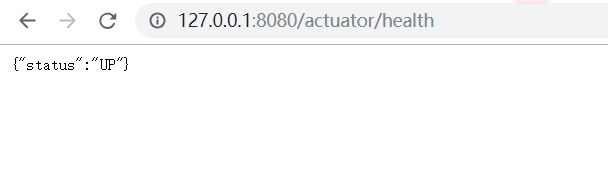

因为actuator默认只支持端点 /health、/info 所以访问 /env 会出现404页面。
3.配置端点
在application.properties中配置端点,
暴露部分端点
management.endpoints.web.exposure.include=info,health,beans,env
暴露所有端点
management.endpoints.web.exposure.include=*
不暴露beans端点
management.endpoints.web.exposure.exclude=beans
在上述配置中,首先使用 management.endpoints.web.exposure.include 暴露所有的端点,接着使用management.endpoints.web.exposure.exclud 排除 en 端点,这样就能够暴露除 env 外的所有 ctuator端点了。
5.端点其他配置
# Actuator 管理端口
management.server.port=8000
#暴露 有端
management.endpoints.web.exposure.include =女
#默认情况下 有端点都不启用,此时需要按需启用端点
management.endpoints.enabled-by-default=false
#启用端点 info
management.endpoint.info.enabled=true
#启用端点 beans
management.endpoint.beans.enabled=true
#启用端点 configprops
management.endpoint.configprops.enabled=true
#启用端点 env
management.endpont.env.enabled=true
#启用端点 health
management.endpoint.health.enabled=true
#启用端点 mappings
management.endpont.mappings.enabed=true
#启用端点 shutdown
management.endpoint.shutdown.enabled=true
# Actuator 端点前缀
management.endpoints.web.base -path=/manage
#将原来的 mappings 端点的请求路径修改为 urlMappings
management.endpoints.web.path-mapping.mappings=request_mappings
# Spring MVC 视图解析器配置
spring.mvc.view.prefix=/WEB-INF/jsp/
spring.mvc.view.suffix=.Jsp
转载自 https://www.cnblogs.com/ming-blogs/p/10697033.html
