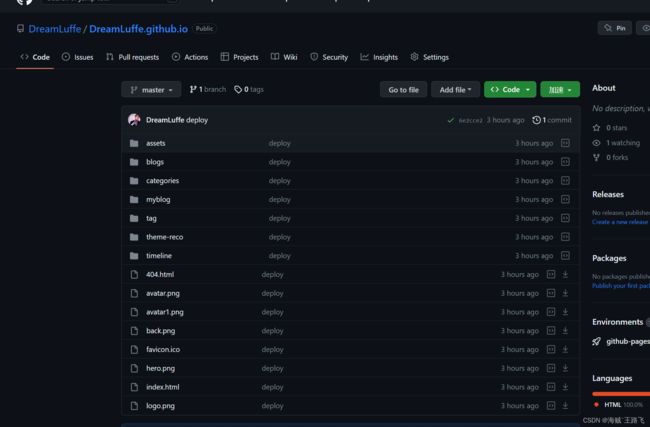从零使用vuepress搭建个人博客部署.github.io
前言
记录小白如何搭建个人博客
github部署的博客: DreamLuffe的博客
netilify部署的博客::DreamLuffe的博客
文章学习于 vuepress-theme-reco官网
个人博客搭建实战
网上有很多优秀的开源博客页面,我们就直接安装好,再继续开发。我这里找到的是vuepress-theme-reco这个博客模板。
# init
npm install @vuepress-reco/theme-cli -g
theme-cli init myblog
# install
cd myblog
npm install
# run
npm run dev
# build
npm run build

npm run dev 跑起来在 http://localhost:8080/ 访问
├── docs
│ ├── .vuepress (可选的)
│ │ ├── components (可选的)
│ │ ├── theme (可选的)
│ │ │ └── Layout.vue
│ │ ├── public (可选的)
│ │ ├── styles (可选的)
│ │ │ ├── index.styl
│ │ │ └── palette.styl
│ │ ├── templates (可选的, 谨慎配置)
│ │ │ ├── dev.html
│ │ │ └── ssr.html
│ │ ├── config.js (可选的)
│ │ └── enhanceApp.js (可选的)
│ │
│ ├── README.md
│ ├── guide (一般用户都在这个目录下创建网站指南,当然可以不用)
│ │ └── README.md (指南里面的具体内容)
│ └── config.md
│
└── package.json 项目初始化时,根目录下自动生成的配置文件,定义了项目的基本配置信息及需要依赖的各个模块、指定运行脚本命令的npm命令行缩写等。
打开config.js自定义配置
module.exports = {
title: "测试标题", // 网站标题
description: "测试的博客", //详情
dest: "public", //打包文件夹名字
head: [
[
"link",
{
rel: "icon",
href: "/favicon.ico", //网站图标
},
],
[
"meta",
{
name: "viewport",
content: "width=device-width,initial-scale=1,user-scalable=no",
},
],
],
theme: "reco", //主题
themeConfig: {
//主题的配置项
//头部导航配置
nav: [
{
text: "Home", //导航标题
link: "/", //导航链接
icon: "reco-home", //导航图标
},
{
text: "TimeLine",
link: "/timeline/",
icon: "reco-date",
},
{
text: "Docs",
icon: "reco-message",
items: [
//嵌套多个
{
text: "vuepress-reco",
link: "/docs/theme-reco/",
},
],
},
{
text: "Contact",
icon: "reco-message",
items: [
{
text: "GitHub",
link: "https://github.com/recoluan", //github链接
icon: "reco-github",
},
],
},
],
sidebar: {
//侧边栏地址
"/docs/theme-reco/": ["", "theme", "plugin", "api"],
},
type: "blog",
blogConfig: {
// 添加博客配置 在写文章的时候可以设置
// categories:
// - frontEnd
// tags:
// - vue
category: {
location: 2,
text: "Category",
},
tag: {
location: 3,
text: "Tag",
},
},
// 好友链接
friendLink: [
{
title: "午后南杂",
desc: "Enjoy when you can, and endure when you must.",
email: "[email protected]",
link: "https://www.recoluan.com",
},
{
title: "vuepress-theme-reco",
desc: "A simple and beautiful vuepress Blog & Doc theme.",
avatar:
"https://vuepress-theme-reco.recoluan.com/icon_vuepress_reco.png",
link: "https://vuepress-theme-reco.recoluan.com",
},
],
// 左上角logo配置
logo: "/logo.png",
// 是否开启搜索框
search: true,
// 搜索最多展示多少条
searchMaxSuggestions: 10,
lastUpdated: "Last Updated",
// 作者
author: "luffy",
// 作者头像
authorAvatar: "/avatar.png",
record: "xxxx",
// 开始时间
startYear: "2017",
},
markdown: {
// 是否在每个代码块的左侧显示行号。
lineNumbers: true,
},
};
配置详细请看
vuepress-theme-reco
vuepress配置
部署GitHub个人网站
第一步:新建仓库
在GitHub上,创建一个新的仓库,仓库名设置为如下格式:账户名.github.io
(这里因为我已经有这个仓库了所以爆红)
第二步:打包上传
npm run build 之后会在根目录生成 public 文件夹 使用 git命令 上传到GitHub上
//上传流程
git init
git add -A
git commit -m 'deploy'
git branch -m master
git push -f https://github.com/XXXX.github.io.git master
自动部署脚本
在根目录新建deploy.sh
#!/usr/bin/env sh
# 确保脚本抛出遇到的错误
set -e
# 生成静态文件, npm run build
npm run build
# # 进入生成的文件夹
cd ./public
# git初始化,每次初始化不影响推送
git init
git add -A
git commit -m 'deploy'
git branch -M master
# 如果你想要部署到 https://XXXX.github.io
git push -f https://github.com/XXXX.github.io.git master
echo "部署成功"
package.json 文件配置
"scripts": {
"upload": "bash deploy.sh"
}
执行npm run upload 实现本地打包上传github