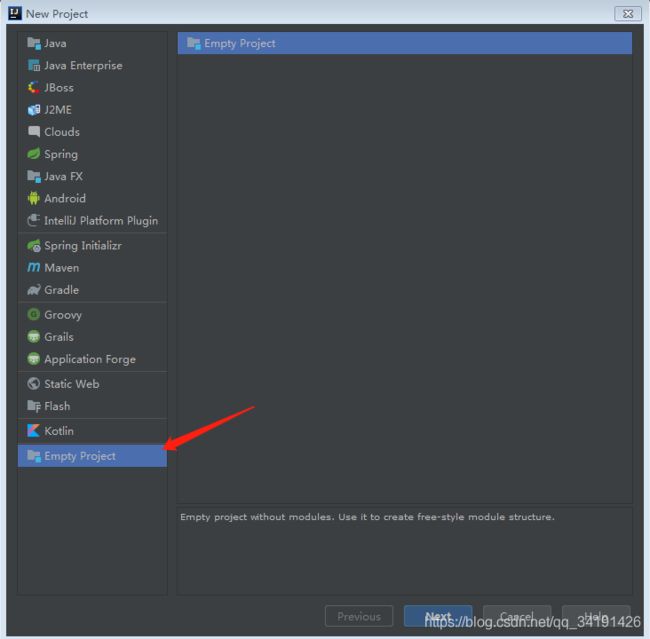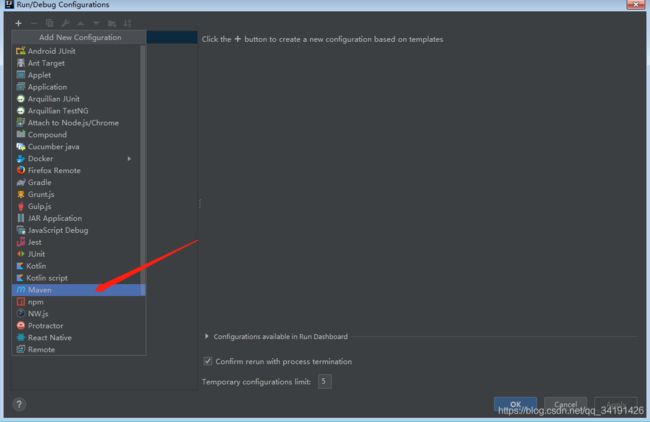idea创建聚合工程
idea创建聚合工程
-
- 第一步:打开idea,新建一个空项目
- 第二步:创建父工程tao_parent
- 第三步创建tao_common工程,步骤一样File ->New ->Module
- 第四步创建tao_manager,步骤和tao_common一样,父工程选择tao_parent
- 第五步创建tao_manager_pojo
- 第六步:创建tao_manager_mapper
- 第七步创建tao_manager_service
- 第八步创建tao_manager_web
- 第九步tomcat配置
第一步:打开idea,新建一个空项目
第二步:创建父工程tao_parent


因为需要创建许多项目,所以在这里点击+号,输入信息name=archetypeCatalog value=internal,可以加快idea创建maven项目的速度

补全pom,注意打包为pom
<project xmlns="http://maven.apache.org/POM/4.0.0" xmlns:xsi="http://www.w3.org/2001/XMLSchema-instance"
xsi:schemaLocation="http://maven.apache.org/POM/4.0.0 http://maven.apache.org/xsd/maven-4.0.0.xsd">
<modelVersion>4.0.0modelVersion>
<groupId>com.zygroupId>
<artifactId>tao_parentartifactId>
<version>1.0-SNAPSHOTversion>
<packaging>pompackaging>
<name>tao_parentname>
<url>http://www.example.comurl>
<properties>
<junit.version>4.12junit.version>
<spring.version>4.2.4.RELEASEspring.version>
<mybatis.version>3.2.8mybatis.version>
<mybatis.spring.version>1.2.2mybatis.spring.version>
<mybatis.paginator.version>1.2.15mybatis.paginator.version>
<mysql.version>5.1.32mysql.version>
<slf4j.version>1.6.4slf4j.version>
<jackson.version>2.4.2jackson.version>
<druid.version>1.0.9druid.version>
<httpclient.version>4.3.5httpclient.version>
<jstl.version>1.2jstl.version>
<servlet-api.version>2.5servlet-api.version>
<jsp-api.version>2.0jsp-api.version>
<joda-time.version>2.5joda-time.version>
<commons-lang3.version>3.3.2commons-lang3.version>
<commons-io.version>1.3.2commons-io.version>
<commons-net.version>3.3commons-net.version>
<pagehelper.version>3.4.2pagehelper.version>
<jsqlparser.version>0.9.1jsqlparser.version>
<commons-fileupload.version>1.3.1commons-fileupload.version>
<jedis.version>2.7.2jedis.version>
<solrj.version>4.10.3solrj.version>
properties>
<dependencyManagement>
<dependencies>
<dependency>
<groupId>joda-timegroupId>
<artifactId>joda-timeartifactId>
<version>${joda-time.version}version>
dependency>
<dependency>
<groupId>org.apache.commonsgroupId>
<artifactId>commons-lang3artifactId>
<version>${commons-lang3.version}version>
dependency>
<dependency>
<groupId>org.apache.commonsgroupId>
<artifactId>commons-ioartifactId>
<version>${commons-io.version}version>
dependency>
<dependency>
<groupId>commons-netgroupId>
<artifactId>commons-netartifactId>
<version>${commons-net.version}version>
dependency>
<dependency>
<groupId>com.fasterxml.jackson.coregroupId>
<artifactId>jackson-databindartifactId>
<version>${jackson.version}version>
dependency>
<dependency>
<groupId>org.apache.httpcomponentsgroupId>
<artifactId>httpclientartifactId>
<version>${httpclient.version}version>
dependency>
<dependency>
<groupId>junitgroupId>
<artifactId>junitartifactId>
<version>${junit.version}version>
<scope>testscope>
dependency>
<dependency>
<groupId>org.slf4jgroupId>
<artifactId>slf4j-log4j12artifactId>
<version>${slf4j.version}version>
dependency>
<dependency>
<groupId>org.mybatisgroupId>
<artifactId>mybatisartifactId>
<version>${mybatis.version}version>
dependency>
<dependency>
<groupId>org.mybatisgroupId>
<artifactId>mybatis-springartifactId>
<version>${mybatis.spring.version}version>
dependency>
<dependency>
<groupId>com.github.miemiedevgroupId>
<artifactId>mybatis-paginatorartifactId>
<version>${mybatis.paginator.version}version>
dependency>
<dependency>
<groupId>com.github.pagehelpergroupId>
<artifactId>pagehelperartifactId>
<version>${pagehelper.version}version>
dependency>
<dependency>
<groupId>mysqlgroupId>
<artifactId>mysql-connector-javaartifactId>
<version>${mysql.version}version>
dependency>
<dependency>
<groupId>com.alibabagroupId>
<artifactId>druidartifactId>
<version>${druid.version}version>
dependency>
<dependency>
<groupId>org.springframeworkgroupId>
<artifactId>spring-contextartifactId>
<version>${spring.version}version>
dependency>
<dependency>
<groupId>org.springframeworkgroupId>
<artifactId>spring-beansartifactId>
<version>${spring.version}version>
dependency>
<dependency>
<groupId>org.springframeworkgroupId>
<artifactId>spring-webmvcartifactId>
<version>${spring.version}version>
dependency>
<dependency>
<groupId>org.springframeworkgroupId>
<artifactId>spring-jdbcartifactId>
<version>${spring.version}version>
dependency>
<dependency>
<groupId>org.springframeworkgroupId>
<artifactId>spring-aspectsartifactId>
<version>${spring.version}version>
dependency>
<dependency>
<groupId>jstlgroupId>
<artifactId>jstlartifactId>
<version>${jstl.version}version>
dependency>
<dependency>
<groupId>javax.servletgroupId>
<artifactId>servlet-apiartifactId>
<version>${servlet-api.version}version>
<scope>providedscope>
dependency>
<dependency>
<groupId>javax.servletgroupId>
<artifactId>jsp-apiartifactId>
<version>${jsp-api.version}version>
<scope>providedscope>
dependency>
<dependency>
<groupId>commons-fileuploadgroupId>
<artifactId>commons-fileuploadartifactId>
<version>${commons-fileupload.version}version>
dependency>
<dependency>
<groupId>redis.clientsgroupId>
<artifactId>jedisartifactId>
<version>${jedis.version}version>
dependency>
<dependency>
<groupId>org.apache.solrgroupId>
<artifactId>solr-solrjartifactId>
<version>${solrj.version}version>
dependency>
dependencies>
dependencyManagement>
<build>
<finalName>${project.artifactId}finalName>
<plugins>
<plugin>
<groupId>org.apache.maven.pluginsgroupId>
<artifactId>maven-resources-pluginartifactId>
<version>2.7version>
<configuration>
<encoding>UTF-8encoding>
configuration>
plugin>
<plugin>
<groupId>org.apache.maven.pluginsgroupId>
<artifactId>maven-compiler-pluginartifactId>
<version>3.2version>
<configuration>
<source>1.7source>
<target>1.7target>
<encoding>UTF-8encoding>
configuration>
plugin>
plugins>
<pluginManagement>
<plugins>
<plugin>
<groupId>org.apache.tomcat.mavengroupId>
<artifactId>tomcat7-maven-pluginartifactId>
<version>2.2version>
plugin>
plugins>
pluginManagement>
build>
project>
第三步创建tao_common工程,步骤一样File ->New ->Module
这里只选择maven,其他都不选
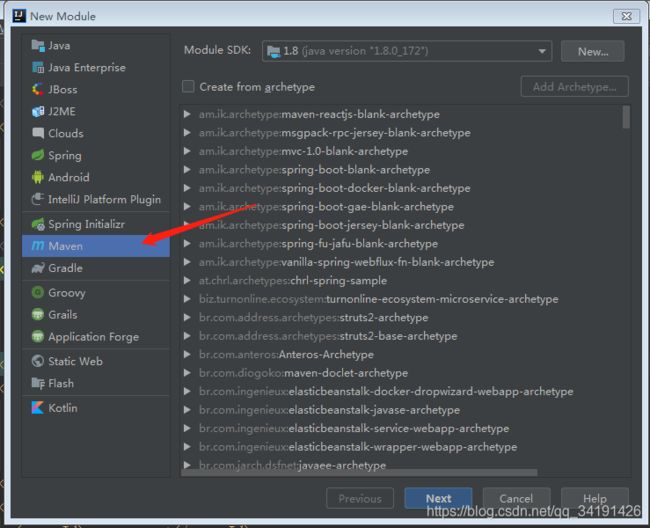
第一个3点:添加到哪个工程中,none表示不添加
第二个3点:选择父工程

pom
<project xmlns="http://maven.apache.org/POM/4.0.0"
xmlns:xsi="http://www.w3.org/2001/XMLSchema-instance"
xsi:schemaLocation="http://maven.apache.org/POM/4.0.0 http://maven.apache.org/xsd/maven-4.0.0.xsd">
<parent>
<artifactId>tao_parentartifactId>
<groupId>com.zygroupId>
<version>1.0-SNAPSHOTversion>
<relativePath>../tao_parent/pom.xmlrelativePath>
parent>
<modelVersion>4.0.0modelVersion>
<artifactId>tao_commonartifactId>
<dependencies>
<dependency>
<groupId>joda-timegroupId>
<artifactId>joda-timeartifactId>
dependency>
<dependency>
<groupId>org.apache.commonsgroupId>
<artifactId>commons-lang3artifactId>
dependency>
<dependency>
<groupId>org.apache.commonsgroupId>
<artifactId>commons-ioartifactId>
dependency>
<dependency>
<groupId>commons-netgroupId>
<artifactId>commons-netartifactId>
dependency>
<dependency>
<groupId>com.fasterxml.jackson.coregroupId>
<artifactId>jackson-databindartifactId>
dependency>
<dependency>
<groupId>org.apache.httpcomponentsgroupId>
<artifactId>httpclientartifactId>
dependency>
<dependency>
<groupId>junitgroupId>
<artifactId>junitartifactId>
<scope>testscope>
dependency>
<dependency>
<groupId>org.slf4jgroupId>
<artifactId>slf4j-log4j12artifactId>
dependency>
dependencies>
project>
第四步创建tao_manager,步骤和tao_common一样,父工程选择tao_parent
pom
<project xmlns="http://maven.apache.org/POM/4.0.0" xmlns:xsi="http://www.w3.org/2001/XMLSchema-instance"
xsi:schemaLocation="http://maven.apache.org/POM/4.0.0 http://maven.apache.org/xsd/maven-4.0.0.xsd">
<parent>
<artifactId>tao_parentartifactId>
<groupId>com.zygroupId>
<version>1.0-SNAPSHOTversion>
<relativePath>../tao_parent/pom.xmlrelativePath>
parent>
<modelVersion>4.0.0modelVersion>
<artifactId>tao_managerartifactId>
<packaging>pompackaging>
<name>tao_managername>
<url>http://www.example.comurl>
<properties>
<project.build.sourceEncoding>UTF-8project.build.sourceEncoding>
<maven.compiler.source>1.7maven.compiler.source>
<maven.compiler.target>1.7maven.compiler.target>
properties>
<dependencies>
<dependency>
<groupId>com.zygroupId>
<artifactId>tao_commonartifactId>
<version>1.0-SNAPSHOTversion>
dependency>
dependencies>
<build>
<plugins>
<plugin>
<groupId>org.apache.tomcat.mavengroupId>
<artifactId>tomcat7-maven-pluginartifactId>
<configuration>
<port>8080port>
<path>/path>
configuration>
plugin>
plugins>
build>
project>
第五步创建tao_manager_pojo
前几步与上面一样,接下来选择父工程为tao_manager

pojo不需要修改pom
创建pojo后tao_manager的pom文件会自动生成modules

第六步:创建tao_manager_mapper
步骤同上
pom
<project xmlns="http://maven.apache.org/POM/4.0.0" xmlns:xsi="http://www.w3.org/2001/XMLSchema-instance"
xsi:schemaLocation="http://maven.apache.org/POM/4.0.0 http://maven.apache.org/xsd/maven-4.0.0.xsd">
<parent>
<artifactId>tao_managerartifactId>
<groupId>com.zygroupId>
<version>1.0-SNAPSHOTversion>
parent>
<modelVersion>4.0.0modelVersion>
<artifactId>tao_manager_mapperartifactId>
<name>tao_manager_mappername>
<url>http://www.example.comurl>
<properties>
<project.build.sourceEncoding>UTF-8project.build.sourceEncoding>
<maven.compiler.source>1.7maven.compiler.source>
<maven.compiler.target>1.7maven.compiler.target>
properties>
<dependencies>
<dependency>
<groupId>com.zygroupId>
<artifactId>tao_managet_pojoartifactId>
<version>1.0-SNAPSHOTversion>
dependency>
<dependency>
<groupId>junitgroupId>
<artifactId>junitartifactId>
<version>4.11version>
<scope>testscope>
dependency>
<dependency>
<groupId>org.mybatisgroupId>
<artifactId>mybatisartifactId>
dependency>
<dependency>
<groupId>org.mybatisgroupId>
<artifactId>mybatis-springartifactId>
dependency>
<dependency>
<groupId>com.github.miemiedevgroupId>
<artifactId>mybatis-paginatorartifactId>
dependency>
<dependency>
<groupId>com.github.pagehelpergroupId>
<artifactId>pagehelperartifactId>
dependency>
<dependency>
<groupId>mysqlgroupId>
<artifactId>mysql-connector-javaartifactId>
dependency>
<dependency>
<groupId>com.alibabagroupId>
<artifactId>druidartifactId>
dependency>
dependencies>
<build>
<resources>
<resource>
<directory>src/main/javadirectory>
<includes>
<include>**/*.propertiesinclude>
<include>**/*.xmlinclude>
includes>
<filtering>falsefiltering>
resource>
resources>
build>
project>
第七步创建tao_manager_service
步骤同上
pom搭建
<project xmlns="http://maven.apache.org/POM/4.0.0" xmlns:xsi="http://www.w3.org/2001/XMLSchema-instance"
xsi:schemaLocation="http://maven.apache.org/POM/4.0.0 http://maven.apache.org/xsd/maven-4.0.0.xsd">
<parent>
<artifactId>tao_managerartifactId>
<groupId>com.zygroupId>
<version>1.0-SNAPSHOTversion>
parent>
<modelVersion>4.0.0modelVersion>
<artifactId>tao_manager_serviceartifactId>
<name>tao_manager_servicename>
<url>http://www.example.comurl>
<properties>
<project.build.sourceEncoding>UTF-8project.build.sourceEncoding>
<maven.compiler.source>1.7maven.compiler.source>
<maven.compiler.target>1.7maven.compiler.target>
properties>
<dependencies>
<dependency>
<groupId>com.zygroupId>
<artifactId>tao_manager_mapperartifactId>
<version>1.0-SNAPSHOTversion>
dependency>
<dependency>
<groupId>junitgroupId>
<artifactId>junitartifactId>
<version>4.11version>
<scope>testscope>
dependency>
<dependency>
<groupId>org.springframeworkgroupId>
<artifactId>spring-contextartifactId>
dependency>
<dependency>
<groupId>org.springframeworkgroupId>
<artifactId>spring-beansartifactId>
dependency>
<dependency>
<groupId>org.springframeworkgroupId>
<artifactId>spring-webmvcartifactId>
dependency>
<dependency>
<groupId>org.springframeworkgroupId>
<artifactId>spring-jdbcartifactId>
dependency>
<dependency>
<groupId>org.springframeworkgroupId>
<artifactId>spring-aspectsartifactId>
dependency>
dependencies>
project>
第八步创建tao_manager_web
pom搭建
<project xmlns="http://maven.apache.org/POM/4.0.0" xmlns:xsi="http://www.w3.org/2001/XMLSchema-instance"
xsi:schemaLocation="http://maven.apache.org/POM/4.0.0 http://maven.apache.org/xsd/maven-4.0.0.xsd">
<parent>
<artifactId>tao_managerartifactId>
<groupId>com.zygroupId>
<version>1.0-SNAPSHOTversion>
parent>
<modelVersion>4.0.0modelVersion>
<artifactId>tao_manager_webartifactId>
<packaging>warpackaging>
<name>tao_manager_web Maven Webappname>
<url>http://www.example.comurl>
<properties>
<project.build.sourceEncoding>UTF-8project.build.sourceEncoding>
<maven.compiler.source>1.7maven.compiler.source>
<maven.compiler.target>1.7maven.compiler.target>
properties>
<dependencies>
<dependency>
<groupId>com.zygroupId>
<artifactId>tao_manager_serviceartifactId>
<version>1.0-SNAPSHOTversion>
dependency>
<dependency>
<groupId>junitgroupId>
<artifactId>junitartifactId>
<version>4.11version>
<scope>testscope>
dependency>
<dependency>
<groupId>jstlgroupId>
<artifactId>jstlartifactId>
dependency>
<dependency>
<groupId>javax.servletgroupId>
<artifactId>servlet-apiartifactId>
<scope>providedscope>
dependency>
<dependency>
<groupId>javax.servletgroupId>
<artifactId>jsp-apiartifactId>
<scope>providedscope>
dependency>
<dependency>
<groupId>commons-fileuploadgroupId>
<artifactId>commons-fileuploadartifactId>
dependency>
dependencies>
project>