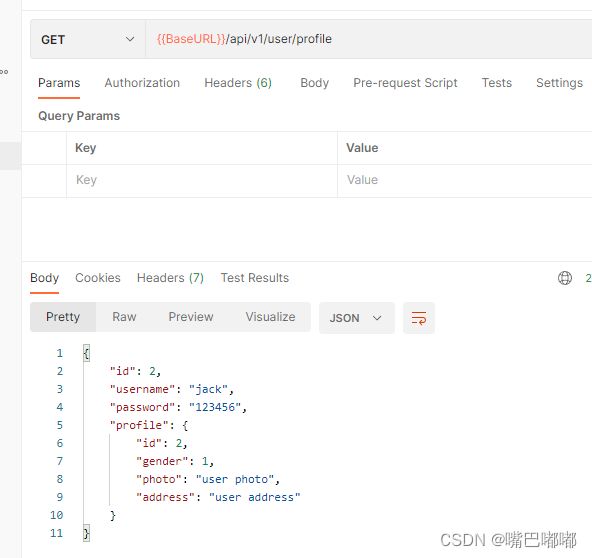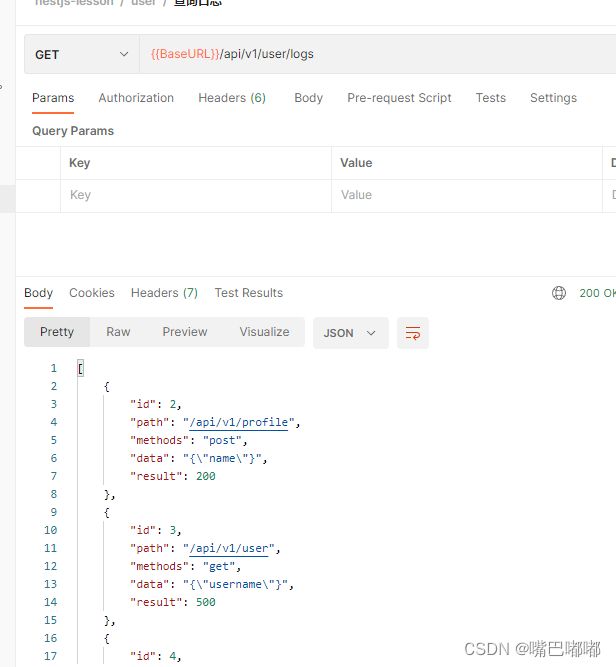NestJs使用MySQL关联查询
上一篇文章介绍了NestJs使用MySQL创建多个实体,接下来讲到的则是实体创建完毕之后,开始进行查询。里面可能涉及到nestjs使用语法,要是不知道的小伙伴可以先行了解,也可以模仿写,后面我会继续出nestjs的教程。也欢迎大家一起学习探讨。
如果大家按照之前的步骤,那么接下来我们就可以直接在数据库中添加一些数据,如下:
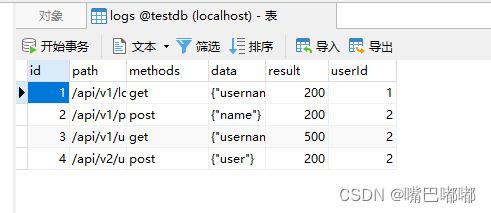

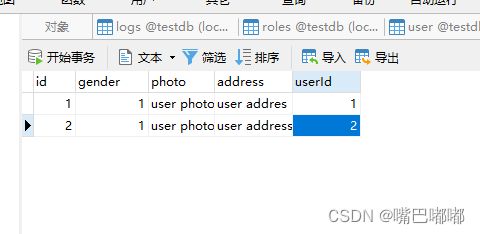
数据增加完之后我们开始使用nesjs 实操查询功能。
首先我们应该在user.module.ts 加载对应的模块
import { Module } from '@nestjs/common';
import { UserController } from './user.controller';
import { UserService } from './user.service';
import { TypeOrmModule } from '@nestjs/typeorm';
import { User } from './user.entity';
import { Logs } from '../logs/logs.entity';
@Module({
imports: [TypeOrmModule.forFeature([User, Logs])],
controllers: [UserController],
providers: [UserService],
})
export class UserModule {}
我使用的是TypeORM 自带的@nestjs/typeorm 查询方法
一对一查询
user.contorller.ts
import { Controller, Delete, Get, Patch, Post } from '@nestjs/common';
import { UserService } from './user.service';
import { ConfigService } from '@nestjs/config';
import { User } from './user.entity';
@Controller('user')
export class UserController {
constructor(
private userService: UserService,
private configService: ConfigService,
) {}
@Get('/profile')
getUserProfile(): any {
return this.userService.findProfile(2);
}
}
user.service.ts
import { Injectable } from '@nestjs/common';
import { InjectRepository } from '@nestjs/typeorm';
import { Repository } from 'typeorm';
import { User } from './user.entity';
@Injectable()
export class UserService {
constructor(
@InjectRepository(User) private readonly userRepository: Repository<User>
) {}
findProfile(id: number) {
return this.userRepository.findOne({
where: {
id,
},
relations: {
profile: true,
},
});
}
}
一对多关系
还是在user.contorller.ts 增加一个接口名称
@Get('/logs')
getUserLogs(): any {
return this.userService.findUserLogs(2);
}
当然 我们 user.service.ts 的文件也应对应上
import { Injectable } from '@nestjs/common';
import { InjectRepository } from '@nestjs/typeorm';
import { Repository } from 'typeorm';
import { User } from './user.entity';
import { Logs } from '../logs/logs.entity';
@Injectable()
export class UserService {
constructor(
@InjectRepository(User) private readonly userRepository: Repository<User>,
@InjectRepository(Logs) private readonly logsRepository: Repository<Logs>,
) {}
findProfile(id: number) {
return this.userRepository.findOne({
where: {
id,
},
relations: {
profile: true,
},
});
}
async findUserLogs(id: number) {
const user = await this.findOne(id);
return this.logsRepository.find({
where: {
user,
},
// relations: {
// user: true,
// },
});
}
}
到目前我们学会是一对一,一对多的查询,当然学到这里也是很不错的了,不过,在企业中往往是不够用了,我们还得继续学习多个表并且对数据进行聚合。
接下来介绍的是TypeORM 中一个非常强大的查询方式。 官网链接

什么是QueryBuilder
QueryBuilder是 TypeORM 最强大的功能之一 ,它允许你使用优雅便捷的语法构建 SQL 查询,执行并获得自动转换的实体。
QueryBuilder的简单示例:
const firstUser = await connection
.getRepository(User)
.createQueryBuilder("user")
.where("user.id = :id", { id: 1 })
.getOne();
它将生成以下 SQL 查询:
SELECT
user.id as userId,
user.firstName as userFirstName,
user.lastName as userLastName
FROM users user
WHERE user.id = 1
然后返回一个 User 实例:
User {
id: 1,
firstName: "Timber",
lastName: "Saw"
}
如何创建和使用QueryBuilder
接来我们用当前的项目进行实战,在logs表中我们想查询有多少数据时请求成功,又有多少数据时请求失败的小案例。
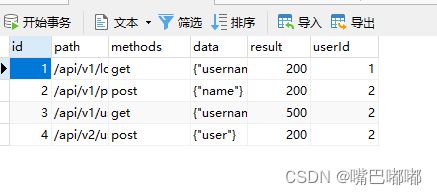
回到我们的代码中
继续在user.contorller.ts 新增代码
@Get('/logsByGroup')
async getLogsByGroup(): Promise<any> {
const res = await this.userService.findLogsByGroup(2);
return res;
}
user.serveice.ts
findLogsByGroup(id: number) {
// 原生sql
// SELECT logs.result as rest, COUNT(logs.result) as count from logs, user WHERE user.id = logs.userId AND user.id = 2 GROUP BY logs.result;
// 友好的使用sql语句
// return this.logsRepository.query(
// 'SELECT logs.result as rest, COUNT(logs.result) as count from logs, user WHERE user.id = logs.userId AND user.id = 2 GROUP BY logs.result',
// );
// 链式
return (
this.logsRepository
.createQueryBuilder('logs')
.select('logs.result', 'result')
.addSelect('COUNT("logs.result")', 'count')
.leftJoinAndSelect('logs.user', 'user')
.where('user.id = :id', { id })
.groupBy('logs.result')
.orderBy('count', 'DESC')
.addOrderBy('result', 'DESC')
.offset(1)
.limit(3)
// .orderBy('result', 'DESC')
.getRawMany()
);
}

很多细心的同学看到了我们把用户的密码也暴露出来了,这边我先留一个坑,大家可以先想想怎么处理。
好了 文档到这里 已经介绍完 NestJs使用MySQL关联查询,一共三篇文章