java 如何读取 jar 中的文件资源和路径
问题描述:项目需要将生成的文本存储在运行环境中,当我用相对路径 safe/certificate.pem存储时,出现了两种情况:
第一种:用idea启动项目
这时生成的文本会在编译后的 target.classes下创建对应目录,这时用百度上千篇一律的如下代码可以成功读取。问题的关键在于直接用idea启动的不是项目编译后的jar包 !
public String getCert() {
java.net.URL fileURL = this.getClass().getResource("/safe/certificate.pem");
if (fileURL == null) {
return "没有读取到证书!";
}
File file = new File(fileURL.getPath());
long filelength = file.length();
byte[] filecontent = new byte[(int) filelength];
try {
FileInputStream in = new FileInputStream(file);
in.read(filecontent);
in.close();
} catch (IOException e) {
e.printStackTrace();
}
return new String(filecontent);
}

第二种:用cmd 运行jar 包启动项目
通过jar运行的项目,会在jar包存储路径中生成jar同名文件,此时相对路径safe/certificate.pem生成的文本会在 jar 同名文件目录下创建对应目录,如下图蓝色框内容,这时通过上述的代码this.getClass().getResource(文件名)是获取不到文件的,会是null
解决办法
- 得到 jar 文件路径
String path = this.getClass().getProtectionDomain().getCodeSource().getLocation().getFile();
//path : file:/C:/Users/Mr.Tan/Documents/IT/work/HB/danger-backend/danger-client/cipher-client/target/cipher-client.jar!/BOOT-INF/classes!/
- 解决可能存在的乱码
String path = this.getClass().getProtectionDomain().getCodeSource().getLocation().getFile();
try {
path = java.net.URLDecoder.decode(path, "UTF-8");
log.info("utf-8 path: " + path);
} catch (java.io.UnsupportedEncodingException ex) {
log.error(ex.getLocalizedMessage());
}
// utf-8 path: file:/C:/Users/Mr.Tan/Documents/IT/work/HB/danger-backend/danger-client/cipher-client/target/cipher-client.jar!/BOOT-INF/classes!/
- 获取绝对路径
String path = this.getClass().getProtectionDomain().getCodeSource().getLocation().getFile();
log.info("path: " + path);
try {
path = java.net.URLDecoder.decode(path, "UTF-8");
log.info("utf-8 path: " + path);
} catch (java.io.UnsupportedEncodingException ex) {
log.error(ex.getLocalizedMessage());
}
java.io.File jarFile = new java.io.File(path);
log.info("jarFilepath: "+jarFile.getAbsolutePath() );
//jarFilepath: C:\Users\Mr.Tan\Documents\IT\work\HB\danger-backend\danger-client\cipher-client\target\file:\C:\Users\Mr.Tan\Documents\IT\work\HB\danger-backend\danger-client\cipher-client\target\cipher-client.jar!\BOOT-INF\classes!
- 获取上一级文件
java.io.File parent = jarFile.getParentFile();
log.info("parent: "+parent.getName());
log.info(parent.getAbsolutePath());
// parent: BOOT-INF
// C:\Users\Mr.Tan\Documents\IT\work\HB\danger-backend\danger-client\cipher-client\target\file:\C:\Users\Mr.Tan\Documents\IT\work\HB\danger-backend\danger-client\cipher-client\target\cipher-client.jar!\BOOT-INF
参考代码
将生成的文件存到获取的绝对路径中,读取时从绝对路径读,将文件存在filet目录的上级目录,
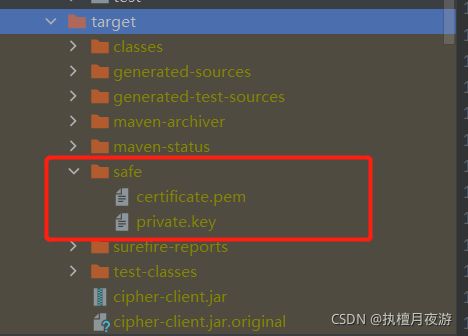
/**
* 获取jar包中的绝对路径
*
* @return java.lang.String
* @author luce
* @date 2021/9/7 15:24
*/
private String acquireJarPath() {
//jar包编译后的相对路径
String path = this.getClass().getProtectionDomain().getCodeSource().getLocation().getFile();
//消除乱码
try {
path = java.net.URLDecoder.decode(path, "UTF-8");
} catch (java.io.UnsupportedEncodingException ex) {
log.error(ex.getLocalizedMessage());
}
//根据路径获取目标文件
java.io.File jarFile = new java.io.File(path);
//获取文件的绝对路径
String jarFilepath = jarFile.getAbsolutePath();
//输出内容://jarFilepath: C:\Users\Mr.Tan\Documents\IT\work\HB\danger-backend\danger-client\cipher-client\target\file:\C:\Users\Mr.Tan\Documents\IT\work\HB\danger-backend\danger-client\cipher-client\target\cipher-client.jar!\BOOT-INF\classes!
//我们需要得到 file 的上级目录
int end = jarFilepath.indexOf("file");
if (end > 0) {
return jarFilepath.substring(0, end);
//输出结果:C:\Users\Mr.Tan\Documents\IT\work\HB\danger-backend\danger-client\cipher-client\target\
}
return jarFilepath + "\\";
}
/**
* 存证书文件
*
* @param x509Certificate 证书
* @param certStoragePath 存储路径 -> C:\Users\Mr.Tan\Documents\IT\work\HB\cipher\target\safe\certificate.pem
* @author luce
* @date 2021/8/31 15:27
*/
public static void createCert(X509Certificate x509Certificate, String certStoragePath) throws CertificateEncodingException {
//先删除,预防在原有文本中续写
FileUtil.del(acquireJarPath() + "safe/certificate.pem");
//在指定目录生成证书文件
FileUtil.newFile(certStoragePath);
//证书标题
FileUtil.appendUtf8String(BEGIN_CERT, certStoragePath);
//分割线
FileUtil.appendUtf8String(System.getProperty("line.separator"), certStoragePath);
//转Base64码的证书
FileUtil.appendUtf8String(Base64Encoder.encode(x509Certificate.getEncoded()), certStoragePath);
//分割线
FileUtil.appendUtf8String(System.getProperty("line.separator"), certStoragePath);
//尾文
FileUtil.appendUtf8String(END_CERT, certStoragePath);
}
/**
* 读取证书
*
* @return java.lang.String
* @author luce
* @date 2021/9/3 10:09
*/
public String getCert() {
File file = new File(acquireJarPath() + "safe/certificate.pem");
//读取的路径:C:\Users\Mr.Tan\Documents\IT\work\HB\danger-backend\danger-client\cipher-client\target\safe/certificate.pem
long filelength = file.length();
byte[] filecontent = new byte[(int) filelength];
try {
FileInputStream in = new FileInputStream(file);
in.read(filecontent);
in.close();
} catch (IOException e) {
e.printStackTrace();
}
return new String(filecontent);
}