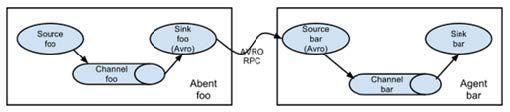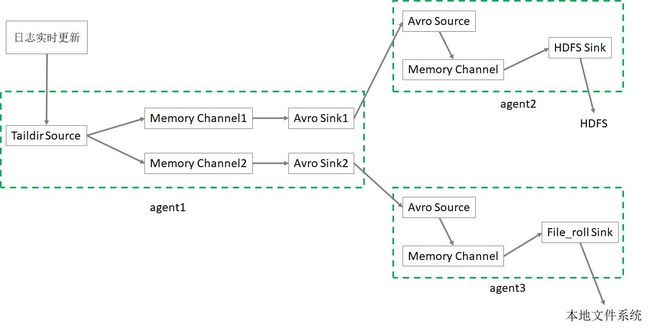Flume基础应用
Flume 支持的数据源种类有很多,可以来自directory、http、kafka等。Flume提供了Source组件用来采集数据源。
常见的 Source 有:
(1)avro source:监听 Avro 端口来接收外部 avro 客户端的事件流。avro-source接收到的是经过avro序列化后的数据,然后反序列化数据继续传输。如果是avro-source的话,源数据必须是经过avro序列化后的数据。利用 Avro source可以实现多级流动、扇出流、扇入流等效果。接收通过flume提供的avro客户端发送的日志信息。
Avro是Hadoop的一个数据序列化系统,由Hadoop的创始人Doug Cutting(也是Lucene,Nutch等项目的创始人)开发,设计用于支持大批量数据交换的应用。它的主要特点有:
- 支持二进制序列化方式,可以便捷,快速地处理大量数据;
- 动态语言友好,Avro提供的机制使动态语言可以方便地处理Avro数据;
(2)exec source:可以将命令产生的输出作为source。如ping 192.168.234.163、tail -f hive.log。
(3)netcat source:一个NetCat Source用来监听一个指定端口,并接收监听到的数据。
(4)spooling directory source:将指定的文件加入到“自动搜集”目录中。flume会持续监听这个目录,把文件当做source来处理。注意:一旦文件被放到目录中后,便不能修改,如果修改,flume会报错。此外,也不能有重名的文件。
(5)Taildir Source(1.7):监控指定的多个文件,一旦文件内有新写入的数据,就会将其写入到指定的sink内,本来源可靠性高,不会丢失数据。其不会对于跟踪的文件有任何处理,不会重命名也不会删除,不会做任何修改。目前不支持Windows系统,不支持读取二进制文件,支持一行一行的读取文本文件。
采集到的日志需要进行缓存,Flume提供了Channel组件用来缓存数据。常见的Channel 有:
- memory channel:缓存到内存中(最常用)
- file channel:缓存到文件中
- JDBC channel:通过JDBC缓存到关系型数据库中
- kafka channel:缓存到kafka中
缓存的数据最终需要进行保存,Flume提供了Sink组件用来保存数据。常见的 Sink有:
- logger sink:将信息显示在标准输出上,主要用于测试
- avro sink:Flume events发送到sink,转换为Avro events,并发送到配置好的hostname/port。从配置好的channel按照配置好的批量大小批量获取events
- null sink:将接收到events全部丢弃
- HDFS sink:将 events 写进HDFS。支持创建文本和序列文件,支持两种文件类型压缩。文件可以基于数据的经过时间、大小、事件的数量周期性地滚动
- Hive sink:该sink streams 将包含分割文本或者JSON数据的events直接传送到Hive表或分区中。使用Hive 事务写events。当一系列events提交到Hive时,它们马上可以被Hive查询到
- HBase sink:保存到HBase中
- kafka sink:保存到kafka中
日志采集就是根据业务需求选择合适的Source、Channel、Sink,并将其组合在一起
1、入门案例
中文flume帮助文档
https://flume.liyifeng.org/
业务需求:监听本机 8888 端口,Flume将监听的数据实时显示在控制台
需求分析:
- 使用 telnet 工具可以向 8888 端口发送数据
- 监听端口数据,选择 netcat source
- channel 选择 memory
- 数据实时显示,选择 logger sink
实现步骤:
(1)安装 telnet 工具
yum install telnet
(2)检查 8888 端口是否被占用。如果该端口被占用,可以选择使用其他端口完成任务
lsof -i:8888
(3)创建 Flume Agent 配置文件。 flume-netcat-logger.conf
# a1是agent的名称。source、channel、sink的名称分别为:r1 c1 k1
a1.sources = r1
a1.channels = c1
a1.sinks = k1
# source
a1.sources.r1.type = netcat
a1.sources.r1.bind = linux123
a1.sources.r1.port = 8888
# channel
a1.channels.c1.type = memory
a1.channels.c1.capacity = 10000
a1.channels.c1.transactionCapacity = 100
# sink
a1.sinks.k1.type = logger
# source、channel、sink之间的关系
a1.sources.r1.channels = c1
a1.sinks.k1.channel = c1Memory Channel 是使用内存缓冲Event的Channel实现。速度比较快速,容量会受到 jvm 内存大小的限制,可靠性不够高。适用于允许丢失数据,但对性能要求较高的日志采集业务。
(4)启动Flume Agent
$FLUME_HOME/bin/flume-ng agent --name a1 \
--conf-file $FLUME_HOME/conf/flume-netcat-logger.conf \
-Dflume.root.logger=INFO,console- name。定义agent的名字,要与参数文件一致
- conf-file。指定参数文件位置
- -D表示flume运行时动态修改 flume.root.logger 参数属性值,并将控制台日志打印级别设置为INFO级别。日志级别包括:log、info、warn、error
(5)使用 telnet 向本机的 8888 端口发送消息
telnet linux123 8888
(6)在 Flume 监听页面查看数据接收情况
INFO sink.LoggerSink: Event: { headers:{} body: 68 65 6C 6C 6F 20 77 6F 72 6C 64 0D hello world. }
INFO sink.LoggerSink: Event: { headers:{} body: 41 72 65 20 79 6F 75 20 6F 6B 3F 0D Are you ok?. }
2、监控日志文件信息到HDFS
业务需求:监控本地日志文件,收集内容实时上传到HDFS
需求分析:
- 使用 tail -F 命令即可找到本地日志文件产生的信息
- source 选择 exec。exec 监听一个指定的命令,获取命令的结果作为数据源。source组件从这个命令的结果中取数据。当agent进程挂掉重启后,可能存在数据丢失;
- channel 选择 memory
- sink 选择 HDFS
tail -f
等同于--follow=descriptor,根据文件描述符进行追踪,当文件改名或被删除,追踪停止tail -F
等同于--follow=name --retry,根据文件名进行追踪,并保持重试,即该文件被删除或改名后,如果再次创建相同的文件名,会继续追踪
实现步骤:
(1)环境准备。Flume要想将数据输出到HDFS,必须持有Hadoop相关jar包
commons-configuration-1.6.jar
hadoop-auth-2.9.2.jar hadoop-common-2.9.2.jar
hadoop-hdfs-2.9.2.jar
commons-io-2.4.jar
htrace-core4-4.1.0-incubating.jar
拷贝到 $FLUME_HOME/lib 文件夹下
# 在$HADOOP_HOME/share/hadoop/httpfs/tomcat/webapps/webhdfs/WEBINF/lib 有这些文件
cd $HADOOP_HOME/share/hadoop/httpfs/tomcat/webapps/webhdfs/WEBINF/lib
cp commons-configuration-1.6.jar $FLUME_HOME/lib/
cp hadoop-auth-2.9.2.jar $FLUME_HOME/lib/
cp hadoop-common-2.9.2.jar $FLUME_HOME/lib/
cp hadoop-hdfs-2.9.2.jar $FLUME_HOME/lib/
cp commons-io-2.4.jar $FLUME_HOME/lib/
cp htrace-core4-4.1.0-incubating.jar $FLUME_HOME/lib/(2)创建配置文件。flume-exec-hdfs.conf :
# Name the components on this agent
a2.sources = r2
a2.sinks = k2
a2.channels = c2
# Describe/configure the source
a2.sources.r2.type = exec
a2.sources.r2.command = tail -F /tmp/root/hive.log
# Use a channel which buffers events in memory
a2.channels.c2.type = memory
a2.channels.c2.capacity = 10000
a2.channels.c2.transactionCapacity = 500
# Describe the sink
a2.sinks.k2.type = hdfs
a2.sinks.k2.hdfs.path = hdfs://linux121:8020/flume/%Y%m%d/%H%M
# 上传文件的前缀
a2.sinks.k2.hdfs.filePrefix = logs-
# 是否使用本地时间戳
a2.sinks.k2.hdfs.useLocalTimeStamp = true
# 积攒500个Event才flush到HDFS一次
a2.sinks.k2.hdfs.batchSize = 500
# 设置文件类型,支持压缩。DataStream没启用压缩
a2.sinks.k2.hdfs.fileType = DataStream
# 1分钟滚动一次
a2.sinks.k2.hdfs.rollInterval = 60
# 128M滚动一次
a2.sinks.k2.hdfs.rollSize = 134217700
# 文件的滚动与Event数量无关
a2.sinks.k2.hdfs.rollCount = 0
# 最小冗余数
a2.sinks.k2.hdfs.minBlockReplicas = 1
# Bind the source and sink to the channel
a2.sources.r2.channels = c2
a2.sinks.k2.channel = c2(3)启动Agent
$FLUME_HOME/bin/flume-ng agent --name a2 \
--conf-file ~/conf/flume-exec-hdfs.conf \
-Dflume.root.logger=INFO,console(4)启动Hadoop和Hive,操作Hive产生日志
start-dfs.sh
start-yarn.sh
# 在命令行多次执行
hive -e "show databases"
(5)在HDFS上查看文件
3、监控目录采集信息到HDFS
业务需求:监控指定目录,收集信息实时上传到HDFS
需求分析:
- source 选择 spooldir。spooldir 能够保证数据不丢失,且能够实现断点续传,但延迟较高,不能实时监控
- channel 选择 memory
- sink 选择 HDFS
spooldir Source监听一个指定的目录,即只要向指定目录添加新的文件,source组件就可以获取到该信息,并解析该文件的内容,写入到channel。sink处理完之后,标记该文件已完成处理,文件名添加 .completed 后缀。虽然是自动监控整个目录,但是只能监控文件,如果以追加的方式向已被处理的文件中添加内容,source并不能识别。需要注意的是:
- 拷贝到spool目录下的文件不可以再打开编辑
- 无法监控子目录的文件夹变动
- 被监控文件夹每500毫秒扫描一次文件变动
- 适合用于同步新文件,但不适合对实时追加日志的文件进行监听并同步
(1)创建配置文件。flume-spooldir-hdfs.conf
# Name the components on this agent
a3.sources = r3
a3.channels = c3
a3.sinks = k3
# Describe/configure the source
a3.sources.r3.type = spooldir
a3.sources.r3.spoolDir = /root/upload
a3.sources.r3.fileSuffix = .COMPLETED
a3.sources.r3.fileHeader = true
# 忽略以.tmp结尾的文件,不上传
a3.sources.r3.ignorePattern = ([^ ]*\.tmp)
# Use a channel which buffers events in memory
a3.channels.c3.type = memory
a3.channels.c3.capacity = 10000
a3.channels.c3.transactionCapacity = 500
# Describe the sink
a3.sinks.k3.type = hdfs
a3.sinks.k3.hdfs.path =
hdfs://linux121:8020/flume/upload/%Y%m%d/%H%M
# 上传文件的前缀
a3.sinks.k3.hdfs.filePrefix = upload-
# 是否使用本地时间戳
a3.sinks.k3.hdfs.useLocalTimeStamp = true
# 积攒500个Event,flush到HDFS一次
a3.sinks.k3.hdfs.batchSize = 500
# 设置文件类型
a3.sinks.k3.hdfs.fileType = DataStream
# 60秒滚动一次
a3.sinks.k3.hdfs.rollInterval = 60
# 128M滚动一次
a3.sinks.k3.hdfs.rollSize = 134217700
# 文件滚动与event数量无关
a3.sinks.k3.hdfs.rollCount = 0
# 最小冗余数
a3.sinks.k3.hdfs.minBlockReplicas = 1
# Bind the source and sink to the channel
a3.sources.r3.channels = c3
a3.sinks.k3.channel = c3(2)启动Agent
$FLUME_HOME/bin/flume-ng agent --name a3 \
--conf-file ~/conf/flume-spooldir-hdfs.conf \
-Dflume.root.logger=INFO,console(3)向upload文件夹中添加文件
(4)查看HDFS上的数据
HDFS Sink
一般使用 HDFS Sink 都会采用滚动生成文件的方式,滚动生成文件的策略有:
- 基于时间
- hdfs.rollInterval
- 缺省值:30,单位秒
- 0禁用
- 基于文件大小
- hdfs.rollSize
- 缺省值:1024字节
- 0禁用
- 基于event数量
- hdfs.rollCount
- 10
- 0禁用
- 基于文件空闲时间
- hdfs.idleTimeout
- 缺省值:0。禁用
- 基于HDFS文件副本数
- hdfs.minBlockReplicas
- 默认:与HDFS的副本数一致
- 要将该参数设置为1;否则HFDS文件所在块的复制会引起文件滚动
其他重要配置:
- hdfs.useLocalTimeStamp
- 使用本地时间,而不是event header的时间戳
- 默认值:false
- hdfs.round
- 时间戳是否四舍五入
- 默认值false
- 如果为true,会影响所有的时间,除了t%
- hdfs.roundValue
- 四舍五入的最高倍数(单位配置在hdfs.roundUnit),但是要小于当前时间
- 默认值:1
- hdfs.roundUnit
- 可选值为:second、minute、hour
- 默认值:second
如果要避免HDFS Sink产生小文件,参考如下参数设置:
a1.sinks.k1.type=hdfs
a1.sinks.k1.hdfs.useLocalTimeStamp=true
a1.sinks.k1.hdfs.path=hdfs://linux121:9000/flume/events/%Y/%m/%d/%H/%M
a1.sinks.k1.hdfs.minBlockReplicas=1
a1.sinks.k1.hdfs.rollInterval=3600
a1.sinks.k1.hdfs.rollSize=0
a1.sinks.k1.hdfs.rollCount=0
a1.sinks.k1.hdfs.idleTimeout=04、监控日志文件采集数据到HDFS、本地文件系统
业务需求:监控日志文件,收集信息上传到HDFS 和 本地文件系统
需求分析:
- 需要多个Agent级联实现
- source 选择 taildir
- channel 选择 memory
- 最终的 sink 分别选择 hdfs、file_roll
taildir Source。Flume 1.7.0加入的新Source,相当于 spooldir source + exec source。可以监控多个目录,并且使用正则表达式匹配该目录中的文件名进行实时收集。实时监控一批文件,并记录每个文件最新消费位置,agent进程重启后不会有数据丢失的问题。
目前不适用于Windows系统;其不会对于跟踪的文件有任何处理,不会重命名也不会删除,不会做任何修改。不支持读取二进制文件,支持一行一行的读取文本文件。
实现步骤:
(1)创建第一个配置文件
flume-taildir-avro.conf 配置文件包括:
- 1个 taildir source
- 2个 memory channel
- 2个 avro sink
# Name the components on this agent
a1.sources = r1
a1.sinks = k1 k2
a1.channels = c1 c2
# 将数据流复制给所有channel
a1.sources.r1.selector.type = replicating
# source
a1.sources.r1.type = taildir
# 记录每个文件最新消费位置
a1.sources.r1.positionFile = /root/flume/taildir_position.json
a1.sources.r1.filegroups = f1
# 备注:.*log 是正则表达式;这里写成 *.log 是错误的
a1.sources.r1.filegroups.f1 = /tmp/root/.*log
# sink
a1.sinks.k1.type = avro
a1.sinks.k1.hostname = linux123
a1.sinks.k1.port = 9091
a1.sinks.k2.type = avro
a1.sinks.k2.hostname = linux123
a1.sinks.k2.port = 9092
# channel
a1.channels.c1.type = memory
a1.channels.c1.capacity = 10000
a1.channels.c1.transactionCapacity = 500
a1.channels.c2.type = memory
a1.channels.c2.capacity = 10000
a1.channels.c2.transactionCapacity = 500
# Bind the source and sink to the channel
a1.sources.r1.channels = c1 c2
a1.sinks.k1.channel = c1
a1.sinks.k2.channel = c2(2)创建第二个配置文件
flume-avro-hdfs.conf配置文件包括:
- 1个 avro source
- 1个 memory channel
- 1个 hdfs sink
# Name the components on this agent
a2.sources = r1
a2.sinks = k1
a2.channels = c1
# Describe/configure the source
a2.sources.r1.type = avro
a2.sources.r1.bind = linux123
a2.sources.r1.port = 9091
# Describe the channel
a2.channels.c1.type = memory
a2.channels.c1.capacity = 10000
a2.channels.c1.transactionCapacity = 500
# Describe the sink
a2.sinks.k1.type = hdfs
a2.sinks.k1.hdfs.path = hdfs://linux121:8020/flume2/%Y%m%d/%H
# 上传文件的前缀
a2.sinks.k1.hdfs.filePrefix = flume2-
# 是否使用本地时间戳
a2.sinks.k1.hdfs.useLocalTimeStamp = true
# 500个Event才flush到HDFS一次
a2.sinks.k1.hdfs.batchSize = 500
# 设置文件类型,可支持压缩
a2.sinks.k1.hdfs.fileType = DataStream
# 60秒生成一个新的文件
a2.sinks.k1.hdfs.rollInterval = 60
a2.sinks.k1.hdfs.rollSize = 0
a2.sinks.k1.hdfs.rollCount = 0
a2.sinks.k1.hdfs.minBlockReplicas = 1
# Bind the source and sink to the channel
a2.sources.r1.channels = c1
a2.sinks.k1.channel = c1(3)创建第三个配置文件
flume-avro-file.conf配置文件包括:
- 1个 avro source
- 1个 memory channel
- 1个 file_roll sink
# Name the components on this agent
a3.sources = r1
a3.sinks = k1
a3.channels = c2
# Describe/configure the source
a3.sources.r1.type = avro
a3.sources.r1.bind = linux123
a3.sources.r1.port = 9092
# Describe the sink
a3.sinks.k1.type = file_roll
# 目录需要提前创建好
a3.sinks.k1.sink.directory = /root/flume/output
# Describe the channel
a3.channels.c2.type = memory
a3.channels.c2.capacity = 10000
a3.channels.c2.transactionCapacity = 500
# Bind the source and sink to the channel
a3.sources.r1.channels = c2
a3.sinks.k1.channel = c2(4)分别启动3个Agent
$FLUME_HOME/bin/flume-ng agent --name a3 \
--conf-file ~/conf/flume-avro-file.conf \
-Dflume.root.logger=INFO,console &
$FLUME_HOME/bin/flume-ng agent --name a2 \
--conf-file ~/conf/flume-avro-hdfs.conf \
-Dflume.root.logger=INFO,console &
$FLUME_HOME/bin/flume-ng agent --name a1 \
--conf-file ~/conf/flume-taildir-avro.conf \
-Dflume.root.logger=INFO,console &(5)执行hive命令产生日志
hive -e "show databases"
(6)分别检查HDFS文件、本地文件、以及消费位置文件
# 3种监控日志文件Source的对比
- exec Source:适用于监控一个实时追加的文件,但不能保证数据不丢失;
- spooldir Source:能够保证数据不丢失,且能够实现断点续传,但延迟较高,不能实时监控;
- taildir Source:既能够实现断点续传,又可以保证数据不丢失,还能够进行实时监控。