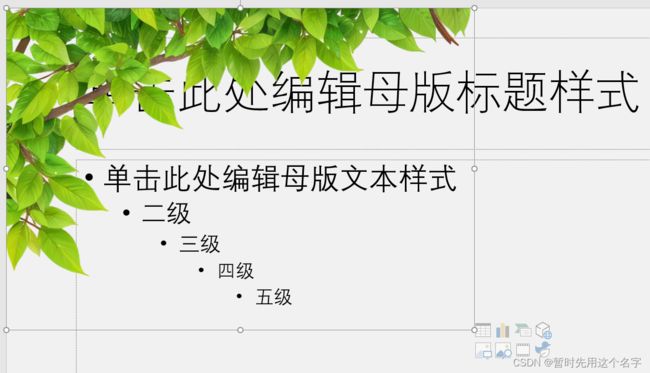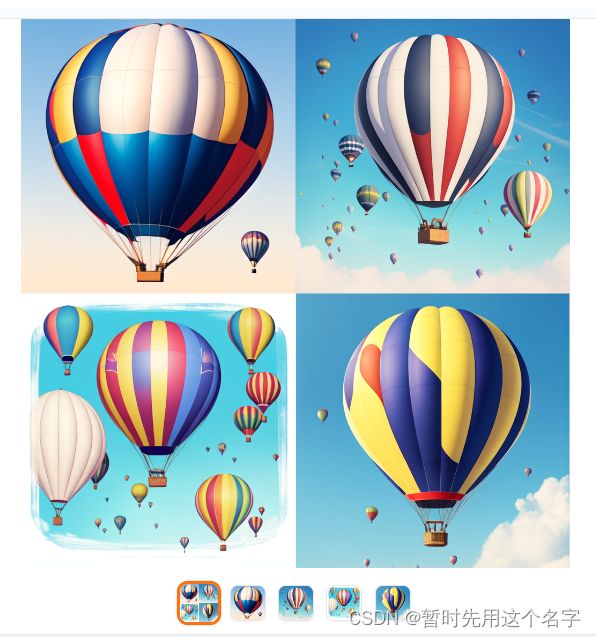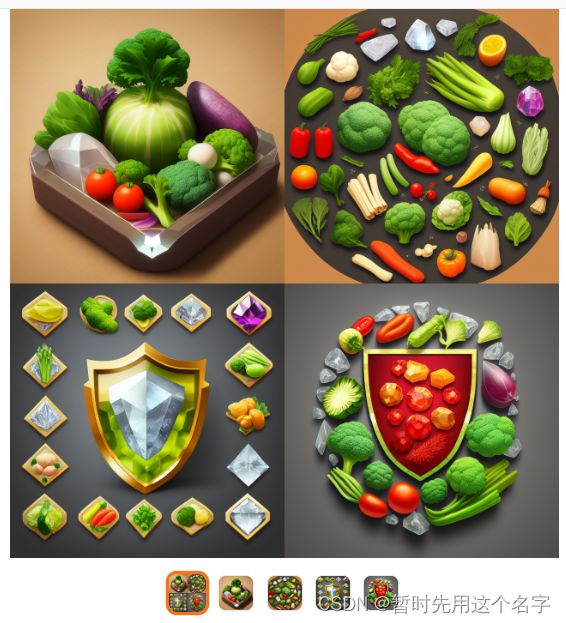AI绘图设计师Stable Diffusion成为生产力工具(四):制作食品安全PPT所用的相关图片png、图标icon
S:你安装stable diffusion就是为了看小姐姐么?
I :当然不是,当然是为了公司的发展谋出路~~
预先学习:
- 安装webui《Windows安装Stable Diffusion WebUI及问题解决记录》。
- 运行使用时问题《Windows使用Stable Diffusion时遇到的各种问题整理》;
- 模型运用及参数《Stable Diffusion 个人推荐的各种模型及设置参数、扩展应用等合集》;
- 提示词生图咒语《AI绘图设计师Stable Diffusion 提示词词缀使用指南(Prompt)》;
- 不同类的模型Models说明《解析不同种类的StableDiffusion模型Models》;
- 绘制人物动作及手脚细节《Stable Diffusion 准确绘制人物动作及手脚细节(需ControlNet扩展)》
stable diffusion就只能小姐姐么?不,今天我们用stable diffusion绘制PPT所需素材。
今天客户要求做一个和食安相关的ppt,目前文案还没好,乘这个空挡正好可以先用stable diffusion准备点素材。本文有很多错误或没实现的步骤~~这些需要诸位体会错在哪里了。
一、首页制作
花里胡哨,不要怀疑我的审美~~,真的就是(通)俗(易懂)。。。

1. 一堆蔬菜
本想用纯文字的方式来生成平视的一堆蔬菜,但是失败了,所以就直接画图吧~~
high quality, photorealistic, icon,
white background,
(1cabbage),(wheat),(grains),(1tomato),(1ham),(1yellow_tomato),(3meat:1.4),(1eggplant)
//用and连接,出现物体混合的几率较高
//(1cabbage) and (wheat) and (grains) and (1tomato) and (1ham) and (1yellow_tomato) and (3meat:1.4) and (1eggplant)
在绘画模式先传入一张纯白的图片,再用系统带的画笔画个结构。纯白图片用于做背景图,便于后期抠图。
怎么样?这画有没有内味了?
扣掉白色背景,生成透明png图片放入ppt
2、城市背景
有了前面的基础,我们现在不用纯文字生图了,还是在白色背景上画色块生图,基本一次成功
high quality, photorealistic, icon,
white background,
// 用人类语言模式也挺好
a vast expanse of grassland with tall buildings in the distance, and white clouds in the blue sky, modern city
// 单词模式便于加权重
// grassland, tall buildings, white clouds, blue sky, modern city

还是用512*512的白色色块做背景,缩放模式选择“裁剪”,底下尺寸修改成超宽的,在这个红框范围里画即可。
基本没有废片,都太漂亮了,随便选一张都能用。如果想清晰一些,可以先用附加功能放大四倍后再缩小回来,那么远景城市就会更清晰。
3、近景树叶
如果不想自己画,那么网上找一张适合的图片结构,使用图生图模式给点提示词

high quality, photorealistic, icon,
white background,
too many leaves, full leaves
4、鸽子
小素材就直接文生图了
high quality, photorealistic,
white background,
1white pigeon flying,
5、热气球
小素材就直接文生图了
high quality, photorealistic,icon
white background,
1hot air balloon with three color is flying in sky,
6、首页合成
背景图及亮点等需要传统素材在绘图软件里生成,之后ppt里将所有素材排一下版,OK,完工。

二、其它素材
1、食字塞食
- 错误失败:
虽然这个方法失败了,但是我们可以用这步操作来学习一下局部重绘(上传蒙版)功能。
先用绘图软件做一个“食”字的黑白图和一张纯白图片,注意黑色表示盖住部分,白色表示改动部分。
把纯白图片放入图片区域,“食”字图片放入蒙版区域。
把面条加到“食”字里
noodles

这。。。。stable diffusion目前不能准确理解中文字横竖撇捺折的目的,所以出现的画面远看像“食”字,近了看不出个啥玩意儿。
best quality, grains, rice, wheat, corn, oats, barley, rye, quinoa, millet, sorghum, bulgur, couscous, spelt, farro, teff,
如果要实现这个创意只需要让stable diffusion生成一堆堆的元素,然后自己去绘图软件里拼个字即可,这里不演示了。
- 正确实现
现在换个思路,让stable diffusion生成几张豆子图,注意一定要用and连接,表明你对每种豆子的权重是一样一样的~~
注意:and可能导致出现缝合怪,所以具体情况具体分析,比如可以换
(xxx)(yyy)的形式做提示词。
// 正向提示词
from below, yellow beans and red beans and mung beans and green beans,
// 反向提示词
(bowl)
选择喜欢的图实现镂空,并生成png透明图放入ppt,记得在ppt里加个阴影可以凸显效果。
2、食安盾牌
既然是安全,盾牌的创意少不了。
- 错误示范
letter S on green shield
这。。。太不ppt了。
letter S on green shield,((black background))
我要的是绿色盾牌,黑色背景,这…看来提示词不对~再改
food safety shield,((black background))
- 正确实现
明确告诉stable diffusion你要的是水晶风格的icon
icon, crystal style, 1shield, vegetable on it
icon, (crystal style), 3d, shield with vegetable on it
3、食品图片大杂烩
文生图
- 错误生图
((kinds of food)),
这种食物看着好丰富,仔细想想是不是很怪?水果火锅~~
- 正确明确
改!单列具体分类的食物。
((dumplings, noodles, rice dishes, hot pot, stir-fry dishes, dim sum, Peking duck, Sichuan cuisine, Cantonese cuisine)),
再把谷物列举一下
grains, rice, wheat, corn, oats, barley, rye, quinoa, millet, sorghum, bulgur, couscous, spelt, farro, teff
蔬菜列举
cabbage, carrot, eggplant, tomato, cucumber, potato, spinach, broccoli, bok choy, bean sprouts, bell pepper, mushroom, Chinese cabbage, snow pea, green bean, celery, asparagus, garlic, ginger, scallion, onion, radish, taro, lotus root, yam
好了,基本就是这个套路,不再列举了。
最后,大家学习过这篇内容了么?AI绘图设计师Stable Diffusion成为生产力工具(三):手绘出图机甲狂暴男