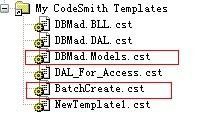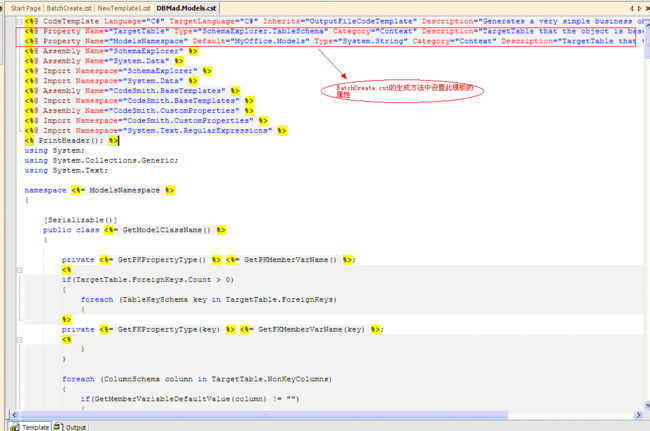C#"CodeSmith代码批量生成模板"制作经验分享
最近忙的有些一头雾水,原本定的计划:每周写一篇技术文章,也被整的‘搁浅’了。今天感觉怎么着也得写一篇,要不这个计划可能又很难坚持下去了(ps: 写东西,不仅要时间,更重要的是心情——能静下心去写)。直接说正题,——代码生成器,应该是每个程序员必备的工具,无论你是做什么开发 或 使用的那种编程语言,它都能在很大程度上为你节省不少时间;而做C#开发的,可选的代码生成器,可能要更多 ——用的比较多、好用的 有: CodeSmith,动软代码生成器...。在这里,先简要的说下 我对这两种工具的使用感受:a. CodeSmith是我常用的,比较好用 ,可以很好的支持mysql,mssql,access等数据库的三层代码类 和数据库表的相关存储过程等,其模板(制作)语言比较简单易用,缺点:目前网上可用的 和其默认的模板,都不支持批量生成代码类,即每次只能生成一个表的对应模板类。b.动软代码生成器, 跟CodeSmith比,其优点在于:开源免费,可以批量生成,缺点(仅针对于我下载使用的,或者说是我个人的看法):对access数据库的支持不好(无法生成),其它的它们到底哪个更功能强大或好用,这里就不再讨论和深究。
之前,在做配餐系统开发时,因一开始数据库中的表不多,就10个左右,用CodeSmith一个个去生成相关类,虽感觉有些麻烦,但也没想着找个能一次性搞定的方法,就有些‘麻木’的用着。而最近,需要在已做好的配餐系统中增加一个新的模块 ——此模块差不多要新建6个左右的数据库表。表增加了,那些可以用CodeSmith生成的类,自然需要一个个去生成,再加上数据库表并不是一下就能定好的,增改字段都是很正常的事,这样,就突然感觉,如果在do like this(如此操作),会浪费不少时间,也麻烦,于是,想偷懒,省事 ——(ps:呵呵...,不得不说很多工具正是因为人们想偷懒省事而创造出来。)就自然而然需要想办法实现‘代码批量’生成。 先上网找找看,一搜“CodeSmith代码批量生成模板”,却基本上没有此类信息,还好看到一个网友写的一篇“CodeSmith代码批量生成模板”测试类的文章,看后,有些收获,按其方法 将自己的模板修改后,批量生成模板搞定。现将模板 和 制作方法 贴出,希望对需要的朋友有些帮助!
1. 批量生成模板:BatchCreate.cst
<%--
作者:know@more
Blog:http: // www.cnblogs.com/know/
--%>
<% @ CodeTemplate Inherits = " CodeTemplate " Language = " C# " TargetLanguage = " Text " Description = " NetTiers main template. " Debug = " True " ResponseEncoding = " UTF-8 " %>
<%-- 注册模板类start --%>
<%-- 注册实体层Entity模板 --%>
<% @ Register Name = " EntityTemplate " Template = " DBMad.Models.cst " MergeProperties = " Flase " ExcludeProperties = "" %>
<%-- 注册业务逻辑层Business模板 --%>
<% @ Register Name = " BusinessTemplate " Template = " DBMad.BLL.cst " MergeProperties = " Flase " ExcludeProperties = "" %>
<%-- 注册模板类end --%>
<%-- 模板属性start --%>
<%-- 数据库 --%>
<% @ Property Name = " SourceDatabase " Type = " SchemaExplorer.DatabaseSchema " DeepLoad = " True " Optional = " False " Category = " 01. Getting Started - Required " Description = " Database that the tables views, and stored procedures should be based on. IMPORTANT!!! If SourceTables and SourceViews are left blank, the Entire Database will then be generated. " %>
<%-- 命名空间 --%>
<% @ Property Name = " MainNamespace " Default = " MyPro " Type = " System.String " Category = " Context " Description = " Your project name if you want use to Namespace! " %>
<% @ Property Name = " ModelNamespace " Default = " Model " Type = " System.String " Category = " Context " Description = " this layer Namespace Name " %>
<%-- 模板属性end --%>
<%
if ( this .OutputDirectory == "" || ! System.IO.Directory.Exists( this .OutputDirectory))
{
Debug.WriteLine( " ----------------------Error: 请核实OutputDirectory是否存在!---------------------- " );
return ;
}
// 创建实体层Entity类
this .GenerateEntityClasses();
// this.GenerateBLLClasses(); // ----可以根据需要选择生成
// this.GenerateDALClasses();
Debug.WriteLine( " Create Over! " );
%>
< script runat = " template " >
// 生成实体Entity类
private void GenerateEntityClasses()
{
Debug.WriteLine( " ----------------------实体Entity类 生成Start---------------------- " );
CodeTemplate Template = new EntityTemplate();
foreach (TableSchema table in this .SourceDatabase.Tables)
{
string FileDirectory = this .GetFileDirectory( " Model " ,table.Name, "" );
// 生成模板---设置属性
Template.SetProperty( " TargetTable " ,table);
Template.SetProperty( " ModelsNamespace " , this .MainNamespace + this .ModelNamespace);
// 文件输出
Template.RenderToFile(FileDirectory, true );
Debug.WriteLine(FileDirectory + " 创建成功. " );
}
Debug.WriteLine( " ----------------------实体Entity类 生成End---------------------- " );
}
// 将字符串首字母转换为大写
private string MakeCamel( string value)
{
return value.Substring( 0 , 1 ).ToUpper() + value.Substring( 1 );
}
private string GetFileDirectory( string flolderName, string tabName, string surfix)
{
return string .Format( " {0}\\{1}\\{2}{3}.cs " ,OutputDirectory,flolderName,MakeCamel(tabName),surfix);
}
</ script >
< script runat = " template " >
// 解决方案输出路径
private string Directory = String.Empty;
[Editor( typeof (System.Windows.Forms.Design.FolderNameEditor), typeof (System.Drawing.Design.UITypeEditor))]
[Optional, NotChecked]
[DefaultValue( "" )]
public string OutputDirectory
{
get
{
return Directory;
}
set
{
if (value.EndsWith( " \\ " )) value = value.Substring( 0 , value.Length - 1 );
Directory = value;
}
}
</ script >
此批量生成模板——生成的 模型层, 批量生成模板 和 实体类模板(DBMad.Models.cst)文件的,目录位置如下:
制作的关键点:1.BatchCreate.cst中注册 调用模板——类似于 .net中 注册自定义控件
<%-- 注册实体层Entity模板 --%>
<%@ Register Name="EntityTemplate" Template="DBMad.Models.cst" MergeProperties="Flase" ExcludeProperties=""%>
2. BatchCreate.cst 的生成方法中,调用模板,并设置调用模板的属性
CodeTemplate Template = new EntityTemplate();
foreach(TableSchema table in this.SourceDatabase.Tables)
{
string FileDirectory = this.GetFileDirectory("Model",table.Name,"");
//生成模板---设置属性
Template.SetProperty("TargetTable",table);
Template.SetProperty("ModelsNamespace",this.MainNamespace+this.ModelNamespace);
//文件输出
Template.RenderToFile(FileDirectory,true);
Debug.WriteLine(FileDirectory +" 创建成功.");
}
ok, 大致方法如上,如有不清楚的朋友,可留言,再详细说明!