Postgresql使用笔记
0.下载&安装
系统,虚拟机中的centos6.3. 直接yum进行下载,下载完要进行数据库初始化操作,还有修改登录数据库的验证方式,还有数据库不能用root用户进行数据库管理。
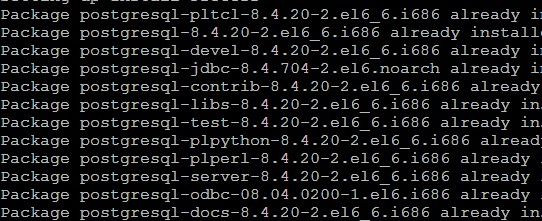
安装需要选择性安装,postgresql, postgresql-devel, postgresql-libs, postgresql-libs, posgresql-test, postgresql-server.
1.一些用到的命令
1 使用yum安装好postgresql后,要进行初始化 2 #service postgresql initdb 3 修改数据库配置文件 4 #vim /var/lib/pgsql/data/postgresql.conf 5 主要修改这几个 6 listen_addresses = '*' 7 port = 5432 8 其他按需进行修改 9 启动数据库 10 #service postgresql start 或 #systemctl start postgresql.service 11 切换用户并登录,修改密码 12 #su postgres 13 #psql 14 #alter user postgres with password '' ; 15 出现这个错误 psql: 致命错误: 用户 "postgres" Ident 认证失败 16 修改认证文件 17 #vim /var/lib/pgsql/data/pg_hba.conf 18 最后几行配置 修改认证METHOD的ident为trust,实现用帐号密码来访问数据库。 19 最后重启服务 20 #service postgresql restart
2.开发
1 #include <stdio.h> 2 #include <libpq-fe.h> 3 4 int postgresql_insert(PGconn *conn,char *sql); 5 int postgresql_update(PGconn *conn,char *sql); 6 int postgresql_delete(PGconn *conn,char *sql); 7 int postgresql_select(PGconn *conn,char *sql); 8 int postgresql_count(PGconn *conn,char *sql); 9 10 int main() 11 { 12 int i; 13 int ret = 0; 14 //for(i=0;i<10000;i++) 15 { 16 char sql[512]; 17 const char *conninfo="hostaddr=127.0.0.1 port=5432 user=postgres dbname=postgres"; 18 PGconn * conn; 19 20 //conn = PQsetdb(pghost,pgport,pgoptions,pgtty,dbName); 21 conn = PQconnectdb(conninfo); 22 23 if(PQstatus(conn) == CONNECTION_BAD) 24 { 25 fprintf(stderr,"%s\n",PQerrorMessage(conn)); 26 PQfinish(conn); 27 return 0; 28 } 29 30 sprintf(sql,"insert into test(id,name,pwd) values(1,'root','pwddddd'); "); 31 postgresql_insert(conn,sql); 32 33 sprintf(sql,"update test set id=2,name='caonima',pwd='中文' where pwd='pwddd'; "); 34 postgresql_update(conn,sql); 35 36 sprintf(sql,"select * from test;"); 37 postgresql_select(conn,sql); 38 39 sprintf(sql,"select * from test;"); 40 ret = postgresql_count(conn,sql); 41 printf("count --- > %d.\n",ret); 42 sprintf(sql,"select * from logs; "); 43 ret = postgresql_count(conn,sql); 44 printf("count --- > %d.\n",ret); 45 46 sprintf(sql,"delete from test where id=1; "); 47 postgresql_delete(conn,sql); 48 49 PQfinish(conn); 50 } 51 return 0; 52 } 53 54 int postgresql_count(PGconn *conn,char *sql) 55 { 56 PGresult *res; 57 int ret; 58 59 res = PQexec(conn,sql); 60 if(!res || PQresultStatus(res) != PGRES_TUPLES_OK) 61 { 62 fprintf(stderr,"Select Error.\n"); 63 PQclear(res); 64 return -1; 65 } 66 ret = PQntuples(res); 67 PQclear(res); 68 69 return ret; 70 } 71 72 int postgresql_select(PGconn *conn,char *sql) 73 { 74 PGresult *res; 75 int nFields=0; 76 int i,j; 77 78 res = PQexec(conn,sql); //select 查询自带事务 79 if(!res || PQresultStatus(res) != PGRES_TUPLES_OK) 80 { 81 fprintf(stderr,"Select Error.\n"); 82 PQclear(res); 83 return -1; 84 } 85 86 nFields = PQnfields(res); 87 for(i=0;i<nFields;i++) 88 { 89 printf("%-15s",PQfname(res,i)); 90 } 91 printf("\n"); 92 for(i=0;i<PQntuples(res);i++) 93 { 94 for(j=0;j<nFields;j++) 95 { 96 printf("%-15s",PQgetvalue(res,i,j)); 97 } 98 printf("\n"); 99 } 100 printf("\n\n"); 101 PQclear(res); 102 103 return 0; 104 } 105 106 int postgresql_delete(PGconn *conn,char *sql) 107 { 108 int ret = postgresql_insert(conn,sql); 109 return ret; 110 } 111 112 int postgresql_update(PGconn *conn,char *sql) 113 { 114 int ret = postgresql_insert(conn,sql); 115 return ret; 116 } 117 118 int postgresql_insert(PGconn *conn,char *sql) 119 { 120 PGresult * res; 121 122 res = PQexec(conn,"BEGIN"); //显式事务 123 124 if(!res || PQresultStatus(res) != PGRES_COMMAND_OK) 125 { 126 PQclear(res); 127 return -1; 128 } 129 130 //should PQclear PGresult whenever it is no longer needed to avoid memory leaks. 131 PQclear(res); //每次这个res的PGresult结合都要进行关闭,防止内存泄漏 132 133 res = PQexec(conn,sql); 134 if(!res || PQresultStatus(res) != PGRES_COMMAND_OK) 135 { 136 fprintf(stderr,"%s\n",PQerrorMessage(conn)); 137 PQclear(res); 138 return -1; 139 } 140 PQclear(res); 141 142 res = PQexec(conn,"COMMIT"); 143 PQclear(res); 144 return 0; 145 }
# gcc -ggdb test.c -o test -lpq #我 postgresql 安装后有自带这个libpq库
参考资料:
http://www.linuxidc.com/Linux/2014-09/106772.htm