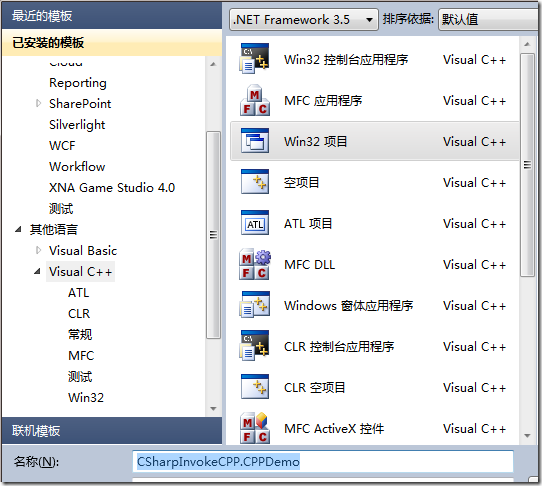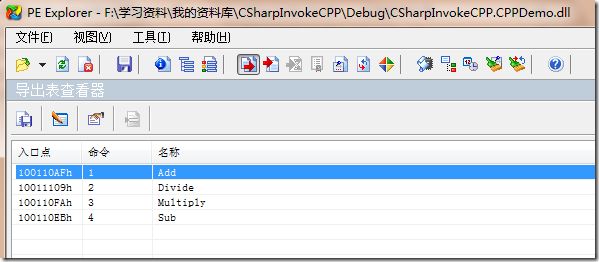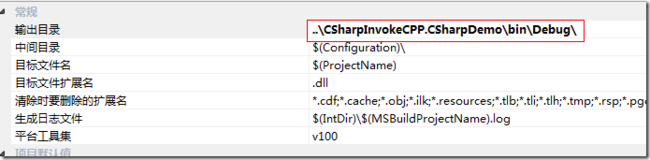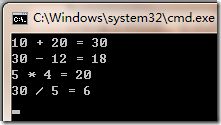C#调用非托管Win 32 DLL
转载学习收藏,原文地址http://www.cnblogs.com/mywebname/articles/2291876.html
背景
在项目过程中,有时候你需要调用非C#编写的DLL文件,尤其在使用一些第三方通讯组件的时候,通过C#来开发应用软件时,就需要利用DllImport特性进行方法调用。本篇文章将引导你快速理解这个调用的过程。
步骤
1. 创建一个CSharpInvokeCPP的解决方案:
2. 创建一个C++的动态库项目:
3. 在应用程序设置中,选择“DLL”,其他按照默认选项:
最后点击完成,得到如图所示项目:
我们可以看到这里有一些文件,其中dllmain.cpp作为定义DLL应用程序的入口点,它的作用跟exe文件有个main或者WinMain入口函数是一样的,它就是作为DLL的一个入口函数,实际上它是个可选的文件。它是在静态链接时或动态链接时调用LoadLibrary和FreeLibrary时都会被调用。详细内容可以参考(http://blog.csdn.net/benkaoya/archive/2008/06/02/2504781.aspx)。
4. 现在我们打开CSharpInvokeCPP.CPPDemo.cpp文件:
现在我们加入以下内容:
|
1
2
3
4
5
6
7
8
9
10
11
12
13
14
15
16
17
18
19
20
21
|
// CSharpInvokeCPP.CPPDemo.cpp : 定义 DLL 应用程序的导出函数。
//
#include "stdafx.h"
extern
"C"
__declspec
(
dllexport
)
int
Add(
int
x,
int
y)
{
return
x + y;
}
extern
"C"
__declspec
(
dllexport
)
int
Sub(
int
x,
int
y)
{
return
x - y;
}
extern
"C"
__declspec
(
dllexport
)
int
Multiply(
int
x,
int
y)
{
return
x * y;
}
extern
"C"
__declspec
(
dllexport
)
int
Divide(
int
x,
int
y)
{
return
x / y;
}
|
extern "C" 包含双重含义,从字面上即可得到:首先,被它修饰的目标是“extern”的;其次,被它修饰的目标是“C”的。而被extern "C"修饰的变量和函数是按照C语言方式编译和连接的。
__declspec(dllexport)的目的是为了将对应的函数放入到DLL动态库中。
extern "C" __declspec(dllexport)加起来的目的是为了使用DllImport调用非托管C++的DLL文件。因为使用DllImport只能调用由C语言函数做成的DLL。
5. 编译项目程序,最后在Debug目录生成CSharpInvokeCPP.CPPDemo.dll和CSharpInvokeCPP.CPPDemo.lib
我们用反编译工具PE Explorer查看下该DLL里面的方法:
可以发现对外的公共函数上包含这四种“加减乘除”方法。
6. 现在来演示下如何利用C#项目来调用非托管C++的DLL,首先创建C#控制台应用程序:
7. 在CSharpInvokeCSharp.CSharpDemo项目上新建一个CPPDLL类,编写以下代码:
|
1
2
3
4
5
6
7
8
9
10
11
12
13
14
|
public
class
CPPDLL
{
[DllImport(
"CSharpInvokeCPP.CPPDemo.dll"
)]
public
static
extern
int
Add(
int
x,
int
y);
[DllImport(
"CSharpInvokeCPP.CPPDemo.dll"
)]
public
static
extern
int
Sub(
int
x,
int
y);
[DllImport(
"CSharpInvokeCPP.CPPDemo.dll"
)]
public
static
extern
int
Multiply(
int
x,
int
y);
[DllImport(
"CSharpInvokeCPP.CPPDemo.dll"
)]
public
static
extern
int
Divide(
int
x,
int
y);
}
|
DllImport作为C#中对C++的DLL类的导入入口特征,并通过static extern对extern “C”进行对应。
8. 另外,记得把CPPDemo中生成的DLL文件拷贝到CSharpDemo的bin目录下,你也可以通过设置【项目属性】->【配置属性】->【常规】中的输出目录:
这样编译项目后,生成的文件就自动输出到CSharpDemo中了。
9. 然后在Main入口编写测试代码:
|
1
2
3
4
5
6
7
8
9
10
11
12
13
14
15
16
|
static
void
Main(
string
[] args)
{
int
result = CPPDLL.Add(10, 20);
Console.WriteLine(
"10 + 20 = {0}"
, result);
result = CPPDLL.Sub(30, 12);
Console.WriteLine(
"30 - 12 = {0}"
, result);
result = CPPDLL.Multiply(5, 4);
Console.WriteLine(
"5 * 4 = {0}"
, result);
result = CPPDLL.Divide(30, 5);
Console.WriteLine(
"30 / 5 = {0}"
, result);
Console.ReadLine();
}
|
运行结果:
方法得到调用。
10. 以上的方法只能通过静态方法对于C++中的函数进行调用。那么怎样通过静态方法去调用C++中一个类对象中的方法呢?现在我在CPPDemo项目中添加一个头文件userinfo.h:
|
1
2
3
4
5
6
7
8
9
10
11
12
13
14
|
class
UserInfo {
private
:
char
* m_Name;
int
m_Age;
public
:
UserInfo(
char
* name,
int
age)
{
m_Name = name;
m_Age = age;
}
virtual
~UserInfo(){ }
int
GetAge() {
return
m_Age; }
char
* GetName() {
return
m_Name; }
};
|
在CSharpInvokeCPP.CPPDemo.cpp中,添加一些代码:
|
1
2
3
4
5
6
7
8
9
10
11
12
13
14
15
16
17
18
19
20
|
#include "malloc.h"
#include "userinfo.h"
typedef
struct
{
char
name[32];
int
age;
} User;
UserInfo* userInfo;
extern
"C"
__declspec
(
dllexport
) User* Create(
char
* name,
int
age)
{
User* user = (User*)
malloc
(
sizeof
(User));
userInfo =
new
UserInfo(name, age);
strcpy
(user->name, userInfo->GetName());
user->age = userInfo->GetAge();
return
user;
}
|
这里声明一个结构,包括name和age,这个结构是用于和C#方面的结构作个映射。
注意:代码中的User*是个指针,返回也是一个对象指针,这样做为了防止方法作用域结束后的局部变量的释放。
strcpy是个复制char数组的函数。
11. 在CSharpDemo项目中CPPDLL类中补充代码:
|
1
2
3
4
5
6
7
8
9
10
11
|
[DllImport(
"CSharpInvokeCPP.CPPDemo.dll"
)]
public
static
extern
IntPtr Create(
string
name,
int
age);
[StructLayout(LayoutKind.Sequential)]
public
struct
User
{
[MarshalAs(UnmanagedType.ByValTStr, SizeConst = 32)]
public
string
Name;
public
int
Age;
}
|
其中这里的结构User就和C++中的User对应。
12. 在Program.cs中补充代码:
|
1
2
3
|
IntPtr ptr = CPPDLL.Create(
"李平"
, 27);
<STRONG><FONT color=#ff0000>CPPDLL.User user = (CPPDLL.User)Marshal.PtrToStructure(ptr,
typeof
(CPPDLL.User));</FONT></STRONG>
Console.WriteLine(
"Name: {0}, Age: {1}"
, user.Name, user.Age);
|
注意:红色字体部分,这里结构指针首先转换成IntPtr句柄,然后通过Marshal.PtrToStructrue转换成你所需要的结构。
运行结果:
转自liping13599168/archive/2011/03/31/2000320.html
以下是调用时的一些类型转换等注意事项:
C++
C#调用dll时的类型转换总结
C++(Win 32) |
C# |
| char** |
作为输入参数转为char[],通过Encoding类对这个string[]进行编码后得到的一个char[] |
| 作为输出参数转为byte[],通过Encoding类对这个byte[]进行解码,得到字符串 |
|
| C++ Dll接口: void CplusplusToCsharp(in char** AgentID, out char** AgentIP); C#中的声明: [DllImport("Example.dll")] public static extern void CplusplusToCsharp(char[] AgentID, byte[] AgentIP); C#中的调用: Encoding encode = Encoding.Default; byte[] tAgentID; byte[] tAgentIP; string[] AgentIP; tAgentID = new byte[100]; tAgentIP = new byte[100]; CplusplusToCsharp(encode.GetChars(tAgentID), tAgentIP); AgentIP[i] = encode.GetString(tAgentIP,i*Length,Length); |
|
| Handle |
IntPtr |
| Hwnd |
IntPtr |
| int* |
ref int |
| int& |
ref int |
| void* |
IntPtr |
| unsigned char* |
ref byte |
| BOOL |
bool |
| DWORD |
int 或 uint(int 更常用一些) |
| 枚举类型 |
Win32: BOOL MessageBeep(UINT uType // 声音类型); 其中的声音类型为枚举类型中的某一值。 C#: 用户需要自己定义一个枚举类型: public enum BeepType { SimpleBeep = -1, IconAsterisk = 0x00000040, IconExclamation = 0x00000030, IconHand = 0x00000010, IconQuestion = 0x00000020, Ok = 0x00000000, } C#中导入该函数: [DllImport("user32.dll")] public static extern bool MessageBeep(BeepType beepType); C#中调用该函数: MessageBeep(BeepType.IconQuestion); |
| 结构类型 |
Win32: 使用结构指针作为参数的函数: BOOL GetSystemPowerStatus( LPSYSTEM_POWER_STATUS lpSystemPowerStatus ); Win32中该结构体的定义: typedef struct _SYSTEM_POWER_STATUS { BYTE ACLineStatus; BYTE BatteryFlag; BYTE BatteryLifePercent; BYTE Reserved1; DWORD BatteryLifeTime; DWORD BatteryFullLifeTime; } SYSTEM_POWER_STATUS, *LPSYSTEM_POWER_STATUS; C#: 用户自定义相应的结构体: struct SystemPowerStatus { byte ACLineStatus; byte batteryFlag; byte batteryLifePercent; byte reserved1; int batteryLifeTime; int batteryFullLifeTime; } C#中导入该函数: [DllImport("kernel32.dll")] public static extern bool GetSystemPowerStatus( ref SystemPowerStatus systemPowerStatus); C#中调用该函数: SystemPowerStatus sps; ….sps初始化赋值…… GetSystemPowerStatus(ref sps); |
| 字符串 |
对于字符串的处理分为以下几种情况: 1、 字符串常量指针的处理(LPCTSTR),也适应于字符串常量的处理,.net中的string类型是不可变的类型。 2、 字符串缓冲区的处理(char*),即对于变长字符串的处理,.net中StringBuilder可用作缓冲区 Win32: BOOL GetFile(LPCTSTR lpRootPathName); C#: 函数声明: [DllImport("kernel32.dll", CharSet = CharSet.Auto)] static extern bool GetFile ( [MarshalAs(UnmanagedType.LPTStr)] string rootPathName); 函数调用: string pathname; GetFile(pathname); 备注: DllImport中的CharSet是为了说明自动地调用该函数相关的Ansi版本或者Unicode版本
变长字符串处理: C#: 函数声明: [DllImport("kernel32.dll", CharSet = CharSet.Auto)] public static extern int GetShortPathName( [MarshalAs(UnmanagedType.LPTStr)] string path, [MarshalAs(UnmanagedType.LPTStr)] StringBuilder shortPath, int shortPathLength); 函数调用: StringBuilder shortPath = new StringBuilder(80); int result = GetShortPathName( @"d:\test.jpg", shortPath, shortPath.Capacity); string s = shortPath.ToString(); |
| struct |
具有内嵌字符数组的结构: Win32: typedef struct _TIME_ZONE_INFORMATION { LONG Bias; WCHAR StandardName[ 32 ]; SYSTEMTIME StandardDate; LONG StandardBias; WCHAR DaylightName[ 32 ]; SYSTEMTIME DaylightDate; LONG DaylightBias; } TIME_ZONE_INFORMATION, *PTIME_ZONE_INFORMATION; C#: [StructLayout(LayoutKind.Sequential, CharSet = CharSet.Unicode)] struct TimeZoneInformation { public int bias; [MarshalAs(UnmanagedType.ByValTStr, SizeConst = 32)] public string standardName; SystemTime standardDate; public int standardBias; [MarshalAs(UnmanagedType.ByValTStr, SizeConst = 32)] public string daylightName; SystemTime daylightDate; public int daylightBias; } |
| 具有回调的函数 |
Win32: BOOL EnumDesktops( HWINSTA hwinsta, // 窗口实例的句柄 DESKTOPENUMPROC lpEnumFunc, // 回调函数 LPARAM lParam // 用于回调函数的值 ); 回调函数DESKTOPENUMPROC的声明: BOOL CALLBACK EnumDesktopProc( LPTSTR lpszDesktop, // 桌面名称 LPARAM lParam // 用户定义的值 ); C#: 将回调函数的声明转化为委托: delegate bool EnumDesktopProc( [MarshalAs(UnmanagedType.LPTStr)] string desktopName, int lParam); 该函数在C#中的声明: [DllImport("user32.dll", CharSet = CharSet.Auto)] static extern bool EnumDesktops( IntPtr windowStation, EnumDesktopProc callback, int lParam); |
该表对C#中调用win32函数,以及c++编写的dll时参数及返回值的转换做了一个小的总结,如果想进一步了解这方面内容的话,可以参照msdn中“互操作封送处理”一节。