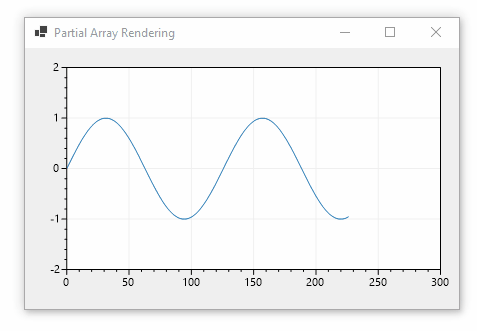【ScottPlot】使用ScottPlot创建实时动态图
首先:简单 介绍下Scottplot这个免费的开源图标组件库。
ScottPlot 是一个 .NET 图表组件, 主要有以下特点:
- 适用范围广:同时适用于 WinForms, WPF, Avalonia, Console, 支持 .NET Framework 4.6.1 及以上, NET Core 2.0 至 .NET 5。
- 上手简单:只需几行代码即可创建折线图、条形图、饼图、散点图等。
- 性能强悍:千万级数据处理无压力, 媲美 Python Matplotlib。
- 可交互:支持用户和图表数据进行交互, 注入灵魂。
- 开源免费:基于MIT开源协议, 已经开源近5年, 不存在版权和收费问题
- 组件丰富:图表组件非常全面,可满足各种场景下的展示需求。
其次:说一下使用的体验。
- 性能的确非常强悍,亲测百万数据非常流程。
- 重点是这个库是开源的,看官方介绍,说scottplot 5 的版本性能会比4更强劲,期待中。
- 图表种类非常丰富。重点是2D图表库。
- 代码下载下来后,可以使用VS2022进行编译,注意:如果使用VS2019的话,需要支持.net6.
- 【缺点1】:不支持MVVM模式
- 【缺点2】:在图表上标注每个点的数据,没有其他图表库方便。
- 【缺点3】:要绘实时折线图表没有其他图表库方便。
- 下面介绍使用个人认为比较简单的方法在Scottplot实现实时动态图表的方法。
介绍方法前,可以先看下效果,如下图:
下图的数据来自于传感器,通过USB转RS232来读取传感器的值来进行实时显示。
再次:我们先看下官方给的几个方案:
Plot Live, Changing Data - ScottPlot FAQ
方案一:Changing Fixed-Length Data
简介:通过一个定时器不断的更新一个固定大小的double数组,来完成实时刷新Y轴的值。
readonly double[] Values = new double[25];
readonly Stopwatch Stopwatch = Stopwatch.StartNew();
public Form1()
{
InitializeComponent();
UpdateValues();
formsPlot1.Plot.AddSignal(Values);
}
public void UpdateValues()
{
double phase = Stopwatch.Elapsed.TotalSeconds;
double multiplier = 2 * Math.PI / Values.Length;
for (int i = 0; i < Values.Length; i++)
Values[i] = Math.Sin(i * multiplier + phase);
}
private void timer1_Tick(object sender, EventArgs e)
{
UpdateValues();
formsPlot1.Render();
}这个方案的缺点:
使用固定大小的数组的话,初始化的时候,在没有数据的时候,会显示一条和数组大小相等长度的直线,然后数据上来后,会从数组的最后开始更新数据。所以前面会看到一条直线。
如何解决这个问题:
1. 需要配合IPlottable具体实现类中的MaxRenderIndex来去掉那条线条,例如刚开始初始话的时候,设置:MaxRenderIndex = 0;
2. 然后在实时值上来时候,更新MaxRenderIndex,并更新Y轴中的值。
3. 如果MaxRenderIndex 的值大于数组的大小了,就让它等于数组的大小。注意这个大小不能超过数组的大小,否则会报数组越界异常。
部分代码:
private static SignalPlot RealTimeSignalPlot;
RealTimeSignalPlot = RealTimeContentPlot.Plot.AddSignal(LiveData);
RealTimeSignalPlot.MaxRenderIndex = 0;
public void UpdateDataDopplerRadar(object currentValue)
{
//要对这个方法进行扩展
// 1. 这里面判断数组实时值的个数是否大于数组大小,如果小于数组大小,就从数组当前大小开始更新。
// 对 RealTimeSignalPlot.MaxRenderIndex 赋值未实时值得个数。
if (ApplicationContext.LiveDataCount < ApplicationContext.LiveDataLength)
{
ApplicationContext.LiveData[ApplicationContext.LiveDataCount] = (double)currentValue;
RealTimeSignalPlot.MaxRenderIndex = ApplicationContext.LiveDataCount;
ApplicationContext.LiveDataCount++;
}
else
{
// 2. 如果实时值的个数等于了数组大小,就执行下面这部分代码,然后对RealTimeSignalPlot.MaxRenderIndex 进行重新赋值。
//"scroll" the whole chart to the left
Array.Copy(ApplicationContext.LiveData, 1, ApplicationContext.LiveData, 0, ApplicationContext.LiveData.Length - 1);
//place the newest data point at the end
ApplicationContext.LiveData[ApplicationContext.LiveData.Length - 1] = (double)currentValue;
}
if (RealTimeSignalPlot.MaxRenderIndex >= ApplicationContext.LiveDataLength)
{
RealTimeSignalPlot.MaxRenderIndex = ApplicationContext.LiveDataLength - 1;
}
RealTimeContentPlot.Refresh();
}
方案二:Growing Data with Partial Array Rendering
代码自己看,就不解释了。和方案一基本差不多。
readonly double[] Values = new double[100_000];
readonly ScottPlot.Plottable.SignalPlot SignalPlot;
int NextPointIndex = 0;
public Form1()
{
InitializeComponent();
SignalPlot = formsPlot1.Plot.AddSignal(Values);
formsPlot1.Plot.SetAxisLimits(0, 100, -2, 2);
}
// This timer adds data frequently (1000 times / second)
private void timer1_Tick(object sender, EventArgs e)
{
Values[NextPointIndex] = Math.Sin(NextPointIndex * .05);
SignalPlot.MaxRenderIndex = NextPointIndex;
NextPointIndex += 1;
}
// This timer renders infrequently (10 times per second)
private void timer2_Tick(object sender, EventArgs e)
{
// adjust the axis limits only when needed
double currentRightEdge = formsPlot1.Plot.GetAxisLimits().XMax;
if (NextPointIndex > currentRightEdge)
formsPlot1.Plot.SetAxisLimits(xMax: currentRightEdge + 100);
formsPlot1.Render();
}接下来我们重点来看基于官方代码进行扩展的方案三:
官方给的实时绘图都是基于double数组的。但是留意到官方最后说了一下 ScatterPlotList。
于是自己就去看了下 ScatterPlotList 这个类。
看下这个类的简介:
注意里面提到的 has Add() methods to easily add data.
然后看到类名有个List,那就说明它可以用类似List中Add的方法来给图上的曲线增加一个数据。
///
/// A collection of X/Y coordinates that can be displayed as markers and/or connected lines.
/// Unlike the regular ScatterPlot, this plot type has Add() methods to easily add data.
///
public class ScatterPlotList : IPlottable 看到这里,突然发现,如有有List的方法,那实现动态折线图不是很简单了吗?
接着继续看代码,发现这个类里面就有一个public void Add(T x, T y) 和 public void Clear()方法。
没有类似RemoveAt()和Remove的方法。什么意思?
问题一:不能动态Remove掉Xs里面值。
///
/// Clear the list of points
///
public void Clear()
{
Xs.Clear();
Ys.Clear();
}
///
/// Add a single point to the list
///
public void Add(T x, T y)
{
Xs.Add(x);
Ys.Add(y);
}心不甘,继续看代码:
这个类里面的Xs,Ys都是一个List,而且是 protected的,
问题二:ScatterPlotList
既然不让我在父类直接访问,那我就直接继承这个类ScatterPlotList
不就可以解决了。
protected readonly List Xs = new();
protected readonly List Ys = new(); 问题三:自己写的继承类,如何生成图表呢?
还得继续看代码:
看下 Plot.AddScatterList
源代码里面直接new一个ScatterPlotList对象,然后Add里面,就返回了这个对象。
///
/// Scatter plot with Add() and Clear() methods for updating data
///
public ScatterPlotList AddScatterList(
Color? color = null,
float lineWidth = 1,
float markerSize = 5,
string label = null,
MarkerShape markerShape = MarkerShape.filledCircle,
LineStyle lineStyle = LineStyle.Solid)
{
var spl = new ScatterPlotList()
{
Color = color ?? GetNextColor(),
LineWidth = lineWidth,
MarkerSize = markerSize,
Label = label,
MarkerShape = markerShape,
LineStyle = lineStyle
};
Add(spl);
return spl;
} 问题四:这个Add方法做了什么呢?
源码如下:很简单,而且是个public的。
///
/// Add a plottable to the plot
///
/// a plottable the user created
public void Add(IPlottable plottable)
{
settings.Plottables.Add(plottable);
}看到这的话,那我想,我自己写个类,继承这个类:public class ScatterPlotList
然后在使用的时候,我new一个自己的这个类,再通过Plot.Add 加进去,不就可以了。
于是有了下面这些代码,来实现文章开头的实时动态折线图的效果:
public class ScatterPlotListDouble : ScatterPlotList
{
public List GetXs()
{
return Xs;
}
public List GetYs()
{
return Ys;
}
} 初始化的时候和串口有数据的时候,调用下面这部分代码:
ApplicationContext定义的几个变量
public static double[] LiveData = new double[] { };
public static double[] xs = new double[] { };
public static int LiveDataLength = 1000;
public partial class DataView
{
private static ScatterPlotListDouble RealTimeSignalPlot;
public DataView()
{
RealTimeSignalPlot = RealTimeSignalPlot ?? new ScatterPlotListDouble()
{
Color = Color.FromArgb(68, 114, 196),
MarkerSize = 3,
Smooth = false
};
if (RealTimeSignalPlot.Count != 0)
{
ApplicationContext.xs = RealTimeSignalPlot.GetXs().ToArray();
ApplicationContext.LiveData = RealTimeSignalPlot.GetYs().ToArray();
RealTimeSignalPlot.Clear();
}
else
{
RealTimeSignalPlot.Add(DateTime.Now.ToOADate(), 0);
}
RealTimeContentPlot.Plot.Add(RealTimeSignalPlot);
RealTimeSignalPlot.AddRange(ApplicationContext.xs, ApplicationContext.LiveData);
RealTimeContentPlot.Plot.XAxis.DateTimeFormat(true);
RealTimeContentPlot.Plot.AxisAuto();
RealTimeContentPlot.Refresh();
}
// 这个方法是外部接口,每次串口有数据了,就调用这个来更新数据。
public void UpdateData(object currentValue, DateTime now)
{
RealTimeSignalPlot.Add(now.ToOADate(), (double)currentValue);
if (RealTimeSignalPlot.GetXs().Count > ApplicationContext.LiveDataLength)
{
RealTimeSignalPlot.GetXs().RemoveAt(0);
RealTimeSignalPlot.GetYs().RemoveAt(0);
}
Dispatcher.Invoke(() =>
{
RealTimeContentPlot.Plot.AxisAuto();
RealTimeContentPlot.Refresh();
});
}
} 完结,通过以上方法,来使用List实现一个实时的动态效果图,比较方便。