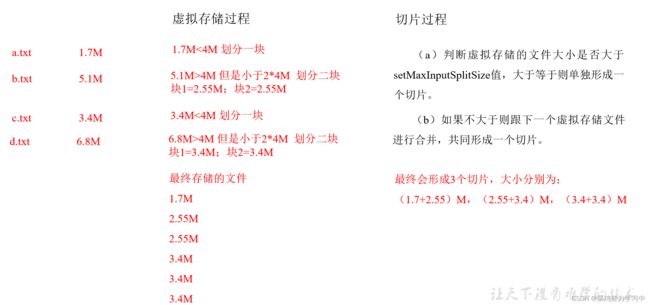MapReduce开发流程及示例
文章目录
-
- MapReduce开发流程
-
- (1)输入数据接口:InputFormat
- (2)逻辑处理接口:Mapper
- (3)Partitioner分区
- (4)Comparable排序
- (5)Combiner合并
- (6)逻辑处理接口:Reducer
- (7)输出数据接口:OutputFormat
MapReduce开发流程
(1)输入数据接口:InputFormat
(1)默认使用的实现类是:TextInputFormat
(2)TextInputFormat的功能逻辑是:一次读一行文本,然后将该行的起始偏移量作为key,行内容作为value返回。
(3)CombineTextInputFormat可以把多个小文件合并成一个切片处理,提高处理效率。
(2)逻辑处理接口:Mapper
用户根据业务需求实现其中三个方法:map() setup() cleanup ()
hadoop中的MapReduce框架里已经预定义了相关的接口,其中如Mapper类下的方法setup()和cleanup()。
setup(),此方法被MapReduce框架仅且执行一次,在执行Map任务前,进行相关变量或者资源的集中初始化工作。
若是将资源初始化工作放在方法map()中,导致Mapper任务在解析每一行输入时都会进行资源初始化工作,导致重
复,程序运行效率不高!
cleanup(),此方法被MapReduce框架仅且执行一次,在执行完毕Map任务后,进行相关变量或资源的释放工作。若是
将释放资源工作放入方法map()中,也会导致Mapper任务在解析、处理每一行文本后释放资源,而且在下一行文本解
析前还要重复初始化,导致反复重复,程序运行效率不高!
所以,建议资源初始化及释放工作,分别放入方法setup()和cleanup()中进行
public static class WordMapper extends Mapper<LongWritable,Text,Text,LongWritable>{
@Override
protected void map(LongWritable key, Text value, Context context) throws IOException, InterruptedException {
String line = value.toString();
String[] words = line.split(",");
for (String word : words) {
context.write(new Text(word),new LongWritable(1));
}
}
}
-
setup
-
例1
private HashMap<String, String> stus = new HashMap<>();
//map task之前执行
//每次都会执行
@Override
protected void setup(Context context)throws I0Exception,InterruptedException {
//获取文件系统的操作对象
FileSystem fs= FileSystem. get( (context.getConfiguration());
Path path = new Path( pathString:"/score.txt");
FSDataInputStream open = fs.open(path);
BufferedReader br = new BufferedReader (new InputStreamReader(open)) ;
String line;
while ((line=br. readLine()) !=null) {
stus.put(line.split(regex:",")[0],line);
super.setup(context);
}
}
- 例2
private HashMap<String, String> pdMap = new HashMap<>();
@Override
protected void setup(Context context) throws IOException, InterruptedException {
// 获取缓存的文件,并把文件内容封装到集合 pd.txt
URI[] cacheFiles = context.getCacheFiles();
FileSystem fs = FileSystem.get(context.getConfiguration());
FSDataInputStream fis = fs.open(new Path(cacheFiles[0]));
// 从流中读取数据
BufferedReader reader = new BufferedReader(new InputStreamReader(fis, "UTF-8"));
String line;
while (StringUtils.isNotEmpty(line = reader.readLine())) {
// 切割
String[] fields = line.split("\t");
// 赋值
pdMap.put(fields[0], fields[1]);
}
// 关流
IOUtils.closeStream(reader);
}
(3)Partitioner分区
(1)有默认实现 HashPartitioner,逻辑是根据key的哈希值和numReduces来返回一个分区号;
key.hashCode()&Integer.MAXVALUE % numReduces
(2)如果业务上有特别的需求,可以自定义分区。
- FlowBean为自定义对象
- 例1
//手机号分区
public class ProvincePartitioner2 extends Partitioner<FlowBean, Text> {
@Override
public int getPartition(FlowBean flowBean, Text text, int numPartitions) {
String phone = text.toString();
String prePhone = phone.substring(0, 3);
int partition;
if ("136".equals(prePhone)){
partition = 0;
}else if ("137".equals(prePhone)){
partition = 1;
}else if ("138".equals(prePhone)){
partition = 2;
}else if ("139".equals(prePhone)){
partition = 3;
}else {
partition = 4;
}
return partition;
}
}
- 例2
//年龄分区
public class FlowCountPartition extends Partitioner<Text,FlowBean>{
@Override
public int getPartition(Text text, FlowBean flowBean, int i) {
Integer age = Integer.parseInt(text.toString());
// 年龄小于18 分到第 0 组
if(age <= 18){
return 0;
}
// 年龄大于18 分到第一组
if (age > 18){
return 1;
}
}
}
(4)Comparable排序
(1)当我们用自定义的对象作为key来输出时,就必须要实现WritableComparable接口,重写其中的compareTo()方法。
(2)部分排序:对最终输出的每一个文件进行内部排序。
(3)全排序:对所有数据进行排序,通常只有一个Reduce。
(4)二次排序:排序的条件有两个。
- 二次排序
/**
* 1、定义类实现writable接口
* 2、重写序列化和反序列化方法
* 3、重写空参构造
* 4、toString方法
*/
public class FlowBean implements WritableComparable<FlowBean> {
private long upFlow; // 上行流量
private long downFlow; // 下行流量
private long sumFlow; // 总流量
// 空参构造
public FlowBean() {
}
public long getUpFlow() {
return upFlow;
}
public void setUpFlow(long upFlow) {
this.upFlow = upFlow;
}
public long getDownFlow() {
return downFlow;
}
public void setDownFlow(long downFlow) {
this.downFlow = downFlow;
}
public long getSumFlow() {
return sumFlow;
}
public void setSumFlow(long sumFlow) {
this.sumFlow = sumFlow;
}
public void setSumFlow() {
this.sumFlow = this.upFlow + this.downFlow;
}
@Override
public void write(DataOutput out) throws IOException {
out.writeLong(upFlow);
out.writeLong(downFlow);
out.writeLong(sumFlow);
}
@Override
public void readFields(DataInput in) throws IOException {
this.upFlow = in.readLong();
this.downFlow = in.readLong();
this.sumFlow = in.readLong();
}
@Override
public String toString() {
return upFlow + "\t" + downFlow + "\t" + sumFlow;
}
@Override
public int compareTo(FlowBean o) {
// 总流量的倒序排序
if (this.sumFlow > o.sumFlow) {
return -1;
} else if (this.sumFlow < o.sumFlow) {
return 1;
} else {
// 按照上行流量的正序排
if (this.upFlow > o.upFlow) {
return 1;
} else if (this.upFlow < o.upFlow) {
return -1;
} else {
return 0;
}
}
}
}
(5)Combiner合并
Combiner合并可以提高程序执行效率,减少IO传输。但是使用时必须不能影响原有的业务处理结果。
- 使用 CombineTextInputFormat
// 在job中 默认用的是TextInputFormat.class ,TextInputformat对任务的切片机制是按文件规划切片,不管文件多小,都会有一个单独的切片,都会交给一个maptask,如果有大量的小文件,就会产生大量的maptask,处理效率及其低下
//CombineTextInputFormat用于小文件过多的场景,它可以将多个小文件从逻辑上规划到一个切片中,这样,多个小文件就可以交给一个MapTask处理。
//设置CombineTextInputFormat
// setMaxInputSplitSize值为4M
job.setInputFormatClass(CombineTextInputFormat.class);
- 自编 Combine
//combine 预聚合 一个发生在reduce之前reduce端
public static class CombineReducer extends Reducer<Text,LongWritable,Text,LongWritable>{
@Override
protected void reduce(Text key, Iterable<LongWritable> values, Context context) throws IOException,InterruptedException{
long count=0;
for (LongWritable value : values) {
count+=value.get();
}
context.write(key,new LongWritable(count));
}
}
在job中
//combine 预聚合
job.setCombinerClass(CombineReducer.class);
(6)逻辑处理接口:Reducer
用户根据业务需求实现其中三个方法:reduce() setup() cleanup ()
public static class GenderReducer extends Reducer<Text,LongWritable,Text,LongWritable>{
@Override
protected void reduce(Text key, Iterable<LongWritable> values, Context context) throws IOException, InterruptedException{
long count=0;
for (LongWritable value : values) {
count+=value.get();
}
context.write(key,new LongWritable(count));
}
}
(7)输出数据接口:OutputFormat
(1)默认实现类是TextOutputFormat,功能逻辑是:将每一个KV对,向目标文本文件输出一行。
(2)用户还可以自定义OutputFormat。