vue3 props属性基本使用梳理
前言
vue2中props属性的使用是比较统一的基本就一种方式,但是vue3中其实方式是比较多的,因此就打算梳理一下。
会按照选项式和组合式进行梳理,包括属性的定义、取值以及属性的监听。
应该是叫单文件组件和组合式API,不知道vue官方是根据什么区分的。
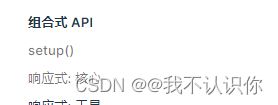

单文件组件
定义
这里大体上分为两大类进行说明,这两大类都需要使用defineProps来进行定义
非ts语法
const props = defineProps({
// 基础类型检查
// (给出 `null` 和 `undefined` 值则会跳过任何类型检查)
propA: Number,
// 多种可能的类型
propB: [String, Number],
// 必传,且为 String 类型
propC: {
type: String,
required: true
},
// Number 类型的默认值
propD: {
type: Number,
default: 100
},
// 对象类型的默认值
propE: {
type: Object,
// 对象或数组的默认值
// 必须从一个工厂函数返回。
// 该函数接收组件所接收到的原始 prop 作为参数。
default(rawProps) {
return { message: 'hello' }
}
},
// 自定义类型校验函数
propF: {
validator(value) {
// The value must match one of these strings
return ['success', 'warning', 'danger'].includes(value)
}
},
// 函数类型的默认值
propG: {
type: Function,
// 不像对象或数组的默认,这不是一个工厂函数。这会是一个用来作为默认值的函数
default() {
return 'Default function'
}
}
})
这种方式还是比较简单的,基本和vue2没有太大的区别。
ts语法
interface ganttChartItem {
// 宽度
width: number,
// 颜色
color: string
}
interface Props {
// id
id:string
// 宽度
width: number,
// 高度
height?: number,
// 是否初始化
init?: boolean,
// 子项
list?: Array<ganttChartItem>,
// 是否显示描述
desc?:string
// 描述颜色
descColor?:string
}
const props = withDefaults(defineProps<Props>(), {
// 高度默认20
height: 20,
// 默认初始化
init: true,
// 子项默认为空
list: () => [],
// 是否显示描述
desc: '',
// 描述颜色
descColor: ''
});
特殊点:
- 泛型,可以通过定义
interface接口来规范props的属性的格式。不像vue2中定义一个对象类型的属性,这个对象中可以有各种各样的子属性。 ?:表示可选属性,:表示必填属性- 定义默认属性值时需要使用
withDefaults
取值
取值时可以当成一个普通的对象,例如:
props.desc
监听
watch(
() => props.visible,
(val) => {
open.value = val;
console.log(val);
}
);
demo
<a-b v-model:visible="show" />
//ab.vue
<template>
<div class="container">
<el-dialog v-model="open" title="Tips" width="30%">
<span>This is a message</span>
</el-dialog>
</div>
</template>
<script setup lang="ts">
import { watch, ref } from 'vue';
const props = defineProps({
visible: {
type: Boolean,
default: false
}
});
const open = ref(false);
watch(
() => props.visible,
(val) => {
open.value = val;
console.log(val);
}
);
</script>
这里有个问题,虽然弹窗绑定的值可以直接是属性,但是好像不推荐这样使用
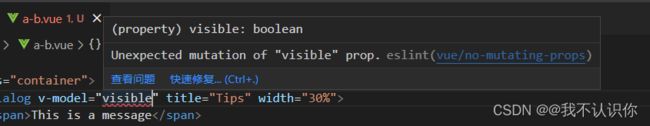
组合式
感觉setup语法糖模式用的更多一点(可能是我们公司用的比较多)。好久没这样用了,差点忘记怎么写了
定义
这个没什么说的,跟vue2一样
props: {
visible: {
type: Boolean,
default: false
}
},
使用
使用时需要通过setup函数传参的方式来取值。
setup(props) {
return {
props
};
}
监听
watch(
() => props.visible,
(val) => {
open.value = val;
console.log(val);
}
);
demo
<template>
<div>
<el-dialog v-model="open" title="Tips" width="30%">
<span>This is a message</span>
</el-dialog>
</div>
</template>
<script lang="ts">
import { defineComponent, watch, ref } from 'vue';
export default defineComponent({
props: {
visible: {
type: Boolean,
default: false
}
},
setup(props) {
const open = ref(false);
watch(
() => props.visible,
(val) => {
open.value = val;
console.log(val);
}
);
return {
open
};
}
});
</script>
补充
其实没必要非要用props属性,props属性应该在该用的时候用。
可以看一下我的这篇文章:vue3:使用ref和emit来减少props的使用