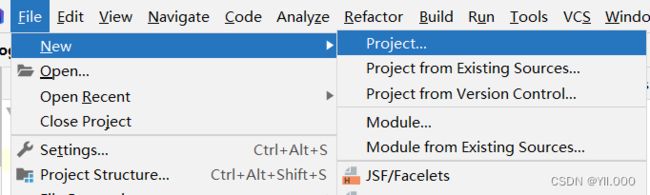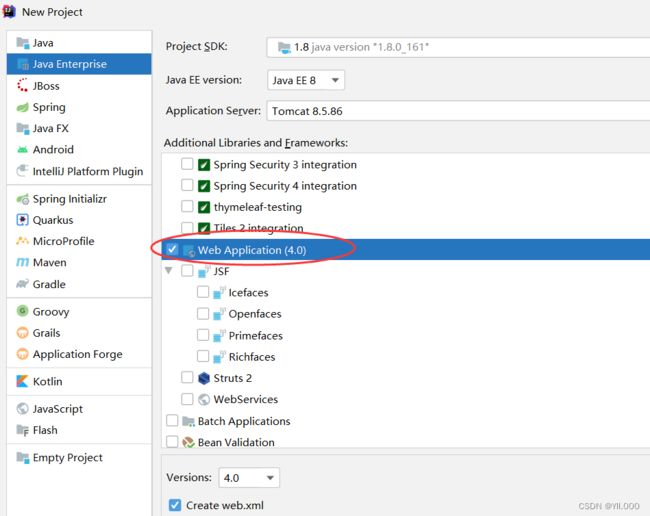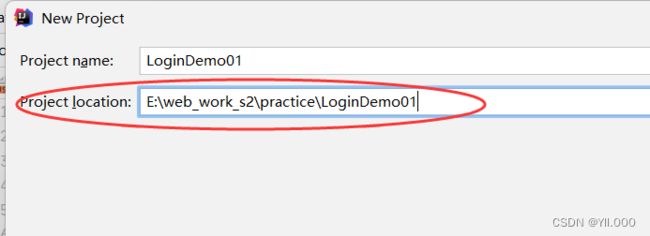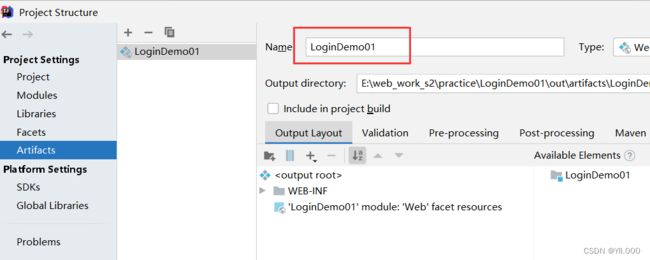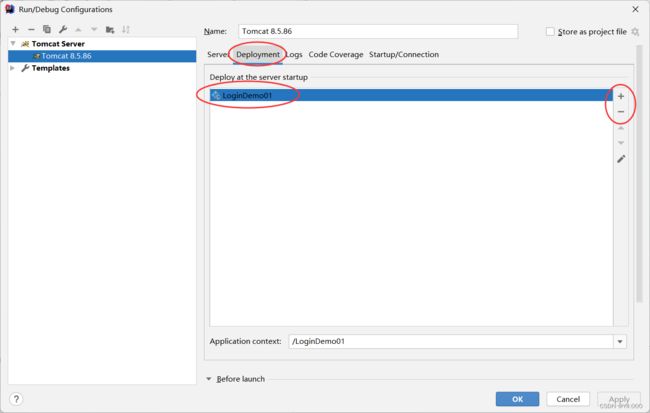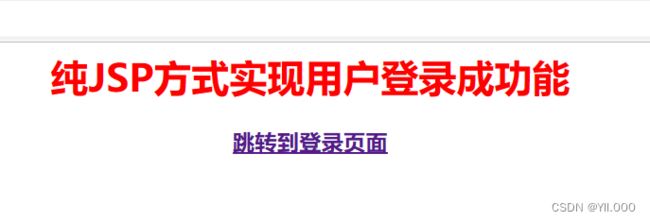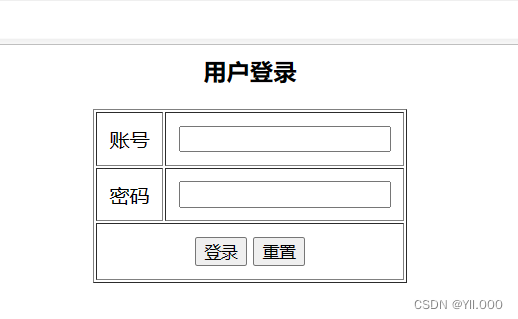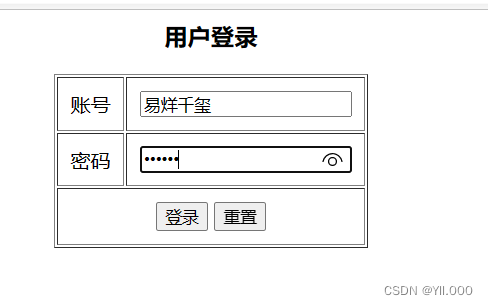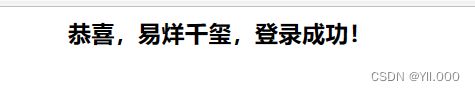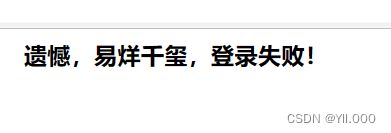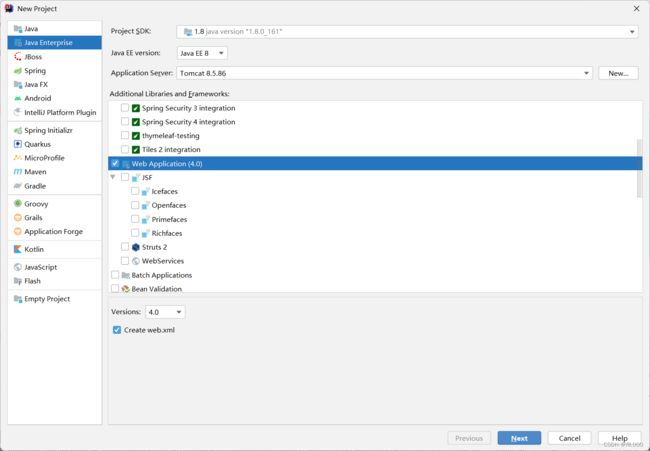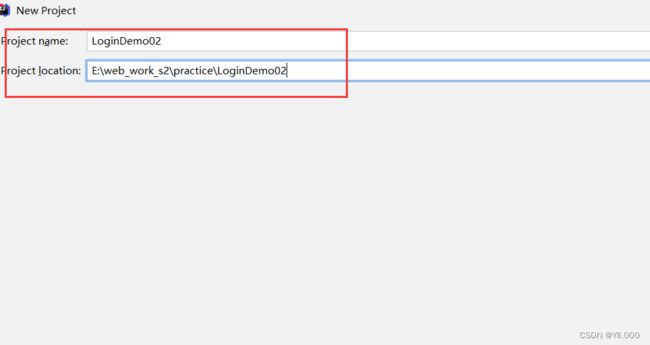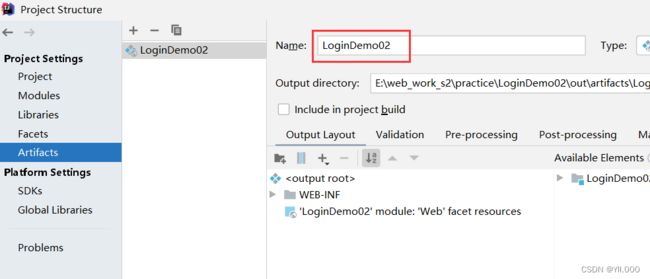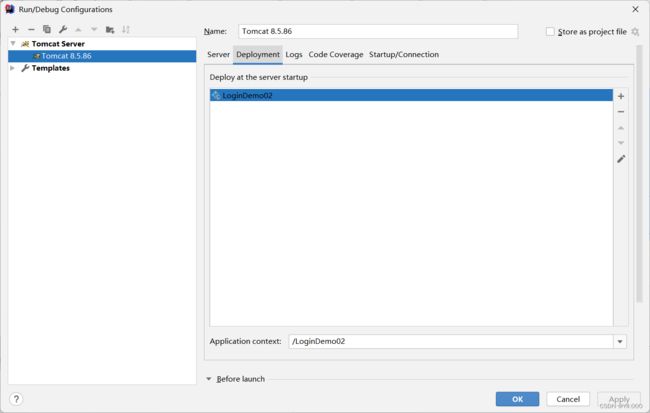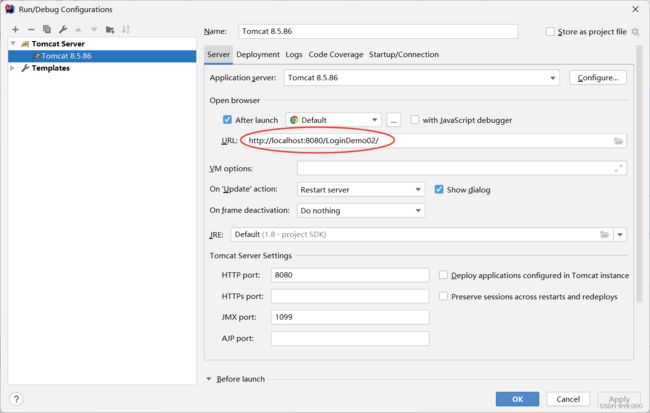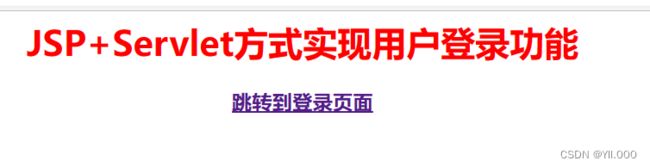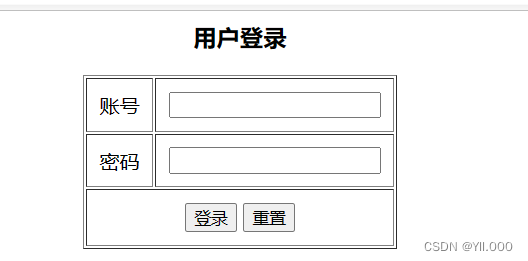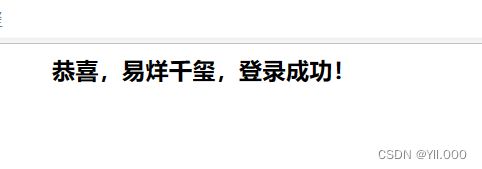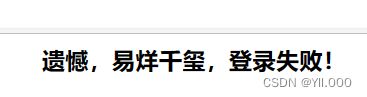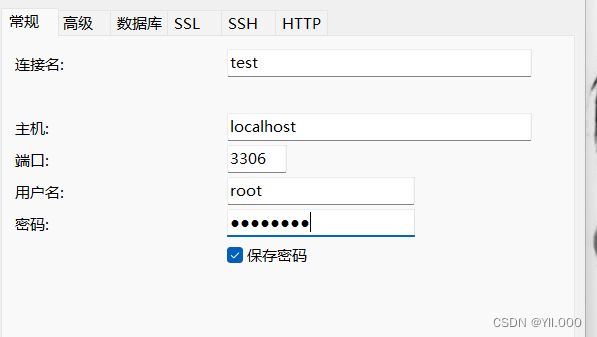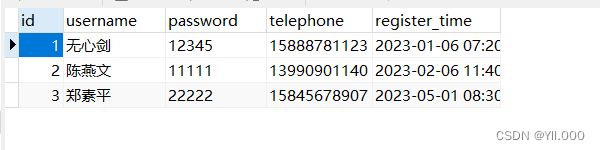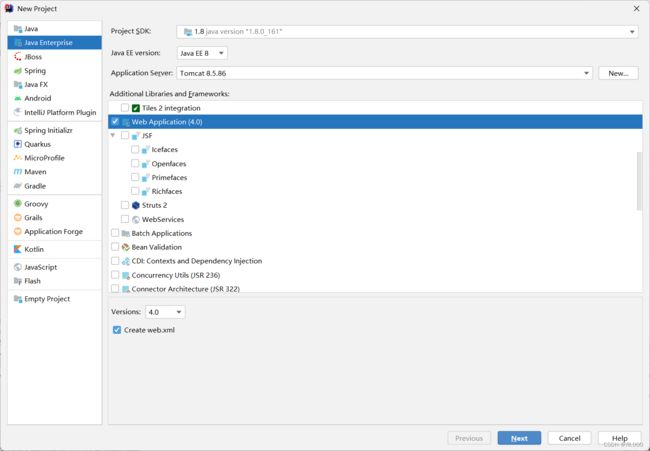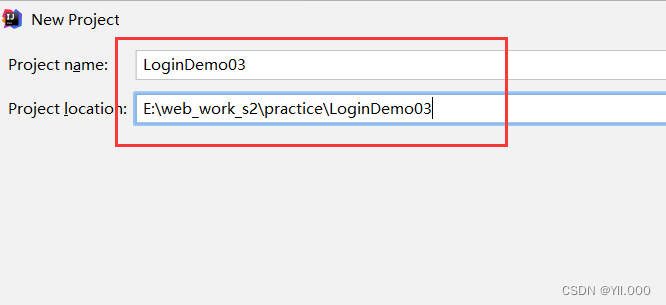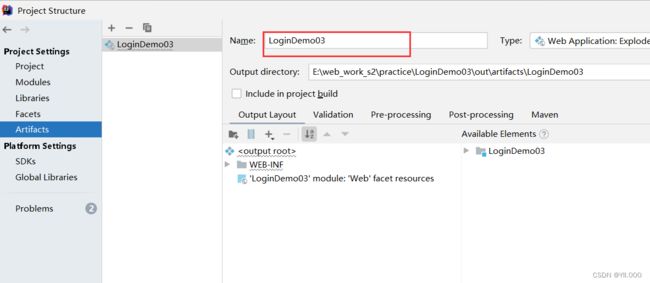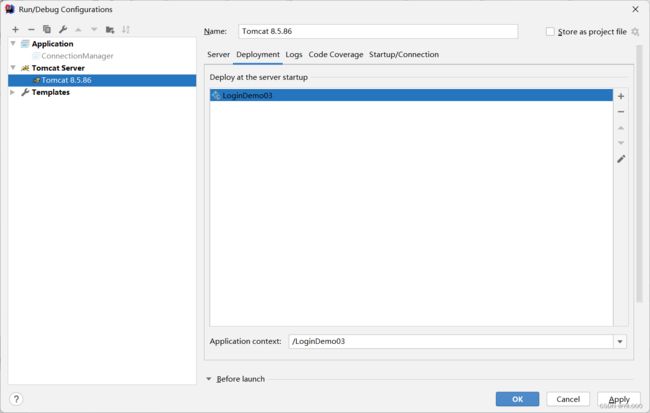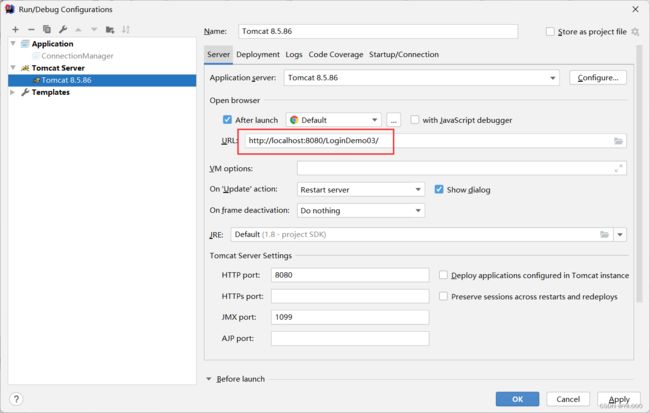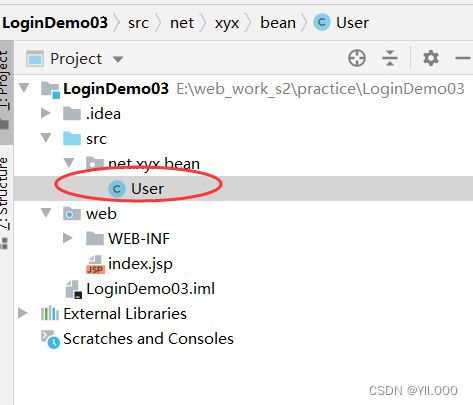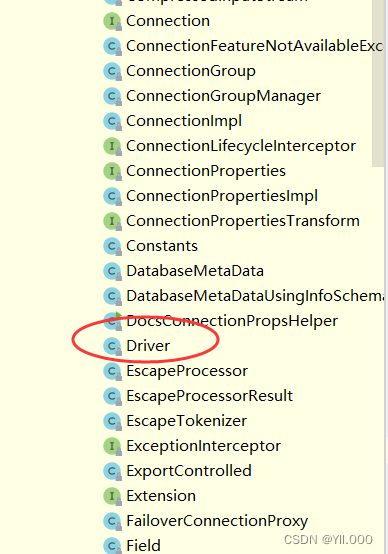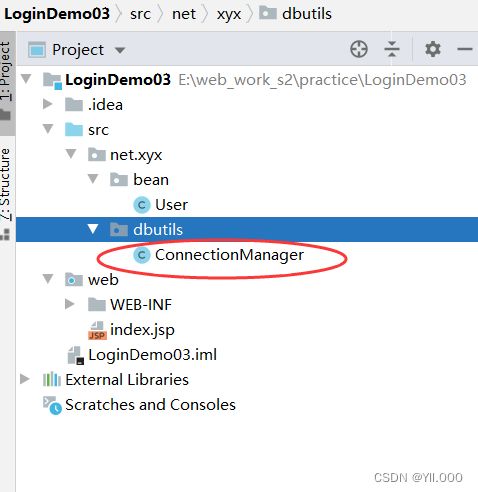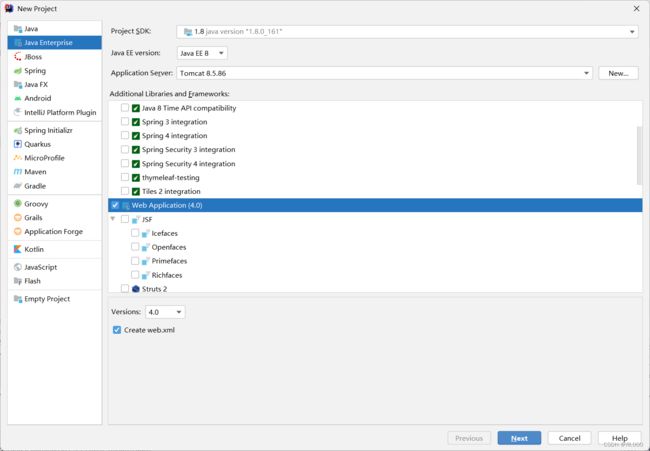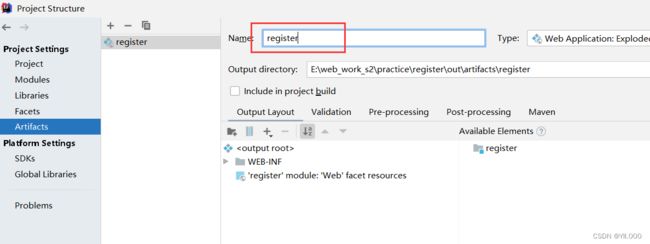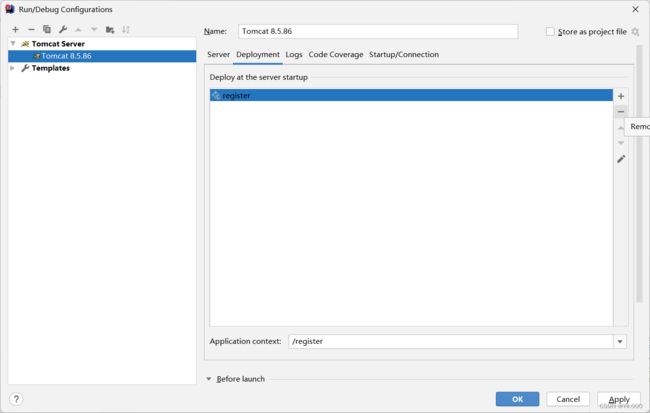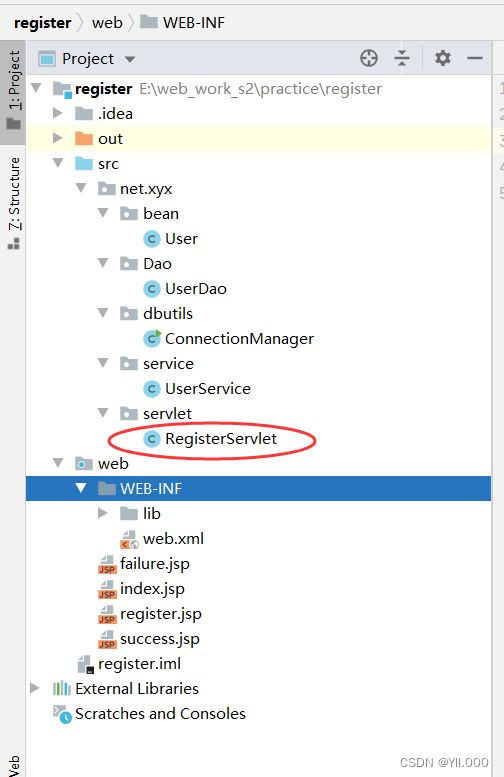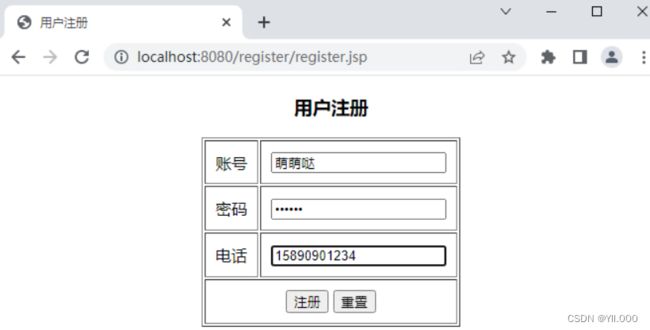Java Web实现用户登录功能
文章目录
- 一、纯JSP方式实现用户登录功能
-
- (一)实现思路
-
- 1、创建Web项目
- 2、创建登录页面
- 3、创建登录处理页面
- 4、创建登录成功页面
- 5、创建登录失败页面
- 6、编辑项目首页
- (三)测试结果
- 二、JSP+Servlet方式实现用户登录功能
-
- (一)实现思路
- (二)实现步骤
-
- 1、创建Web项目
- 2、创建登录页面
- 3、创建登录处理程序
- 4、创建登录成功页面
- 5、创建登录失败页面
- 6、编辑项目首页
- (三)测试结果
- 三、JSP+Servlet+DB方式实现用户登录功能
-
- (一)实现思路
- (二)实现步骤
-
- 1、创建数据库
- 2、创建用户表
- 3、创建Web项目
- 4、创建用户实体类
- 5、添加数据库驱动程序
- 6、创建数据库连接管理工具类
- 7、创建用户数据访问类
- 8、测试用户数据访问类
- 四、采用MVC模式实现用户注册功能
-
-
- 1、创建Web项目
- 2、创建内容
-
一、纯JSP方式实现用户登录功能
(一)实现思路
登录页面login.jsp,输入用户名和密码后,跳转到登录处理页面doLogin.jsp进行业务逻辑处理,登录成功,跳转到登录成功页面success.jsp,否则跳转到登录失败页面failure.jsp。
(二)实现步骤
1、创建Web项目
-
单击【Finish】按钮
2、创建登录页面
- 登录页面 -
login.jsp
原代码
<%@ page contentType="text/html;charset=UTF-8" language="java" %>
<html>
<head>
<title>用户登录title>
head>
<body>
<h3 style="text-align: center">用户登录h3>
<form action="doLogin.jsp" method="post">
<table border="1" cellpadding="10" style="margin: 0px auto">
<tr>
<td align="center">账号td>
<td><input type="text" name="username"/>td>
tr>
<tr>
<td align="center">密码td>
<td><input type="password" name="password"/>td>
tr>
<tr align="center">
<td colspan="2">
<input type="submit" value="登录"/>
<input type="reset" value="重置"/>
td>
tr>
table>
form>
body>
html>
3、创建登录处理页面
- 登录处理页面 -
doLogin.jsp
原代码
<%
// 获取登录表单数据
String username = request.getParameter("username");
String password = request.getParameter("password");
// 判断登录是否成功
if (username.equals("易烊千玺") && password.equals("123456")) {
// 跳转到登录成功页面,传递用户名
response.sendRedirect("success.jsp?username=" + username);
} else {
// 跳转到登录失败页面,传递用户名
response.sendRedirect("failure.jsp?username=" + username);
}
%>
4、创建登录成功页面
- 登录成功页面 -
success.jsp
原代码
<%@ page contentType="text/html;charset=UTF-8" language="java" %>
<html>
<head>
<title>登录成功title>
head>
<body>
<h3 style="text-align: center">恭喜,<%=request.getParameter("username")%>,登录成功!h3>
body>
html>
5、创建登录失败页面
- 登录失败页面 -
failure.jsp
原代码
<%@ page contentType="text/html;charset=UTF-8" language="java" %>
<html>
<head>
<title>登录失败title>
head>
<body>
<h3 style="text-align: center">遗憾,<%=request.getParameter("username")%>,登录失败!h3>
body>
html>
6、编辑项目首页
- 项目首页 -
index.jsp
原代码
<%@ page contentType="text/html;charset=UTF-8" language="java" %>
<html>
<head>
<title>首页title>
head>
<body>
<h1 style="color: red; text-align: center">纯JSP方式实现用户登录成功能h1>
<h3 style="text-align: center"><a href="login.jsp">跳转到登录页面a>h3>
body>
html>
(三)测试结果
二、JSP+Servlet方式实现用户登录功能
(一)实现思路
- 登录页面login.jsp,输入用户名和密码后,跳转到登录处理程序LoginServlet进行业务逻辑处理,登录成功,跳转到登录成功页面success.jsp,否则跳转到登录失败页面failure.jsp。
(二)实现步骤
1、创建Web项目
-
单击【Finish】按钮
2、创建登录页面
- 登录页面 -
login.jsp - 原代码
<%@ page contentType="text/html;charset=UTF-8" language="java" %>
<html>
<head>
<title>用户登录title>
head>
<body>
<h3 style="text-align: center">用户登录h3>
<form action="login" method="post">
<table border="1" cellpadding="10" style="margin: 0px auto">
<tr>
<td align="center">账号td>
<td><input type="text" name="username"/>td>
tr>
<tr>
<td align="center">密码td>
<td><input type="password" name="password"/>td>
tr>
<tr align="center">
<td colspan="2">
<input type="submit" value="登录"/>
<input type="reset" value="重置"/>
td>
tr>
table>
form>
body>
html>
3、创建登录处理程序
创建net.xyx.serlvet包,在包里创建LoginServlet类
package net.xyx.servlet;
import javax.servlet.ServletException;
import javax.servlet.annotation.WebServlet;
import javax.servlet.http.HttpServlet;
import javax.servlet.http.HttpServletRequest;
import javax.servlet.http.HttpServletResponse;
import java.io.IOException;
import java.net.URLEncoder;
@WebServlet(name = "LoginServlet", urlPatterns = "/login")
public class LoginServlet extends HttpServlet {
protected void doPost(HttpServletRequest request, HttpServletResponse response)
throws ServletException, IOException {
// 设置请求对象字符编码格式
request.setCharacterEncoding("utf-8");
// 获取登录表单数据
String username = request.getParameter("username");
String password = request.getParameter("password");
// 判断登录是否成功
if (username.equals("无心剑") && password.equals("903213")) {
// 采用重定向,跳转到登录成功页面
response.sendRedirect("success.jsp?username=" + URLEncoder.encode(username, "utf-8"));
} else {
// 采用重定向,跳转到登录失败页面
response.sendRedirect("failure.jsp?username=" + URLEncoder.encode(username, "utf-8"));
}
}
protected void doGet(HttpServletRequest request, HttpServletResponse response)
throws ServletException, IOException {
doPost(request, response);
}
}
4、创建登录成功页面
- 登录成功页面 -
success.jsp
<%@ page contentType="text/html;charset=UTF-8" language="java" %>
<html>
<head>
<title>登录成功title>
head>
<body>
<h3 style="text-align: center">恭喜,<%=request.getParameter("username")%>,登录成功!h3>
body>
html>
5、创建登录失败页面
- 登录失败页面 -
failure.jsp
<%@ page contentType="text/html;charset=UTF-8" language="java" %>
<html>
<head>
<title>登录失败title>
head>
<body>
<h3 style="text-align: center">遗憾,<%=request.getParameter("username")%>,登录失败!h3>
body>
html>
6、编辑项目首页
- 项目首页 -
index.jsp
<%@ page contentType="text/html;charset=UTF-8" language="java" %>
<html>
<head>
<title>首页title>
head>
<body>
<h1 style="color: red; text-align: center">JSP+Servlet方式实现用户登录功能h1>
<h3 style="text-align: center"><a href="login.jsp">跳转到登录页面a>h3>
body>
html>
(三)测试结果
-
输入正确的用户名和密码(易烊千玺:001128)
-
返回登录页面,输入错误的用户名或密码
三、JSP+Servlet+DB方式实现用户登录功能
(一)实现思路
总体上采用MVC架构。登录页面login.jsp,输入用户名和密码后,跳转到登录处理程序LoginServlet进行业务逻辑处理,调用服务层,服务层调用数据访问层(DAO),连接数据库,查询数据库,以此判断是否登录成功。登录成功,跳转到登录成功页面success.jsp,否则跳转到登录失败页面failure.jsp。
MVC 是 Model、View 和 Controller 的缩写,分别代表 Web 应用程序中的 3 种职责。
(二)实现步骤
1、创建数据库
- 单击【确定】按钮
2、创建用户表
3、创建Web项目
-
单击【Finish】按钮
-
切换到【Server】选项卡
4、创建用户实体类
package net.xyx.bean;
import java.util.Date;
/**
* 功能:用户实体类
* 作者:xyx
* 日期:2023年05月19日
*/
public class User {
private int id;
private String username;
private String password;
private String telephone;
private Date registerTime;
public int getId() {
return id;
}
public void setId(int id) {
this.id = id;
}
public String getUsername() {
return username;
}
public void setUsername(String username) {
this.username = username;
}
public String getPassword() {
return password;
}
public void setPassword(String password) {
this.password = password;
}
public String getTelephone() {
return telephone;
}
public void setTelephone(String telephone) {
this.telephone = telephone;
}
public Date getRegisterTime() {
return registerTime;
}
public void setRegisterTime(Date registerTime) {
this.registerTime = registerTime;
}
@Override
public String toString() {
return "User{" +
"id=" + id +
", username='" + username + '\'' +
", password='" + password + '\'' +
", telephone='" + telephone + '\'' +
", registerTime=" + registerTime +
'}';
}
}
5、添加数据库驱动程序
- 在WEB-INF目录下创建lib目录,添加数据库驱动程序
- 将数据库驱动程序(jar包)作为库添加到项目
6、创建数据库连接管理工具类
package net.xyx.dbutils;
import javax.swing.*;
import java.sql.Connection;
import java.sql.DriverManager;
import java.sql.SQLException;
/**
* 功能:数据库连接管理类
* 作者:xyx
* 日期:2020年06月05日
*/
public class ConnectionManager {
private static final String DRIVER = "com.mysql.jdbc.Driver"; // 数据库驱动程序
private static final String URL = "jdbc:mysql://localhost:3306/student/test?useSSL=false"; // 数据库统一资源标识符
private static final String USER = "root"; // 数据库用户
private static final String PASSWORD = "1"; // 数据库密码
//私有化构造方法,拒绝实例化
private ConnectionManager() {
}
/**
* 获取数据库连接静态方法
*
* @return 数据库连接对象
*/
public static Connection getConnection() {
// 定义数据库连接
Connection conn = null;
try {
// 安装数据库驱动程序
Class.forName(DRIVER);
// 获取数据库连接
conn = DriverManager.getConnection(URL, USER, PASSWORD);
} catch (ClassNotFoundException e) {
e.printStackTrace();
} catch (SQLException e) {
e.printStackTrace();
}
// 返回数据库连接
return conn;
}
/**
* 关闭数据连接静态方法
*
* @param conn
*/
public static void closeConnection(Connection conn) {
// 判断数据库连接是否非空
if (conn != null) {
try {
// 判断连接是否未关闭
if (!conn.isClosed()) {
// 关闭数据库连接
conn.close();
}
} catch (SQLException e) {
e.printStackTrace();
}
}
}
/**
* 主方法:测试两个静态方法
*
* @param args
*/
public static void main(String[] args) {
// 获取数据库连接
Connection conn = getConnection();
// 判断数据库连接是否成功
if (conn != null) {
JOptionPane.showMessageDialog(null, "恭喜,数据库连接成功!");
} else {
JOptionPane.showMessageDialog(null, "遗憾,数据库连接失败!");
}
// 关闭数据库连接
closeConnection(conn);
}
}
7、创建用户数据访问类
- 在net.xyx根包里创建dao子包,然后在子包里创建
UserDao类
package net.xyx.dao;
import net.huawei.bean.User;
import net.huawei.dbutils.ConnectionManager;
import java.sql.Connection;
import java.sql.PreparedStatement;
import java.sql.ResultSet;
import java.sql.SQLException;
/**
* 功能:用户数据访问类
* 作者:xyx
* 日期:2023年05月19日
*/
public class UserDao {
/**
* 用户登录方法
* @param username
* @param password
* @return 用户对象(非空:登录成功,否则登录失败)
*/
public User login(String username, String password) {
// 声明用户对象
User user = null;
// 获取数据库连接
Connection conn = ConnectionManager.getConnection();
try {
// 定义SQL字符串
String strSQL = "SELECT * FROM t_user WHERE username = ? AND password = ?";
// 创建预备语句对象
PreparedStatement pstmt = conn.prepareStatement(strSQL);
// 设置占位符
pstmt.setString(1, username);
pstmt.setString(2, password);
// 执行查询,返回结果集
ResultSet rs = pstmt.executeQuery();
// 判断结果集是否为空
if (rs.next()) {
// 创建用户对象
user = new User();
// 利用当前记录字段值来设置用户对象属性
user.setId(rs.getInt("id"));
user.setUsername(rs.getString("username"));
user.setPassword(rs.getString("password"));
user.setTelephone(rs.getString("telephone"));
user.setRegisterTime(rs.getTimestamp("register_time"));
}
} catch (SQLException e) {
System.err.println(e.getMessage());
} finally {
// 关闭数据库连接
ConnectionManager.closeConnection(conn);
}
// 返回用户对象
return user;
}
}
8、测试用户数据访问类
- 在net.xyx根包里创建test子类,在子包里创建
TestUser
package net.xyx.test;
import net.xyx.bean.User;
import net.xyx.dao.UserDao;
import org.junit.Test;
/**
* 功能:测试用户数据访问类
* 作者:xyx
* 日期:2023年05月19日
*/
public class TestUserDao {
@Test
public void testLogin() {
String username = "无心剑";
String password = "12345";
// 创建用户数据访问对象
UserDao userDao = new UserDao();
// 调用登录方法,返回用户对象
User user = userDao.login(username, password);
// 判断用户登录是否成功
if (user != null) { // 成功
System.out.println("恭喜,用户[" + username + "]登录成功~");
} else { // 失败
System.out.println("遗憾,用户[" + username + "]登录失败~");
}
}
}
- 修改用户名和密码,再次运行程序,提示登录失败
四、采用MVC模式实现用户注册功能
1、创建Web项目
- 创建
Java Enterprise项目,添加Web Application功能