SpringBoot快速入门
SpringBoot快速入门
- 1、SpringBoot简介
-
- SpringBoot概述
- SpringBoot起步依赖
- SpringBoot程序启动
- 入门案例
- SpringBoot项目快速启动
- 2、基础配置
-
- 自动提示功能消失解决方案
- yaml语法
- yaml数据读取方式
- 多环境启动
- 多环境启动命令格式
- 配置文件分类
- 3、整合第三方技术
-
- 整合Junit
- 基于SpringBoot实现SSM整合
- 整合MyBatis
1、SpringBoot简介
SpringBoot概述
- SpringBoot是由Pivotal团队提供的全新框架,其设计目的是用来
简化Spring应用的初始搭建以及开发过程 - Spring程序缺点
- 配置繁琐
- 依赖设置繁琐
- SpringBoot程序优点
- 自动配置
- 起步依赖(
简化依赖配置)<?xml version="1.0" encoding="UTF-8"?> <project xmlns="http://maven.apache.org/POM/4.0.0" xmlns:xsi="http://www.w3.org/2001/XMLSchema-instance" xsi:schemaLocation="http://maven.apache.org/POM/4.0.0 https://maven.apache.org/xsd/maven-4.0.0.xsd"> <modelVersion>4.0.0</modelVersion> <parent> <groupId>org.springframework.boot</groupId> <artifactId>spring-boot-starter-parent</artifactId> <version>2.7.12</version> <relativePath/> <!-- lookup parent from repository --> </parent> <dependencies> <dependency> <groupId>org.springframework.boot</groupId> <artifactId>spring-boot-starter-test</artifactId> <scope>test</scope> </dependency> </dependencies> </project> - 辅助功能(
内置服务器,……)
SpringBoot起步依赖
-
starter
- SpringBoot中常见项目名称,定义了当前项目使用的所有项目坐标,已达到
减少依赖配置的目的
- SpringBoot中常见项目名称,定义了当前项目使用的所有项目坐标,已达到
-
parent
- 所有SpringBoot项目要继承的项目,定义了若干个坐标版本号(依赖管理,并非依赖),已达到
减少依赖冲突的目的
- 所有SpringBoot项目要继承的项目,定义了若干个坐标版本号(依赖管理,并非依赖),已达到
-
实际开发
- 使用任意坐标时,仅数协GAV中的G和A,V由SpringBoot提供
- 如发生坐标错误,再指定version(要小心版本冲突)
SpringBoot程序启动
-
启动方式
package com.springboot_01_quickstart; import org.springframework.boot.SpringApplication; import org.springframework.boot.autoconfigure.SpringBootApplication; @SpringBootApplication public class Springboot01QuickstartApplication { public static void main( String[] args ) { SpringApplication.run(Springboot01QuickstartApplication.class, args); } } -
SpringBoot在创建项目时,采用jar的打包方式
-
SpringBoot的引导类是项目的入口,运行main方法就可以启动项目
入门案例
基于idea开发SpringBoot程序需要确保联网且能够加载到程序框架结构
-
创建第一个SpringBoot程序(controller.BookController)
package com.springboot_01_quickstart.controller; import org.springframework.web.bind.annotation.GetMapping; import org.springframework.web.bind.annotation.PathVariable; import org.springframework.web.bind.annotation.RequestMapping; import org.springframework.web.bind.annotation.RestController; @RestController @RequestMapping("/books") public class BookController { @GetMapping("/{id}") public String getById( @PathVariable Integer id ){ System.out.println("id==》"+id); return "hello,spring boot!"; } } -
最简SpringBoot程序包含的基础文件
- pom.xml文件
- Application类
-
Spring程序与SpringBoot程序对比
类/配置文件 Spring SpringBoot pom文件中的坐标 手工添加 勾选添加 web3.0配置类 手工制作 无 Spring/SpringMVC配置类 手工制作 无 控制器 手工制作 手工制作
SpringBoot项目快速启动
运行电脑需要有jdk环境
2、基础配置
- SpringBoot提供了多种属性配置方式
- 配置文件加载顺序
- application.
properties - application.
yml - application.
yaml
- application.
自动提示功能消失解决方案
yaml语法
- YAML:一种数据序列化格式
- 优点:
- 容易阅读
- 容易与脚本语言交互
- 以数据为核心,重数据轻格式
- YAML文件扩展名
.yml(主流)- .yaml
- yaml语法规则:
- 大小写敏感
- 属性层级关系使用多行描述,每行结尾使用冒号结束
- 使用缩进表示层级关系,同层级左侧对齐,只允许使用空格(不允许使用Tab键)
- 属性值前面添加空格(属性名与属性值之间使用冒号+空格作为分隔)
#表示注释- 核心规则:
数据前面要加空格与冒号隔开
- yaml数组数据: 数组数据在数据书写位置的下方使用减号作为数据开始符号,每行书写一个数据,减号与数据间空格分隔
study: - java - 前端 - 运维
yaml数据读取方式
-
使用@Value读取单个数据,属性名引用方式:
${一级属性名.二级属性名……}package com.springboot_03_read_data.controller; import com.springboot_03_read_data.domain.Enterprise; import org.springframework.beans.factory.annotation.Autowired; import org.springframework.beans.factory.annotation.Value; import org.springframework.core.env.Environment; import org.springframework.web.bind.annotation.GetMapping; import org.springframework.web.bind.annotation.PathVariable; import org.springframework.web.bind.annotation.RequestMapping; import org.springframework.web.bind.annotation.RestController; @RestController @RequestMapping("/books") public class BookController { @Value("${lesson}") private String lesson; @Value("${server.port}") private Integer port; @Value("${enterprise.subject[0]}") private String subject_00; @GetMapping("/{id}") public String getById( @PathVariable Integer id ){ System.out.println(lesson); System.out.println(port); System.out.println(subject_00); return "hello,spring boot!"; } } -
封装全部数据到Environment对象(
@Autowired自动装配)package com.springboot_03_read_data.controller; import com.springboot_03_read_data.domain.Enterprise; import org.springframework.beans.factory.annotation.Autowired; import org.springframework.beans.factory.annotation.Value; import org.springframework.core.env.Environment; import org.springframework.web.bind.annotation.GetMapping; import org.springframework.web.bind.annotation.PathVariable; import org.springframework.web.bind.annotation.RequestMapping; import org.springframework.web.bind.annotation.RestController; @RestController @RequestMapping("/books") public class BookController { @Autowired private Environment environment; @GetMapping("/{id}") public String getById( @PathVariable Integer id ){ System.out.println(environment.getProperty("lesson")); System.out.println(environment.getProperty("server.port")); System.out.println(environment.getProperty("enterprise.age")); System.out.println(environment.getProperty("enterprise.subject[1]")); return "hello,spring boot!"; } } -
自定义对象封装指定数据
- 自定义对象封装数据警告解决方案 (
添加依赖)<dependency> <groupId>org.springframework.boot</groupId> <artifactId>spring-boot-configuration-processor</artifactId> </dependency>
- 创建一个实体类
- @ConfigurationProperties(prefix = “加载的对象名”)
package com.springboot_03_read_data.domain; import org.springframework.boot.context.properties.ConfigurationProperties; import org.springframework.stereotype.Component; @Component @ConfigurationProperties(prefix = "enterprise") public class Enterprise { private String name; private Integer age; private String tel; private String[] subject; @Override public String toString( ) { return "Enterprise{" + "name='" + name + '\'' + ", age=" + age + ", tel='" + tel + '\'' + ", subject='" + subject + '\'' + '}'; } public String getName( ) { return name; } public void setName( String name ) { this.name = name; } public Integer getAge( ) { return age; } public void setAge( Integer age ) { this.age = age; } public String getTel( ) { return tel; } public void setTel( String tel ) { this.tel = tel; } public String[] getSubject( ) { return subject; } public void setSubject( String[] subject ) { this.subject = subject; } } - 使用配置
package com.springboot_03_read_data.controller; import com.springboot_03_read_data.domain.Enterprise; import org.springframework.beans.factory.annotation.Autowired; import org.springframework.beans.factory.annotation.Value; import org.springframework.core.env.Environment; import org.springframework.web.bind.annotation.GetMapping; import org.springframework.web.bind.annotation.PathVariable; import org.springframework.web.bind.annotation.RequestMapping; import org.springframework.web.bind.annotation.RestController; @RestController @RequestMapping("/books") public class BookController { @Autowired private Enterprise enterprise; @GetMapping("/{id}") public String getById( @PathVariable Integer id ){ System.out.println(enterprise); return "hello,spring boot!"; } }
- 自定义对象封装数据警告解决方案 (
多环境启动
-
yaml多环境启动(三个-表示不同模块)
#设置启用的环境 spring: profiles: active: test //启动的环境名称 --- #开发 server: port: 80 spring: config: activate: on-profile: dev //环境名称 --- #生产 server: port: 81 spring: config: activate: on-profile: pro //环境名称 --- #测试 server: port: 82 spring: config: activate: on-profile: test //环境名称 -
properties文件多环境启动
- 主启动配置文件application.properties
#设置启用饿环境 spring.profiles.active=pro - 环境分类配置文件application-
pro.propertiesserver.port=8080 - 环境分类配置文件application-
dev.propertiesserver.port=8081 - 环境分类配置文件application-
test.propertiesserver.port=8082
- 主启动配置文件application.properties
多环境启动命令格式
- 将上一个demo中的properties文件放在bak文件夹下(
这里是yaml切换方法)

- 打包
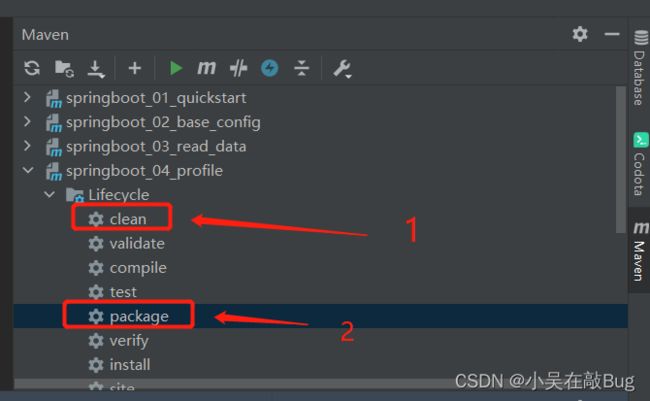
- 打开文件目录执行cmd

- 启动项目:java -jar springboot_04_profile-0.0.1-SNAPSHOT.jar --spring.profiles.active=test
- 设置端口参数(
--server.port=88)

配置文件分类
- SpringBoot中4级配置文件
- file: config/application.ymal(
最高) - file: application.yml
- classpath: config/application.yml
- classpath:application.yml (
最低)
- file: config/application.ymal(
- 作用
3、整合第三方技术
整合Junit
如果测试类在SpringBoot启动类的包或子包中,可以省略启动类配置,也就是省略classes的设定
-
创建BookService
package com.springboot_06_test; import com.springboot_06_test.service.BookService; import org.junit.jupiter.api.Test; import org.springframework.beans.factory.annotation.Autowired; import org.springframework.boot.test.context.SpringBootTest; @SpringBootTest class Springboot06TestApplicationTests { @Autowired private BookService bookService; @Test void contextLoads( ) { bookService.save(); } } -
创建BookServiceImpl
package com.springboot_06_test.service.impl; import com.springboot_06_test.service.BookService; import org.springframework.stereotype.Service; @Service public class BookServiceImpl implements BookService { @Override public void save( ) { System.out.println("book service is running ···"); } } -
SpringBoot整合Junit
package com.springboot_06_test; import com.springboot_06_test.service.BookService; import org.junit.jupiter.api.Test; import org.springframework.beans.factory.annotation.Autowired; import org.springframework.boot.test.context.SpringBootTest; @SpringBootTest class Springboot06TestApplicationTests { @Autowired private BookService bookService; //把要测试的资源注入进去 @Test public void testSave( ) { bookService.save(); } } -
名称:@SpringBootTest
-
类型:
测试类注解 -
位置:测试类上方
-
作用:设置Junit加载的SpringBoot启动类
-
范例:
@SpringBootTest(classes = Springboot06TestApplication.class) class Springboot06TestApplicationTests {} -
相关属性:classes:设置SpringBoot启动类
基于SpringBoot实现SSM整合
- SpringBoot整合Spring (不存在)
- SpringBoot整合SpringMVC (不存在)
- SpringBoot整合MyBatis (
主要) - Spring整合MyBatis(复习)
- SpringConfig
- 导入JdbcConfig
- 导入MyBatisConfig
- JDBCConfig
- 定义数据源
- MyBatisConfig
- 定义SqlSessionFactoryBean
- 定义映射配置
- SpringConfig
整合MyBatis
-
搭建数据库
CREATE DATABASE `ssm_db`; USER `ssm_db`; CREATE TABLE `tbl_user`( `id` INT(20) NOT NULL PRIMARY KEY, `name` VARCHAR(30) DEFAULT NULL, `type` VARCHAR(30) DEFAULT NULL, `description` VARCHAR(30) DEFAULT NULL )ENGINE=INNODB DEFAULT CHARSET=utf8; INSERT INTO `tbl_user` (`id`,`name`,`type`,`description`) VALUES (1,'Java学不会','1','123456'), (2,'张三','2','123456'), (3,'李四','1','123456') -
设置数据源参数(application.yml)
spring: datasource: driver-class-name: com.mysql.cj.jdbc.Driver url: jdbc:mysql://localhost:3306/ssm_db username: root password: 123456 type: com.alibaba.druid.pool.DruidDataSource -
编写实体类
package com.springboot_07_mybatis.domain; public class User { private Integer id; private String name; private String type; private String description; @Override public String toString( ) { return "User{" + "id=" + id + ", name='" + name + '\'' + ", type='" + type + '\'' + ", description='" + description + '\'' + '}'; } public Integer getId( ) { return id; } public void setId( Integer id ) { this.id = id; } public String getName( ) { return name; } public void setName( String name ) { this.name = name; } public String getType( ) { return type; } public void setType( String type ) { this.type = type; } public String getDescription( ) { return description; } public void setDescription( String description ) { this.description = description; } } -
编写dao层
package com.springboot_07_mybatis.dao; import com.springboot_07_mybatis.domain.User; import org.apache.ibatis.annotations.Mapper; import org.apache.ibatis.annotations.Select; @Mapper public interface UserDao { @Select("select * from tbl_user where id = #{id}") public User getById( Integer id); } -
测试类
package com.springboot_07_mybatis; import com.springboot_07_mybatis.dao.UserDao; import com.springboot_07_mybatis.domain.User; import org.junit.jupiter.api.Test; import org.springframework.beans.factory.annotation.Autowired; import org.springframework.boot.test.context.SpringBootTest; @SpringBootTest class Springboot07MybatisApplicationTests { @Autowired private UserDao bookDao; @Test void testGetById( ) { User book = bookDao.getById(1); System.out.println(book); } }






















