async get和post请求接口数据 (增删改查分页)
1.async get请求接口数据
async xzlist() {
const { data: res } = await this.$http_message.post(
"/shift_change_log/list",
this.queryList
);
if (res.code == 0) {
console.log(res.data);
this.list = res.data.rows;
this.total = res.data.total;
} else {
return this.$message.error("获取用户信息失败!");
}
},
queryList看到这里大家可能是看懵了吧
这里面我们放的是我们请求的参数 ID name 或者分页参数
例如:
queryList: {
asc: true,
orderBy: "id",
pageNum: 1,
pageSize: 10,
regDateBeginTime: "2001-01-01",
regDateEndTime: "2001-01-01",
shiftId: 0,
status: 1,
teamId: 10,
},
xzlist这个为事件名 我们可以在mounted 或者created 中进行挂载。
created() {
// 进入页面调用部门用户信息
this.xzlist();
},
我们可以在console.log()打印一下我们在控制台看下
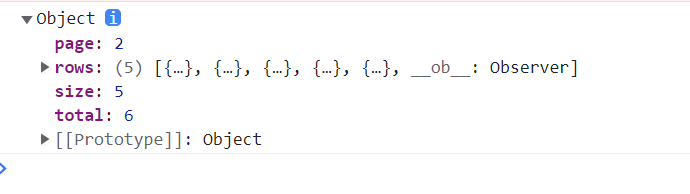
同时更方便的是我们在后台network中看接口请求信息更为方便。

这样我们数据就通过list数组渲染到页面上来了

添加的话我们用post请求
同上把请求的参数放到addForm中
//新增部门
async addDepartment() {
const { data: res } = await this.$http_message.post(
"/fault_info/create",
this.addForm
);
console.log(res.data);
if (res.code == 0) {
this.$message.success(res.msg);
this.ediDialogVisible = false;
this.xzlist();
} else {
return this.$message.error("添加部门失败!");
}
},
编辑的话我们首先点击编辑按钮要取到当前id的数据 回显
//修改部门
async showEditDialog(id) {
this.addDialogVisible = true;
const { data: res } = await this.$http_message.get(
"fault_info/getDataById?id=" + id
);
if (res.code == 0) {
console.log(res.data);
this.ediForm = res.data;
} else {
console.log("失败");
}
},
其次是编辑修改页面弹框
async eidtUserInfo() {
const { data: res } = await this.$http_base.post(
"parameters/main/update",
this.ediForm
);
if (res.code == 0) {
this.$message.success("修改部门成功");
this.addDialogVisible = false;
this.xzlist();
} else {
console.log("失败");
return this.$message.error("修改部门失败!");
}
},
可能有人对**$http_base**这个比较陌生了 这个是我们的服务器请求
因为我们好几个服务器 为了区分
配置一个请求后端服务的api

删除大家就不陌生了 可能我最喜欢的就是删除了 直接通过id删除
//删除用户
async removeUserById(id) {
const confirmResult = await this.$confirm(
"你确定要删除当前用户吗",
"删除",
{
confirmButtonText: "确定",
cancelButtonText: "取消",
type: "warning",
}
).catch((err) => {
return err;
});
if (confirmResult !== "confirm") {
return this.$message.info("取消删除成功");
} else {
const { data: res } = await this.$http_message.get(
"fault_info/delete?id=" + id,
this.delete
);
if (res.code == 0) {
this.$message.success("删除用户成功");
this.xzlist();
} else {
return this.$message.error("删除用户失败!");
}
}
},
分页也是必不可少的一部分(html部门)
共{{ total }}条记录
methods:里面写事件
handleSizeChange(newSize) {
console.log(newSize);
this.queryList.pageSize = newSize;
this.xzlist();
},
handleCurrentChange(newpage) {
console.log(newpage);
this.queryList.pageNum = newpage;
this.xzlist();
},
美中不足 还请多多提议