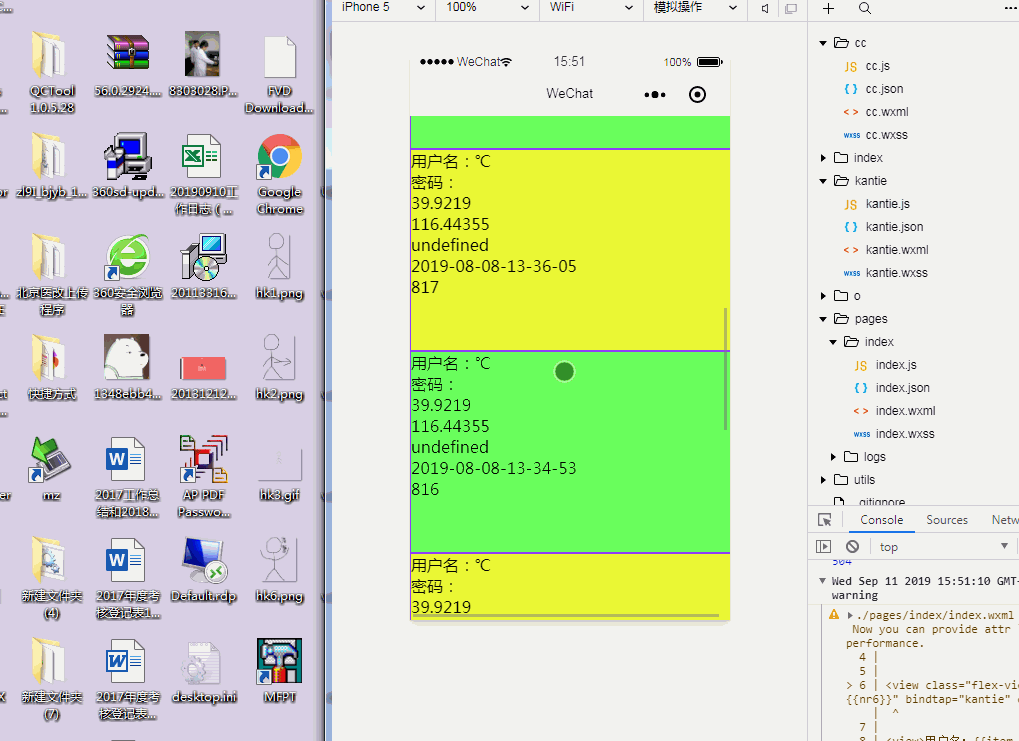微信小程序 scroll-view禁止滚动
我用的很简单的方法 在scroll-y=“{{gun}}” 然后需要的地方设置true或false 最后判断
感谢他们给我的启发
作者:qwy0419
//来源:CSDN
//原文:https://blog.csdn.net/qwy0419/article/details/80357232
//版权声明:本文为博主原创文章,转载请附上博文链接!
//---------------------
//作者:张育嘉
//来源:CSDN
//原文:https://blog.csdn.net/code_shadow/article/details/80372516
//版权声明:本文为博主原创文章,转载请附上博文链接!
先设置触底事件 bindscrolltolower="l" 当滚动到底部时触发 l
下面是 l
通过将scroll-y="{{gun}}"的gun设置为false停止页面滚动
l:function(){
this.setData({ xianshi: false })//让底部显示等待
console.log(this.data.xianshi)
this.data.shifoukaiqi=true;//设置是否开启l6
this.l6()//开启l6
this.setData({top:false})//显示返回顶部按钮
this.setData({gun:false})//将
this.setData({jinzhidianji:false})//bu rang dian ji fanhui
},
下面是l6
l6: function () {
if(this.data.shifoukaiqi==true){//如果shifoukaiqi为true
this.setData({ jici: this.data.jici = this.data.jici + 10 })//设置请求内容数量
var that=this;
console.log("kaiqi")
setTimeout(function(){
that.setData({xianshi:true})//rang jia zai yin cang
that.l66()//开启计时后 执行l66
},6000)
}
},
下面是l66
l66: function () {
console.log("开启");
this.ajax()//执行ajax请求数据
this.setData({ xianshi: true })//让显示等待窗口隐藏
this.data.shifoukaiqi = false;// 将shifoukaiqi设置为false 关闭l6 这里是为了让l6仅运行一次
this.setData({gun:true})//让滚动条变为能滚动
this.setData({jinzhidianji:true})//yun xu dian ji fanhui
},
下面是xml中显示等待view
please wait..............
需要留心的是 需要将z-index设置为1 显示在scrollview上方
.u{margin-top:-30px;position:absolute;z-index: 1;background-color: rgb(175, 215, 252);text-align: center}
下面是全部代码
return top
用户名:{{item.username}}
密码:{{item.password}}
{{item.latitude}}
{{item.longitude}}
{{item.nr}}
{{item.data}}
{{item.id}}
please wait..............
js
//index.js
//获取应用实例
const app = getApp()
Page({
data: {
motto: 'Hello World',
userInfo: {},
hasUserInfo: false,
canIUse: wx.canIUse('button.open-type.getUserInfo'),
nr6: '',
lc:'\n',
latitude:'',
longitude:'',
jici:10,
xianshi:true,
shifoukaiqi:false,
top:true,
gun:true,
jinzhidianji:true
// var cont = result.concat(resArr);
},
//事件处理函数
bindViewTap: function () {
wx.navigateTo({
url: '../logs/logs'
})
},
onLoad: function () {
if (app.globalData.userInfo) {
this.setData({
userInfo: app.globalData.userInfo,
hasUserInfo: true
})
} else if (this.data.canIUse) {
// 由于 getUserInfo 是网络请求,可能会在 Page.onLoad 之后才返回
// 所以此处加入 callback 以防止这种情况
app.userInfoReadyCallback = res => {
this.setData({
userInfo: res.userInfo,
hasUserInfo: true
})
}
} else {
// 在没有 open-type=getUserInfo 版本的兼容处理
wx.getUserInfo({
success: res => {
app.globalData.userInfo = res.userInfo
this.setData({
userInfo: res.userInfo,
hasUserInfo: true
})
}
})
}
///
//获取窗口高度
},
// onShow:function(){
//console.log(id);
// var self = this
// wx.getLocation({
// type: 'wgs84',
// success: function (res) {
// console.log(res);
// var latitude = res.latitude;
// getApp().globalData.latitude = res.latitude;
// var longitude = res.longitude;
// self.setData({
// latitude: res.latitude,
// longitude: res.longitude//buyong在上面的data中初始化变量,在这set
// })
//console.log(latitude);
//弹框
// }
// })
//},
getUserInfo: function (e) {
console.log(e)
app.globalData.userInfo = e.detail.userInfo
this.setData({
userInfo: e.detail.userInfo,
hasUserInfo: true
})
},
gotoresult:
function (e) {
var kind = e.target.id
console.log(kind);
},
d:
function (e) {
var cc = e.target.id
///console.log(c);
//console.log(e.target.setData)
// var c=6;
},
//onLoad: function () {
// console.log("cc6");
// var ccc = d();
//},
//onLoad: function (e) {
//var self = this
// wx.getLocation({
// type: 'wgs84',
// success: function (res) {
// console.log(res);
// var latitude = res.latitude;
// getApp().globalData.latitude = res.latitude;
// var longitude = res.longitude;
// self.setData({
// latitude: latitude,
// longitude: longitude//buyong在上面的data中初始化变量,在这set
// })
//console.log(latitude);
//弹框
// }
// })
// },
//---------------------
//
bindtest: function () {
var that = this;
wx.request({
url: 'http://localhost:9090/xiaochengxu/servlet/nr',
data: {
username: '张育嘉',
password: '123',
//var latitude=app.globalData.latitude;/:this.g
latitude: app.globalData.latitude,//从全局变量app.js中取
longitude: this.data.longitude,//从data中取
nr: this.data.nr
},
method: 'POST',
header: {
//'content-type': 'application/json' // 默认值
'Content-Type': 'application/x-www-form-urlencoded'
},
success: function (res) {
console.log(res.data);
//that.setData({nr6:res.data.username,});
},
fail: function (res) {
console.log(".....6666.....");
}
})
}
,
lalala: function (e) {
var nr = e.detail.value;
this.setData({
nr: nr,
})
},
//on: function () {
//var id = options.Id;
//console.log(id);
//
//console.log(this.data.longitude);
//},
//
///
//调用wei 因为onload不能重复调用
onLoad: function () {//http://www.imooc.com/wenda/detail/486087 异步调用
var self = this
// var self = this;
wx.getSystemInfo({
success: function (res) {
let scrollH = res.windowHeight;
console.log(scrollH);
self.setData({
scrollL: scrollH
});
}
});
// this.on();
var that = this//https://bbs.csdn.net/topics/392209355?list=lz
var wei=this.lc(function(wei){
console.log(wei);
wx.request({
url: 'https://www.fuhufuhu.com/xcxmvc/nr/dl',
method: 'get',
data: {
latitude: wei.latitude,
//longitude:longitude,
//longitude: wei.longitude
longitude:wei.longitude,
jici:that.data.jici
},
header: {
'content-type': 'application/json' // 默认值
// 'Content-Type': 'application/x-www-form-urlencoded'
},
success: function (res) {
that.setData({ nr6: res.data });
// console.log(res.data.lo);
//测试
//var json=JSON.parse(res.data);
//console.log(res.data[0].id);
},
fail: function (res) {
console.log(".....fail.....");
}
})
});
// this.bind();
},
io:function(){this.setData({shifoukaiqi:false})},
l6: function () {
if(this.data.shifoukaiqi==true){//ru guo kai qi
this.setData({ jici: this.data.jici = this.data.jici + 10 })
var that=this;
console.log("kaiqi")
setTimeout(function(){
that.setData({xianshi:true})//rang jia zai yin cang
that.l66()//zhi xing l66
// that.io()
// that.l()
},6000)
}
},
returntop:function(){
if(this.data.jinzhidianji==true){//ru guo yun xu dian ji
this.setData({fanhui:0})//scroll-top gui 0
console.log("return")
this.setData({top:true})//yin cang dian ji view
}
},
//onReachBottom() {
// this.setData({ jici: this.data.jici = this.data.jici + 10 })
//console.log(this.data.jici);
// this.ajax()},
l66: function () {
console.log("开启");
//this.setData({ jici: this.data.jici = this.data.jici + 10 })
//console.log(this.data.jici);
this.ajax()//zhi xing ajax
this.setData({ xianshi: true })//xia la xian shi yin cang
this.data.shifoukaiqi = false;// guan bi l6
this.setData({gun:true})//kai qi gun dong
this.setData({jinzhidianji:true})//yun xu dian ji fanhui
},
l:function(){
//this.setData({ jici: this.data.jici = this.data.jici + 10})
this.setData({ xianshi: false })//xia la xian shi yin cang
console.log(this.data.xianshi)
this.data.shifoukaiqi=true;//rang l6 gongzuo jinyici
this.l6()
this.setData({top:false})//rang fan hui view xian shi
this.setData({gun:false})//bu rang gun dong
this.setData({jinzhidianji:false})//bu rang dian ji fanhui
},
/
//
//用wei保存位置信息
lc: function (wei) {
var self = this
wx.getLocation({
type: 'wgs84',
success: function (res) {
wei(res);
return wei;
}
})
// this.ajax();//调用ajax函数
},
kantie:function(e){
// wx.redirectTo({
// url: '../../kantie/kantie',
// })
var ccc=e.currentTarget.dataset.id;//获取view中的药用currentTarget
console.log(ccc);
wx.navigateTo({
url: '../../kantie/kantie?Id='+ccc,
})
},
ajax:function(){
// this.setData({ s6: 0 });
var that = this//https://bbs.csdn.net/topics/392209355?list=lz
console.log(this.data.jici);
var ji=this.data.jici;
var wei = this.lc(function (wei) {
wx.request({
url: 'https://www.fuhufuhu.com/xcxmvc/nr/dl',
method: 'get',
data: {
latitude: wei.latitude,
//longitude:longitude,
//longitude: wei.longitude
longitude: wei.longitude,
jici:ji,
},
header: {
'content-type': 'application/json' // 默认值
// 'Content-Type': 'application/x-www-form-urlencoded'
},
success: function (res) {
that.setData({ nr6: res.data });
// console.log(res.data.lo);
//测试
//var json=JSON.parse(res.data);
//console.log(res.data[0].id);
},
fail: function (res) {
console.log(".....fail.....");
}
})
});
},
})