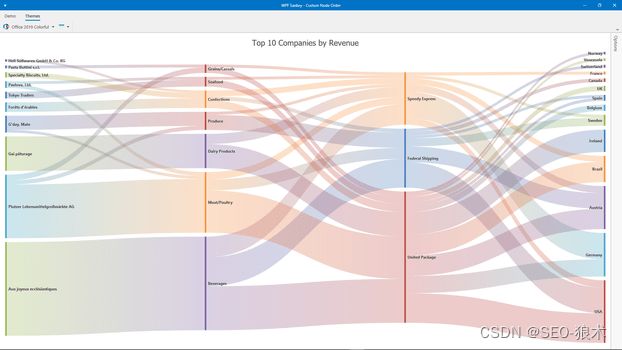DevExpress WPF 23版
DevExpress WPF 23版
Themes - Optimized the existing application themes for better performance and less memory consumption. Themes now load fewer XAML resources, which reduces memory consumption by 15-30% and speeds up application startup by 10%.
New Lightweight Themes (CTP)
New themes include:
Win10 (Light, Dark, System, System Colors).
Office2019 (Colorful, Black, High Contrast, System).
VS2019 (Blue, Light, Dark, System).
New themes are optimized for speed and memory consumption (they require/load less resources than existing themes).
The lightweight themes require much less hard drive space. For example, DevExpress.Xpf.ThemesLW assembly with 12 theme variations is approximately 10MB compared to the 72MB required for a similar set of the existing (regular) themes.
Dialogs - Optimized the Open File, Save File, and Folder Browser dialog components for faster startup and less memory consumption.
New Step Progress Bar
The WPF Step Progress Bar visualizes a linear process and highlights its active stage. It includes numerous UI/UX options to help you visualize event chains with ease. Features include:
Item Indicators.
Customizable Item Content (caption, description, image).
Horizontal/Vertical Orientation.
Animation.
MVVM Support.
New Date Range Control
The new WPF Date Range control allows users to specify/enter a date range with ease. This new control addresses a variety of usage scenarios - from entering departure/return dates to modifying range values within custom filters. Features include:
Date Range Selection from the Dropdown Calendar.
Masked Input and Display Format.
Input Validation and Built-in Error Indication.
Predefined Ranges (Previous Week, This Week, Next Week, This Month).
Min/Max Dates.
Data Grid
Search/Filter within Column Headers - The Data Grid's column headers can now display search/filter boxes. Users can click a search icon and enter filter criteria within column headers.
Search in Master-Detail Mode - Added a new search option in the WPF Data Grid. Users can search data in expanded detail rows by entering a search expression within the grid's Search Panel.
Hide Bands from the Column/Band Chooser - Data Grid bands now include a new ShowInColumnChooser option. Activate this option for the band if you do not want to display in the Column/Band Chooser.
Clear Filter Button in Auto-Filter Row - Added a new TableView.AutoFilterRowClearButtonMode property that allows you to display the Clear Filter button within Automatic Filter Row cells. Display option include: Always, Display, Edit and Never.
Charting
Enhanced Visualization of Spline Series - Improved the visualization of the spline chart - the spline line is now rendered between local minimum and maximum values. Use the SplineAlgorithm property to specify the drawing algorithm for the Spline series view.
Data Editors
DateNavigator - Date Range Selection - The WPF Date Navigator now fully supports multiple date selection. Use the DateNavigator.SelectionMode property to allow users to select a date range.
Tri-State Checkbox Cycle Order - Added a new ReverseCheckOrder option that specifies the order in which the Check Editor goes through its states in tri-state mode. Activate this option to change the order from Checked > Indeterminate > Unchecked to Indeterminate > Checked > Unchecked.
Property Grid
XAML Instance Initializer - You can now define custom data types for collections in XAML (you do not need to implement the InstanceInitializer interface). Added a new XamlInitializer.Initialize event that allows you to implement custom initialization of collection properties.
Rich Text Editor
Rotated Text in Tables - The WPF Rich Text Editor now supports rotated text in table cells. Added a 'Text Direction' command to the Ribbon UI and a TableCell.TextDirection property to rotate cell text in code. You can print and export (PDF) documents with rotated text in tables.
Embedded Fonts - The new (Document.EmbedFonts API) allows you to embed fonts within Microsoft Word documents. Once fonts are embedded in a document, document appearance remains unchanged when viewed, printed, or exported on any computer (regardless of the presence of the font on the target machine). Embedded fonts are available within the font list.
Spreadsheet
Threaded Comments - You can now manage threaded comments in code. Use the Worksheet.ThreadedComments property to add, edit, reply, and remove threaded comments (the Spreadsheet control retains comments when resaving an Microsoft Excel document).
Chart Enhancements - The WPF Spreadsheet control can now display, print, and export (PDF) the following chart UI elements:
Chart Markers with Solid Outlines.
Trendlines.
Data Tables.
Legends with Custom Fonts.
Use Cell Values as Data Labels in Charts - You can now use cell values as data labels for a chart. Use the CustomDataLabels.SetReference method to specify a cell range used as a reference. You can print and export to PDF spreadsheet documents that contain charts with custom data labels.