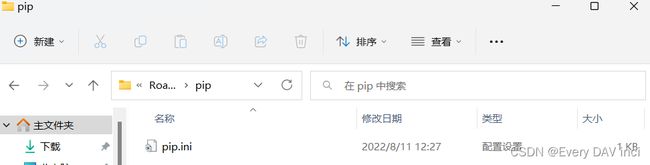pip使用、pip.ini文件配置、镜像源更换
pip使用、pip.ini文件配置、镜像源更换
文章目录
-
- pip使用、pip.ini文件配置、镜像源更换
-
-
- 查看当前python环境中安装的所有包以及版本
- pip详细命令使用
-
- pip包更新升级
- pip安装其他包
- 临时使用某镜像源
-
- 国内安装源:
- pip.ini文件的配置方法:
- 修改pip.ini文件的规则
- pip查看是否已经安装
- pip检查哪些包需要更新
-
- 遇到问题:
- pip升级包
- pip卸载包
- pip参数解释
-
查看当前python环境中安装的所有包以及版本
分为pip查看和conda查看
pip:pip freeze
conda:conda list
pip详细命令使用
pip包更新升级
pip -m pip install --upgrade pip
pip安装其他包
pip install 安装的包名
因为我这里已经将pip.ini文件中的配置设置为了豆瓣源(下载很快), 所以不用再后面再加-i 某某源地址, 这种方式是临时使用某镜像源
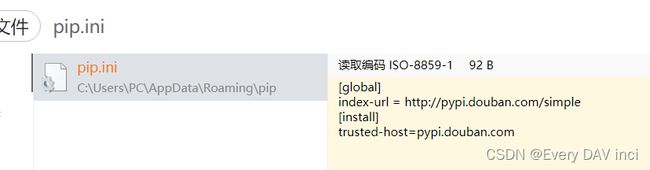
[global]
index-url = http://pypi.douban.com/simple
[install]
trusted-host=pypi.douban.com
临时使用某镜像源
pip install -i https://pypi.tuna.tsinghua.edu.cn/simple 安装包名
国内安装源:
中国科学技术大学 :https://pypi.mirrors.ustc.edu.cn/simple
清华:https://pypi.tuna.tsinghua.edu.cn/simple
豆瓣:http://pypi.douban.com/simple/
华中理工大学 :http://pypi.hustunique.com/simple
山东理工大学 :http://pypi.sdutlinux.org/simple
阿里云 http://mirrors.aliyun.com/pypi/simple/
pip.ini文件的配置方法:
打开cmd, 进入到%APPDATA%中
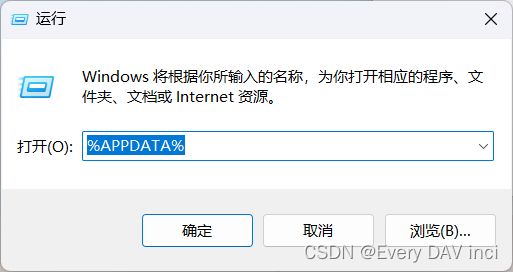
实际是这个路径C:\Users\PC\AppData\Roaming
在该目录下创建一个pip文件夹:
C:\Users\PC\AppData\Roaming\pip
修改pip.ini文件的规则
[global]
index-url = http://pypi.douban.com/simple
[install]
trusted-host=pypi.douban.com
可以进行分布的信任配置, 比如采用豆瓣源, 只在下载的时候信任, 但是在其他时候不信任, 就可以按照上述的写法进行 (很无效且2)
所以建议都配置在[global]中
如下:
[global]
index-url = http://pypi.douban.com/simple
trusted-host=pypi.douban.com
如果想更换镜像源只用修改index-url和trusted-host后面的内容
分别变为其他的镜像源地址即可
trusted-host中的内容就是index-url中域名部分
pip查看是否已经安装
# pip show --files 安装包名
Name:SomePackage # 包名
Version:1.0 # 版本号
Location:/my/env/lib/pythonx.x/site-packages # 安装位置
Files: # 包含文件等等
../somepackage/__init__.py
[...]
pip检查哪些包需要更新
pip list --outdated
遇到问题:
WARNING: The repository located at pypi.douban.com is not a trusted or secure host and is being ignored. If this repository is available via HTTPS we recommend you use HTTPS instead, otherwise you may silence this warning and allow it anyway with '--trusted-host pypi.douban.com'.
但是每次要加这么长的尾巴很不geek,在pip.ini里面加上
trusted-host=pypi.douban.com
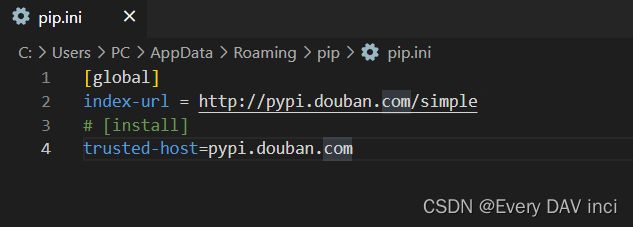
我之前的trusted-host=pypi.douban.com可能限制在了install中了, 也就是只有下载的时候是信任的
但是在更新的时候还是不信任: 把[install]注释掉或者是删除掉, 使信任的范围在全局即可
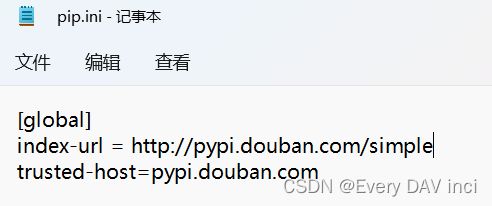
[global]
index-url = http://pypi.douban.com/simple
trusted-host=pypi.douban.com
pip升级包
pip install --upgrade 要升级的包名
pip卸载包
pip uninstall --upgrade 要升级的包名
pip参数解释
pip --help