Elasticsearch分词器
前奏
es的chinese、english、standard等分词器对中文分词十分不友好,几乎都是逐字分词,对英文分词比较友好。
在kibana的dev tools中测试分词:
POST /_analyze
{
"analyzer": "standard",
"text": "你太棒了golang"
}
- POST:请求方式
- /_analyze:请求路径,此处省略了
http://127.0.0.1:9200,由kibana自行补全 - 请求参数,json格式
- analyzer:分词器类型,默认为standard分词器
- text:将要分词的内容
{
"tokens" : [
{
"token" : "你",
"start_offset" : 0,
"end_offset" : 1,
"type" : "" ,
"position" : 0
},
{
"token" : "太",
"start_offset" : 1,
"end_offset" : 2,
"type" : "" ,
"position" : 1
},
{
"token" : "棒",
"start_offset" : 2,
"end_offset" : 3,
"type" : "" ,
"position" : 2
},
{
"token" : "了",
"start_offset" : 3,
"end_offset" : 4,
"type" : "" ,
"position" : 3
},
{
"token" : "golang",
"start_offset" : 4,
"end_offset" : 10,
"type" : "" ,
"position" : 4
}
]
}
ik分词器
此处引入ik分词器,其下载地址为:https://github.com/medcl/elasticsearch-analysis-ik/releases/tag/v7.6.1
选择如下压缩包下载即可
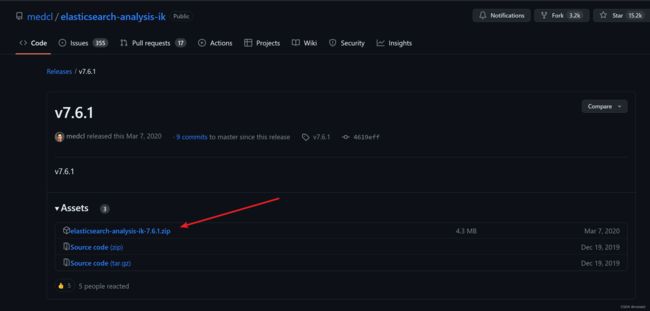
将该压缩包解压到ES安装目录的plugins文件夹

重启ES后,在Kibana中指定分词策略
ik分词器有两种模式
- ik_smart:最少切分,粒度始终,切分后占用内存少
- ik_max_word:最细切分,精细化切分,占用内存多
二者在选取时需要关注分词场景及内存规划
ik_smart切分效果:
POST /_analyze
{
"analyzer": "ik_smart",
"text": "你太棒了golang"
}
{
"tokens" : [
{
"token" : "你",
"start_offset" : 0,
"end_offset" : 1,
"type" : "CN_CHAR",
"position" : 0
},
{
"token" : "太棒了",
"start_offset" : 1,
"end_offset" : 4,
"type" : "CN_WORD",
"position" : 1
},
{
"token" : "golang",
"start_offset" : 4,
"end_offset" : 10,
"type" : "ENGLISH",
"position" : 2
}
]
}
ik_max_word切分效果:
POST /_analyze
{
"analyzer": "ik_max_word",
"text": "你太棒了golang"
}
{
"tokens" : [
{
"token" : "你",
"start_offset" : 0,
"end_offset" : 1,
"type" : "CN_CHAR",
"position" : 0
},
{
"token" : "太棒了",
"start_offset" : 1,
"end_offset" : 4,
"type" : "CN_WORD",
"position" : 1
},
{
"token" : "太棒",
"start_offset" : 1,
"end_offset" : 3,
"type" : "CN_WORD",
"position" : 2
},
{
"token" : "了",
"start_offset" : 3,
"end_offset" : 4,
"type" : "CN_CHAR",
"position" : 3
},
{
"token" : "golang",
"start_offset" : 4,
"end_offset" : 10,
"type" : "ENGLISH",
"position" : 4
}
]
}
ik分词器,拓展词库,停用词库
要拓展ik分词器的词库,只需要修改一个ik分词器目录中的config目录中的IKAnalyzer.cfg.xml文件
DOCTYPE properties SYSTEM "http://java.sun.com/dtd/properties.dtd">
<properties>
<comment>IK Analyzer 扩展配置comment>
<entry key="ext_dict">entry>
<entry key="ext_stopwords">entry>
properties>
在标签内加入文件路径
DOCTYPE properties SYSTEM "http://java.sun.com/dtd/properties.dtd">
<properties>
<comment>IK Analyzer 扩展配置comment>
<entry key="ext_dict">ext.dicentry>
<entry key="ext_stopwords">stopword.dicentry>
properties>
同时建立ext.dic文件及stopword.dic文件,将词汇按行写入文件中,重启es即可生效。
- ext.dic是扩展词列表
- stopword.dic是停用(禁用)词列表