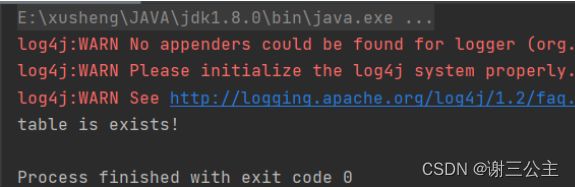实验三:熟悉常用的HBase操作
实验环境:
(1)操作系统:Linux(建议 Ubuntu 16.04 或 Ubuntu 18.04)。
(2)Hadoop 版本:3.1.3。
(3)HBase 版本:2.2.2。
(4)JDK 版本:1.8。
(5)Java IDE: Eclipse。
实验内容与完成情况:
(1)现有以下关系数据库中的表和数据(见表14-3〜表14-5),要求将其转换为适合于
HBase存储的表并插入数据。

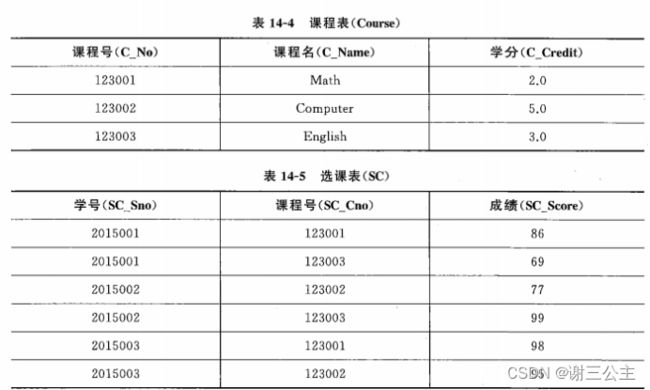
在这里插入图片描述
(1)学生Student表
创建表的HBase Shell命令语句如下:

第三行数据
(2)课程Course表
创建表的HBase Shell命令语句如下:
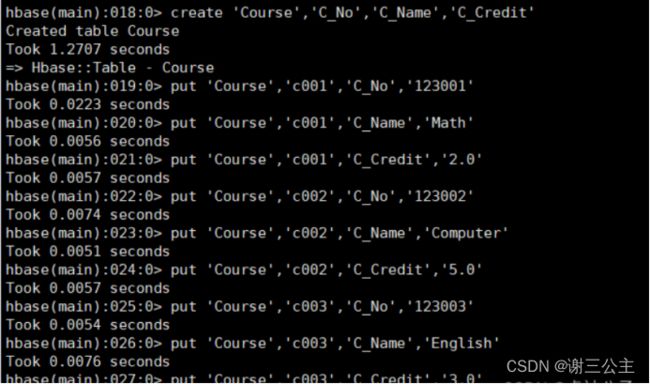

(3)选课表
创建表的HBase Shell命令语句如下:
(2)编程实现以下功能。
①createTable(String tableName, String]] fields)。
创建表,参数tableName 表的名称,字符串数组fields *存储记录各字段名的数组。 要求当HBase已经存在名为tableName的表时,先删除原有的表,再创建新的表。
Java代码:
package com.xusheng.HBase.shiyan31;
import org.apache.hadoop.conf.Configuration;
import org.apache.hadoop.hbase.HBaseConfiguration;
import org.apache.hadoop.hbase.HColumnDescriptor;
import org.apache.hadoop.hbase.HTableDescriptor;
import org.apache.hadoop.hbase.TableName;
import org.apache.hadoop.hbase.client.*;
import org.apache.hadoop.hbase.util.Bytes;
import java.io.IOException;
public class CreateTable {
public static Configuration configuration;
public static Connection connection;
public static Admin admin;
public static void createTable(String tableName,String[] fields) throws IOException {
init();
TableName tablename = TableName.valueOf(tableName);
if(admin.tableExists(tablename)){
System.out.println("table is exists!");
admin.disableTable(tablename);
admin.deleteTable(tablename);//删除原来的表
}
TableDescriptorBuilder tableDescriptor = TableDescriptorBuilder.newBuilder(tablename);
for(String str : fields){
tableDescriptor.setColumnFamily(ColumnFamilyDescriptorBuilder.newBuilder(Bytes.toBytes(str)).build());
admin.createTable(tableDescriptor.build());
}
close();
}
//建立连接
public static void init() {
configuration = HBaseConfiguration.create();
//configuration.set("hbase.rootdir", "hdfs://hadoop102:8020/HBase");
configuration.set("hbase.zookeeper.quorum","hadoop102,hadoop103,hadoop104");
try {
connection = ConnectionFactory.createConnection(configuration);
admin = connection.getAdmin();
} catch (IOException e) {
e.printStackTrace();
}
}
//关闭连接
public static void close() {
try {
if (admin != null) {
admin.close();
}
if (null != connection) {
connection.close();
}
} catch (IOException e) {
e.printStackTrace();
}
}
public static void main(String[] args) {
String[] fields = {"Score"};
try {
createTable("person", fields);
} catch (IOException e) {
e.printStackTrace();
}
}
}
②addRecord(String tableName, String row, String]] fields, String口 values) 。
向表tableName、行row(用S_Name表示)和字符串数组fields指定的单元格中添加对 应的数据valueso其中,fields中每个元素如果对应的列族下还有相应的列限定符,用 “columnFamily: column"表示。例如,同时向MathComputerEnglish三列添加成绩时,字 符串数组 fields 为( “Score: Math” ," Score: Computer" , “Score: English” },数组 values 存储 这三门课的成绩。
Java代码:
package com.xusheng.HBase.shiyan31;
import org.apache.hadoop.conf.Configuration;
import org.apache.hadoop.hbase.HBaseConfiguration;
import org.apache.hadoop.hbase.TableName;
import org.apache.hadoop.hbase.client.*;
import java.io.IOException;
public class addRecord {
public static Configuration configuration;
public static Connection connection;
public static Admin admin;
public static void addRecord(String tableName, String row, String[] fields, String[] values) throws IOException {
init();
Table table = connection.getTable(TableName.valueOf(tableName));
for (int i = 0; i != fields.length; i++) {
Put put = new Put(row.getBytes());
String[] cols = fields[i].split(":");
put.addColumn(cols[0].getBytes(), cols[1].getBytes(), values[i].getBytes());
table.put(put);
}
table.close();
close();
}
public static void init() {
configuration = HBaseConfiguration.create();
//configuration.set("hbase.rootdir", "hdfs://hadoop102:8020/HBase");
configuration.set("hbase.zookeeper.quorum","hadoop102,hadoop103,hadoop104");
try {
connection = ConnectionFactory.createConnection(configuration);
admin = connection.getAdmin();
} catch (IOException e) {
e.printStackTrace();
}
}
public static void close() {
try {
if (admin != null) {
admin.close();
}
if (null != connection) {
connection.close();
}
} catch (IOException e) {
e.printStackTrace();
}
}
public static void main(String[] args) {
String[] fields = {"Score:Math", "Score:Computer Science", "Score:English"};
String[] values = {"99", "80", "100"};
try {
addRecord("tableName", "Score", fields, values);
} catch (IOException e) {
e.printStackTrace();
}
}
}
③scanColumn(String tableName, String column) 。
浏览表tableName某列的数据,如果某行记录中该列数据不存在,则返回null。要求 当参数column为某列族名时,如果底下有若干个列限定符,则要列出每个列限定符代表 的列的数据;当参数column为某列具体名(例如“ Score: Math")时,只需要列出该列的 数据。
Java代码:
package com.xusheng.HBase.shiyan31;
import org.apache.hadoop.conf.Configuration;
import org.apache.hadoop.hbase.Cell;
import org.apache.hadoop.hbase.CellUtil;
import org.apache.hadoop.hbase.HBaseConfiguration;
import org.apache.hadoop.hbase.TableName;
import org.apache.hadoop.hbase.client.*;
import org.apache.hadoop.hbase.util.Bytes;
import java.io.IOException;
public class scanColumn {
public static Configuration configuration;
public static Connection connection;
public static Admin admin;
public static void scanColumn(String tableName, String column) throws IOException {
init();
Table table = connection.getTable(TableName.valueOf(tableName));
Scan scan = new Scan();
scan.addFamily(Bytes.toBytes(column));
ResultScanner scanner = table.getScanner(scan);
for (Result result = scanner.next(); result != null; result = scanner.next()) {
showCell(result);
}
table.close();
close();
}
public static void showCell(Result result) {
Cell[] cells = result.rawCells();
for (Cell cell : cells) {
System.out.println("RowName:" + new String(CellUtil.cloneRow(cell)) + " ");
System.out.println("Timetamp:" + cell.getTimestamp() + " ");
System.out.println("column Family:" + new String(CellUtil.cloneFamily(cell)) + " ");
System.out.println("row Name:" + new String(CellUtil.cloneQualifier(cell)) + " ");
System.out.println("value:" + new String(CellUtil.cloneValue(cell)) + " ");
}
}
public static void init() {
configuration = HBaseConfiguration.create();
//configuration.set("hbase.rootdir", "hdfs://hadoop102:8020/HBase");
configuration.set("hbase.zookeeper.quorum","hadoop102,hadoop103,hadoop104");
try {
connection = ConnectionFactory.createConnection(configuration);
admin = connection.getAdmin();
} catch (IOException e) {
e.printStackTrace();
}
}
// 关闭连接
public static void close() {
try {
if (admin != null) {
admin.close();
}
if (null != connection) {
connection.close();
}
} catch (IOException e) {
e.printStackTrace();
}
}
public static void main(String[] args) {
try {
scanColumn("tableName", "Score");
} catch (IOException e) {
e.printStackTrace();
}
}
}
④modifyData(String tableName, String row, String column) 。
修改表tableName,即修改行row(可以用学生姓名S_Name表示)、列column指定的 单元格的数据。
Java代码:
package com.xusheng.HBase.shiyan31;
import org.apache.hadoop.conf.Configuration;
import org.apache.hadoop.hbase.Cell;
import org.apache.hadoop.hbase.HBaseConfiguration;
import org.apache.hadoop.hbase.TableName;
import org.apache.hadoop.hbase.client.*;
import java.io.IOException;
public class modifyData {
public static long ts;
public static Configuration configuration;
public static Connection connection;
public static Admin admin;
public static void modifyData(String tableName, String row, String column, String val) throws IOException {
init();
Table table = connection.getTable(TableName.valueOf(tableName));
Put put = new Put(row.getBytes());
Scan scan = new Scan();
ResultScanner resultScanner = table.getScanner(scan);
for (Result r : resultScanner) {
for (Cell cell : r.getColumnCells(row.getBytes(), column.getBytes())) {
ts = cell.getTimestamp();
}
}
put.addColumn(row.getBytes(), column.getBytes(), ts, val.getBytes());
table.put(put);
table.close();
close();
}
public static void init() {
configuration = HBaseConfiguration.create();
//configuration.set("hbase.rootdir", "hdfs://hadoop102:8020/HBase");
configuration.set("hbase.zookeeper.quorum","hadoop102,hadoop103,hadoop104");
try {
connection = ConnectionFactory.createConnection(configuration);
admin = connection.getAdmin();
} catch (IOException e) {
e.printStackTrace();
}
}
public static void close() {
try {
if (admin != null) {
admin.close();
}
if (null != connection) {
connection.close();
}
} catch (IOException e) {
e.printStackTrace();
}
}
public static void main(String[] args) {
try {
modifyData("tableName", "Score", "Math", "100");
} catch (IOException e) {
e.printStackTrace();
}
}
}
⑤deleteRow(String tableName, String row)。
删除表tableName中row指定的行的记录。
Java代码:
package com.xusheng.HBase.shiyan31;
import org.apache.hadoop.conf.Configuration;
import org.apache.hadoop.hbase.Cell;
import org.apache.hadoop.hbase.HBaseConfiguration;
import org.apache.hadoop.hbase.TableName;
import org.apache.hadoop.hbase.client.*;
import org.apache.hadoop.hbase.util.Bytes;
import java.io.IOException;
public class deleteRow {
public static long ts;
public static Configuration configuration;
public static Connection connection;
public static Admin admin;
public static void deleteRow(String tableName, String row) throws IOException {
init();
Table table = connection.getTable(TableName.valueOf(tableName));
Delete delete=new Delete(row.getBytes());
table.delete(delete);
table.close();
close();
}
public static void init() {
configuration = HBaseConfiguration.create();
//configuration.set("hbase.rootdir", "hdfs://hadoop102:8020/HBase");
configuration.set("hbase.zookeeper.quorum","hadoop102,hadoop103,hadoop104");
try {
connection = ConnectionFactory.createConnection(configuration);
admin = connection.getAdmin();
} catch (IOException e) {
e.printStackTrace();
}
}
public static void close() {
try {
if (admin != null) {
admin.close();
}
if (null != connection) {
connection.close();
}
} catch (IOException e) {
e.printStackTrace();
}
}
public static void main(String[] args) {
try {
deleteRow("tableName", "Score");
} catch (IOException e) {
e.printStackTrace();
}
}
}