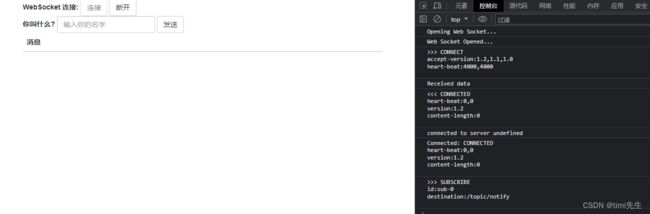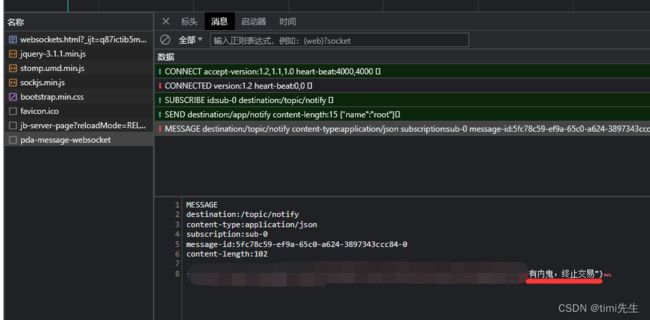SpringBoot + WebSocket+STOMP指定推送消息
目录
- 一、前提条件
-
- 1.2 环境要求
- 1.3 依赖
- 二、相关工具类准备
-
- 2.1 发送消息载体
- 2.2 接收消息载体
- 2.3 消息处理接口
- 2.4 为 STOMP 消息传递配置 Spring
- 三、前端部分
- 四、效果
一、前提条件
本文将简单的描述SpringBoot + WebSocket+STOMP指定推送消息场景,不包含信息安全加密等,请勿用在生产环境。
1.2 环境要求
JDK:11+
Maven: 3.5+
SpringBoot: 2.6+
[email protected]
STOMP 是面向简单(或流式)文本的消息传递协议。 STOMP 提供可互操作的有线格式,以便 STOMP 客户端可以与任何 STOMP消息代理进行通信,从而在多种语言、平台和代理之间提供简单且广泛的消息互操作性。
1.3 依赖
<dependency>
<groupId>org.springframework.boot</groupId>
<artifactId>spring-boot-starter-websocket</artifactId>
</dependency>
二、相关工具类准备
2.1 发送消息载体
@Data
public class MessageOut{
//这里的内容按需求来写,我随便举几个
private String userId;
private String name;
private String message;
private Integer status;
}
2.2 接收消息载体
@Data
public class MessageIn{
//这里的内容按需求来写,我随便举几个
private String content
}
2.3 消息处理接口
在 Spring 使用 STOMP 消息传递的方法中,STOMP 消息可以路由到@Controller类。基于这点我们写一个Controller类:
@RestController
public class MessageController {
@Resource
private SimpMessagingTemplate messagingTemplate;
@MessageMapping("/message")
@SendTo("/topic/messageTo")
public MessageOut message(MessageIn message) {
MessageOut m = new MessageOut();
m.setMessage("有内鬼,终止交易");
//在这里将推送地址改成 /topic/+要发送的id,即可实现点对点
messagingTemplate.convertAndSend("/topic/12345","收到,ol");
return m;
}
}
2.4 为 STOMP 消息传递配置 Spring
配置类很简单,如下:
@Configuration
@EnableWebSocketMessageBroker
public class WebSocketConfig implements WebSocketMessageBrokerConfigurer {
@Override
public void configureMessageBroker(MessageBrokerRegistry config) {
//启用一个简单的基于内存的消息代理,将问候消息传送回前缀为/topic的目的地上的客户端
config.enableSimpleBroker("/topic");
//指定绑定/app到用 @MessageMapping 注释的方法的消息的前缀,该前缀将用于定义所有消息映射
config.setApplicationDestinationPrefixes("/app");
}
@Override
public void registerStompEndpoints(StompEndpointRegistry registry) {
// 注册/pda-message-websocket连接的端点,并设置允许连接的原点
registry.addEndpoint("/pda-message-websocket").setAllowedOrigins("*");
}
}
到这里,后端部分编写完成~
三、前端部分
这部分就是一个验证而已,没啥技术含量,我们继续以往的前端风格,给一段代码自己体会:
DOCTYPE html>
<html lang="en">
<head>
<meta charset="UTF-8">
<title>Hello WebSockettitle>
<link rel="stylesheet" href="https://maxcdn.bootstrapcdn.com/bootstrap/3.3.7/css/bootstrap.min.css" integrity="sha384-BVYiiSIFeK1dGmJRAkycuHAHRg32OmUcww7on3RYdg4Va+PmSTsz/K68vbdEjh4u" crossorigin="anonymous">
<script src="https://code.jquery.com/jquery-3.1.1.min.js">script>
<script src="https://cdn.jsdelivr.net/npm/@stomp/[email protected]/bundles/stomp.umd.min.js">script>
<script src="https://cdn.jsdelivr.net/npm/sockjs-client@1/dist/sockjs.min.js">script>
head>
<body>
<noscript><h2 style="color: #ff0000">浏览器不支持Javascript!Websocket依赖于启用的Javascript,请启用Javascript并重新加载此页面!h2>noscript>
<div id="main-content" class="container">
<div class="row">
<div class="col-md-6">
<form class="form-inline">
<div class="form-group">
<label for="connect">WebSocket 连接:label>
<button id="connect" class="btn btn-default" type="submit">连接button>
<button id="disconnect" class="btn btn-default" type="submit" disabled="disabled">断开
button>
div>
form>
div>
<div class="col-md-6">
<form class="form-inline">
<div class="form-group">
<label for="name">你叫什么?label>
<input type="text" id="name" class="form-control" placeholder="输入你的名字">
div>
<button id="send" class="btn btn-default" type="submit">发送button>
form>
div>
div>
<div class="row">
<div class="col-md-12">
<table id="conversation" class="table table-striped">
<thead>
<tr>
<th>消息th>
tr>
thead>
<tbody id="greeting">
tbody>
table>
div>
div>
div>
body>
<script>
const url = "ws://localhost:6060/pda-message-websocket";
const stompClient = new StompJs.Client({
brokerURL: url,
connectHeaders: {
// login: 'user',
// passcode: 'password',
},
debug: function (str) {
console.log(str);
},
//重连间隔 ms
reconnectDelay: 5000,
//发送心跳 ms
heartbeatIncoming: 4000,
//接收心跳 ms
heartbeatOutgoing: 4000,
logRawCommunication: false,
});
//默认使用WebSockets,如果浏览器不支持,则回退到SockJS
if (typeof WebSocket !== 'function') {
// 对于SockJS,需要设置一个工厂来创建一个新的SockJS实例
// 用于每次(重新)连接
stompClient.webSocketFactory = function () {
// 请注意,URL与WebSocket URL不同
return new SockJS('http://localhost:6060/notify');
};
}
stompClient.onConnect = (frame) => {
setConnected(true);
console.log('Connected: ' + frame);
//在这里将订阅改成 /topic/+自己的id,即可收到点对点发送的消息
stompClient.subscribe('/topic/notify', (greeting) => {
showGreeting(JSON.parse(greeting.body));
});
};
stompClient.onWebSocketError = (error) => {
console.error('Error with websocket', error);
};
stompClient.onStompError = (frame) => {
console.error('Broker reported error: ' + frame.headers['message']);
console.error('Additional details: ' + frame.body);
};
function setConnected(connected) {
$("#connect").prop("disabled", connected);
$("#disconnect").prop("disabled", !connected);
if (connected) {
$("#conversation").show();
}
else {
$("#conversation").hide();
}
$("#greetings").html("");
}
function connect() {
stompClient.activate();
}
function disconnect() {
stompClient.deactivate();
setConnected(false);
console.log("Disconnected");
}
function sendName() {
stompClient.publish({
destination: "/app/notify",
body: JSON.stringify({'name': $("#name").val()})
});
}
function showGreeting(message) {
$("#greetings").append("" + message + " 四、效果
点击前端代码HTML,可以看到一下效果: