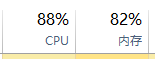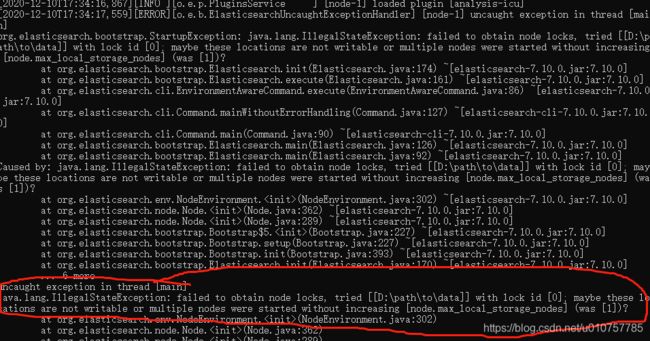windows入门Elasticsearch7.10(es)之3:本地集群搭建
安装里面启动的单机,很简单集群肯定是多个
1:首先复制你下载下来的压缩包:在相同位置解压,多启动几个,
例如下图,原始名就是之前第一次安装的因为本人电脑配置比较差
所以启动三个做一个演示就可以了
2:这里说说修改配置,建议本地演示。首先修改每个config文件夹下面jvm.options改为512M,1g默认是1g
-Xms512m
-Xmx512m3:修改elasticsearch.yml
注意:不一样位置3.1:首先在三个配置文件cluster.name命名一样的
3.2:node.name配置不一样的,
3.3:因为同一服务器端口号使用相同端口,会冲突所以http.port不一样
3.4:这两个参数
node.master: true
# 时候进行数据存贮
node.data: true关系到
gateway.recover_after_nodes: 2
gateway.expected_nodes: 3
node.max_local_storage_nodes: 3这三个参数的设置,如果设置几个为master: true,那么gateway.recover_after_nodes 的值就是几
gateway.expected_nodes是节点数量,目前只有三个所以写3
node.max_local_storage_nodes的值有几个node.data设置为true值就是几
3.5:discovery.seed_hosts写入所有节点访问
3.6:cluster.initial_master_nodes 所有主机节点名字
4:其他根据这个参考自己决定设置配置,直接进入每个目录bin下面运行elasticsearch回车就ok了
# ======================== Elasticsearch Configuration =========================
#
# NOTE: Elasticsearch comes with reasonable defaults for most settings.
# Before you set out to tweak and tune the configuration, make sure you
# understand what are you trying to accomplish and the consequences.
#
# The primary way of configuring a node is via this file. This template lists
# the most important settings you may want to configure for a production cluster.
#
# Please consult the documentation for further information on configuration options:
# https://www.elastic.co/guide/en/elasticsearch/reference/index.html
#
# ---------------------------------- Cluster -----------------------------------
#
# Use a descriptive name for your cluster:
#集群名字 同一个集群的节点要设置在同一个集群名称
cluster.name: csdemo
#
# ------------------------------------ Node ------------------------------------
#
# Use a descriptive name for the node:
#节点名字 同一集群的节点名称不能相同
node.name: node-2
#
# Add custom attributes to the node:
#指定节点的部落属性,这是一个比集群更大的范围。
#node.attr.rack: r1
#
# ----------------------------------- Paths ------------------------------------
#
# Path to directory where to store the data (separate multiple locations by comma):
# 数据存放目录
path.data: D:/elasticsearch-7.10.0-windows-x86_64/elasticsearch-7.10.0-1/path/to/data
#
# Path to log files:
#日志存放目录
path.logs: D:/elasticsearch-7.10.0-windows-x86_64/elasticsearch-7.10.0-1/path/to/logs
#
# ----------------------------------- Memory -----------------------------------
#
# Lock the memory on startup:
#锁定物理内存地址,防止elasticsearch内存被交换出去,也就是避免es使用swap交换分区
bootstrap.memory_lock: true
#
# Make sure that the heap size is set to about half the memory available
# on the system and that the owner of the process is allowed to use this
# limit.
#当系统进行内存交换的时候,es的性能很差
# Elasticsearch performs poorly when the system is swapping the memory.
#
# ---------------------------------- Network -----------------------------------
#
# Set the bind address to a specific IP (IPv4 or IPv6):
#设置ip绑定
network.host: 127.0.0.1
#
# Set a custom port for HTTP:
#自定义端口号
http.port: 9202
transport.tcp.port: 9302
# 是否启用TCP保持活动状态,默认为true
network.tcp.keep_alive: true
#是否启用tcp无延迟,true为启用tcp不延迟,默认为false启用tcp延迟
network.tcp.no_delay: true
#设置是否压缩tcp传输时的数据,默认为false,不压缩。
transport.tcp.compress: true
#
# For more information, consult the network module documentation.
#
# --------------------------------- Discovery ----------------------------------
#设置成主服务
node.master: false
# 时候进行数据存贮
node.data: true
#集群节点列表
# Pass an initial list of hosts to perform discovery when this node is started:
# The default list of hosts is ["127.0.0.1", "[::1]"]
#
discovery.seed_hosts: ["127.0.0.1:9301", "127.0.0.1:9302", "127.0.0.1:9303"]
#
# Bootstrap the cluster using an initial set of master-eligible nodes:
#j
cluster.initial_master_nodes: ["node-1", "node-2", "node-3"]
#每个节点在选中的主节点的检查之间等待的时间。默认为1秒
cluster.fault_detection.leader_check.interval: 15s
#设置主节点等待每个集群状态完全更新后发布到所有节点的时间,默认为30秒
cluster.publish.timeout: 90s
#集群内同时启动的数据任务个数,默认是2个
#cluster.routing.allocation.cluster_concurrent_rebalance: 2
#
#添加或删除节点及负载均衡时并发恢复的线程个数,默认4个
#cluster.routing.allocation.node_concurrent_recoveries: 4
#
# For more information, consult the discovery and cluster formation module documentation.
# ---------------------------------- Gateway -----------------------------------
#
# Block initial recovery after a full cluster restart until N nodes are started:
#集群中的N个节点启动后,才允许进行数据恢复处理
gateway.recover_after_nodes: 3
gateway.expected_nodes: 3
#配置限制了单节点上可以开启的ES存储实例的个数
node.max_local_storage_nodes: 3
gateway.auto_import_dangling_indices: true
#
# For more information, consult the gateway module documentation.
#
# ---------------------------------- Various -----------------------------------
#
# Require explicit names when deleting indices:
#删除索引必须要索引名称
action.destructive_requires_name: true
#是否允许跨域
http.cors.enabled: true
#允许跨域访问 *代表所有
http.cors.allow-origin: "*"
说说中间遇到的错误:
1:就是上面内存问题
2:提示需要设置node.max_local_storage_nodes
这个配置限制了单节点上可以开启的ES存储实例的个数,我们需要开多个实例,因此需要把这个配置写到配置文件中,并为这个配置赋值为2或者更高。
3:子节点没有找到错误,这个错误是因为discovery.seed_hosts: ["127.0.0.1:9301", "127.0.0.1:9302", "127.0.0.1:9303"]我中间的:是中文的换成英文的就好了
4:master not discovered yet也是因为上面tcp没有通导致主机没有可分配的
5:下面这个错误在配置里面加上 gateway.auto_import_dangling_indices: true就是说索引无法自动检测需要手动
[2020-12-11T10:07:25,053][WARN ][o.e.g.DanglingIndicesState] [node-1]
gateway.auto_import_dangling_indices is disabled,
dangling indices will not be automatically detected or imported and must be managed manually最后来几张启动监听图片: