pyhton-docx表格合并单元格
合并单元格需要指定两个单元格,
from docx_utils import set_table_singleBoard
from docx import Document
document = Document()
table = document.add_table(rows=3, cols=3) # 创建一个包含 3 行 3 列的表格
table.cell(0, 0).merge(table.cell(0, 1)) # 合并第一行的前两个单元格
table.cell(2, 0).merge(table.cell(2, 1)) # 合并第三行的前两个单元格
# 在每个单元格中添加文本
for row in table.rows:
for cell in row.cells:
cell.text = "单元格"
set_table_singleBoard(table) # 添加表格边框,请参考:https://blog.csdn.net/weixin_35757704/article/details/131087321
document.save('my_document.docx')
最终效果如下:
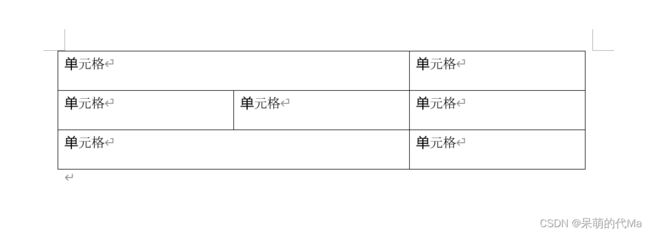
我们debug的时候可以看到:合并后的单元格变为同一个id,因此对任意一个单元格的操作都会显示为这个合并后单元格整体的操作
