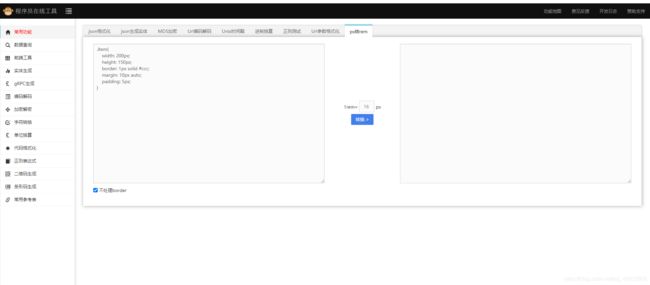js、css实现自适应页面(大屏)
分辨率1920*1080,其它分辨率的也可以试试。
第一种方式(类似浏览器Ctrl+鼠标滚轮缩放),目前发现一个缺陷,用到了echarts 缩放后鼠标悬浮图标后会出现鼠标焦点不对应
head 里面加上
<meta name="viewport" content="width=device-width,initial-scale=1.0,user-scalable=no">
<script>
var tid,
doc=document,
docEl = doc.documentElement;
docEl.style.zoom=docEl.clientWidth / 1920;
addEventListener('resize', function () {
clearTimeout(tid);
tid = setTimeout(function () {
docEl.style.zoom=docEl.clientWidth / 1920;
// window.location.reload();
}, 300);
}, false);
</script>
2022年4月12日新加针对 echarts 缩放后鼠标焦点不对应问题进行解决
以下是完整代码,新建一个html文件复制进去并下载一个echarts.min.js即可看效果,如图
DOCTYPE html>
<html lang="zh-CN">
<head>
<meta charset="UTF-8">
<title>test5title>
<script src="echarts.min.js">script>
<script>
//该方法通过 onload 调用
function resize() {
var tid,
doc=document,
docEl = doc.documentElement;
//只有缩放浏览器时才触发
addEventListener('resize', function () {
clearTimeout(tid);
tid = setTimeout(function () {
//看情况是否需要重新加载页面,如果界面上只有echarts调用该方法即可实现
// window.location.reload();
reloadZoom(docEl);
}, 300);
}, false);
//立即触发一次
reloadZoom(docEl);
}
function reloadZoom(docEl) {
const zoom = docEl.clientWidth / 1920;
docEl.style.zoom=zoom;
setEchartsStyle(zoom);
}
//获取echarts相关的元素对齐单独处理
function setEchartsStyle(zoom){
const echartsDiv = document.getElementsByName("echarts");
echartsDiv.forEach(function (e) {
e.style.zoom = 1/zoom;
e.style.transform =" scale(" +zoom+" )";
e.style.transformOrigin ="0%0%";
})
}
script>
head>
<body onload="resize()">
<div id="report" name="echarts" style="height: 500px;width: 1910px">div>
<script>
report = echarts.init(document.getElementById('report'))
// 绘制图表
report.setOption({
tooltip: {
trigger: 'axis',
axisPointer: {
type: 'cross',
crossStyle: {
color: '#999'
}
}
},
toolbox: {
feature: {
saveAsImage: {show: true}
}
},
legend: {
data: ['20s', '40s', '60s', '平均响应']
},
xAxis: {
type: 'category',
data: ['9', '10', '11', '12', '13', '14', '15', '16', '17', '18'],
axisPointer: {
type: 'shadow'
}
},
yAxis: [
{
type: 'value',
name: '响应及时率',
min: 0,
max: 100,
interval: 10,
axisLabel: {
formatter: '{value} %'
}
},
{
type: 'value',
name: '平均响应',
min: 0,
// max: 60,
// interval: 20,
axisLabel: {
formatter: '{value} s'
}
}
],
series: [
{
name: '20s',
type: 'bar',
tooltip: {
valueFormatter: function (value) {
return value + ' %';
}
},
data: [75, 70, 68, 65, 79, 65, 25, 57, 63, 59, 75]
},
{
name: '40s',
type: 'bar',
tooltip: {
valueFormatter: function (value) {
return value + ' %';
}
},
data: [85, 80.89, 78.92, 75.5, 89.3, 75.2, 35.3, 67.4, 73, 69.5, 85]
},
{
name: '60s',
type: 'bar',
tooltip: {
valueFormatter: function (value) {
return value + ' %';
}
},
data: [95, 90.89, 88.92, 85.5, 99.3, 85.2, 45.3, 77.4, 83.0, 79.5, 95]
},
{
name: '平均响应',
type: 'line',
yAxisIndex: 1,
tooltip: {
valueFormatter: function (value) {
return value + ' s';
}
},
data: [35, 30, 28, 25, 39, 25, 25, 17, 23, 19, 35]
}
]
});
script>
body>
html>
第二种方式(推荐 虽然改动较大,实实在在自适应缩放)
<meta name="viewport" content="width=device-width,initial-scale=1.0,user-scalable=no">
<script>
var tid,
doc=document,
docEl = doc.documentElement;
var refreshRem = function () {
var clientWidth = docEl.clientWidth;
if (clientWidth >= 1920) {
docEl.style.fontSize = '10px'; //1rem = 10px
} else {
docEl.style.fontSize = 10 * (clientWidth / 1920) + 'px';
}
};
addEventListener('resize', function () {
clearTimeout(tid);
tid = setTimeout(refreshRem, 300);
}, false);
addEventListener('pageshow', function (e) {
if (e.persisted) {
clearTimeout(tid);
tid = setTimeout(refreshRem, 300);
}
}, false);
refreshRem();
</script>
然后 css 改用下面的那种单位,上面第二种方法 相当于 1rem=10px
.div{
text-align: center;
height:200px;
line-height: 46px;
}
/*改为下面的*/
.div{
text-align: center;
height:20rem;
line-height: 4.6rem;
}