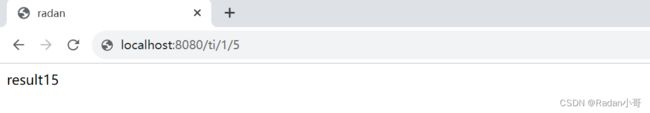SpringMVC学习笔记--上篇
SpringMVC学习笔记
1、SpringMVC
1.1、什么是SpringMVC
Spring MVC是Spring Framework的一部分,是基于Java实现MVC的轻量级Web框架。
1.2、SpringMVC的特点
Spring MVC的特点:
- 轻量级,简单易学
- 高效 , 基于请求响应的MVC框架
- 与Spring兼容性好,无缝结合
- 约定优于配置
- 功能强大:RESTful、数据验证、格式化、本地化、主题等
- 简洁灵活
Spring的web框架围绕DispatcherServlet[调度Servlet]设计。
DispatcherServlet作用:是将请求分发到不同的处理器。
SpringMVC简单、便捷、易学,天生和Spring无缝集成(使用IOC和Aop),使用约定大于配置,能够进行简单的单元测试,支持Restful分格,异常处理,本地化,数据验证,类型转换,拦截器等等。
1.3、中心控制器
Spring的web框架围绕DispatcherServlet[调度Servlet]设计。DispatcherServlet的作用是将请求分发到不同的处理器。
SpringMVC框架 像许多其他的MVC框架,以请求为驱动,围绕一个中心Servlet分派请求及提供其他功能。DispatcherServlet是一个实际的Servlet(它继承自HTTPServlet基类)
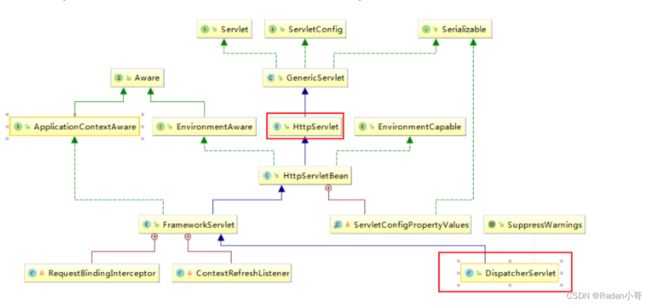
SpringMVC的原理如下图所示:
2、HelloSpring
2.1、配置版
- 新建一个Moudle,添加web支持!
- 确定导入了SpringMVC依赖
<dependency>
<groupId>org.springframeworkgroupId>
<artifactId>spring-webmvcartifactId>
<version>5.1.9.RELEASEversion>
dependency>
<dependency>
<groupId>javax.servletgroupId>
<artifactId>servlet-apiartifactId>
<version>2.5version>
dependency>
- 配置web.xml,注册DispatcherServlet
<web-app xmlns="http://xmlns.jcp.org/xml/ns/javaee"
xmlns:xsi="http://www.w3.org/2001/XMLSchema-instance"
xsi:schemaLocation="http://xmlns.jcp.org/xml/ns/javaee
http://xmlns.jcp.org/xml/ns/javaee/web-app_4_0.xsd"
version="4.0">
<servlet>
<servlet-name>springmvcservlet-name>
<servletclass>org.springframework.web.servlet.DispatcherServletservlet-class>
<init-param>
<param-name>contextConfigLocationparam-name>
<param-value>classpath:springmvc-servlet.xmlparam-value>
init-param>
<load-on-startup>1load-on-startup>
servlet>
<servlet-mapping>
<servlet-name>springmvcservlet-name>
<url-pattern>/url-pattern>
servlet-mapping>
web-app>
- . 编写SpringMVC 的 配置文件!名称:springmvc-servlet.xml : [servletname]-servlet.xml
说明,这里的名称要求是按照官方来的
<beans xmlns="http://www.springframework.org/schema/beans"
xmlns:xsi="http://www.w3.org/2001/XMLSchema-instance"
xsi:schemaLocation="http://www.springframework.org/schema/beans
http://www.springframework.org/schema/beans/spring-beans.xsd">
beans>
- 添加 处理映射器
<bean class="org.springframework.web.servlet.handler.BeanNameUrlHandlerMapping"/>
- 添加 处理器适配器
<bean
class="org.springframework.web.servlet.mvc.SimpleControllerHandlerAdapter
"/>
- 添加 视图解析器
<bean class="org.springframework.web.servlet.view.InternalResourceViewResolver" id="InternalResourceViewResolver">
<property name="prefix" value="/WEB-INF/jsp/"/>
<property name="suffix" value=".jsp"/>
bean>
- . 编写我们要操作业务Controller ,要么实现Controller接口,要么增加注解;需要返回一个ModelAndView,装数据,封视图;
//注意:这里我们先导入Controller接口
public class HelloController implements Controller {
public ModelAndView handleRequest(HttpServletRequest request,
HttpServletResponse response) throws Exception {
//ModelAndView 模型和视图
ModelAndView mv = new ModelAndView();
//封装对象,放在ModelAndView中。Model
mv.addObject("msg","HelloSpringMVC!");
//封装要跳转的视图,放在ModelAndView中
mv.setViewName("hello"); //: /WEB-INF/jsp/hello.jsp
return mv;
}
}
- 将自己的类交给SpringIOC容器,注册bean
<bean id="/hello" class="com.kuang.controller.HelloController"/>
10.写要跳转的jsp页面,显示ModelandView存放的数据,以及正常的页面。
<%@ page contentType="text/html;charset=UTF-8" language="java" %>
<html>
<head>
<title>radan</title>
</head>
<body>
${msg}
</body>
</html>
2.2、注解版
- 新建一个Moudle,springmvc-02-annotation 。添加web支持!建立包结构 com.yjr.controller
- 由于Maven可能存在资源过滤的问题,我们将配置完善
<build>
<resources>
<resource>
<directory>src/main/resourcesdirectory>
<includes>
<include>**/*.propertiesinclude>
<include>**/*.xmlinclude>
includes>
<filtering>truefiltering>
resource>
<resource>
<directory>src/main/javadirectory>
<includes>
<include>**/*.propertiesinclude>
<include>**/*.xmlinclude>
includes>
<filtering>truefiltering>
resource>
resources>
build>
-
在pom.xml文件引入相关的依赖:主要有Spring框架核心库、Spring MVC、servlet , JSTL等。我们
在父依赖中已经引入了! -
配置web.xml
注意点:- 注意web.xml版本问题,要最新版!
- 注册DispatcherServlet
- 关联SpringMVC的配置文件
- 启动级别为1
- 映射路径为 / 【不要用/*,会404】
<web-app xmlns="http://xmlns.jcp.org/xml/ns/javaee"
xmlns:xsi="http://www.w3.org/2001/XMLSchema-instance"
xsi:schemaLocation="http://xmlns.jcp.org/xml/ns/javaee
http://xmlns.jcp.org/xml/ns/javaee/web-app_4_0.xsd"
version="4.0">
<servlet>
<servlet-name>springmvcservlet-name>
<servlet-class>org.springframework.web.servlet.DispatcherServletservlet-class>
<init-param>
<param-name>contextConfigLocationparam-name>
<param-value>classpath:springmvc-servlet.xmlparam-value>
init-param>
<load-on-startup>1load-on-startup>
servlet>
<servlet-mapping>
<servlet-name>springmvcservlet-name>
<url-pattern>/url-pattern>
servlet-mapping>
web-app>
/ 和 /* 的区别:
< url-pattern > / 不会匹配到.jsp, 只针对我们编写的请求;
即:.jsp 不会进入spring的 DispatcherServlet类 。
< url-pattern > /* 会匹配 *.jsp,
会出现返回 jsp视图 时再次进入spring的DispatcherServlet 类,导致找不到对应的controller所以
报404错。
5. 添加Spring MVC配置文件
- 让IOC的注解生效
- 静态资源过滤 :HTML . JS . CSS . 图片 , 视频 …
- MVC的注解驱动
- 配置视图解析器
在resource目录下添加springmvc-servlet.xml配置文件,配置的形式与Spring容器配置基本类似,
为了支持基于注解的IOC,设置了自动扫描包的功能,具体配置信息如下:
<beans xmlns="http://www.springframework.org/schema/beans"
xmlns:xsi="http://www.w3.org/2001/XMLSchema-instance"
xmlns:context="http://www.springframework.org/schema/context"
xmlns:mvc="http://www.springframework.org/schema/mvc"
xsi:schemaLocation="http://www.springframework.org/schema/beans
http://www.springframework.org/schema/beans/spring-beans.xsd
http://www.springframework.org/schema/context
https://www.springframework.org/schema/context/spring-context.xsd
http://www.springframework.org/schema/mvc
https://www.springframework.org/schema/mvc/spring-mvc.xsd">
<context:component-scan base-package="com.yjr.controller"/>
<mvc:default-servlet-handler />
<mvc:annotation-driven />
<bean class="org.springframework.web.servlet.view.InternalResourceViewResolver" id="internalResourceViewResolver">
<property name="prefix" value="/WEB-INF/pages/" />
<property name="suffix" value=".jsp" />
bean>
beans>
在视图解析器中我们把所有的视图都存放在/WEB-INF/目录下,这样可以保证视图安全,因为这个目录下的文件,客户端不能直接访问。
- 创建Controller
@Controller
@RequestMapping("/HelloController")
public class MyController {
//真实访问地址 : 项目名/HelloController/hello
@RequestMapping("/hello")
public String sayHello(Model model){
//向模型中添加属性msg与值,可以在JSP页面中取出并渲染
model.addAttribute("msg","hello,SpringMVC");
//web-inf/pages/hello.jsp
return "hello";
}
}
- @Controller是为了让Spring IOC容器初始化时自动扫描到;
- @RequestMapping是为了映射请求路径,这里因为类与方法上都有映射所以访问时应该是/HelloController/hello;
- 方法中声明Model类型的参数是为了把Action中的数据带到视图中;
- 方法返回的结果是视图的名称hello,加上配置文件中的前后缀变成WEB-INF/pages/hello.jsp。
- 创建视图层
在WEB-INF/ jsp目录中创建hello.jsp , 视图可以直接取出并展示从Controller带回的信息;可以通过EL表示取出Model中存放的值,或者对象;
<%@ page contentType="textml;charset=UTF-8" language="java" %>
<html>
<head>
<title>radantitle>
head>
<body>
${msg}
body>
html>
2.3、小结
实现步骤:
- 新建一个web项目
- 导入相关jar包
- 编写web.xml , 注册DispatcherServlet
- 编写springmvc配置文件
- 接下来就是去创建对应的控制类 , controller
- 最后完善前端视图和controller之间的对应
- 测试运行调试.
使用springMVC必须配置的三大件:
处理器映射器、处理器适配器、视图解析器
通常,我们只需要手动配置视图解析器,而处理器映射器和处理器适配器只需要开启注解驱动即可,从而省去了大段的xml配置。
3、Controller 及 RestFul
3.1、控制器Controller
- 控制器复杂提供访问应用程序的行为,通常通过接口定义或者注解定义两种方法实现。
- 控制器负责解析用户的请求并将其转换为一个模型
- 在Spring MVC中一个控制器可以包含多个方法。
- 在Spring MVC中,对于Controller的配置方式有很多种:
- 实现Controller接口
@Override
public ModelAndView handleRequest(HttpServletRequest httpServletRequest, HttpServletResponse httpServletResponse) throws Exception {
ModelAndView modelAndView=new ModelAndView();
modelAndView.addObject("msg","test111");
modelAndView.setViewName("test");
return modelAndView;
}
- 编写配置文件
<bean class="org.springframework.web.servlet.view.InternalResourceViewResolver" id="internalResourceViewResolver">
<property name="prefix" value="/WEB-INF/pages/" />
<property name="suffix" value=".jsp" />
bean>
<bean name="/t1" class="com.yjr.controller.ControllerDemo"/>
说明:
- 实现接口Controller定义控制器是比较老的办法
- 缺点是:一个控制区中只有一个方法,如果要多个方法需要定义多个Controller,比较麻烦。
3.2、使用@Controller注解
- @Controller注解类型用于声明Spring类的实例是一个控制器(在讲IOC时还提到了另外3个注
解); - Spring可以使用扫描机制来找到应用程序中所有基于注解的控制器类,为了保证Spring能找到你的
控制器,需要在配置文件中声明组件扫描。
<context:component-scan base-package="com.yjr.controller"/>
- 编写Controller类,使用注解实现
@Controller
//@Controller注解的类会自动添加到Spring上下文中
public class ControllerTest {
@RequestMapping("/test")
public String test(Model model){
model.addAttribute("msg","test111");
return "test";
}
}
3.3、@RequestMapping注解
@RequestMapping:
- @RequestMapping注解用于映射url到控制器类或一个特定的处理程序方法。可用于类或方法上,表示类中的所有响应请求的方法都是以该地址作为父路径。
- 只用在方法上的注解
@RequestMapping("/test")
public String test(Model model){
model.addAttribute("msg","test111");
return "test";
}
访问路径:http://localhost:8080 / 项目名 / test
- 同时注解类和方法
@Controller
//@Controller注解的类会自动添加到Spring上下文中
@RequestMapping("/test")
public class ControllerTest {
@RequestMapping("/t1")
public String test(Model model){
model.addAttribute("msg","test111");
return "test";
}
}
访问路径:http://localhost:8080 / 项目名 / test/t1,需要先指定类的路径再指定方法的路径。
3.4、RestFul风格
概念:
Restful就是一个资源定位及资源操作的风格。不是标准也不是协议,只是一种风格。基于这个风格设计的软件可以更简洁,更有层次,更易于实现缓存等机制。
功能:
- 资源:互联网所有的实物都可以被抽象为资源
- 资源操作:使用POST、DELETE、PUT、GET,使用不同方法对资源进行操作
- 分别对应添加、删除、修改、查询。
- 在Spring MVC中可以使用 @PathVariable 注解,让方法参数的值对应绑定到一个URI模板变量上。
@Controller
public class RestFulController {
//原来的访问路径:http://localhost:8080//ti?a=1&b=5
//RestFul风格的访问路径:http://localhost:8080//ti/1/5
@RequestMapping("/ti/{a}/{b}")
public String test(Model model, @PathVariable int a, @PathVariable int b) {
model.addAttribute("msg","result"+a+b);
return "test";
}
}
- 测试
- 试路径变得简单
- 获得参数更加方便,框架会自动进行类型转换。
- 通过路径变量的类型可以约束访问参数,如果类型不一样,则访问不到对应的请求方法。
- 使用此风格,可以使项目更加安全
使用method的属性指定请求类型
用于约束请求的类型,可以收窄请求范围。指定请求谓词的类型如GET,POST,HEAD,OPTIONS,PUT,PATCH,DELETE,TRACE
//映射访问路径,必须是POST请求
//也等价于@PostMapping注解
@RequestMapping(value = "/hello",method = {RequestMethod.POST})
public String index2(Model model){
model.addAttribute("msg", "hello!");
return "test";
}
@GetMapping 是一个组合注解
它所扮演的是 @RequestMapping(method =RequestMethod.GET) 的一个快捷方式。