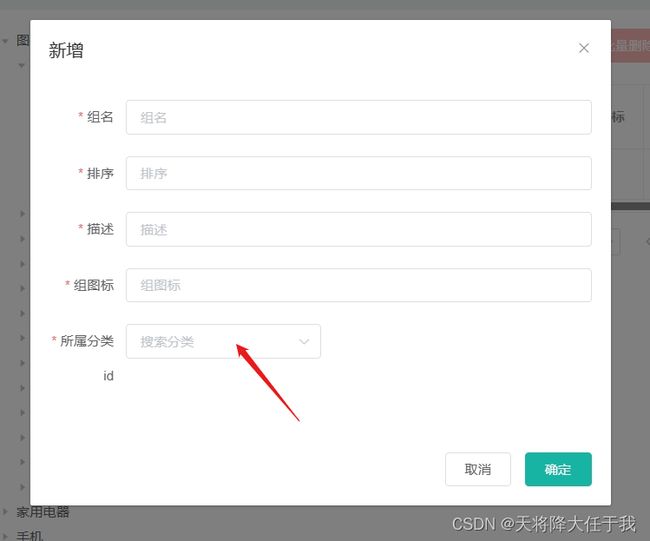SpringCloud(学习 商品服务-属性分组的开发)六
文章目录
- 前言
- 一、属性分组表关系
-
- 属性分组-规格参数-销售属性-三级分类 关联关系
- 商品属性表关系
- 二、查询功能的开发
-
- 1、接口编写
- 2、创建方法
- 3、实现方法
- 三、新增和修改功能的开发
-
- 1、所属分类的连级选择
- 2、回显
- 1、实体类添加字段
- 2、编写接口层
- 3、创建方法
- 4、实现方法
- 总结
前言
本文主要记录开发商品服务的过程,及查询、新增、修改等功能的开发。
一、属性分组表关系
属性分组-规格参数-销售属性-三级分类 关联关系
商品属性表关系
二、查询功能的开发
1、接口编写
在controller层编写接口,利用queryPage()方法来查询列表,catelogId为当前节点id,params为分页、条数、key信息。
@RequestMapping("/list/{catelogId}")
//@RequiresPermissions("product:attrgroup:list")
public R list(@RequestParam Map<String, Object> params,
@PathVariable("catelogId")Long catelogId){
// PageUtils page = attrGroupService.queryPage(params);
PageUtils page = attrGroupService.queryPage(params,catelogId);
return R.ok().put("page", page);
}
2、创建方法
在service层创建queryPage方法
PageUtils queryPage(Map<String, Object> params, Long catelogId);
3、实现方法
实现该方法
@Override
public PageUtils queryPage(Map<String, Object> params, Long catelogId) {
//模糊查询的参数
String key = (String) params.get("key");
//select * from pms_attr_group where catelog_id=? and (attr_group_id=key or attr_group_name like %key%)
QueryWrapper<AttrGroupEntity> wrapper = new QueryWrapper<AttrGroupEntity>();
if (!StringUtils.isEmpty(key)){
wrapper.and((obj)->{
obj.eq("attr_group_id",key).or().like("attr_group_name",key);
});
}
if (catelogId == 0){
IPage<AttrGroupEntity>page = this.page(new Query<AttrGroupEntity>().getPage(params),
wrapper);
return new PageUtils(page);
}else {
wrapper.eq("catelog_id",catelogId);
IPage<AttrGroupEntity>page = this.page(new Query<AttrGroupEntity>().getPage(params),
wrapper);
return new PageUtils(page);
}
}
三、新增和修改功能的开发
新增和修改功能主要是其中所属分类的选择和回显的开发。
1、所属分类的连级选择
调用之前的三级分类列表的接口,但是该接口会在第三级字段里面添加一个空的子集列表,这会导致组件显示异常,所以需要将该集合从返回数据中去除。
在实体类children字段上利用@JsonInclude注解判断该字段是否为空,为空则不返回
/**
* 子集合
*/
@JsonInclude(JsonInclude.Include.NON_EMPTY) //为空不带
@TableField(exist = false) //不是表中的字段,用来标记排除
private List<CategoryEntity>children;
| 用法 | 解释 |
|---|---|
| ALWAYS | 默认策略,任何情况都执行序列化 |
| NON_NULL | 非空 |
| NON_ABSENT | null的不会序列化,但如果类型是AtomicReference,依然会被序列化 |
| NON_EMPTY | null、集合数组等没有内容、空字符串等,都不会被序列化 |
| NON_DEFAULT | 如果字段是默认值,就不会被序列化 |
| CUSTOM | 此时要指定valueFilter属性,该属性对应一个类,用来自定义判断被JsonInclude修饰的字段是否序列化 |
| USE_DEFAULTS | 当JsonInclude在类和属性上都有时,优先使用属性上的注解,此时如果在序列化的get方法上使用了JsonInclude,并设置为USE_DEFAULTS,就会使用类注解的设置 |
2、回显
由于通过点击事件后,他会回显为第三级的id,但是该组件需要完整的分类id,所以需要返回完整id的字段用于回显。
1、实体类添加字段
实体类添加字段用来返回完整三级分类的id
/**
* 所属分类全id
*/
@TableField(exist = false)
private Long[] catelogIds;
2、编写接口层
用于将原来返回的数据添加一个完整id的属性,使用findCatelogPath方法查找完整Id。
@RequestMapping("/info/{attrGroupId}")
//@RequiresPermissions("product:attrgroup:info")
public R info(@PathVariable("attrGroupId") Long attrGroupId){
AttrGroupEntity attrGroup = attrGroupService.getById(attrGroupId);
Long catelogId = attrGroup.getCatelogId();
Long[]path = categoryService.findCatelogPath(catelogId);
attrGroup.setCatelogIds(path);
return R.ok().put("attrGroup", attrGroup);
}
3、创建方法
在service层创建findCatelogPath方法,catelogId为当前节点id
Long[] findCatelogPath(Long catelogId);
4、实现方法
实现findCatelogPath方法,利用传过来的第三级id创建findParentPath方法递归查找父id,并最终返回完整id。
@Override
public Long[] findCatelogPath(Long catelogId) {
List<Long> paths = new ArrayList<>();
List<Long> parentPath = findParentPath(catelogId,paths);
//逆序返回的id数组
Collections.reverse(parentPath);
return paths.toArray(new Long[parentPath.size()]);
}
/**
*
* @param catelogId 当前节点id
* @param paths 目前收集的id
* @return 完整的id
*/
private List<Long>findParentPath(Long catelogId,List<Long> paths){
//1、收集当前节点id
//2、当前节点存在父节点就递归本方法
//3、收集完返回
paths.add(catelogId);
CategoryEntity byId = this.getById(catelogId);
if (byId.getParentCid()!=0){
findParentPath(byId.getParentCid(),paths);
}
return paths;
}
Collections工具类方法:
| 方法 | 解释 |
|---|---|
| reverse(List list) | 反转列表中元素的顺序 |
| shuffle(List list) | 对List集合元素进行随机排序 |
| sort(List list) | 根据元素的自然顺序 对指定列表按升序进行排序 |
| sort(List list, Comparator c) | 根据指定比较器产生的顺序对指定列表进行排序 |
| swap(List list, int i, int j) | 在指定List的指定位置i,j处交换元素 |
| rotate(List list, int distance) | 当distance为正数时,将List集合的后distance个元素“整体”移到前面;当distance为 负数时,将list集合的前distance个元素“整体”移到后边。该方法不会改变集合的长度 |
总结
本文主要讲了属性分组中,查询、新增、修改功能的开发,并记录开发过程中遇到的返回数据去除注解以及Collections工具类的使用。