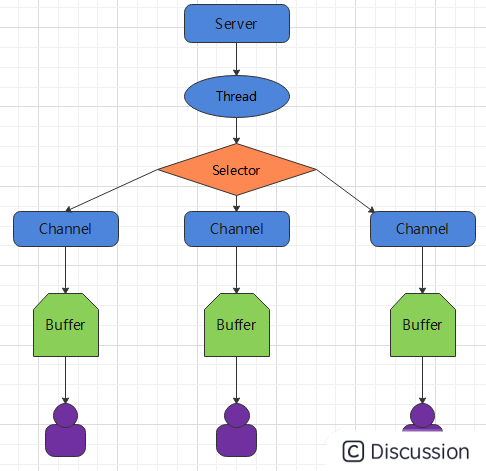9.NIO非阻塞式网络通信入门
highlight: arduino-light
Selector 示意图和特点说明
一个 I/O 线程可以并发处理 N 个客户端连接和读写操作,这从根本上解决了传统同步阻塞 I/O 一连接一线程模型。架构的性能、弹性伸缩能力和可靠性都得到了极大的提升。
服务端流程
1、当客户端连接服务端时,服务端会通过 ServerSocketChannel 得到 SocketChannel:获取通道
java ServerSocketChannel ssChannel = ServerSocketChannel.open();2、切换非阻塞模式
java ssChannel.configureBlocking(false);3、绑定连接
java ssChannel.bind(new InetSocketAddress(9999));4、 获取选择器
java Selector selector = Selector.open();5、 将通道注册到选择器上, 并且指定“监听接收事件”
java ssChannel.register(selector, SelectionKey.OP_ACCEPT);-
- 轮询式的获取选择器上已经“准备就绪”的事件
java //轮询式的获取选择器上已经“准备就绪”的事件,大于0 说明存在 准备就绪的事件 while (selector.select() > 0) { System.out.println("轮一轮"); //7. 获取当前选择器中所有注册的“选择键(已就绪的监听事件)” Iteratorit = selector.selectedKeys().iterator(); while (it.hasNext()) { //8. 获取准备“就绪”的是事件 SelectionKey sk = it.next(); //9. 判断具体是什么事件准备就绪 if (sk.isAcceptable()) { //10. 若“接收就绪”,获取客户端连接 SocketChannel sChannel = ssChannel.accept(); //11. 切换非阻塞模式 sChannel.configureBlocking(false); //12. 将该通道注册到选择器上并修改注册事件为read sChannel.register(selector, SelectionKey.OP_READ); } else if (sk.isReadable()) { //13. 获取当前选择器上“读就绪”状态的通道 SocketChannel sChannel = (SocketChannel) sk.channel(); //14. 读取数据 ByteBuffer buf = ByteBuffer.allocate(1024); int len = 0; while ((len = sChannel.read(buf)) > 0) { buf.flip(); System.out.println(new String(buf.array(), 0, len)); buf.clear(); } } //15. 处理完毕 移除选择键 SelectionKey it.remove(); } } }
客户端流程
1.获取通道
java SocketChannel sChannel = SocketChannel.open(new InetSocketAddress("127.0.0.1", 9999));
2.切换非阻塞模式
java sChannel.configureBlocking(false);
3.分配指定大小的缓冲区
java ByteBuffer buf = ByteBuffer.allocate(1024);
4.发送数据给服务端
java Scanner scan = new Scanner(System.in); while(scan.hasNext()){ String message = scan.nextLine(); buf.put((new SimpleDateFormat("yyyy/MM/dd HH:mm:ss").format(System.currentTimeMillis()) + "\n" + message).getBytes()); buf.flip(); sChannel.write(buf); buf.clear(); } //关闭通道 sChannel.close();
NIO非阻塞式网络通信入门案例
需求:服务端接收客户端的连接请求,并接收多个客户端发送过来的事件。
代码案例
java /** 客户端 */ public class Client { public static void main(String[] args) throws Exception { //1. 获取通道 - SelectionKey.OP_ACCEPT 对应监听接收事件 SocketChannel sChannel = SocketChannel.open(new InetSocketAddress("127.0.0.1", 9999)); //2. 切换非阻塞模式 sChannel.configureBlocking(false); //3. 分配指定大小的缓冲区 ByteBuffer buf = ByteBuffer.allocate(1024); //4. 发送数据给服务端 Scanner scan = new Scanner(System.in); while(scan.hasNext()){ String message = scan.nextLine(); buf.put((new SimpleDateFormat("yyyy/MM/dd HH:mm:ss").format(System.currentTimeMillis()) + "\n" + message).getBytes()); buf.flip(); //客户端写对应服务器端读就绪 sChannel.write(buf); buf.clear(); } //5. 关闭通道 sChannel.close(); } } /** 服务端 */ public class Server { public static void main(String[] args) throws IOException { //1. 获取通道 ServerSocketChannel ssChannel = ServerSocketChannel.open(); //2. 切换非阻塞模式 ssChannel.configureBlocking(false); //3. 绑定连接 ssChannel.bind(new InetSocketAddress(9999)); //4. 获取选择器 Selector selector = Selector.open(); //5. 将通道注册到选择器上, 并且指定“监听接收事件” ssChannel.register(selector, SelectionKey.OP_ACCEPT); //6. 轮询式的获取选择器上已经“准备就绪”的事件 while (selector.select() > 0) { System.out.println("轮一轮"); //7. 获取当前选择器中所有注册的“选择键(已就绪的监听事件)” Iterator
尚硅谷代码案例
```java package com.atguigu.nio;
import java.net.InetSocketAddress; import java.nio.ByteBuffer; import java.nio.channels.SelectionKey; import java.nio.channels.Selector; import java.nio.channels.ServerSocketChannel; import java.nio.channels.SocketChannel; import java.util.Iterator;
//网络服务器端程序 public class NIOServer { public static void main(String[] args) throws Exception{ //1. 得到一个ServerSocketChannel对象 ServerSocketChannel serverSocketChannel=ServerSocketChannel.open(); //2. 得到一个Selector对象 Selector selector=Selector.open(); //3. 绑定一个端口号, 在服务器的6666监听 2个方式有什么区别 //serverSocketChannel.bind(new InetSocketAddress(6666)); serverSocketChannel.socket().bind(new InetSocketAddress(6666)); //4. 设置非阻塞方式 serverSocketChannel.configureBlocking(false); //5. 把ServerSocketChannel对象注册给Selector对象 serverSocketChannel.register(selector, SelectionKey.OPACCEPT); //6. 干活 while(true){ //6.1 监控客户端 //如果使用 selector.select() 就会阻塞在这里的 if(selector.select(1000)==0){ //nio非阻塞式的优势 System.out.println("Server:等待了1秒,无客户端连接"); continue; } //6.2 得到SelectionKey,判断通道里的事件 Iterator keyIterator=selector.selectedKeys().iterator(); while(keyIterator.hasNext()){ SelectionKey key=keyIterator.next(); if(key.isAcceptable()){ //客户端连接请求事件 SocketChannel socketChannel=serverSocketChannel.accept(); socketChannel.configureBlocking(false); socketChannel.register(selector,SelectionKey.OP READ, ByteBuffer.allocate(1024)); } if(key.isReadable()){ //读取客户端数据事件 SocketChannel channel=(SocketChannel) key.channel(); ByteBuffer buffer=(ByteBuffer) key.attachment(); channel.read(buffer); System.out.println("接收到客户端数据:"+new String(buffer.array())); } // 6.3 手动从集合中移除当前key,防止重复处理 keyIterator.remove(); } } }
} ```
```java package com.atguigu.nio; import java.net.InetSocketAddress; import java.nio.ByteBuffer; import java.nio.channels.SocketChannel; public class NIOClient { public static void main(String[] args) throws Exception{ //得到一个网络通道 SocketChannel socketChannel = SocketChannel.open(); //设置非阻塞 socketChannel.configureBlocking(false); //提供服务器端的ip 和 端口 InetSocketAddress inetSocketAddress = new InetSocketAddress("127.0.0.1", 6666); //连接服务器 if (!socketChannel.connect(inetSocketAddress)) { while (!socketChannel.finishConnect()) { System.out.println("因为连接需要时间,客户端不会阻塞,可以做其它工作.."); } } //...如果连接成功,就发送数据 String str = "hello, 尚硅谷~"; //Wraps a byte array into a buffer ByteBuffer buffer = ByteBuffer.wrap(str.getBytes()); // 发送数据,将 buffer 数据写入 channel socketChannel.write(buffer); System.in.read(); } }
```
使用6666端口有个坑爹的地方,端口号被占用。
解决:https://www.cnblogs.com/jf-67/p/8425405.html
原因:https://blog.csdn.net/hi_pig2003/article/details/52995528